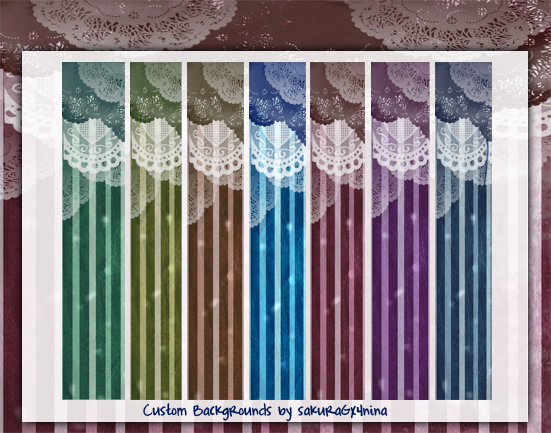HOME | DD
 sakuraGx4nina — Tutorial: How to put custom icons in your Gallery
sakuraGx4nina — Tutorial: How to put custom icons in your Gallery

Published: 2012-05-07 06:53:38 +0000 UTC; Views: 10992; Favourites: 187; Downloads: 59
Redirect to original
Description
IDK I just wanted to do a tutorial for some odd reason. So I planned out on going with a simple one...Even though this tutorial looks crappy looking |DWell anyways, I hope that this could become of great help to you guys. Here is how my favorite(s) gallery looks like with the custom icons on. Link: [link]
Here are some custom icons that I made that you guys can use and make your own out of them too~ Link: [link]
Tutorial © amu-can // ~sakuraGx4nina 2012
Related content
Comments: 95

i've been baffled about this for a long time, this was a big help!
👍: 0 ⏩: 0

Maximum size is 152x400. Must be jpg or png.
👍: 0 ⏩: 0

Under the icon, it still says the name of the folder. How do I delete that so it is just the icon?
👍: 0 ⏩: 1

hover over the icon> click the pencil that appears next to it> edit this widget> then checkmark the box that is in bold saying Hide labels on custom icons
and that should do it.
👍: 0 ⏩: 1

Before yea.
but now I don't anymore ;w;
👍: 0 ⏩: 1

is this allowed even with people who doesn't have the premium members yet
👍: 0 ⏩: 1

lol nevermind
👍: 0 ⏩: 0

are you allowed to do this for groups as well? I can't find a way to set an icon for the files in my group so I was wondering if it was even possible...
👍: 0 ⏩: 1

I'm not sure that you can?
But I know that you may need a group premium in order to change the icon for groups
👍: 0 ⏩: 1

I see, its ok then
I don't mind i just figured it'd be nicer to have icons saying what files are what in the group, but if thats not possible then oh well
👍: 0 ⏩: 1

Yes, it would be nice.
and i'm sorry ;n;
👍: 0 ⏩: 1

its ok
gotta work with whats already given
👍: 0 ⏩: 0

How did you get it so that the text dissapeared from the gallery icon? My text still shows up over my icon. Do you know how to get rid of this?
👍: 0 ⏩: 1

when you hover over one of your gallery icons, there should be a pencil that appears next to the icon. Click 'edit this widget' and then change your display from 'links' to thumbs.
👍: 0 ⏩: 1

Ah awesome, thanks so much!
👍: 0 ⏩: 1

Can you do a tutorial on how to make the icon please?
👍: 0 ⏩: 1

ill think about it
👍: 0 ⏩: 0

Everytime I try to put up an folder thumb, it doesn't appear. About a year or two ago I changed the settings to where it would show text instead. Do you know where I go to change that setting?
👍: 0 ⏩: 1

Ah I dont really know how to do that ;n;
but I can try?
👍: 0 ⏩: 1

oh no you're fine hun 
👍: 0 ⏩: 1

Ah sorry that I didn't help in time ;u;
but im glad that you got it fixed
thank you for your timw >.<
👍: 0 ⏩: 1

it's perfectly alright
👍: 0 ⏩: 0

I seem to be having a problem: When I uploade the pics for the gallery folders, following the same steps and everything, I found out that the name below my folder is still visible. Do you know if there is anything I can do to change it?
👍: 0 ⏩: 1

can you take a screen shot of it?
I cant correspond with what you said
👍: 0 ⏩: 1

Nevermind, I figured it out c:
👍: 0 ⏩: 2

Do you think you could help explain how to get rid of the text below? I'm having same problem as you did 
👍: 0 ⏩: 1

Go to your gallery, and hover over one of the folders. Click the little pencil-looking icon and then click "edit this widget". There will be a custom box that says "Hide labels on custom icons" check the box and you're all set!
Hope this helped (:
👍: 0 ⏩: 0
| Next =>