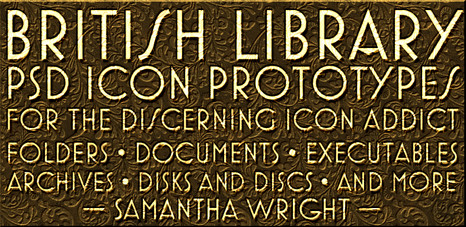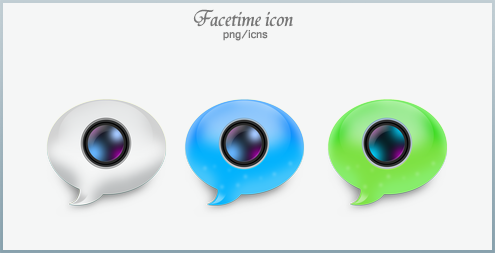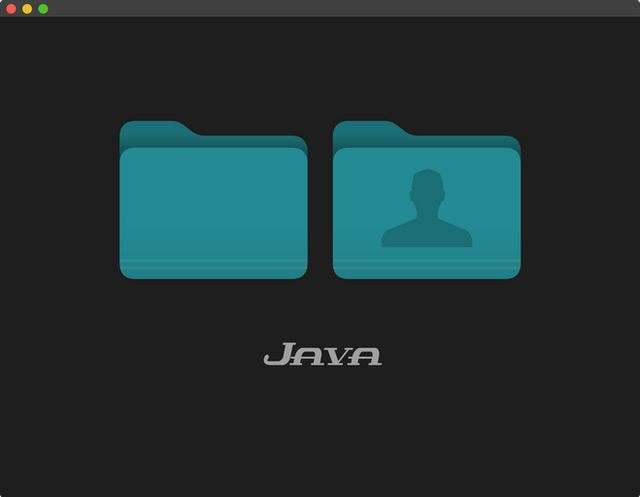HOME | DD
 Samantha-Wright — Icons of the Library 3 Windows
by-nc-nd
Samantha-Wright — Icons of the Library 3 Windows
by-nc-nd

Published: 2010-10-19 03:47:43 +0000 UTC; Views: 29239; Favourites: 115; Downloads: 6438
Redirect to original
Description
Updated: the icon set is now available over BitTorrent.Click the download button to get the .torrent file.
NOTE: all icons and related mods from British Library can now also be found here . (accurate as of 1 October 2014)
Icons of the Library
Third Edition
Samantha Wright
18 October, 2010
It's been two years since Library Icons 2nd Ed. came out. This is, of course, too long, but things came up as they so often do. This release includes 918 icons in three different formats (Windows, PNG, and OS X), supporting the maximum resolution of Windows (256×256) and Mac OS X 10.5 and 10.6 (512×512). The PNG release is also 512×512.
Usage
Windows: The best way to install the icons is fairly dangerous and extremely time-consuming. It involves manually replacing the icons used by each DLL and EXE within Windows and various other interesting programs. I can't do this for you, since you probably run a different version of Windows than I do, and because distributing the files would be something of a matter of copyright infringement. Many people like to use some kind of icon manager or packager to avoid this, by tweaking the registry instead, but there are too many out there to pick just one or to do them all, and the experience is really somewhat sub-standard compared to what a good, hard modification job can actually provide. If anyone else is willing to make icon packages, however, I will endorse them.
Thanks for taking the time to read this, and happy modding!
– Samantha Wright
Related content
Comments: 72

Amazing! Many thanks to you for this work!
After downloaded it, used gimp, I built a steampunk theme for my smartphone and I'm really happy with it.
Thanks again
PS :
Not a public work, otherwise I asked permission ^^ .
👍: 0 ⏩: 1

I'm glad to hear it!
I've been meaning to go back and make a theme for my smartphone too, actually...
👍: 0 ⏩: 0

This is absolutely fantastic, just what I was looking for, etc. etc. Thanks for creating it!
👍: 0 ⏩: 1

You're welcome, glad I could help, etc. etc.
Thanks for dropping by!
👍: 0 ⏩: 0

Well nuts. I went to a lot of trouble writing a tutorial comment on how to change your icons in Windows 7, and it vanished when I registered at DA. So go to [link] for a confusing but comprehensive set of instructions. Also consider using "types" from [link] to modify pretty much any icon for filet ypes that Windows 7 recognizes.
👍: 0 ⏩: 2

I'm not quite certain how to feel about the little bits of advertising you sort of injected into your longer version, but I suppose it all works out well in the end. It may relieve you to know that I intend to try something more package-y for the next Windows release, if it ever happens.
👍: 0 ⏩: 0

Aw jeez. Well, now you have a long one, a short one, and this one whining about things not working as expected.
👍: 0 ⏩: 0

Modifying Windows icons in Win7 is tedious but easy. First, download and unzip the icon pack here. I put it in %windir%\system32\icons\steampunk but any place you can find the icons easily will do. I strongly recommend dedicating a folder to each icon style (e.g., Steampunk, Sci-Fi, Silly, etc.)
Then download "types" from the author's site and install it.
Finally, follow the instructions at Wargeek's Customize File Type Icons in Windows 7
So far I haven't been able to change the default icon for folders (generic); however, I did my testing on Windows 7 64-bit and can report that it works perfectly.
You may also enjoy Steampunk Theme Wallpapers and Echoes of the Past Theme (and Icons for Your Age of Steam Desktop which brought me around here in the first place).
👍: 0 ⏩: 0

This is, simply put, amazing! The sheer number of icons and the range of things covered is astounding, so congratulations on a brilliant creation!
👍: 0 ⏩: 1

I am totally running out of ways to say "thanks" in a terse-yet-humble manner. But thanks, really. It means a lot to me to hear that I'm on the right track with this stuff.
👍: 0 ⏩: 1

I don't think you're ON the right track, I think so far you've MADE a track of quality for everyone else to follow in...
👍: 0 ⏩: 1

That sounds good enough. Thanks.
👍: 0 ⏩: 0

Great tanks i try them in my steampunk theme for my blackberry
👍: 0 ⏩: 0

I came across this today while looking for book icons, and I love it. It reminds me of Myst with the style of the books which caught my eye the most. I will more than likely use some of these with my icons. I was curious though, where did you find the base images for the books? I've been looking around for old/worn book images/icons, and have been rather unsuccessful other than these here. All in all, great work you put into this!
👍: 0 ⏩: 1

This will probably amuse you: with the exception of the "Registry" book which I made from more-or-less scratch, I ripped them straight out of Uru. I've actually used a lot of Uru and Myst V textures in various places.
👍: 0 ⏩: 0

Hi Samantha, downloading as I type this, though I have used previous versions before. I loved them, great work, great detail.
I have Stardock's IconPackager and could make a package for upload here and at Wincustomize.com, if that's okay with you.... naturally, all credit would go to you and I would provide a link to your personal page. I don't have a lot on right now so could start on it pretty much straight away if you're fine with it.
👍: 0 ⏩: 1

Sounds perfect. Let me know if you have any trouble finding the icons you need in the set! Thanks!
👍: 0 ⏩: 1

Okay, I'll get started tomorrow. I had a look at the set and it looks so complete that I doubt that I'll have any problems filling the package. I did one with the first set for personal use and had no issues finding enough to complete the package, and I expect this one will be the same.
Thank you so much for allowing me to do this, I appreciate the opportunity to help promote your work.
Mark.
👍: 0 ⏩: 1

No rush—it took me years to put this darn thing out, so it's only natural that it would take some time to navigate it all. You may occasionally have trouble with network stuff, since the Macs do it rather differently and that part of the set was originally designed with the Mac in mind, but with a little bit of creativity I've hard-modded Windows XP with no coverage issues or concept confusion (although there are no separate icons for different types of printers, for example, there's still a special one for the default printer.)
If it's alright with you, I'd like to look it over before you publish, just to make sure that you find all of the best substitutions where there's ambiguity over which icon should go where. There are a lot of images in the set and it's easy to forget about one or two, and end up settling for something that's less than perfect without realising a better match is possible.
Thanks again!
👍: 0 ⏩: 1

I've made a start but it will take a while to complete the package due to 'real life' interruptions, etc, though I am sure you are quite aware of those.
As for Iconpackager, it replaces most but not all system and file-type icons for Windows XP, Vista and Windows 7... it does not replace icons in Mac, however. Where possible, I shall endeavour to replace all icons with the appropriate replacement, and naturally, it would be for you to approve the final selection, given these icons are your pride and joy.
When I have progressed some more I shall contact you to seek your thoughts, etc.
Mark.
👍: 0 ⏩: 1

Thanks so much. (And indeed I am aware of IconPackager's target market—it would be probably fairly pointless for such a Windows-oriented company to try and go up against CandyBar!)
👍: 0 ⏩: 0
<= Prev |