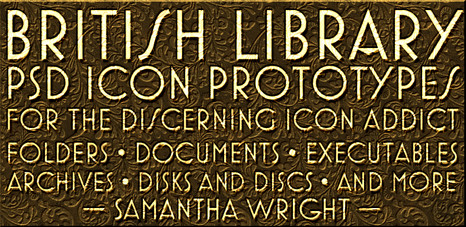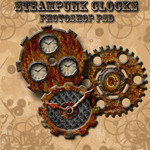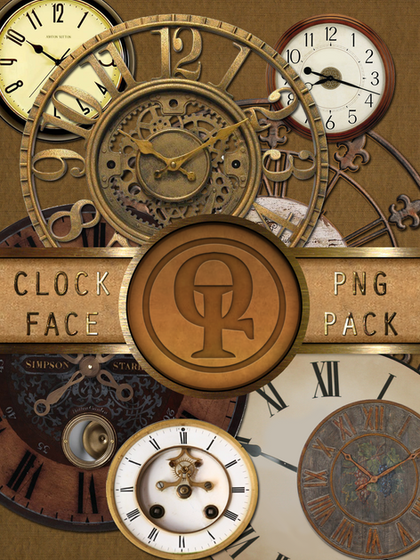HOME | DD
 Samantha-Wright — Library Icons 2nd Ed. Windows.
by-nc-nd
Samantha-Wright — Library Icons 2nd Ed. Windows.
by-nc-nd
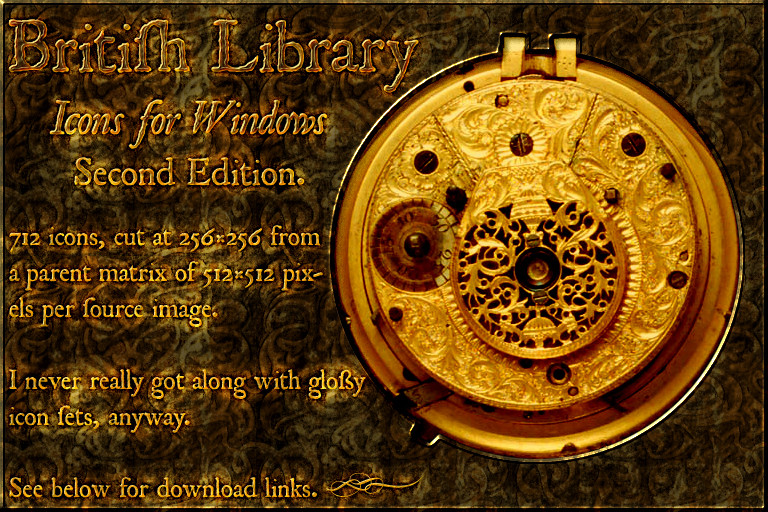
Published: 2008-10-25 19:13:52 +0000 UTC; Views: 59897; Favourites: 114; Downloads: 8670
Redirect to original
Description
HEY YOU: Don't favourite this. There's a new version here .This archive contains all of the major icons in the British Library icon set converted into Windows ICO format. This includes PNG-compressed versions of 256x256 images, prepared for the consumption of Vista users. As ICO does not presently support 512x512 images, none of the original graphics are included.
Nonetheless, this totals somewhere in the vicinity of 710 icons which take up 203 MB. There are a few additional 16x16 status indicators. (There were a handful of images at resolutions between 512x512 and 256x256 which weren't included into the number in the Leopard release.) The byte-per-icon ratio is higher because the icons have been rebuilt to contain the various 32-bit resolutions they were missing before (64x64, 72x72, 96x96). This will cause them to appear smoother when being scaled. The problem with corrupted formats in "Control Panel - Fibre Channel" has been corrected.
This icon set contains an amalgam of images designed at various times for OS X 10.5 (at the time of its release) and for Windows XP. As such, there are a multitude of icons covering functionality found only in one or the other, but it is perhaps a familiar artform to the icon applicator to stretch metaphors until they fit in order to fill in missing holes in their set. Hopefully, those holes should be hard to find: all of the icons in several Windows DLLs have been replaced using the material from this set, including those in shell32.dll, to ensure their complete coverage.
All of these ICO files were prepared over the course of a few hours in Axialis IconWorkshop by Samantha Wright (samantha-wright.deviantart.com), out of my original sources for the British Library graphics, created jointly by myself and Tetragnostica (www.inkspill.org). Visit the former to immerse yourself in more resources for this and other sets. Visit the latter for a personal site based on the theme (and a proper good time.) The precursors to this set were released at my old dA account, aiolorwile.deviantart.com, which has a few other interesting things, too. All of the British Library releases for Windows posted there are included in this set.
Samantha. October 25th, 2008.
144 MB, so it's not going to fit on dA. Go get the new version .
UPDATE: Somehow, Miscellaneous - Multiple Documents.ico got shredded in the archive. You can get a fixed copy here: doom.iri5.net/pages/british_library/miscellaneous%20-%20multiple%20documents.ico (Right click, Save As.)
Related content
Comments: 74

Yowza, this is old! The new version is available here . I couldn't find a good alternative host so I just gave up and started serving it over BitTorrent.
👍: 0 ⏩: 1

Sorry, I should've looked harder! Thanks very much, these are absolutely amazing.
👍: 0 ⏩: 1

No problem! Glad you like.
👍: 0 ⏩: 0

Is there anyway to turn these into a format so that IconPackager will be able apply them to the computer in one click (such as .ip, .iconpackage, .iptheme)? For some reason, despite the fact that they're icons, unless it's in some sort of icon package it won't let me upload them into the program >,o
On a side note.... Great icons!
👍: 0 ⏩: 1

The only explanation I can offer is that, perhaps, you have a very old version of IconPackager that doesn't support the new Vista and Windows 7 extensions to the format (256x256). I guess I can release a stripped version for XP and earlier if that's the case—but really it's probably an update issue!
👍: 0 ⏩: 1

No, I have windows 7 and I went to the website to download iconpackager... Hmm... I wonder what's up with that.
👍: 0 ⏩: 1

First—make certain it's IconPackager 5, as 4 is not compatible with Windows 7. If you downloaded it some time ago, you might still be out of date. Second—what's the error message?
👍: 0 ⏩: 1

(Totally appreciate the help, by the way.)
I checked to see if I had five; I do. The problem is that the icons, I guess, aren't in an icon package? So, when I go to 'add icon package' and then 'install from disk' and then travel to the folder with the icons... they don't show up. When I select view 'all files' and select a file it tells me in the error message that it's not a icon package.
So, either I'm going about this the wrong way... or... who knows. Either way I'm stumped. I scanned the net for instructions for the program, or a solution with no result that applies to me.
👍: 0 ⏩: 1

This page explains how to create IconPackager sets from icons. All I've provided are the icons themselves; in order for that menu item to work, you have to assign them to system icons and them save the resultant preset, which is called, logically, an icon package.
I'm afraid I can't do that part of the work for you, since I do low-level shell modding on XP in order to replace icons myself—the results wouldn't be fully compatible for Windows 7. I encourage you or someone else to do this work though and make it freely available, but I just don't have the time and resources to maintain packages for every icon manager out there across three platforms.
👍: 0 ⏩: 1

Thanks you so much! I followed you instructions and now it works seamlessly. Bravo, madam!
👍: 0 ⏩: 0

Hey Samantha! I would love to try these icons! However the links you provided don't work!
👍: 0 ⏩: 1

Surprising; MegaUpload is usually pretty reliable. Try this link . The password is blank.
👍: 0 ⏩: 1

I got the original MegaUpload link to load. These icons are so very lovely, thank you for sharing these! <3
👍: 0 ⏩: 0

hm, the link in the description doesn't work. and the link you provided last page is an icns file.
trying to find an app that works on that.
👍: 0 ⏩: 1

I'm surprised that someone in the US would have problems with MegaUpload; usually it's people in Thailand complaining. Let's see... at some point some Russians put up a torrent, which was pretty well-done although I was annoyed to discover that it required registration to get at. Let's just do the FTP approach.
Try this link . If you are asked for a password, leave it blank.
👍: 0 ⏩: 0

As you can tell from my handle I am into archives, books and stuff, so your icon set is a blessing to me! It is truly awesome! Thank you for doing it.
Cal the ArchiveGeek
ps - the rest of your stuff is pretty awesome as well
👍: 0 ⏩: 1

nice set of icons, please include the missing ones from the leopard pack. can you also include the projector that you use for Toolbar - Films.ico or do you have a link to the picture. best regards.
👍: 0 ⏩: 1

I'll work on getting the projector isolated.
The original Leopard distribution contains a lot of images, mostly small variations that were never available at a very high resolution. Is there something specific you wanted?
👍: 0 ⏩: 0

Hi there. I thought I should let you know that I downloaded this and absolutely loved it. I loved it so much that I decided I'd sign up for a profile here, just to tell you of my gratitude. Thank you, thank you, thank you!
Your icons have vigorously rocked my socks.
👍: 0 ⏩: 1

From following watches and favourites and things it looks like this has happened before, but it's really nice when there's a comment to make it certain! Thank you so much. Also, there will probably be more soon. (My icons directory is up to 894.)
👍: 0 ⏩: 0

Hi Samantha,
this are wonderful icons. Unfortunately I'm not able to install the icons on my windows xp. I use a proramm called Activ Icons. Maybe you can give me a hint how to install them.
Anyway I want to say thank you for your wonderful artwork.
Greetz Nino
👍: 0 ⏩: 1

Ahoy,
I've dug up a bit of dirt on ActivIcons. It's a dinosaur; a lot of the options appear to be targeted at Windows 95. My honest advice would be to look for something newer to replace it.
👍: 0 ⏩: 0

These are so beautiful... I just don't know how to open them as images. You said there are 256x256 pngs included? Where? Irfanview will just open them as very small icons.
👍: 0 ⏩: 1

Here's better. 512x512 PNGs: [link]
The 256x256 PNGs referred to are actually the format used to encode the super-large size for Vista and Windows 7 inside the .ico file. It uses PNG compression, which traditional icon editing tools (and earlier versions of Windows) can't open.
👍: 0 ⏩: 0

Hi. This is an absolutely fantastic icon set. I know it's supposed to be used as desktop icons and you have a 3.0 CC license on it, but I have to ask would you permit me to use a couple of them on my soon-to-be blog? It would be for non-commercial purposes (and to all intents and purposes other than advertising - which I certainly won't be putting on to start with) and I would of course credit and link back to you - and send you a link to the blog. I'm sorry to request this in the comments. Either way, keep up the good stuff!
👍: 0 ⏩: 1

Go forth; just remember to send me that link! (Consider it virtual postcardware.)
👍: 0 ⏩: 1

Great! Thanks so much. I'm indebted to you. Virutal postcard will be on the way when we have the thing off the ground!
👍: 0 ⏩: 0

You did a wonderful job! Congratulations and thank you 
👍: 0 ⏩: 0

I am overjoyed with these beautiful icons. Thank you so much!
👍: 0 ⏩: 1

Can you upload this somewhere else like media fire? I can't even read the megaupload captcha. Media Fire is free and downloaders don't have to do that.
👍: 0 ⏩: 1

I shall work on it today, yes.
👍: 0 ⏩: 1

I'm afraid that MediaFire, like RapidShare, has a limit of 100 MB. That's not big enough for any version but the OS X 10.4 one. Is there somewhere else you're fond of?
👍: 0 ⏩: 1

Hjsplit ([link] ) can split the file into parts and rejoin them. Also, I'm pretty sure Rapidshare has upped their limit to 200 mb recently.
Sorry to cause you so much trouble. Me and captchas just don't seem to get along.
👍: 0 ⏩: 1

I think rather than messing with stuff that would add so many more steps to things, I'll just give you the FTP link.
[link]
When it asks you for a password, just hit "OK". (Username: bl)
👍: 0 ⏩: 1

Thank you! Awesome!
👍: 0 ⏩: 0

Well I feel kind of stupid for saying this because no one has mentioned it yet, but here it goes.
I have no idea how to make this stuff work. Is there a way to override the windows icons or do I have to manually change each one my self.
Thanks guys
👍: 0 ⏩: 1

There are programs that try to do it in whacks: [link] [link] [link] ... (and many more.)
But, actually, I personally apply each and every icon by hand, and there is no software (yet) that can do it automatically. It would be a pretty cool project, admittedly.
...hey, at least it's faster than making the icons over again
👍: 0 ⏩: 0

Woah! Very interesting!
ONE problem though... no PNG's for ObjectDock? *cries*
But thanks anyways, very nicely done. For the main files themselfs, I'll use these. But any chance you could make some in PNG Format for ObjectDock please, with ice cream on top? (Kidding about the Ice Cream, obviously) *laughs*
👍: 0 ⏩: 1

Hi, um, the PNGs are the silver-coloured entry in my gallery. You may need to adjust your eyes a little.
👍: 0 ⏩: 1

Awe... but I like the gold ones best. They go well with my Arcanum Steampunk looking desktop that I created out of several files found on the net.
Will you be making PNG in the Gold ones at all?
👍: 0 ⏩: 1

They're the same. That's just a preview image.
👍: 0 ⏩: 0

Absolutely awesome.. except the preview image S's are odd.
👍: 0 ⏩: 1

Er... "S"es? You mean sizes? It's a composed screenshot from Explorer. I tried to get it a fairly metric size, but the math for calculating such things is a little wonky.
👍: 0 ⏩: 1

No... the S in British and all the other S letters on the promo look like f
eg: Britifh.
It'f no big deal. Icons are wonderful
👍: 0 ⏩: 1

[link]
No ſir. They look perfectly normal. It is you who muſt be miſtaken!
👍: 0 ⏩: 2

That is so totally awesome.
I think.
I was going to do something, but as it turns out, windows doesn't point to all the icons it has to offer to begin with.
So instead I'll take an alternate route.
This route will help keep it organized.
Also, "Printer - Add Printer.ico" is corrupted, so I kinda put togeter my own using the icons you had already as a base... It turned out okay... I'll update it with the original if you don't mindy linking.
Anarururu the Nymph
👍: 0 ⏩: 1
| Next =>