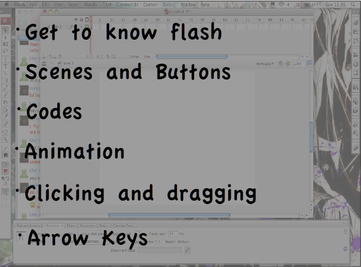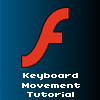HOME | DD
 samuraichi — Flash game movement tutorial
by-nc-nd
samuraichi — Flash game movement tutorial
by-nc-nd

Published: 2007-07-16 15:42:58 +0000 UTC; Views: 11308; Favourites: 186; Downloads: 371
Redirect to original
Description
just a tutoral for flash movement.using a keyboard^_^
Related content
Comments: 113

Can you use an animated image and make that move back and fourth? Like, have it blink or something simple like that? This is really helpful, by the way!
👍: 0 ⏩: 1

It doesn't work for me, also, how do you make a sprite?
👍: 0 ⏩: 0

LOL while playing with dude at the end, i discorvered if you hold left or right and change tab, let go of left or right, go back to tab, he keeps moving
👍: 0 ⏩: 0

;-; what do you use to do these? my life will never be complete until me has answers
👍: 0 ⏩: 0

Do you have to have a certain program for this?Because it isn't working when I click Q, drag over the object, etc.
👍: 0 ⏩: 0

Hey there please can you tell me if there is any tutorial on how to make an entire stickman walk, not just slide in the screen? Or please can you make one?
👍: 0 ⏩: 0

I spent two hours playing with that sprite :3 Best two hours of my life
👍: 0 ⏩: 1

you are an amazing child
👍: 0 ⏩: 0

I hate to say it, but the spelling of "you" here pretty much confused me every time, especially with your chosen font.
👍: 0 ⏩: 0

FUCKING SUCKS MY DOWN AND LEFT ARROW KEY DOESN'T WORK.THAT PISSES ME OFF.
👍: 0 ⏩: 0

oh wait i think i got it but still explain just in case and also how many frames is that?
👍: 0 ⏩: 0

umm i dont understand wat you mean by make 4 frames for each one PLEASE EXPLAIN in detail im only new to this program and with the frames and timelines
👍: 0 ⏩: 0

Macromedia Flash 8 is what i used.
👍: 0 ⏩: 1

I didn't understand o.o
Is it possible to do this in macromedia flash MX?
👍: 0 ⏩: 1

Your character=cute.
Your tut=helpful!
thanks!
👍: 0 ⏩: 0

I know there are a few questions regarding this
**Error** Scene=Scene 1, layer=Layer 1, frame=1:Line 2: Syntax error.
if (Key.isDown(Key.RIGHT)) {
but I've looked through my instance namings and there all correct. help?
👍: 0 ⏩: 1

did you end the script with }
like
if (Key.isDown(Key.RIGHT)) {
bla
bla
~~
`~~
~~~
} <-put that at the end of the script?
👍: 0 ⏩: 2

I have the same problem. There is a syntax error on line 2. Check the script on line 2. I think there is something wrong with your script. I would appreciate your help ^^
👍: 0 ⏩: 1

I tried ending the script and it still said the same thing.
👍: 0 ⏩: 0

I'm sorry, I can't remember now, that was ages ago. But if I try it againI'll be sure to put that on the end.
Thank you for your help.
👍: 0 ⏩: 0

grrrrr, it just says
Symbol=Symbol 1, Layer=Layer 1, Frame=1: Line 2: Syntax error.
if (Key.isDown(Key.RIGHT)) {
Symbol=Symbol 2, Layer=Layer 1, Frame=1: Line 2: Syntax error.
if (Key.isDown(Key.RIGHT)) {
Symbol=Symbol 3, Layer=Layer 1, Frame=1: Line 1: Clip events are permitted only for movie clip instances
onClipEvent (enterFrame) {
Symbol=Symbol 3, Layer=Layer 1, Frame=1: Line 2: Syntax error.
if (Key.isDown(Key.RIGHT)) {
Symbol=Symbol 4, Layer=Layer 1, Frame=1: Line 2: Syntax error.
if (Key.isDown(Key.RIGHT)) {
Symbol=Symbol 10, Layer=Layer 1, Frame=1: Line 1: Clip events are permitted only for movie clip instances
onClipEvent (enterFrame) {
Symbol=Symbol 10, Layer=Layer 1, Frame=1: Line 2: Syntax error.
if (Key.isDown(Key.RIGHT)) {
Symbol=Symbol 5, Layer=Layer 1, Frame=1: Line 2: Syntax error.
if (Key.isDown(Key.RIGHT)) {
Symbol=Symbol 10, Layer=Layer 1, Frame=1: Line 2: Syntax error.
if (Key.isDown(Key.RIGHT)) {
Scene=Scene 1, Layer=Layer 1, Frame=5: Line 2: Syntax error.
if (Key.isDown(Key.RIGHT)) {
👍: 0 ⏩: 0

I CANT UNDERSTAND ALL THE WEIRD SPELLINGS! Now i dunno what to do
👍: 0 ⏩: 1

i dont get it. after u make the guy how do you....? oh poop.
👍: 0 ⏩: 0

I have Macromedia Flash MX and I am SOOO confused!!! Someone plz help me!
👍: 0 ⏩: 0

**Error** Scene=Scene 4, layer=layer1, frame=1:Line 2: Syntax error.
if (Key.isDown(Key.RIGHT)) {
Total ActionScript Errors: 1 Reported Errors: 1
help ):
👍: 0 ⏩: 1

ERms.. its or flash 8.. so it might not work on yours..
👍: 0 ⏩: 0

**Error** Scene=Scene 1, layer=Layer 1, frame=1:Line 1: Clip events are permitted only for movie clip instances
onClipEvent (enterFrame) {
**Error** Scene=Scene 1, layer=Layer 1, frame=1:Line 2: Syntax error.
if (Key.isDown(Key.RIGHT)) {
**Error** Symbol=Symbol 5, layer=Layer 1, frame=1:Line 1: Clip events are permitted only for movie clip instances
onClipEvent (enterFrame) {
**Error** Symbol=Symbol 5, layer=Layer 1, frame=1:Line 2: Syntax error.
if (Key.isDown(Key.RIGHT)) {
**Error** Symbol=Symbol 5, layer=Layer 1, frame=1:Line 2: Syntax error.
if (Key.isDown(Key.RIGHT)) {
Total ActionScript Errors: 5 Reported Errors: 5
👍: 0 ⏩: 0

Its a good tutorial, but the 'yewh' thing buggs me >.<
👍: 0 ⏩: 0

I did not get how to double the movie clip. A bit more detailed description?
Oh, And learn to use proper english. It was actually quite disturbing with all the yewh.
👍: 0 ⏩: 1

rofl.. ok well if yewh dont like my tutorials then i am sorrii but if yhew still need help ill still will
👍: 0 ⏩: 0

>< nevermind, I found out why...
great flash 8 )
👍: 0 ⏩: 0

I don't know why, but in your flash, I can't seem to be able to go up or down.. Q_Q just left and right (west and east)....
👍: 0 ⏩: 0

**Error** Scene=Scene 1, layer=Layer 4, frame=1:Line 1: Clip events are permitted only for movie clip instances
onClipEvent (enterFrame) {
**Error** Scene=Scene 1, layer=Layer 4, frame=1:Line 2: Syntax error.
if (Key.isDown(Key.RIGHT)) {
**Error** Scene=Scene 1, layer=Layer 4, frame=1:Line 2: Syntax error.
if (Key.isDown(Key.RIGHT)) {
Total ActionScript Errors: 3 Reported Errors: 3
**Error** Scene=Scene 1, layer=Layer 4, frame=1:Line 1: Clip events are permitted only for movie clip instances
onClipEvent (enterFrame) {
**Error** Scene=Scene 1, layer=Layer 4, frame=1:Line 2: Syntax error.
if (Key.isDown(Key.RIGHT)) {
**Error** Scene=Scene 1, layer=Layer 4, frame=1:Line 2: Syntax error.
if (Key.isDown(Key.RIGHT)) {
Total ActionScript Errors: 3 Reported Errors: 3
👍: 0 ⏩: 1

this isnt my script is it? lolz
um.. try to copy the script agian and if it doesnt work tell meh
👍: 0 ⏩: 2
| Next =>