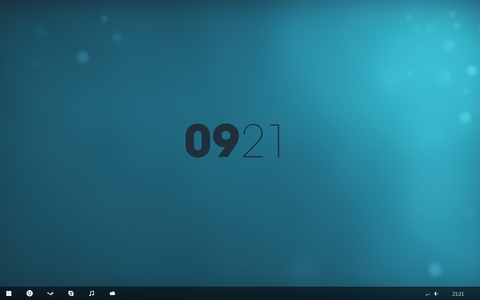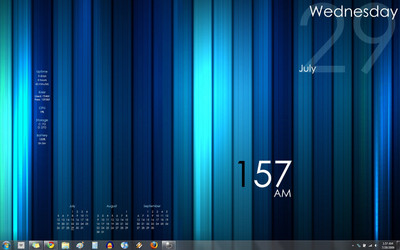HOME | DD
 sanjeev18 — Standalone 8 clock 2.0
sanjeev18 — Standalone 8 clock 2.0

Published: 2011-10-13 15:10:05 +0000 UTC; Views: 26055; Favourites: 22; Downloads: 8674
Redirect to original
Description
>>>>>>>>THIS PROJECT IS CLOSED, PLEASE USE UPDATED OS WHICH ALREADY HAS AWESOME CLOCKS<<<<<<<<<<<This is a new version of standalone 8 clock.. i had fixed so many bugs among them some are here:
1) On Change of Date and Time or Month Clock doesn't get spread
2) Now it doesn't run out of system time
3) I had tested in my PC and virtual machine and works fine
4) Now Clock Resumes in same position on your desktop that was in last run of this Clock







Now Enjoy and Thanks
Related content
Comments: 46

Is it possible that I can get the source code so I can work on some issues the "month and day" has?
👍: 0 ⏩: 0

Hey nice clock I also made similar like this with option to change color
Here's a link to my deviant
biswassudipta05.deviantart.com…
👍: 0 ⏩: 1

Thanks man check your clock's comment.
👍: 0 ⏩: 0

it shows: December18 instead December 18 on winXp sp3
👍: 0 ⏩: 1

Sorry this project is outdated and stopped. Thank you
👍: 0 ⏩: 0

hi sanjeev , the clock works well , but it seems too big on my desktop, so how i can solve this ?
👍: 0 ⏩: 1

Change your screen resolution to appropriate size. In 1020 X 768, it will look too big.
👍: 0 ⏩: 0

Is there a way to change the colour? I have a very light hued desktop picture and the white characters don't show up well. I know I can change my wallpaper to something darker but I'm just wondering.
👍: 0 ⏩: 1

Sorry there is no features like that and won't be happened because i closed the project.
👍: 0 ⏩: 1

That is a shame. There is nothing else like this out on the web and I like it a lot.
I'm running Win8 and had been using it reliably for 3 weeks but then a couple of days ago the first two lines collapsed into one. The day now overlaps over the month so if you are not supporting this then I guess I'll have to uninstall it. Is the source available?
When I was searching for something like this I found several websites where other people were looking for an app like this. If it was working I think you could put it in the MS app store.
👍: 0 ⏩: 1

Don't worry my friend i am again starting this project so now it will contain a feautes like choosing a size font and color.
👍: 0 ⏩: 0

it should just get the text from your clock so no matter what you language you are using it will show the date in your language just like in your taskbar.
👍: 0 ⏩: 0

still not showing the correct time on x64! every 10 seconds it jumps 10 minutes
👍: 0 ⏩: 1

this program is outdated and i am not gonna build another one .. sorry 
👍: 0 ⏩: 1

does that mean theres gonna be no v3?
👍: 0 ⏩: 1

may be hehe i am trying to fix all the bugs and adding more skins if i am sucessfull there will be otherwise i am gonna stop it
👍: 0 ⏩: 1

lol cool. be successful pls! i want v3
👍: 0 ⏩: 0

hey sanjeev, i've tried both versions off your clock, and i like them both, although in this version with the longer months towards the end of the year (i.e.: september, november & december) the date number is always on the r. will this be fixed in the new version? & when do you plan on releasing the new version? thanks mate!
👍: 0 ⏩: 1

yah it's already fixed but i m gonna release it after a few weeks may be in 10 days so be patient
👍: 0 ⏩: 1

Hi! I have installed the previous version of this clock and the problem now is i could not uninstall it because the uninstall wizard does not run. Could you help me manually uninstall it so I could install this new version. Thank you.
👍: 0 ⏩: 1

use "your unistaller pro" to unistall it
👍: 0 ⏩: 0

Yeah I have a similar problem as others. The date automatically aligns itself to the far right, although the month alligns itself to the far left. And the clock doesn't display the correct time which is a little unhelpful. It seems to cycle through 10 minutes every 10 seconds. I hope everything's ammended soon.
👍: 0 ⏩: 0

hey guys currently i am working on the new version of it which won't have any bugs. thank you
👍: 0 ⏩: 0

It's quite buggy in sweden, it's 10min over the normal time, and sometimes 10 min below...
Else it works fine
👍: 0 ⏩: 1

Hi sanjeev18,
I really love your new clock, but I still found a problem after using it.
When I am using a window, e.g: fire fox, I press "Windows+D" to see my desktop quickly, but it also makes your clock disappear.
Hope you can fix it soon.
👍: 0 ⏩: 1

yah i am trying to solve it but actually it is not attached to your wallpaper
👍: 0 ⏩: 0

I get the same bug as fm23... every actual minute is 10 minutes on the clock. A great idea to install this at the office...
Windows 7 x64 Swedish
👍: 0 ⏩: 1

thanks guyz you all liked it and hope i will soon find the reason for the problems and i will fix it but i had tested it in virtual machine and works fine ...i haven't tested with several language soon i will test it and make it more stable ..once again thanks
👍: 0 ⏩: 0

Tested on a Win7 x64 and most of the bugs are sorted. Changed system date to November and noticed there is still a spacing problem with month running into date. Also need to remember to run as administrator or the setup will hang. Thanks for your work, once all bugs are sorted this will become a standard on my machine.
👍: 0 ⏩: 0

Thanks, works also fine in German Language - it is a little bit multilingual
Greatings from black forest
👍: 0 ⏩: 1

....and the best: every minute is ten minutes! Now we have 22:28 the next minute is 22:38 and so on. I think i will install the clock in the office
👍: 0 ⏩: 0

good job! but it had some prob with vietnamese format please fix with my language
👍: 0 ⏩: 0