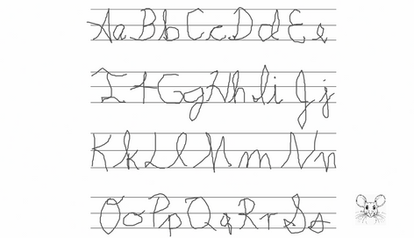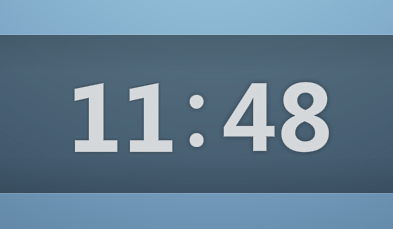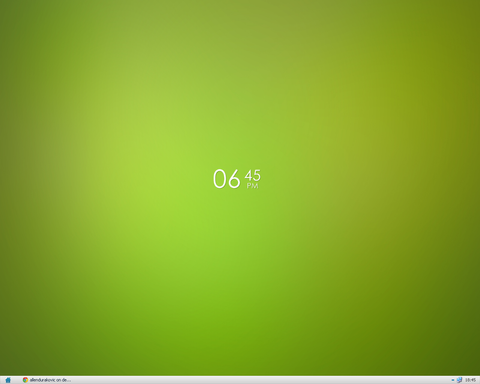HOME | DD
 DDCraft — Rainmeter KitKat Clock
DDCraft — Rainmeter KitKat Clock

Published: 2013-11-16 05:47:10 +0000 UTC; Views: 119305; Favourites: 80; Downloads: 30688
Redirect to original
Description
A modification of my HOLO clock to make it match the redesigned clock widget in Android 4.4 KitKat.Related content
Comments: 31

👍: 0 ⏩: 0

👍: 0 ⏩: 0

👍: 0 ⏩: 0

👍: 0 ⏩: 0

👍: 0 ⏩: 0

👍: 0 ⏩: 0

👍: 0 ⏩: 1

👍: 0 ⏩: 0

👍: 0 ⏩: 0

I cant install it. It downloads a .ZIP file for me
👍: 0 ⏩: 0

just do what RsrMusic said it works perfectly fine for me...
👍: 0 ⏩: 0

How do I change the font on the letters to the font in the screenshot? I tried a couple things but it didn't work.
👍: 0 ⏩: 0

Modify the kitkat ini inside..
you'll see 2 fontsizes inside it something like fontsize 110 change it smaller or bigger to whatever you please.
ontopic thank you! can i use it for a new project i'm working on?
(i do plan to publish it online when en if completed)
👍: 0 ⏩: 1

when i try to change the font size to like 20 or something for both, it gets all jumbled
👍: 0 ⏩: 2

👍: 0 ⏩: 0

always make sure you make a back up, but it shouldn't be that difficult to find it.
it's been a long while for me since i screwed around with rainmeter.
👍: 0 ⏩: 0

Thank you very much! I love it!!
For those who want to change the time format to 24h, change line 7 into: Format=%H (for [MeasureHour])
Also remove the 3 lines for [MeasureAMPM] and the 10 lines for [AMPMmet].
I also tweaked it to display the date and the day of the week . It's now the center piece of my desktop!!
👍: 0 ⏩: 0

How do I turn AM/PM off and have a 24 hour clock? eg 13:00 instead of 1:00 PM
👍: 0 ⏩: 0

im a bit at a noob at rainmeter but how do i change the font to look like the one in the screenshot
👍: 0 ⏩: 0

what font did you use? (cause aparently I don't have it and it doesn't look like the screenshot!)
👍: 0 ⏩: 1

it's Roboto light.ttf for the number and roboto regular.ttf for the am/pm
👍: 0 ⏩: 0