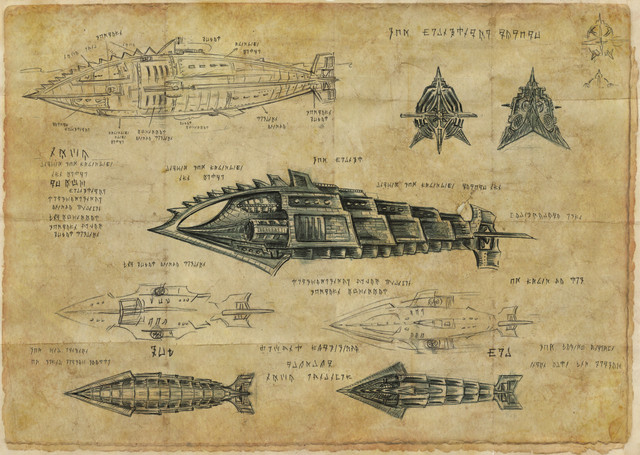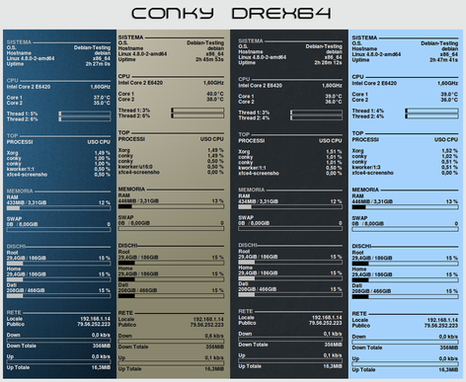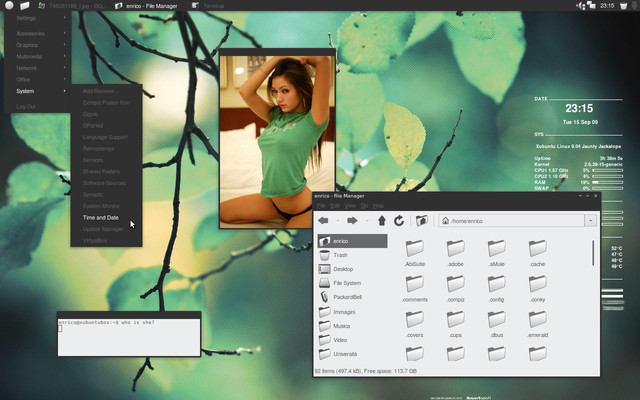HOME | DD
 Sarai-the-Geek — AllGray
by-sa
Sarai-the-Geek — AllGray
by-sa

#gtk #linux #openbox #theme #xfce
Published: 2015-05-11 01:37:25 +0000 UTC; Views: 9593; Favourites: 31; Downloads: 1418
Redirect to original
Description
Now that Crunchbang is half in the ground, I decided to try my hand at some new distros. I've decided that while I like the idea of Arch Linux in concept, I'm too lazy to survive with it in the long run. I even tried ArchBang but the install script borked my hard drive (thanks, guys!). So now I'm trying out Manjaro and you know what, I kind of like it. I could run Openbox on it if I wanted but I think XFCE has seduced me with her womanly curves and easy configuration. xfwm actually feels like the next evolution of openbox and that's pretty cool since I'm starting to wonder if openbox is half in the ground too.And so it is that AllGray for Openbox simply becomes AllGray, now with support for both xfwm and Openbox along with a brand new and much better matching xfce4-notify theme. The flat gray theme you love, now with the panache of a curved title-bar. High contrast version still included.
Enjoy, and please don't send me hate mail, Openbox loyalists.
Related content
Comments: 17

My favorite theme, I stop ^here for a long time.
Many thanks StG
👍: 0 ⏩: 0

How could Archbang possibly bork your hard drive?
Borked, as in broken?
👍: 0 ⏩: 1

I think it messed up grub. I'm not sure, I had to completely wipe the dang thing twice just to be able to boot into a live cd. It was very odd.
👍: 0 ⏩: 1

Oh, okay, so it wrecked your install, I thought it damaged your HDD.
👍: 0 ⏩: 1

Not permanently, no. But it did something quite strange since I couldn't even boot into a live cd!
👍: 0 ⏩: 0

Antergos is less likely to bork your hard drive, I'd say. Xfce looks to have a decent future, but Openbox has seen pretty active development, regardless.
Anyway, this shot is beautiful in its simplicity.
👍: 0 ⏩: 1

Yeah, antergos is something I intend to look into in the future. I want to try everything... during the two weeks I get between semesters.
👍: 0 ⏩: 1

Antergos is a great OS, but if you have an EFI based computer (which is most these days) be warned that it will take over your EFI bootloader unless you manually partition and don't create an EFI partition on your drive. If you only run Antergos, it's fine, but if you dual or triple boot it will not let you boot the other OSes.
👍: 0 ⏩: 1

Actually, my computer is BIOS based. It's a few years old and also I bought it from a company that sells linux-preinstalled only. I've never had a driver problem or hardware incompatibility with it- worth the extra couple of bucks.
👍: 0 ⏩: 0

I'm in the same boat. rip in peace #! Good looking dark theme!
I'm currently using xfce Linux Mint. It's good but it doesn't really scratch the same itch that crunchbang did. I also wanna like Lubuntu, but it kept being so buggy on my desktop, and it became unusable on my netbook after the first kernel update.
👍: 0 ⏩: 1

I did briefly consider Lubuntu but given all the rude things I've said about the 'buntu over the years I figured it'd probably bug out on me out of spite.
I definitely recommend Manjaro if you're looking for something a bit more advanced. I'd say it's on par with Crunchbang, some areas are actually a little more simplified with all the graphical configuration but on the other hand the rolling release makes it more advanced. So it's a tossup. Of course, I adore pacman and the sheer number of available packages is amazing. My favorite new thing is nmtui, an ncurses-based command line interface for network manager. No more crappy nm-applet, praise ye the linux gods!
👍: 0 ⏩: 1

ah man I don't know if I'm quite ready to give up apt. command line network manager huh? I've never had any gripes with nm-applet personally, and sometimes I'll install wicd... but if it's ncurses based I may have to give it a spin. I love MoC and irssi and I'm pretty sure they're both ncurses based too. May have to give manjaro a test drive.
I'm still looking for something to put on my netbook. I can't believe the smallest 'buntu install these days is 4.5 Gb -- just a little too large for my lappy's old SSD. I installed base lubuntu from the mini.iso and it was lovely for a while.
👍: 0 ⏩: 1

I don't like the appearance of a panel so being free of nm-applet is a huge relief as having to open up a panel just to connect to a network was a pain in the behind! I did try wicd as I know it has a curses interface but it was very buggy on my computer, refusing to take most wpa keys. There are tons of reports of that problem and no real solution other than go back to network manager. nmtui works perfectly on my computer, does exactly what I need and nothing else. It's built into network-manager but the version of network manager available for debian wheezy (maybe it's better in jessie) didn't have it.
Have you looked into puppy linux or damn small linux for your netbook?
👍: 0 ⏩: 1

Every time I try puppy it feels so cluttered and alien to my experience. They seem to have some sort of 'keep everything on a USB key' dogma. Whenever I've tried to find a way to install it on my computer, that section of the FAQ usually amounts to "why would you want to do that?" Correct me if I'm wrong though. I'd be willing to give Puppy another go as I think they've released a newer version since the last time I tried it.
I gave damn small or tinycore a try a few years ago. can't remember - but what I do recall is that there was no login. You just turn the computer on and there's the desktop. (not that more traditional setups are more secure. I remember how shocked I was the day I learned if you can see grub and it has rescue mode listed, then you're in.)
I was on Crunchbang for a very long time and got pretty set in my ways, too.
👍: 0 ⏩: 1

I don't have much experience with either- so I can't say more than I know they are small! On damn small even if it doesn't have a login manager out of the box there's nothing stopping you from installing one yourself- apparently SLiM has gone the way of the dodo but I'm liking lightdm as a replacement.
You could definitely give Manjaro a try, with XFCE it's decently light- looks like 1.5 GB. There's a netinstall iso as well that would be very similar to installing arch, so I'm not sure what the upside is there. If I was willing to go through all that headache, I wouldn't be using manjaro.
👍: 0 ⏩: 1

I think I'm gonna do that next time I get some free time to fiddle around with my OSes. if Manjaro is only 1.5gb install it might even be netbook friendly.
I think when I tried DSL or tinycore (can't remember) I still hadn't grokked the modular nature of linux. Or at least not login manager being separate from the WM/DM (in fairness I'm still a little fuzzy on the difference between the lot)
Thanks for all the advice.
👍: 0 ⏩: 0