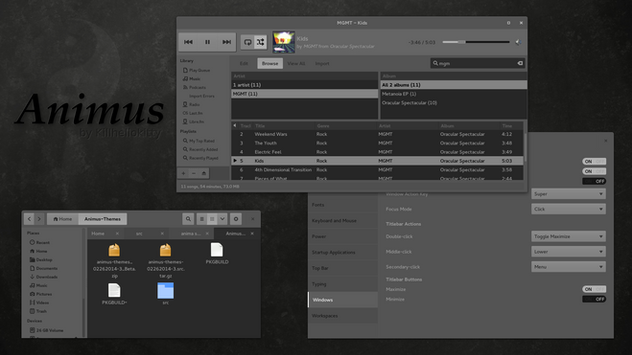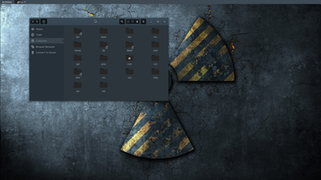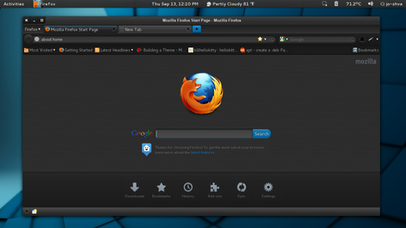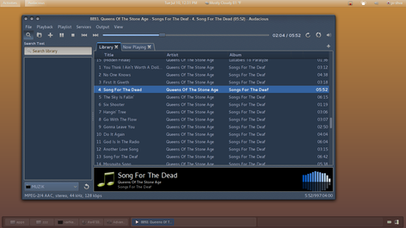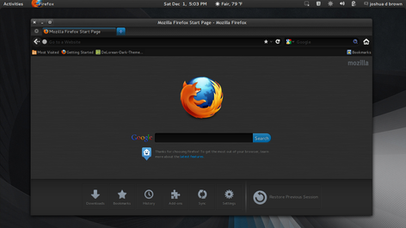HOME | DD
 killhellokitty — Candra-theme-3.18 5 11112015
killhellokitty — Candra-theme-3.18 5 11112015

#cinnamon #flat #gnome #gtk2 #linux #openbox #themes #xfce #xfce4 #lxde #minimalist
Published: 2015-10-13 09:14:11 +0000 UTC; Views: 22081; Favourites: 33; Downloads: 6331
Redirect to original
Description
The default theme to Candra OS www.candraos.tk/Donations are appreciated, Thank You for your support!
GNOME 3 based theme. Using gtk 3.18. (also works in Cinnamon, Xfce4, LXDE, & Openbox)
*Unity Desktop not supported
INCLUDES
- Light Gtk3 theme with matching Gtk2 theme and Root theme
- Dark Gtk3 theme with matching Gtk2 theme and Root theme
- Gnome-shell, two themes included
- Metacity Themes
- Openbox Themes
- XfDashboard Theme
REQUIREMENTS
- Gtk-3.18
- gnome-themes-standard-3.18
- pixbuf-engine or the gtk(2)-engines package
- gtk-engine-murrine
ROOT THEME INSTALATION
- Step 1 create symlinks in /root.themes to the global(/usr/share/themes). Make /root/.themes folder if it doesn't already exist:
sudo mkdir /root/.themes
sudo ln -s -t /root/.themes /usr/share/themes/* - Step 2 Rename the theme in /root/.themes to exactly the same name as the one from ~/.themes that you're currently using.
- Method 2 Instead of placing the theme in /usr/share/themes, simply place the root theme in /root/.themes, and the themes in ~/.themes. Then follow Step 2.
- How to from: by HEXcube at www.deviantart.com/users/outgo…
INSTALLATION
- Download the package and install acording to the instructions for 'Root theme installation' above.
Arch Linux
- Download from AUR aur.archlinux.org/packages/can…
- Using Yaourt: 'yaourt -S candra-themes-3.18'
- READ COMMENT on how to fix package install in AUR messages
CHANGELOG
10-12-2015 First Upload.
10-14-2015 Fixed the root themes with appropriate coloring. Included the text-select images for touch. A few other minor fixes.
10-15-2015 Fixed Gnome-Shell 'process-working' panel image (spinner). In Both versions of Gnome-Shell.
11-11-2015 Changed the color of the Notifications widget in gnome-shell so its darker and easier to read.
Please feel free to let me know what you think of the theme and if you find any bugs please report theme,
Thank You!
Related content
Comments: 36

👍: 0 ⏩: 0

Hi killhellokitty and thanks for your fabulous work!
I would ask you only one thing:
on the top page we can see three theme preview, and one of this seem "darker theme" version.
But on the downloadable archive it doesn't seem to be. Why?
many thanks again
👍: 0 ⏩: 0

I am currently working on a 3.20 version. It should be available within the next 2 weeks.
👍: 0 ⏩: 1

I am currently working on a 3.20 version. It should be available within the next 2 weeks.
👍: 0 ⏩: 0

A Firefox theme to go along with this would be perfect as it looks out of place compared to the theme.
The theme itself is great though, love it.
👍: 0 ⏩: 1

I'll see what I can do.
Cheers!
👍: 0 ⏩: 0

Both the light and dark variants are wonderfully elegant and usable. All your work is really wonderful. Dorian Slate is also lovely.
I think Candra looks especially good with the Ubuntu font family -- recommended!
👍: 0 ⏩: 1

By the way -- any chance you can make a Firefox theme for Candra?
👍: 0 ⏩: 0

I love your dark theme, it's the most beautiful one I've seen. I've been using it for a while now, and I wonder if I could change the link colour into a paler shade of purple, as my only problem is that I can't see the radiant purple clearly on the dark background. Is there any way to customize it?
Thanks ahead
👍: 0 ⏩: 0

I see gray theme at my system after activation - how can I get dark theme?
And you have github for this theme?
👍: 0 ⏩: 1

It has two colors light and dark(medium). The dark(medium) version has an even darker version for its dark version. I hope you follow.
👍: 0 ⏩: 0

I can not use this at Xubuntu 14.04? I extracted archive to /usr/share/themes/ but in my theme selector app I not see this theme..
👍: 0 ⏩: 1

You will need to wait for Xenial Xerus it uses Gtk-3.18. You can try the Gtk-3.16 version it should work for you.
👍: 0 ⏩: 1

But Xubuntu (xfce4) uses gtk2?
👍: 0 ⏩: 0

Can you show me how to square off the rounded corners of the window borders when applications are maximize or remove them completely. I have removed the rounded corners in the top bar with an extension i wanted to do the same with window borders to get a uniform look i hope its not too much to ask really appreciate your works thanks.
👍: 0 ⏩: 1

Yes add this the the 'gtk-contained.css' near the bottom.
[code] .maximized .titlebar.header-bar,
.maximized .ssd .titlebar {
border-radius: 0;
border-image: none;
box-shadow: none;
}[/code]
Dont add the [code] parts, they shouldn't be visable...
👍: 0 ⏩: 0

can't see some text in firefox when browsing youtube like the number of likes a video has gotten or even when you search for something in the search field on youtube and any other place
👍: 0 ⏩: 1

create a folder in ~/.mozilla/firefox/XXsomenumbers.default named 'chrome' inside the folder create a file named 'userContent.css' paste this into that file:
input {
-moz-appearance: none !important;
background-color: white !important;
color: #000 !important;
}
input:not(.urlbar-input):not(.textbox-input) {
-moz-appearance: none !important;
background-color: white;
color: black;
}
#downloads -indicator-counter {
color: white;
}
#textbox -input-box,
textarea {
-moz-appearance: none !important;
background-color: white !important;
color: #000 !important;
}
select {
-moz-appearance: none !important;
background-color: black;
color: white;
}
Save the file and restart Firefox. Hopefully that should fix your problem.
👍: 0 ⏩: 1

so it worked beautifully only the "share, Like buttons and subscribe" buttons that needs the same treatment but i will leave if it like that because i don't want to bother you anymore thanks alot for your hard work and determination
👍: 0 ⏩: 1

You are welcome.
Cheers!
👍: 0 ⏩: 0

I get this output when running transmission-gtk from the terminal;
dpaste.com/05ENXZK
👍: 0 ⏩: 2

Im sorry, I cant reproduce the error.
👍: 0 ⏩: 0

I will get that fixed. Thanks for pointing it out.
👍: 0 ⏩: 0

Nice theme.
What do you think of using github for theme distribution? I used git clone with your 3.16 themes, really liked that. Also pulling updates will be so much easier
👍: 0 ⏩: 2

Thanks for the compliment! I just didn't use github with this one. I always mean to, it just gets lost in the shuffle sometimes.
👍: 0 ⏩: 2

Soo happy to finally find a theme I that suits me and is such high quality! I'd also love to see this on github or any git repo for easier updating, and maybe even fork/tweak/contribute
👍: 0 ⏩: 0

There is one problem in this theme - notifications popup is too transparent, it is hard to notice and to read caps.xerkus.pro/a8dd1f2dd.png
👍: 0 ⏩: 0

This is actually great theme, I enjoy it immensely. I can't express how good it looks on external 27" monitor.
caps.xerkus.pro/5d49aefd8.png
👍: 0 ⏩: 1

I just updated with a darker notification widget in gnome-shell. I hope this works out better for you.
👍: 0 ⏩: 0

What does root theme mean in this concept? Nice work!
👍: 0 ⏩: 1

Its for root windows you may open using 'gksu' 'besu' or other. It simply defines the window with a red stripe usually, so that there is no mistaking the root window from others you may have open.
I hope that helps.
cheers!
👍: 0 ⏩: 0