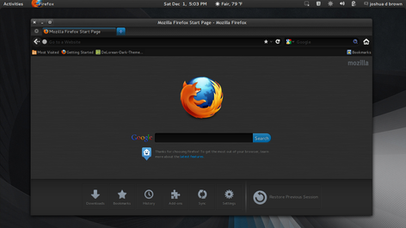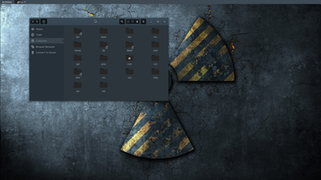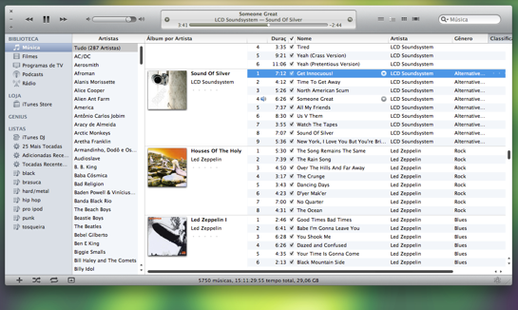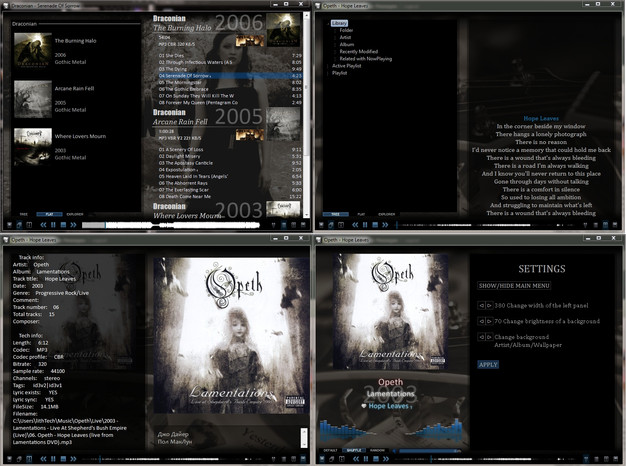HOME | DD
 killhellokitty — varNaM-Gtk Theme 1.48
killhellokitty — varNaM-Gtk Theme 1.48

Published: 2012-07-01 00:47:34 +0000 UTC; Views: 14737; Favourites: 22; Downloads: 3841
Redirect to original
Description
Colored Kevlar ThemeIncludes:
- Gtk2 theme
- Gtk3 theme
- Metacity 2 & 3 themes
Extras:
Requirements:
- Gnome 3.4
- Gtk3-3.4*
- gkt-engine-equinox-1.50
- gtk-engine-murrine-0.98.1.1(or newer)
- pixbuf-engine or the gtk(2)-engines package
- gnome-themes-standard-3.4.*(provides the 'adwaita' theme)
- gtk-engine-unico-1.0.2
I am currently working on finishing this theme. Parts of it are still a little rough. The dark-theme(totem, EOG, imagviewer) hasn't been completed yet, but is included.
Installation:
- Please Note: Only the version(varnam-gtk-ubuntu) in my PPA will work on UBUNTU 12.04 LTS(presicePangolin)!
- Ubuntu users please download here: my PPA
- Or install by adding my PPA:
- Arch Linux users please install from AUR: Theme Link to AUR
- Linux-Mint 13 (Maya),
- Debian (Wheezy),
- ... and all other distrobutions should download the version (varnam-gtk) from this page.
- sudo add-apt-repository ppa:killhellokitty/themes.ppa
sudo apt-get update
sudo apt-get install varnam-gtk-ubuntu
*A separate Ubuntu version is necessary because Ubuntu uses a patched Gtk3, Overlay-Scrollbars, and uses Metacity-2-theme(in Unity). These differences contribute to rendering issues when using a 'background-image' instead of a 'background-color' for the themes base(widget-background). Conversely, to fix these issues for Ubuntu causes rendering issues for other distributions not using the above mentioned. Therefore I chose to take the path of least resistance and package Ubuntu's own version patched to fix its rendering issues. If you are using 'Overlay-Scrollbars' in a distro other than Ubuntu you may also encounter rendering issues with this theme.
varNaM-Gtk Tested On:
- Arch Linux:Gnome3.4 with Gnome-Shell
- Linux Mint LMDE:Gnome3.4 with CinnamonGnome3.4 with Gnome-Shell
- OpenSuse 12.2 Factory:Gnome3.4 with Gnome-Shell
varNaM-Gtk-Ubuntu Tested On:
- Ubuntu 12.04 LTS(presicePangolin):Gnome3.4 with Unity
Changelog:
07-04-12- Dark theme is finished.
07-10-12- Many Changes ie: radio/check, scale-button...
07-21-12- Most changes only will affect Ubuntu users: changed placement of 'ubuntu-specific.css' for better image rendering. Added .toolbar background as a fix. And themed the OverlayScrollbars.
***I need your feedback to help me fix bugs, issues, and problems with this theme***
Should you chose to download and/or use varNaM-Gtk, please take a moment to provide feedback. Be it positive or negative, just as long as it is constructive.
Related content
Comments: 31

your gtk themes are amazing. keep up the good work!
👍: 0 ⏩: 1

Thanks a lot!
Will do. Cheers!
👍: 0 ⏩: 0

I would like to say yes, but at this time i don't have the extra time to work on this theme. I'll see if i can find the time soon.
👍: 0 ⏩: 1

was just wondering if you could track down the original theme files that may be missing from the current download.... the script looks and or feels like its correct, but the needed files are just missing from the other from brushed and mono..... if you find the original working version laying around shoot me an email
thx
👍: 0 ⏩: 0

Thanks for your reply again, hellokitten. I'll give the FF theme a try too
👍: 0 ⏩: 0

I have a intel i7 CPU, running arch linux 64bit with a gnome desktop (using mutter). GPU is a nvidia gts-450 which is slightly overclocked and its driven by nvidia driver.
If varNaM uses the same codebase this seems like a really odd issue, because adwaita runs just perfect.
👍: 0 ⏩: 1

Your processor and graphics card shouldn't flinch with this type of theme. Older machines with little memory on the other hand, will have a problem. Adwaita is the templet that was used for varNaM. VarNaM was built on ArchLinux x64 tested in Gnome, xfce, lxde, and openbox. As well i have it running on Fedora17, OpenSuseFactory12.2, LinuxMint13, and Ubuntu12.04 tested with proprietary and opensource drivers. I did find that the murrine dependancy in the packagebuild was undefined. So I just fixed that. Other than that, I don't know what to tell you; other than I'm sorry it hasn't worked for you. If the murrine dependancy fixes your problem please let me know. Other-wise should you find the answer to this problem please share it with me. Thanks
👍: 0 ⏩: 0

This theme looks very nice, but compositing becomes VERY jerky when i use this one. With adwaita everything is buttersmooth
👍: 0 ⏩: 1

Depending on your hardware, and the OS, DE and WM you have installed as well as what compositing manager you using, and lastly what graphics card (exp: are you using proprietary Nvidia or Nouveau drivers). All these details on your end are involved in "jerky" compositing.
If you were to provide more information, for instance all the details listed previously, I may be able to help fix your issue. Adwaita is a beautiful theme, the major (code) difference between it and varNaM is the background-image. varNaM is in-large built from Adwaita.
👍: 0 ⏩: 0

I don't know if you have any control over this, but It is hard to read URLs in Firefox:
[link]
The light gray text on white is the problem. I applied a quick Stylish fix using #urlbar {color:blue!important;} but ideally would like to see it blend with the rest of the theme.
Interestingly, that light gray on white issue appears on a few other sites, including Google and DeviantArt.
Thanks for the excellent theme and I appreciate your dedication!
👍: 0 ⏩: 1

Firefox is problematic with darker themes. Opera and Epiphany use Gtk3 for their styling, just a side note. The fix you applied is a good choice. ArchLinux has a wiki page with Firefox fixes: [link] .
That may be of some help. Ill also look into making some gtk2 changes that may also help. I'll try to post the changes in a few days.
Thank you for the compliments
👍: 0 ⏩: 1

I solved this issue simply by installing a dark theme into Firefox ( [link] ). That particular theme is probably a bit too dark for varNaM, bu it did skin all of the problematic text input areas for me so that neither of us have to worry about wading knee-deep in CSS code that we know won't ever actually get applied.
You're welcome for the compliments. Hard work deserves praise, and this is in my top two favorite themes (the other is OMG Suite). I love dark themes, but most of the others I've tried had some horribly broken elements which couldn't be fixed or just lacked my demands for pizazz! Looking forward to more contributions and fixes.
👍: 0 ⏩: 1

That is a very cool dark theme for Firefox. Thought you would like to know i have created a simple theme to fix the url-bar issues and still match the varnam theme. Here is the link: [link]
👍: 0 ⏩: 1

Something I noticed while testing your theme:
[link]
The unpressed keys could stand to be darkened on this display to match with the rest of the theme better. I wouldn't mind if the color schemes for pressed and unpressed keys were swapped, honestly.
I know a good amount of CSS and markup, but have no experience editing GTK themes, so I would be more than glad to just dive right in and edit the code myself -- if I only knew where to go or what element to style.
Also, I'll definitely take a look at that Firefox theme. The blueness of this theme is astounding!
👍: 0 ⏩: 1

I took a look at the image you posted, and I have no idea what program or even how to open that keyboard. Let me know what it is and how to open it and I will gladly take a look.
Firefox still has a few rough edges...feel free to check it out and let me know about any bugs or issues with it and i'll see what i can do about em.
👍: 0 ⏩: 1

Pardon me for taking so long to respond to this, but I want to show you how to get to this menu. First, go into the Unity menu and access the Keyboard Layouts dialog like this:
[link]
Highlight your installed keyboard and select the small "keyboard" icon at the bottom of the list to pull up the dialog from my previous post. You can also add more keyboards with the + button and look at their layouts in the same way, then use the - button to delete them (I *know* you want to type in Malayalam).
Thanks for taking a look at this!
👍: 0 ⏩: 0

Beautiful and elegant theme! I look forward to using it a lot
👍: 0 ⏩: 0

I have it installed on Debian Wheezy, and it looks great ! Very nice work, and much apprecitated.
👍: 0 ⏩: 1

Let me know what you think of it.
👍: 0 ⏩: 1

ermm...I don't know what's happened. The background to everything is green, the text is all black which means you can't see anything and the title to applications can't be seen. It looks like an awesome theme but something weird has happened.
👍: 0 ⏩: 1

Do you have all the requirements listed above installed? You must have those versions exactly. Try opening a nautilus from the comandline in terminal and let me know if it outputs any error messages.
👍: 0 ⏩: 1

You probably need the package 'gnome-themes-standard-3.4.*' It provides the Adwaita theme. The varNaM-Gtk-Theme uses both the 'adwaita-engine' and the 'unico-engine'.
If that doesn't help. Let me know what Distro you are using and what DesktopEnviroment (ie. gnome, xfce, lxde...). i hope this helps
👍: 0 ⏩: 0

awesome work!
another great Gtk
--
just install it, I give you my impressions.
Thanks for now
👍: 0 ⏩: 1

Hey, Thanks! Looking forward to hearing what you think.
👍: 0 ⏩: 0