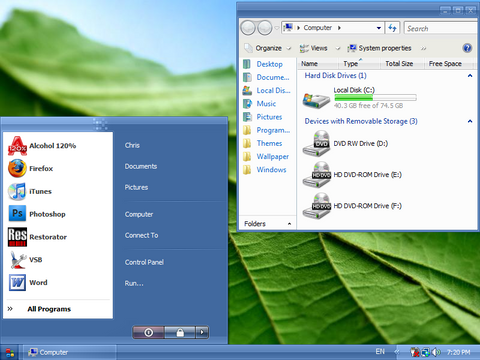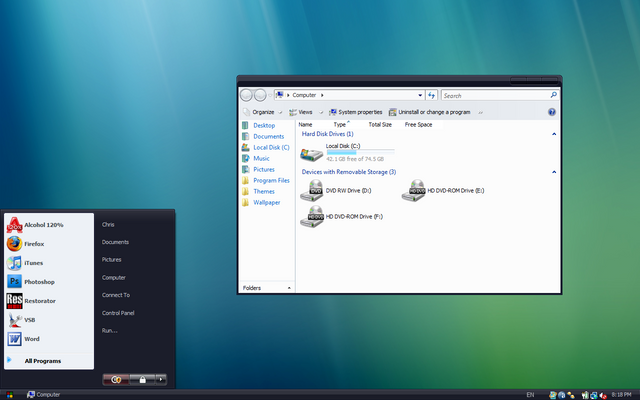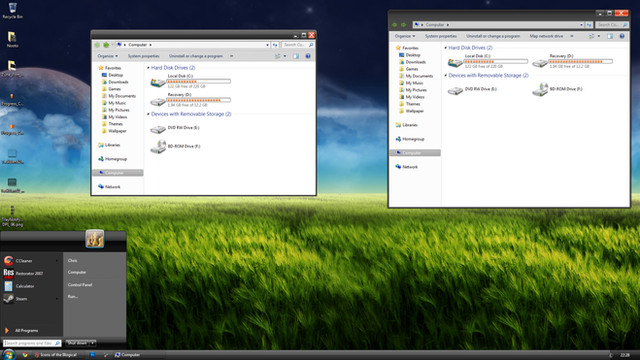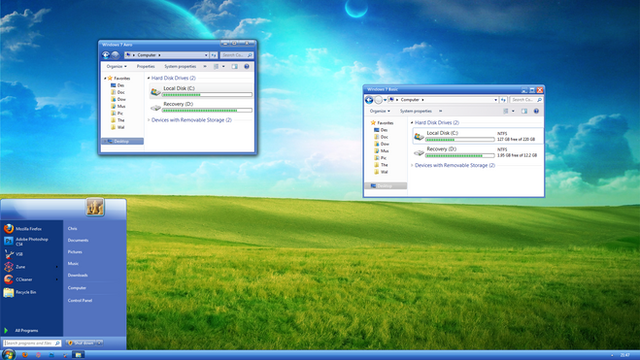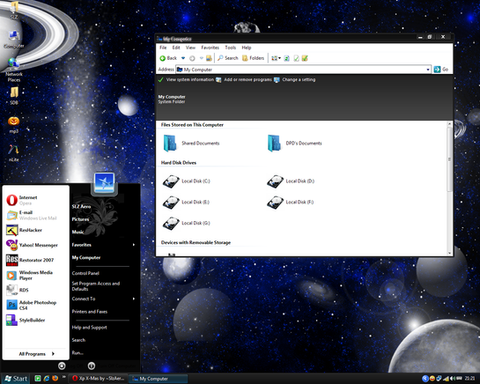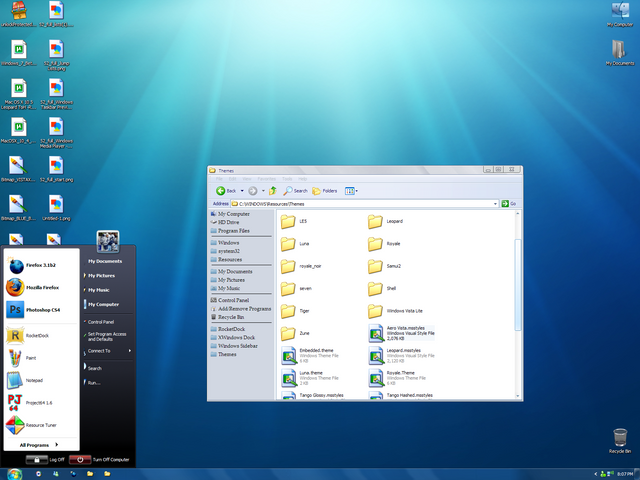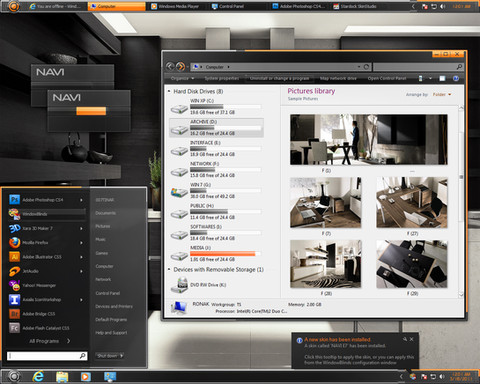HOME | DD
 Satukoro — NOOTO port to Win7
by-nc-sa
Satukoro — NOOTO port to Win7
by-nc-sa
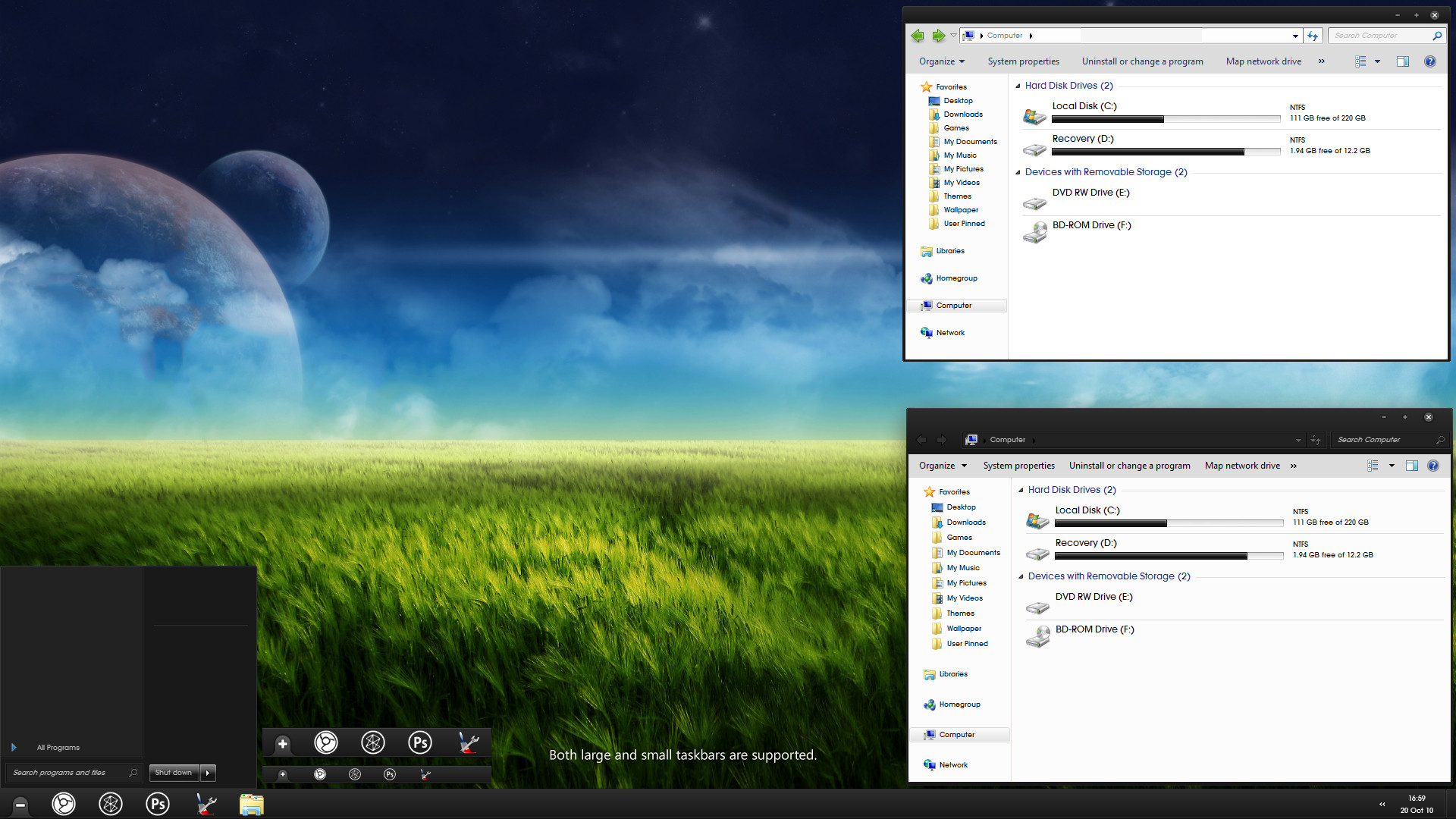
Published: 2010-06-17 03:24:26 +0000 UTC; Views: 275271; Favourites: 252; Downloads: 114510
Redirect to original
Description
Please do not post questions that are answered in the ReadMe (shown below). They will not be answered. However, questions and statements about bugs, glitches, or suggestions will be dealt with as soon as I can./* Credits */
Author XP: Lassekongo83; [link]
Author W7: Satukoro; [link]
Description:
NOOTO - Nothing out of the ordinary
Just what the title says. It's CleanGlass with no glass + new startmenu, captionbuttons, scrollbutton, taskbar. The rest is the same.





Original: [link]
Vista Port: [link]
/* Directions */
(Before you go asking about how to apply themes and how to patch system files and whatnot, download and run the file at [link] then restart your computer.)
Copy everything in the 'Theme' directory to %WinDir%\Resources\Themes\
Take ownership of your explorer.exe in the Windows folder (%WinDir%), rename it to explorer.exe.backup, copy the explorer.exe in the folder that corresponds to your operating system (ex: if your OS is 64bit, then take the explorer.exe from Resources\x64\) to %WinDir%. Restart your computer or restart explorer.exe from the task manager. Take ownership of your explorerframe.dll in the System 32 folder (%WinDir%\System 32), rename it to explorerframe.dll.backup, copy the explorerframe.dll in the folder that corresponds to your operating system (ex: if your OS is 64bit, then take the explorerframe.dll from Resources\x64\) to %WinDir%\System 32. Restart your computer or restart explorer.exe from the task manager and select NOOTO or NOOTO Basic from the Windows theme selector.
In order to make the aero version's frames look correct, it is required to have downloaded and ran PacMani's HideBlur Tool for Windows 7 (found here: [link] or [link] ).
Related content
Comments: 194

Kol is going under the name *-Kol now... just google it, and u will find all his wallpapers
👍: 0 ⏩: 0

Thank you for porting one of my favorite themes over to Win7! A few months ago, I actually started to port this but never finished it... Thanks a lot!
👍: 0 ⏩: 1

The theme is nice but the start button is changed only when the bar is little and on the bottom...i use little and on the top..if you can make a explorer.exe 64bit that works on top you are the best
👍: 0 ⏩: 1

It'll be fixed in the next update, thanks for notifying me.
👍: 0 ⏩: 0

Bug:
When using 'combine' (the default setting) on the taskbar, you can't see which programs are open.
👍: 0 ⏩: 2

Another bug:
On maximized windows, the window title is in black (should be white, like in unmaximized windows), which is unreadable because the title bar itself is also in black.
👍: 0 ⏩: 1

It'll be fixed in the next update, thanks for notifying me.
👍: 0 ⏩: 0

I love it! I love the slim look of the taskbar and the clean look of the start menu. The highlights look great with the shellstyle and the white of the shellstyle is clean and nice looking and looks like it belongs versus looking too overpowering or out of place like most other styles.
👍: 0 ⏩: 0

found 4 bugs:
no search text in start menu
[link]
dark menu backgrounds causing problems
[link]
jumplist highlights too dark
[link]
paint.net si screwed up
[link]
great work, and hope you can fix these bugs !
👍: 0 ⏩: 2

The only problem I see is that I forgot to skin the tool window.
👍: 0 ⏩: 0

It looks like he has forgot to also skin the "Small window"
👍: 0 ⏩: 0

x86 resources are missing but other than that i love it!
👍: 0 ⏩: 0

the address bar image, search and default 7 nav buttons look awfully out of place. gota change those mate 
other than that nice port
👍: 0 ⏩: 1

Thanks. Any suggestions on navbuttons?
👍: 0 ⏩: 1

hmm, if it were me i'd look at some of the nooto screenshots and see what others are doing to get ideas
👍: 0 ⏩: 0

Meh, I don't really like the style (matter of personal taste, I know). Hopefully we can get Pristine VS [link] ported to Win7 one of these days, I would like that much better. I also don't like this font in VS's. But good effort, I know there are many details to creating and/or porting a VS.
👍: 0 ⏩: 1

great work you delivered here man
👍: 0 ⏩: 1

wooo another great port. you're the man
👍: 0 ⏩: 1

looks nice, but with no running app indicators, it's not very practical at all.
also, x86 resources are missing.
👍: 0 ⏩: 0

Also, I really appreciate the use of heavy mac-style shadows. Real nice. 
👍: 0 ⏩: 0
<= Prev |