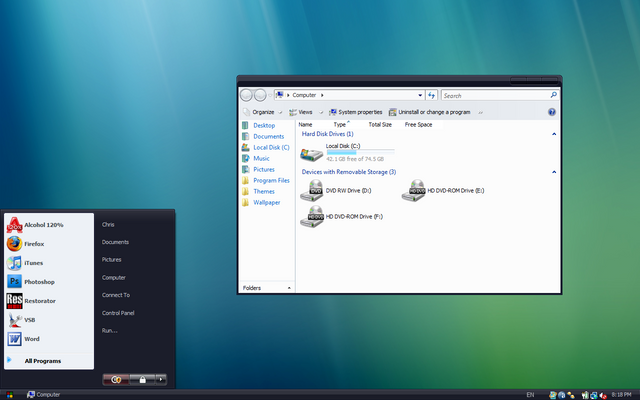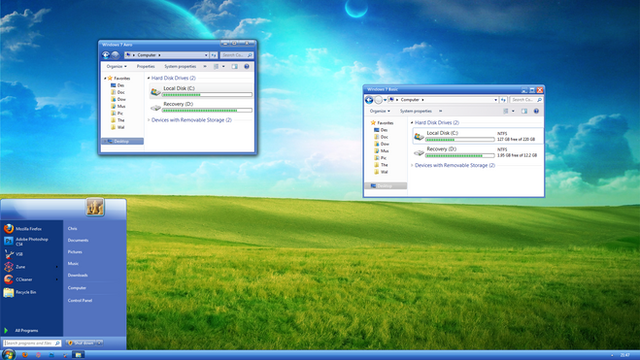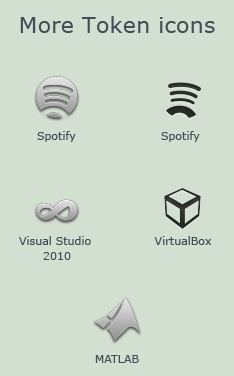HOME | DD
 Satukoro — Token Style Start Button
Satukoro — Token Style Start Button

Published: 2011-04-19 03:37:08 +0000 UTC; Views: 63453; Favourites: 144; Downloads: 26026
Redirect to original
Description
Quick and dirty "Token" style start button for Windows 7.Light and Dark styles are included.
"Token" icon set can be found here .
Related content
Comments: 39

Really nice 

👍: 0 ⏩: 0

THX! works fine on WIN 8 with "start is back"
👍: 0 ⏩: 0

Photoshop CS5 and Restorator2007.
👍: 0 ⏩: 0

*Added this to The Complete Token Collection linked to in my post sig!*
👍: 0 ⏩: 1

I love this! Could you possibly make an Ubuntu start button?
👍: 0 ⏩: 0

Sorry but how do you put vertical separators between your shortcuts ?
Thanks
👍: 0 ⏩: 1

Thanks for icon packs
explorer.exe that are contained in archives doesn't run well on all computers, depending on your version of windows.
👍: 0 ⏩: 0

I saw your this when searching how to change start orbs but couldn't find it again after knowing how to customize... Finally found it yeaaaah, it rocks !
Thanks
👍: 0 ⏩: 0

Nice, thanks! I have a kind of unrelated question; how d'you change the icon a program has on the taskbar?
👍: 0 ⏩: 1

To change the icon; create a shortcut of the application you want; then right clic on the shortcut, properties and hange the icon.
When done, detach our application from the toolbar and attach your customized shortcut
👍: 0 ⏩: 0

Looks bad when you use Small Icons :3
Should prolly make a Mouse over effect for it
👍: 0 ⏩: 0

Look Awesome, but i don't know how to install them
👍: 0 ⏩: 1

You can either replace your explorer.exe (by taking ownership of and renaming the original to something like "explorer.backup.exe" then moving the custom one into 'C:\Windows' and restarting the explorer process or your computer) or you can just use either [link] or [link] to replace the orb.
👍: 0 ⏩: 0