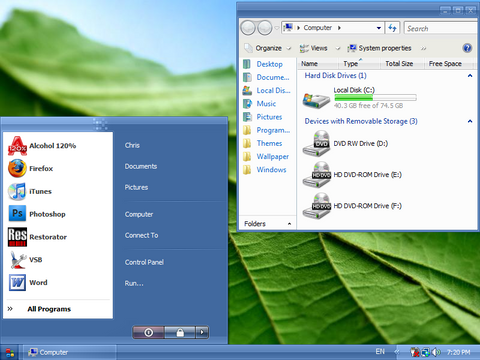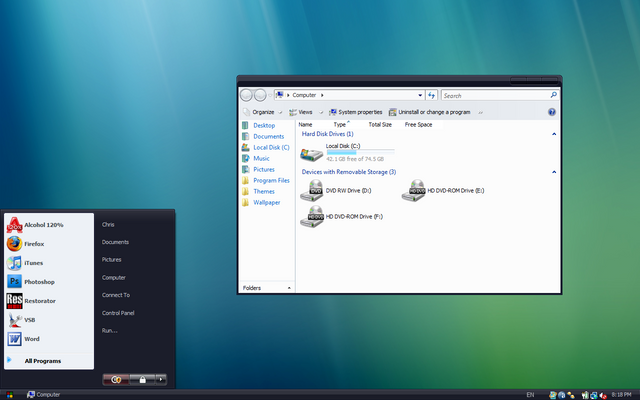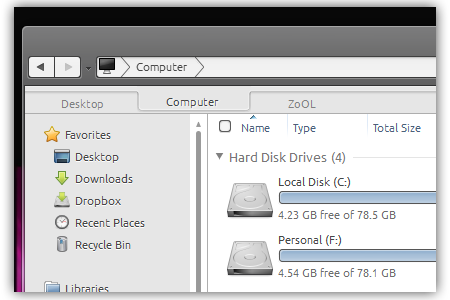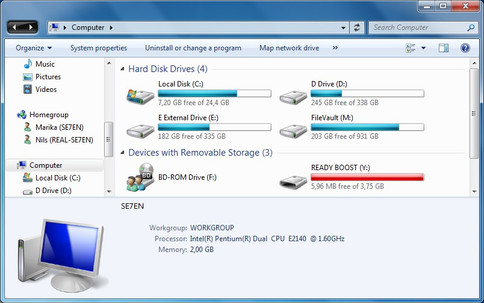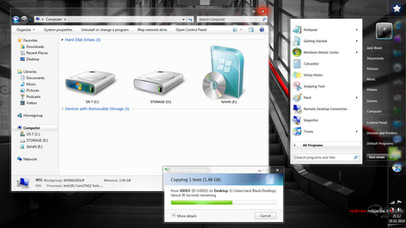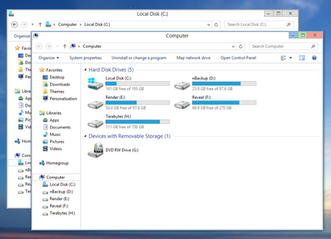HOME | DD
 Satukoro — Universal shellstyle.dll -Win7
Satukoro — Universal shellstyle.dll -Win7

Published: 2009-10-25 18:31:06 +0000 UTC; Views: 35732; Favourites: 47; Downloads: 4967
Redirect to original
Description
A completely universal shellstyle that I made for Windows 7 themers. Every element that you have previously had to open the shellstyle in order to modify has been altered to run off of global attributes. In short, the shell uses values from the msstyle, such as Window/Text color and more.Related content
Comments: 49

👍: 1 ⏩: 0

why do you not supporting with you know how Reactos for a better GPL'ed WinNT for us all ?
best regards
Blacky
blackysgate.de
👍: 0 ⏩: 1

ReactOS has support for msstyles? I'm not sure I understand.
👍: 0 ⏩: 1

japp, Reactos should later be 100% compatieble to XP and if this done, comes the next step !! 
Programming over a clean room, the code it is under GPL2 and open source, no, you do not Dream, this is reality, i want invite you to Reactos.org 
👍: 0 ⏩: 0

can we place this shellstyle.dll into the system32 folder.........
I think yes.....what is your comments on this?
👍: 0 ⏩: 1

It's intended for use in %WinDir%\Resources\Themes\*Theme Name*\Shell\NormalColor\
I don't know if it would work in %WinDir%\System32\
👍: 0 ⏩: 0

It does not change the font of buttons of run dialog.
Any suggestions?
👍: 0 ⏩: 1

Shouldn't that be done through the visual style?
👍: 0 ⏩: 1

Tried to do so with no luck..........
All other button font size changed but that is only remaining.......and some other dialogs too.......
Check your Visual styles as well....I am sure they are not changed in your VS too...
that's why I am thinking that It is coming from shellstyle..
Any help will be usefull as I am working on New VS for Win7
👍: 0 ⏩: 1

Have you altered all the values to run from global attributes?
I am just a new themer so do not know much about shellstyle....
Does not it also removes the blue left background which comes in control panel Navigation/Category Panel?
anyway nice work..........
👍: 0 ⏩: 0

:/ didn't work for me
Windows Classic theme was set and explorer windows don't show up correct...
(I'm using Windows 7 Ultimate x64)
👍: 0 ⏩: 1

Try restarting the "Unsigned Themes" process or restart your computer and then tell me if it works or not.
👍: 0 ⏩: 1

restarting didn't work and i think i broke windows with trying to repair it
👍: 0 ⏩: 1

Where did you place the file?
👍: 0 ⏩: 1

C:\Windows\System32\...
and in C:\Windows\sysWOW64\...
i'll set up a virtual machine and try to solve the prob,
because i already reset my machine ;D
👍: 0 ⏩: 1

I guess I should have specified, the shellstyle.dll included replaces the one in "C:\Windows\Resources\Themes\*Theme Name*\Shell\NormalColor\"
👍: 0 ⏩: 1

Hey Satukoro. Nice Job. Just had a couple of questions.
So this shellstyle.dll goes in the system32 folder I assume ?
Also, since the values are now dependant msstyle, does that meant i will only be able to change the explorer background and text colors (like black background/white text) from the "Fonts & System Metrics" in WSB?
IS there anyway to make a black background/white text, without changing the window/text color of other Apps like MS Word?
I appreciate any advice
👍: 0 ⏩: 0

Not wanting to play around with an editor, I first downloaded a shellstyle.dll that did an auto hide on the command line. Later I found yours. Working great but for one glitch. I am still getting the autohide when I go into 'library' Any ideas? I left the original windows shellstyle.dll in system32 folder
👍: 0 ⏩: 0

This is a must have for all white screen haters like myself.
👍: 0 ⏩: 0

No problem, I figured this would help out Win7 themers.
👍: 0 ⏩: 0

My first thought was "If you have to ask, then you probably won't need it.", but I might as well explain.
shellstyle.dll is used to alter colors and various sizing values for parts in explorer that the msstyles doesn't cover. I've made all the static color properties for explorer available through the msstyles itself, so that most people won't have to dig through the default shellstyle.dll to change those values. I find it useful myself, and have offered it for other people's use.
Anything else, just ask.
👍: 0 ⏩: 1

Thanks for your answer, I need to know because I want to make new theme for my windows 7 and I'm still unsure about this shellstyle. But thanks a lot
👍: 0 ⏩: 1

I feel the shellstyle should serve your needs fairly well, as I am making the assumption from your previous work, and shouldn't cause any conflict. Good luck.
👍: 0 ⏩: 0

It's for both, the instructions for use are included.
👍: 0 ⏩: 1

Haven't tested it ATM, but it sounds like you've done some huge investigations and finally a great work.
👍: 0 ⏩: 1

is there an example of any of the values that would have had to be changed in the original. coz I just can't remember what I changed or if I had changed anything in mine
also does it require a restart or just a reapplication of the theme if you swap this one in for an old one
👍: 0 ⏩: 1

Just a theme swap should suffice.
Also, if you just search for

man I really don't know how you did that, but thats awesome!!!
👍: 0 ⏩: 1