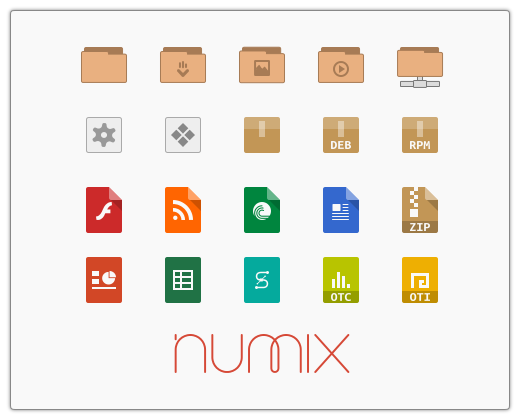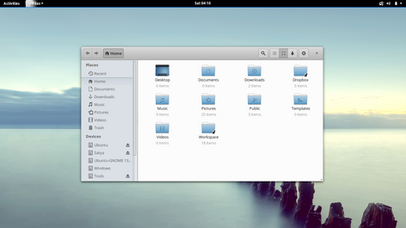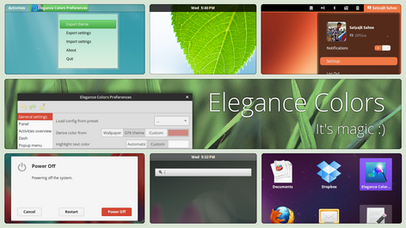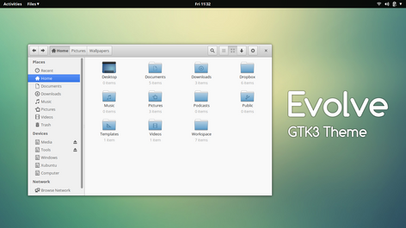HOME | DD
 satya164 —
Numix - GTK3 theme
satya164 —
Numix - GTK3 theme
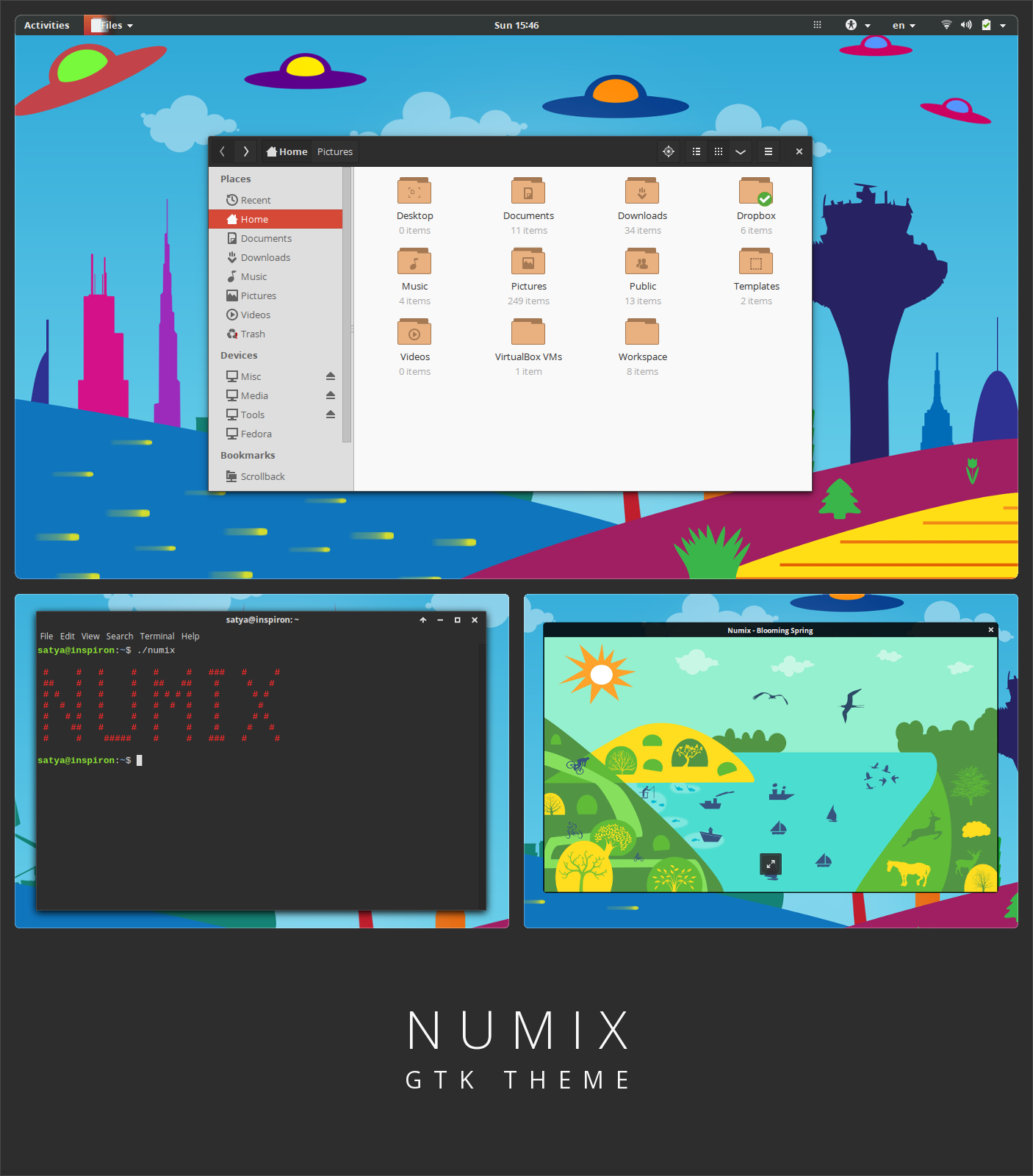
Published: 2013-03-18 18:19:14 +0000 UTC; Views: 816333; Favourites: 987; Downloads: 108471
Redirect to original
Description
Numix is a modern flat theme with a combination of light and dark elements. It supports Gnome, Unity, XFCE and Openbox.Numix is a part of the Numix Project .
A request
If you have few bucks to spare, please consider purchasing the theme to support the project and show that you appreciate the work and time spent into making the theme.
As a bonus, you'll also get an additional Numix Dark theme with the purchase.
Installation instructions
Ubuntu users can install Numix from our PPA using the following commands,
sudo add-apt-repository ppa:numix/ppa
sudo apt-get update && sudo apt-get install numix-gtk-theme
Arch Linux users can install Numix from the community repo
pacman -S numix-themes
Fedora and OpenSUSE users can install Numix from our build service repo .
Manual installation
Extract the zip file to the themes directory i.e. /usr/share/themes/
To set the theme in Gnome, run the following commands in Terminal,
gsettings set org.gnome.desktop.interface gtk-theme "Numix"
gsettings set org.gnome.desktop.wm.preferences theme "Numix"
To set the theme in Xfce, run the following commands in Terminal,
xfconf-query -c xsettings -p /Net/ThemeName -s "Numix"
xfconf-query -c xfwm4 -p /general/theme -s "Numix"
Support
Please a drop a mail to team@numixproject.org if you have any problems or queries. We'll try to respond as quickly as possible.
Requirements
GTK+ 3.14
Murrine theme engine
Known issues
Overlay Scrollbars cause black areas to appear at various places in Ubuntu.
To disable overlay scrollbars, run the following command,
gsettings set com.canonical.desktop.interface scrollbar-mode normal
To fix the small font issue in LibreOffice Calc sheet tabs, create a file .gtkrc-libreoffice in your home folder with the following content,
style "libreoffice-scrollbar" {
GtkScrollbar::trough-border = 3
}
widget_class "*" style "libreoffice-scrollbar"
Then launch libreoffice with the following command,
GTK2_RC_FILES=$HOME/.gtkrc-libreoffice libreoffice
Older versions
If you are using GTK3.12, please download the theme from GitHub
If you are using GTK3.4, please download the theme from Launchpad
Changelog
v2.5
* Ported to GTK3.14
v2.3
* Dropped support for GTK3.10.
* Dark PopOvers
* Style Xfwm's tabwin
* Various fixes and improvements
v2.2
* Dark titlebar and headerbars
* Redesigned spinner
* Draw check and radio buttons with CSS
* Reworked xfwm4 theme and added GTK color pickup support
* Tweaked LightDM GTK Greeter theme
* Tweaked xfce panel theming
* Styled various GTK3.12 related widgets
* Various fixes and minor tweaks
v2.2
* Dark titlebar and headerbars
* Redesigned spinner
* Draw check and radio buttons with CSS
* Reworked xfwm4 theme and added GTK color pickup support
* Tweaked LightDM GTK Greeter theme
* Tweaked xfce panel theming
* Styled various GTK3.12 related widgets
* Various fixes and minor tweaks
v2.1
* LightDM GTK greeter theme
* Xfce Notify theme
* Support for Nemo pathbar breadcrumbs
* Draw window buttons directly in metacity
* Loads of tweaks and enhancements
v2.0
* Support for Client Side Decorations
* Initial support for GTK3 widgets in Xfce
* Made the OSD dark in Openbox
* Backported the mutter theme to metacity
* Various bug fixes and enhancements
v1.9
* Added styles for header bar, app notifications, selection mode & OSD
* Fixed selection checkboxes in GNOME Documents
* Lots of fixes and enhancements
v1.8
* Changed infobar colors
* Removed green from active toggle switches
* Various bug fixes
v1.7
* Tweaks to metacity and mutter themes
* Added assets for dark theme and tweaked assets
* Lots of fixes and tweaks
v1.6
* Made the "ON" switches green
* Change notebook styles
* Various fixes and tweaks
v1.5
* Added back inset shadows in linked buttons
v1.4
* Added GTK 3.8 support
v1.3
* Improvements to the Xfwm4 and Openbox themes
v1.2
* Tweaks to the WM themes
* Other minor fixes
v1.1
* Reworked Granite widgets support
* Bug fixes
v1,0
* Initial release
Code and license
Report bugs or contribute at GitHub
License: GPL-3.0+
Extra Goodies
Numix Light GTK theme - fav.me/d6hds18
Wallpaper (Glimpse of the future) - fav.me/d6eqf86
Icons (Numix Circle) - fav.me/d6uxcka
Gnome Shell theme (Numix preset) - fav.me/d525x6c
KDE4 QtCurve style and Color scheme - fav.me/d71pch5
Related content
Comments: 890

Thanks for the nice work!
I purchased this through Ubuntu Software Center, does this qualify me for the dark theme?
👍: 0 ⏩: 1

What? The normal Numix theme is available on USC? Or did you purchase the Light theme?
👍: 0 ⏩: 0

Thanks You!!!
I want to apply all black for gtk2.
How do I do?
👍: 0 ⏩: 1

You can purchase the dark theme.
👍: 0 ⏩: 1

Where buy NUMIX dark theme for GT2?
Web numixproject not find.
Thanks you!!!
👍: 0 ⏩: 1

As written above, you get the dark theme if you buy this.
👍: 0 ⏩: 1

Very nice them. Great!
Would this work in Mate DE?
How i do it?
👍: 0 ⏩: 1

It should. Just download and extract to ~/.themes and choose the theme from appearance settings
👍: 0 ⏩: 0

This theme causes gnome-system-log to segfault with this error message:
(gnome-system-log:7508): Gtk-CRITICAL **: _gtk_css_rgba_value_get_rgba: assertion 'rgba->class == >K_CSS_VALUE_RGBA' failed
Segmentation fault
Who would have thought a theme could screw up your system
👍: 0 ⏩: 1

Hmm... More of a bug of gnome-system-log than the theme...
👍: 0 ⏩: 1

Well, it only happens when I have the Numix theme applied. As soon as I switch to a different GTK theme, I can run the log viewer.
👍: 0 ⏩: 1

Does it happen with themes like Greybird, Bluebird, Orion etc? Can you give the name of the theme in which it doesn't occur?
Even then, I would say this is an application bug or may be GTK+ bug. Themes shouldn't be able to crash apps. Even if it's written badly. Numix uses standard CSS and the default GTK theme engine, while Adwaita, and many other themes use the Adwaita engine. It might be related to the engine I guess...
👍: 0 ⏩: 1

Sure... I've tested on Ambiance and mediterranean night (see www.webupd8.org/2013/02/medite…
Both work fine. the Log viewer only crashes on Numix
👍: 0 ⏩: 1

Well, they use different engines. Please test Greybird (apt-get install shimmer-themes). It'll help a lot.
👍: 0 ⏩: 1

Yeah, you were right... same thing with Greybird.
Is there anyway to fix this?
thanks.
👍: 0 ⏩: 1

Hmm... IDK really. Perhaps better to report a bug to GTK.
👍: 0 ⏩: 0

Quick question, what program did you use when you were making this? And is there some sort of list of CSS classes for GTK3?
👍: 0 ⏩: 1

I just used gedit
This tutorial I wrote might help you - worldofgnome.org/making-gtk3-t…
👍: 0 ⏩: 1

The link directs to GNOME Asia 2013 photos...?
I have gedit, but I've never used it very much... Is there a specific reason you use gedit....? 
👍: 0 ⏩: 1

Seems the domain name has expired. Wait till it is renewed
Well, you can use any text editor, like Sublime text etc. GTK3 themes are mostly CSS. This may help - developer.gnome.org/gtk3/3.4/G…
👍: 0 ⏩: 1

That looks like it will work perfectly; Thanks!
👍: 0 ⏩: 0

I'm Confused, I want the window borders, but All I get are controll element style that I do not want 
👍: 0 ⏩: 2

Satya164> I made the Awn Panel Theme portion of Numix for the Zorin OS members/users alike to use on their rigs with the main theme.
Anyone that has ever used the Avant Window Manager > Awn_Applets_Panel..Themes knows exactly why I make them.
If you know of someone in need of that part of Numix.
Link : www.zoringroup.com/forum/viewt…
Congratulations for being creative with the Numix Project.
It is real nice to have a little color on the desktop nowadays.
👍: 0 ⏩: 0

The windows borders you see (I think you mean Client Side Decorations) are only available in GTK3.10.
👍: 0 ⏩: 1

Hm, for whatever reason on Mint 15 Mate x64 I had no Numix borders, on Mate 15 XFCE they work great 
👍: 0 ⏩: 1

Thanks
BTW it's a known bug with Mate. You should report the bug with Mate devs. To make it work, you can just run the following (if you installed from PPA),
sudo ln -s /usr/share/themes/Numix/metacity-theme-2.xml /usr/share/themes/Numix/metacity-theme-1.xml
👍: 0 ⏩: 1

I ended up having other problems with Mint 15 Mate (mostly the lack of a dockbarx pluggin port), Mint 15 XFCE its alright enough for now. Linux is a fairly new beats to me, The Numix theme is making tremendous positive difference in my xfce life!
Thank you and your team so much for putting together a solid clean good theme, and for the ppa!
👍: 0 ⏩: 1

Are you planning an expansion to Fedora too? Provided elegance-colors is already in the opensuse build repo, i'd be more than happy to submit missing icon links and other needed fixes for the Fedora platform
👍: 0 ⏩: 1

Yes. A Fedora repo is in plans. I had also submitted it to the Fedora extras repo. But it's idle since days
bugzilla.redhat.com/show_bug.c…
👍: 0 ⏩: 0

Is it alright if I publish a blue version that I made? (With your credits of course 
👍: 0 ⏩: 1

On Gnome 3.10, this theme is responsible for gnome-shell crashing on my laptop. This happens when I try to move an application to another workspace or when I try to re-arrange icons in the dock. When I revert to Adwaita, the issues no longer exist.
👍: 0 ⏩: 2

Hmm... I cannot reproduce the issue. After all, the GTK theme cannot cash the Shell. Well gnome-settings-daemon was crashing some days ago in fedora 20. I reinstalled it, removed the cache and it was fixed.
👍: 0 ⏩: 0

Never mind, a re-install of the theme seems to have fixed this. Great work.
👍: 0 ⏩: 1

Glad that it has been fixed
👍: 0 ⏩: 0

is the light theme work in elementary OS ? thank you.
👍: 0 ⏩: 1

If i use these instructions:
sudo add-apt-repository ppa:numix/ppa
sudo apt-get update && sudo apt-get install numix-gtk-theme
Will this work with Mint 15 Cinnamon?
👍: 0 ⏩: 1

This is an excellent theme. I had been using it for a long time now and found that it works with gtk 3.8 as well. However, one request - can you please make the slider bubbles smaller and rounder please? (For example, the bubble on the volume icon). Currently the edge is not very sharp and looks a bit hazy.
👍: 0 ⏩: 1

Sure! Please download the following file:
app.box.com/s/dh9eyhrbc0air0gu…
The bubbles for "Edge responsiveness" or "Reveal pressure" look a bit bigger when compare to the slider. Making them smaller will add a more proportionate look. And as I mentioned, sharper bubble edges would look great. Right now there is sharpness difference between the slider line edges and bubble edges.
And one more thing I missed before, the windows title, in the screenshot, "Unsettings" is not really at the centre, it is visibly towards the right edge.
👍: 0 ⏩: 1
<= Prev | | Next =>