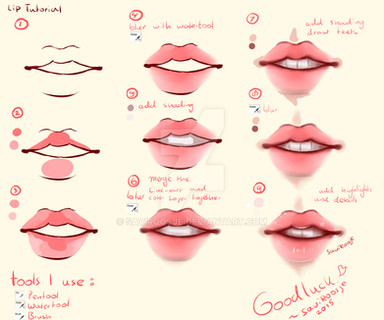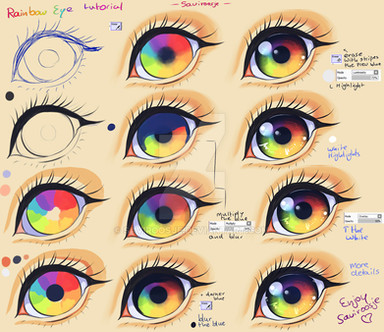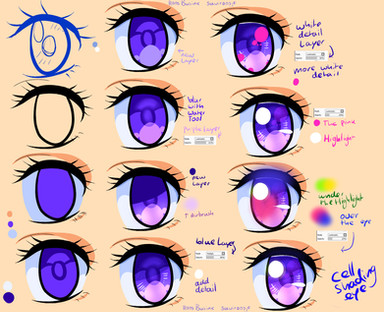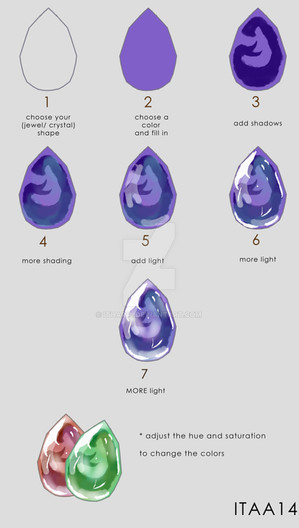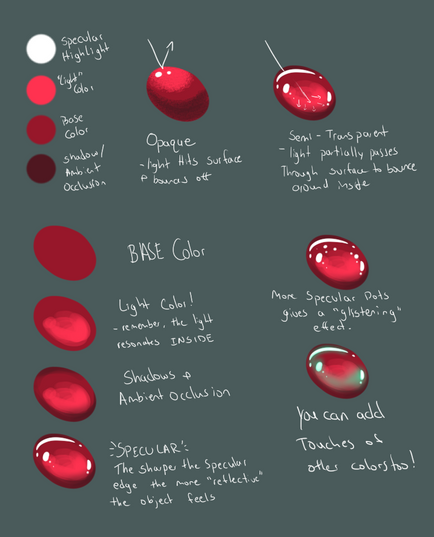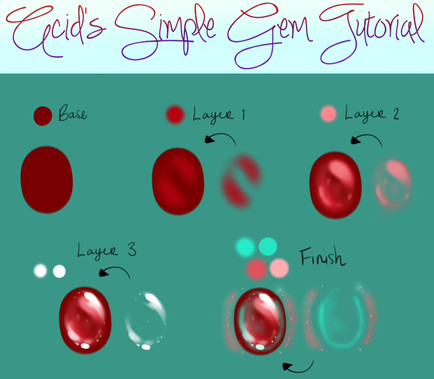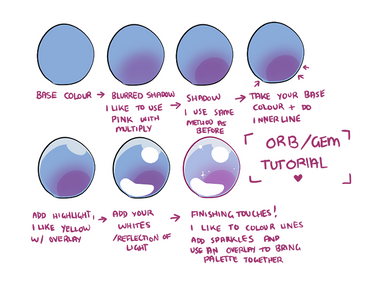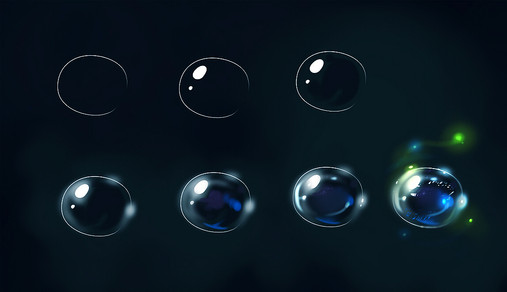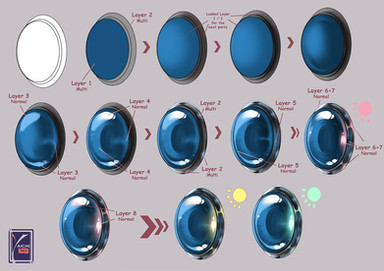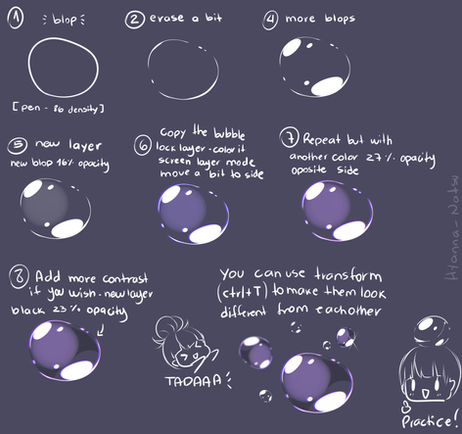HOME | DD
 Saviroosje — Step By Step - Rhinestone
Saviroosje — Step By Step - Rhinestone

Published: 2013-11-26 13:25:42 +0000 UTC; Views: 118129; Favourites: 5722; Downloads: 833
Redirect to original
Description
Hi thereNew tutorial! Some sort of Necklace RhineStone tutorial ^^
I felt like creating this ^^ I just made this out of nowhere haha.
Please enjoy! And try it yourself!
Please like my facebook for more tutorials!
program: Easy Paint Tool Sai
FACEBOOKFANPAGE
More tuts + video tutorials + downloadable content +
Jellyfish Tutorial: www.facebook.com/photo.php?fbi…
Brush setting:
gyazo.com/310503c71190e988dab0…
~Saviroosje
Related content
Comments: 53

👍: 0 ⏩: 0

I love this! The gem I used it for is tiny and I could have gotten away with something much simpler, but I'll definitely use this for bigger gems/glowy stuff in the future!
👍: 0 ⏩: 0

It's such a good tutorial! I gotta ask you something though, why do you
And some other artists color over stuff with blue's and oranges and screen it? How do you Know what colors to use? It really makes it look that much better!
I've been trying to find out what it is with no no luck. ;w;
👍: 0 ⏩: 1

Actually just thinking about if you want to give it a more "warm" look or a "cold" look ^^
Also depends one where lightsources are. If on the left side is a cold light, use a cold color on that side, on the right side if there is a warm tone ( such as a lamp or the sun) use something more warm ( yellow,red,orange) ^^
But you can also just play with it! You can make different layers, make them all with other colors, and pick the one yo think looks best
Thank you for your comment! ^^
👍: 0 ⏩: 1

Thanks so much for the help!
👍: 0 ⏩: 1

You're welcome and good luck!
👍: 0 ⏩: 0

it looks like something is in there but that is my weird imagination
👍: 0 ⏩: 1

maybe it is haha, it should be an easter egg or something haha
👍: 0 ⏩: 1

👍: 0 ⏩: 0

thanks! 
👍: 0 ⏩: 0

Thank you! Llama's are the best!
👍: 0 ⏩: 1

Wow, this is really wonderful with great results!
May I ask what the layer mode 'screen' actually does?
👍: 0 ⏩: 1

Yesh sure ^^ I can send you a screen shot for better explanation:
No screen: gyazo.com/13cc562b673acf0b4775…
with screen: gyazo.com/de3d09547466d6a835fb…
It makes it lighter, like a photo filter ^^
👍: 0 ⏩: 1

Oh, thank you very much,
I understand now, I think
👍: 0 ⏩: 0

I'll say thanks in almost everything X3
👍: 0 ⏩: 0

The way you add pinks and blues and stuff overtop of eyes and jewels and- well it just makes everything look so... I don't know... The colours are just so... yummy. x3
👍: 0 ⏩: 1

Thankyou! Yayy for yummy colours! ^^
👍: 0 ⏩: 0

oooh! it's so pretty!!! I've never drawn any jewelry before, but I think I should try it now. It looks like fun! thanks for this, it helps a lot!!! ;D
👍: 0 ⏩: 1

Thank you so much! <3 It is really fun to do! ^^
👍: 0 ⏩: 1
| Next =>