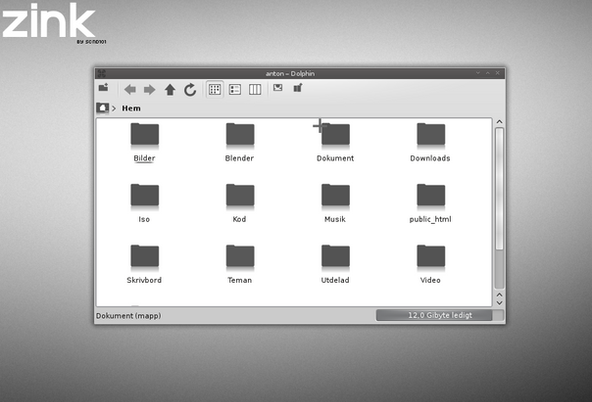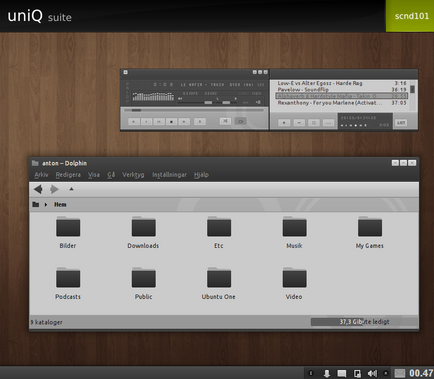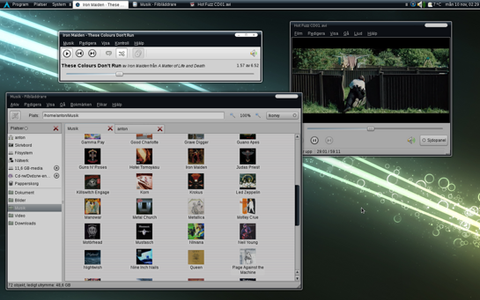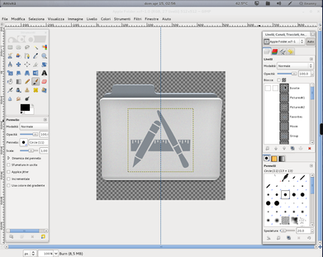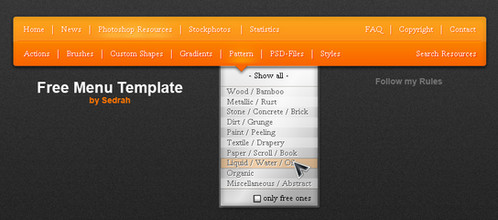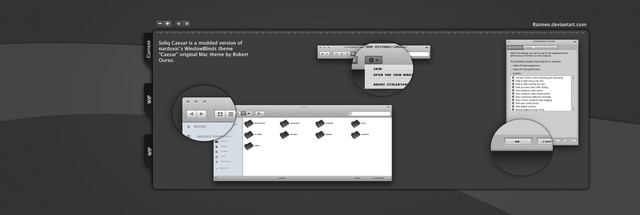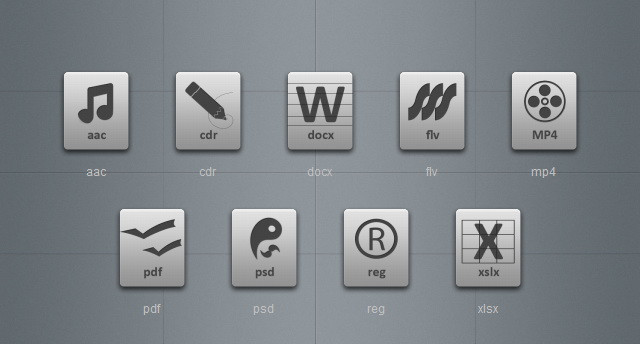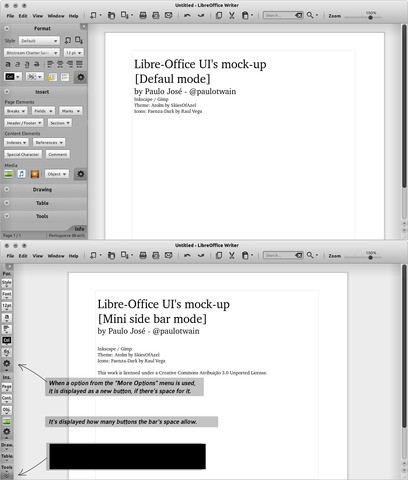HOME | DD
 Scnd101 — SimplyGrey inkscape theme
Scnd101 — SimplyGrey inkscape theme

Published: 2008-11-13 22:05:57 +0000 UTC; Views: 45870; Favourites: 38; Downloads: 9026
Redirect to original
Description
SimplyGrey icons for inkscape, replacing the default ones.INSTALLATION:
1. extract the zip-archive in /home/.inkscape/icons/
2. restart inkscape
Done





Note that It's not entirely finished yet.
Related content
Comments: 34

Put them in $HOME/.config/inkscape/icons/ but nothing change, i'm used manjaro linux, whats the problem? thanks for the support
👍: 0 ⏩: 0

Hello Scnd101. I used your iconset as a template to create another set, based on the "symbolic_icons.svg" that come bundled with Inkscape 0.92. Did you sort the icons like that? Would you like to be credited in the accompanying readme-file?
👍: 0 ⏩: 0

love it, but can you tell me... can i change the interface collor?
how to install for Portable-Version /.inkscape do not exist.
👍: 0 ⏩: 1

portableapps.com/node/55500
imgur.com/JWFdIqH
PLEAS UPDATE IT <3
👍: 0 ⏩: 1

ps can you made some bigger icons?
👍: 0 ⏩: 0

How do you get the icons in the commands bar and tool controls to work? When I load your icons from create new document to past, preferences, properties, and some icons in the tool controls are the default tango icons and not SimplGrey.
👍: 0 ⏩: 0

I don't have incscape folder in home directory, my inkscape icon folder is /usr/share/inkscape/icons so I put that file there, but theme doesn't work.
👍: 0 ⏩: 1

Put them in $HOME/.config/inkscape/icons/
That works for me
👍: 0 ⏩: 1

Yes! That works for me too! THX.
👍: 0 ⏩: 0

Excellent work and many thanks for sharing with us!!
Much appreciated and a real improvement to the overall theme.
In Linux there is also the possibility to replace 'icons.svg' in this dir: usr/share/inkscape/icons
I also noticed, that the following icons are missing:
- Spray Object + Eraser (toolbar-panel to the left)
- View Layers (toolbar-panel top under the main menu)
- and all icons in the right toolbar-panel
👍: 0 ⏩: 1

You have to replace the missing/non-matching icons in '/usr/share/inkscape/icons/icons.svg' with those of the uploaders set!
GL!!
👍: 0 ⏩: 0

Sorry, but is it possible to knoe how you fixed it... please...
👍: 0 ⏩: 0

Great work. I would really like to see an update too. Right now only two icons are not monochrome (spray can, eraser).
👍: 0 ⏩: 0

This is a well done icon set, I love it. I was wondering how much more you still have to do and how long we could expect to see an update?
👍: 0 ⏩: 0

hello
I'm new to linux!! and I would like to install your icons but I don't know how to extract the zip file.
I get a message saying that I don't have the permission to do this.
I only tried to do this in the graphical way...
Can you explain it to me... having in mind that I don't understand very well the console commands.
Thanks
I love your Icons!!!!!
Paulo from Portugal, Lisbon
👍: 0 ⏩: 1

I think it might be because of a mistake I made in the description, it should be extracted to /home/your username/.inkscape/icons/
👍: 0 ⏩: 0

I haven't tested on linux yet, but yes you can use it on windows too. It's pretty easy :
Go in
C:\Program Files\Inkscape\share\icons
And replace the original icons.svg by the one in SimplyGrey_inkscape_theme_by_Scnd101.zip
Remember to make a backup of the old icons (you can rename it icons(old).svg for exemple).
There are icons missing, like for the Magnetism stuff. But that's not very important. However there are some I'd love to have in your version, like "save", "open file", "copy"/"paste"...
Great work btw, it would be nice if u finished your work ^^
👍: 0 ⏩: 1

oh i use Inkscape Portable (PortableApps.com).... It is not so easy
but if i can find the orginal icons.svg by searching on file size maybe to finde the right place...
👍: 0 ⏩: 0

wow! I was never thinkin' about theming my lovely program! Now it's time for new clothes 
👍: 0 ⏩: 1

This is a wonderful work! Very very nice mate!!
I always complain about inkscape's interface icons, but this work makes me really happy!
Thanks!!
👍: 0 ⏩: 0

Yes, probably 
👍: 0 ⏩: 0