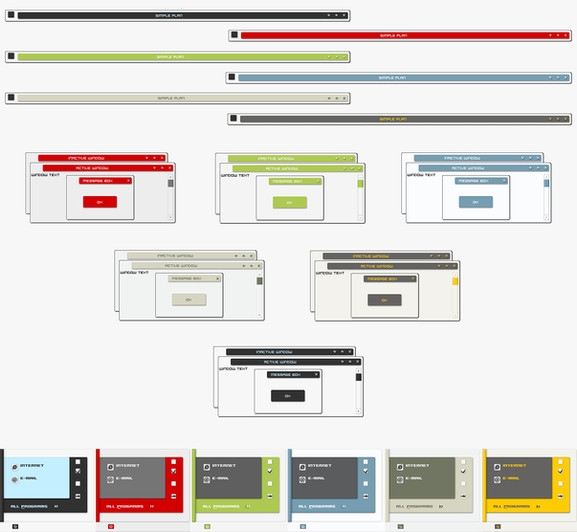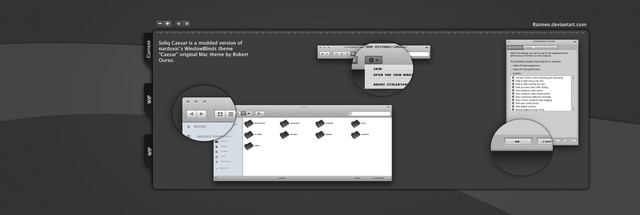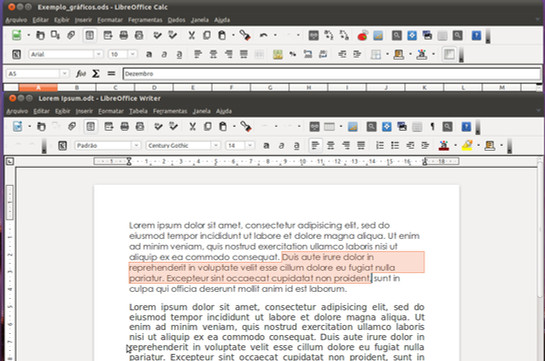HOME | DD
 pauloup — LibreOffice UI Mock-up light 3
pauloup — LibreOffice UI Mock-up light 3
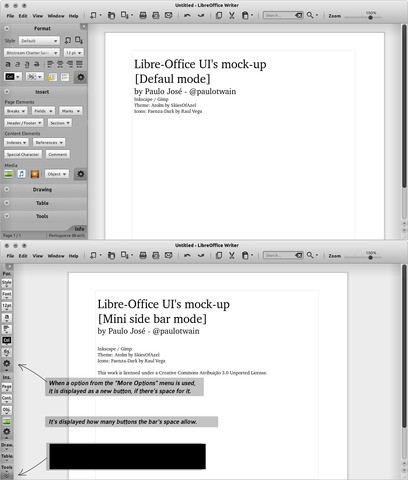
Published: 2011-01-17 11:09:48 +0000 UTC; Views: 26802; Favourites: 26; Downloads: 1935
Redirect to original
Description
SVG File.Please read: It's just a unofficial mock-up. I'm not part of LibreOffice development team.
Made in Inkscape / Gimp.
GTK2 Theme: Atolm by SkiesOfAzel -> [link]
Native Icons: Faenza-Dark by Raul Vega -> [link]
I hope you like it and give me your opinion. SVG included, then everyone can to edit and share a modified version under Creative Commons License.
This work is licensed under a Creative Commons Atribuição 3.0 Unported License. -> [link]
Take a look on the dark version...
Related content
Comments: 46

You are not part, but you should be. 
👍: 0 ⏩: 0

Awesome! Did you share this in LibreOffice's Google+ page?
👍: 0 ⏩: 0

I written a widget in GTK 3.0 ............ [link]
👍: 0 ⏩: 0

An idea written in GTK 3 ............. [link] .......
👍: 0 ⏩: 0

"I'm not part of LibreOffice development team."
I dont care. It is awesome for me. Do you have created the tutorial? Please share here of let me know. I want to know the steps. Thank you.
👍: 0 ⏩: 0

Very nice.
When will it be implemented?
It is high time the interface of LO or OO was modernized!
👍: 0 ⏩: 0

Very elegant.
I have been looking at developing something similar from the programming point of view - even to the point of using the same theme and icon set. In my research, I have found similar projects, which you have probably already looked at, but just in case you have missed them ...
1. KDE's KOffice also uses a sidebar but is very clumsy. It is currently undergoing a major re-write as Calligra.
2. IBM's Lotus Symphony (which is OpenOffice with a different front end) has multiple sidebars but makes inconsistent use of the facility.
The central problem is keeping the sidebar interface consistent across the entire office suite: for example, the Forms-Design windows/icons will fill the entire sidebar by themselves - so where do all the standard buttons (many of which should be simultaneously available) go ? How do you ensure that the same icons/icon-sets appear in the same place for the spreadsheet program as the word-processor ?, etc etc.
At this point in time, my proposed system has a vertical list of icons which act as tabs to multiple sidebars: text, forms, graphics, equations etc, which can be selected for new operations but are automatically selected as the user selects items in the main workspace. The increased space allows the integration of most dialogs and menus directly into the sidebar thus saving an enormous amount of mouse activity.
It all sounds good, but getting it right is turning out to be a lot more work than I had ever envisaged. I look forward to seeing your idea expanded to the full program suite, because programming this stuff is not the hard part.
👍: 0 ⏩: 0

Great look, about time we looked at a side bar with screens widening. Well done.
Came here from one of the LibreOffice blog sites so people do notice
Regards
K
👍: 0 ⏩: 1

Great work. I really like the idea of saving vertical space and placing stuff along the sides. Kinda like in Adobe CS4. You could go even further and entirely remove the menu bar and replace it by one big button like in Opera. What do you think?
👍: 0 ⏩: 1

It's a good Idea! 

👍: 0 ⏩: 0

Great GUI . I like it .Now a question , I'm dummy on thet ,. How can I install the mock-up in libreoffice?. Thanks in advance
👍: 0 ⏩: 1

Thank you! Well, sadly you can't. Software mock-ups are just drawings, hand or digitaly made, like these. But there are the possibility to implement a mock-up into a real program by its developers.
👍: 0 ⏩: 0

Very Nice work. Will anybody tell about this mockup to libreoffice team? Is any plan to implement this. Very nice work.
👍: 0 ⏩: 0

Very Nice Mockup. Can you send it to Libreoffice team. And request them to plan to implement this. Is anybody do tell the libreoffice team about this mockup ?
Great One. Nice IDEA.
👍: 0 ⏩: 0

looks great)
and that would be really good, if you move all elements from the second line (file, edit,undo-redo buttons, etc.) to the first line (like tabs in chrome, when it is turned to fullscreen)? that would be some more economy of vertical space)
and the second: well, probably not all elements would fit in this bar, so the possibility to scroll the bar using the mouse wheel will be wery convenient) (and very fast too)
and sorry for my english)
👍: 0 ⏩: 1

Thank you for the tips and nice comments!
👍: 0 ⏩: 0

So beautiful. LibreOffice should implement this mockup if they want to be more popular than Microsoft Office.
👍: 0 ⏩: 0

Beautiful mockup. i download and install libreoffice and i try this
👍: 0 ⏩: 1

For me, LibreOffice looks a bit faster than OpenOffice. I don't know the reason... 
👍: 0 ⏩: 0

I like the "light" version better than the "dark." Could you make one with color icons? There are some things that are nice about how monochrome this looks, but the right sort of use of color could help make the options even more distinguishable.
👍: 0 ⏩: 1

The search box doesn't really belong there, it'd look better with just an icon and a drop-down entry box.
As for the zoom slider, it should just be a +/- button with the percentage shown below.
The toolbar should also be slightly thicker, so a text label can appear below the icon on mouse hover.
As for the sidebar, a sliding animation for the collapsible panels would look great.
The undo and redo icons should be smaller, and curved more. There should be a separator distinguishing the print options from the other options. The mail icon should be the furthest to the right, after a separator. The "New", "Open" and "Save" icons should be less cryptic and should have a separator. The up arrow on the far left of the sidebar panels should pop the selected sidebar panel up, and into a horizontal toolbar, while switching the sidebar into mini mode. When an button in the mini-mode sidebar is clicked, it should spawn a tiny, speech bubble-like option area. Other than that, and the ugly fonts, the mockup is perfect.
👍: 0 ⏩: 0

very practical design IMHO, given omnipresense of wide displays. I like it... )
have you shown your ideas to the Libre team?
👍: 0 ⏩: 0

Put in your viewpoint too in the mailing list. People seem receptive of your Mock up . Hope we can get the discussion going strong enough to find a agreement and get people working for UI change in the next itration of Libreoffice.
👍: 0 ⏩: 0

Oh my god it's amazing! I want to see my LibreOffice like this, good luck pauloup and very very nice work!
👍: 0 ⏩: 0

HI! I have Shared your Mock Up on Libre Office Mailing List.
Please Join the list so we can take it forward.
Thanks
👍: 0 ⏩: 1

Yeah, thanks. I've searched about Libre Office Mailing List and found many lists. Do you have a link or something else?
👍: 0 ⏩: 1

Looking for your name, i found it [link]
👍: 0 ⏩: 0

Stylish and clean!
Hope someone from the LibreOffice team give it a look!
👍: 0 ⏩: 1

It seems that they need designers
[link]
👍: 0 ⏩: 1

It was really funny! A empty page with "We need designers"... Take a look on the others pages in Get Involved and you will see what I mean.
Thank you for the link anyway.
👍: 0 ⏩: 1

Very nice indeed.
You forgot to actually link the theme and icons.
👍: 0 ⏩: 1

Yes, sorry... Devianart don't allow me edit it! 
Theme -> [link]
Icons -> [link]
License -> [link]
👍: 0 ⏩: 1

No apologies necessary. Knew you'd fix it at one point. Just reported anyway. Keep up the good work.
👍: 0 ⏩: 1

Yeah, did you know how can I edit a deviation here? I just to go [link] and get a "File Not Found" page... Both Firefox and Chrome in Ubuntu. I'm newbie here in DeviantArt. There's another way to edit? :/
👍: 0 ⏩: 1

That ought to be the page where you can edit this deviation. However, users do sometimes run into this same problem - a little googling revealed. You might want to ask about it in the help section - [link]
👍: 0 ⏩: 1

You're right, it was just a bug. Now I can edit any deviation. Thank you for your help!
👍: 0 ⏩: 1