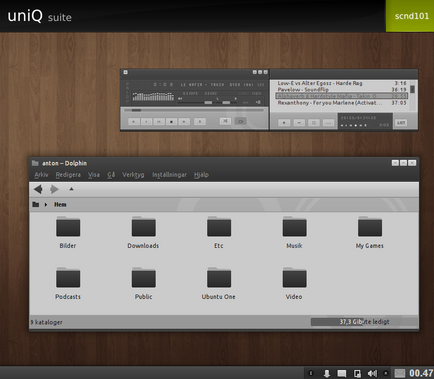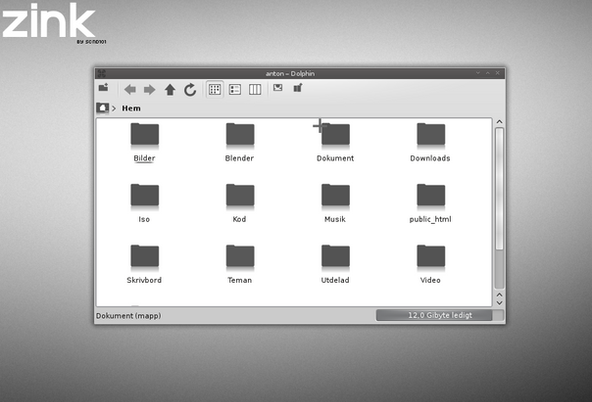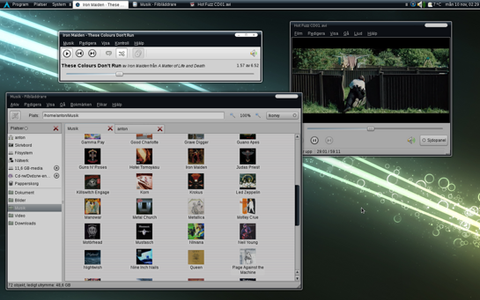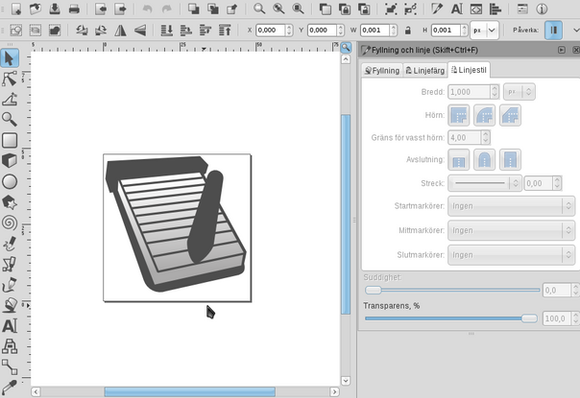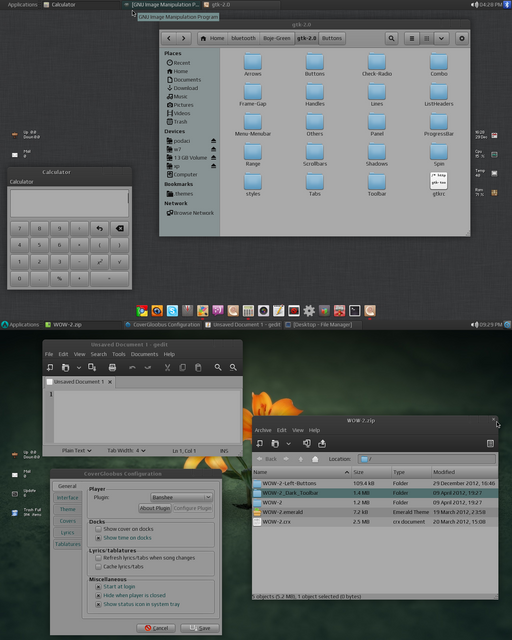HOME | DD
 Scnd101 — zink suite
Scnd101 — zink suite
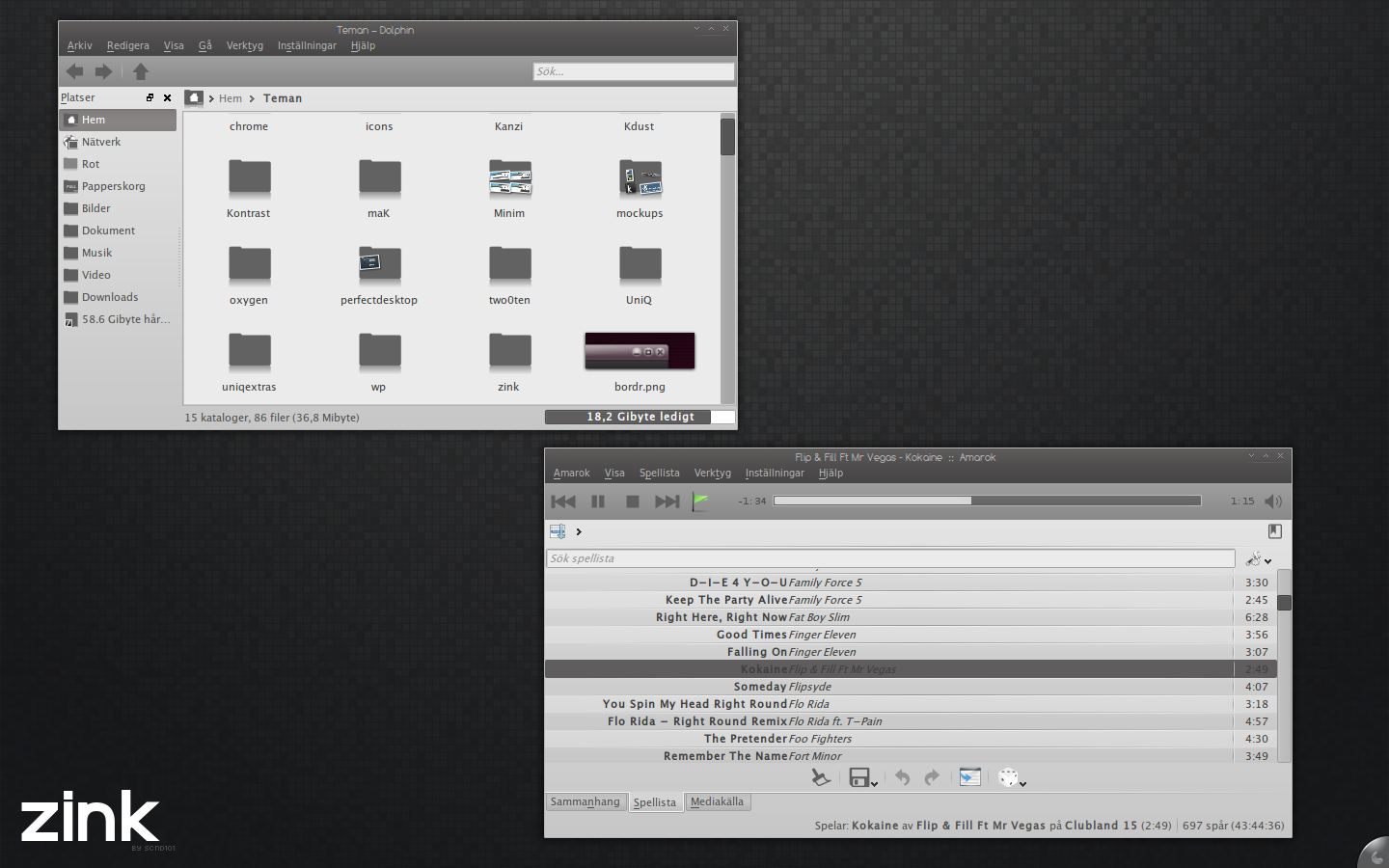
Published: 2010-03-11 12:19:37 +0000 UTC; Views: 15275; Favourites: 26; Downloads: 3104
Redirect to original
Description
This is the finished zink theme from my screenshot a couple of days ago. I don't have a very large screen (1440x900) and usually have alot of apps running on top of each other (reference images if I'm drawing something in gimp, watching a movie while doing something else, etc.), so I wanted a theme that's very space efficient and uses non-distracting colors.Suite includes: Qtcurve config, aurorae window borders, colorscheme and amarok style





To install:
import zink.qtcurve in the qtcurve configuration window
import Zink.colors in the colorschemes settings
install the aurorae theme zink.tar.gz through the aurorae settings, or get it through GHNS
move default-theme-clean.svg to /usr/share/kde4/apps/amarok/images/
Install ALLGREY uniq ed. through GHNS at the icon settings, go to advanced and set gamma on all icons to about 70%
done





Related content
Comments: 21

hi
may i ask you something?
you changed the appearance of the current song background. how did you do that?
is it in the default-theme-clean.svg? which object?
plz, help
thx
👍: 0 ⏩: 1

it's in default-theme-clean.svg, though I can't really remember which object... I think it's called "track"
👍: 0 ⏩: 1

thx, found it...it is active-overlay 
👍: 0 ⏩: 0

PLease plaease please can you try to help me install this!!
im running backtrack 4 and im new to linux (was a rather keen XP modder)
backtrack 4 it has KDE and is based on ubuntu
👍: 0 ⏩: 1

First, install qtcurve and aurorae if you haven't already. Go to system settings>appearance>select qtcurve and press import and select the .qtc file, then press colors on the left and import the color scheme, I an't give precise instructions for the window border since I'm on kde4.5 but it's pretty much just select aurorae and import the archive
hope that helps
👍: 0 ⏩: 1

It does a lot but because im uber new... i downloaded qtcurve from synaptic package manager, but how do i open/install it? Thanks a lot!
👍: 0 ⏩: 1

also i ran sudo apt-get install qtcurve and got
"qtcurve is already the newest version."
Where is it!!?? This is my main difficulty in the XP to linux transition
👍: 0 ⏩: 1

you can select it in system settings > appearance, it's not a separate application
👍: 0 ⏩: 1

i don't think it works =/ I have gone into appearances and selected qtcurve and gone into GTK themes and selected qtcurve, no idea why it doesn't work but i dont think it does.
If you are super kind you can email me instructions
Draculas_nephew@hotmail.com
ive tried everything and had no luck
Thanks
👍: 0 ⏩: 1

see if you can find any official documentation (from kubuntu maybe). I made a installation guide for uniq (not sure how outdated it is now), some parts of that might be helpful. I will try to make a simple installer for my future suites (uniq 1.0 coming up next)
👍: 0 ⏩: 0

Great theme!
What font are you using for window titles?
👍: 0 ⏩: 1

thanks
It's comfortaa from windows 7
👍: 0 ⏩: 0

Popup menus seem to be too dark with that text color, I would change the "Shade Background by" Option from -35% to -5%.
Other than that very clean, attractive, usable. Fav'ed.
👍: 0 ⏩: 0

Ooh - definitely worth installing kde-desktop just to try this one out. Very nice balanced theme!
👍: 0 ⏩: 1