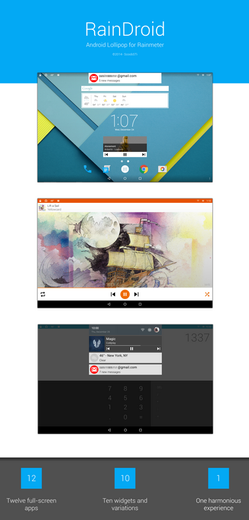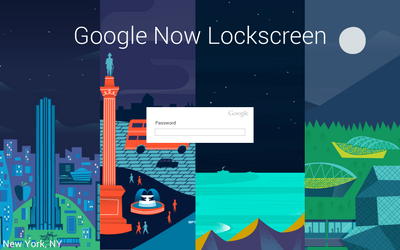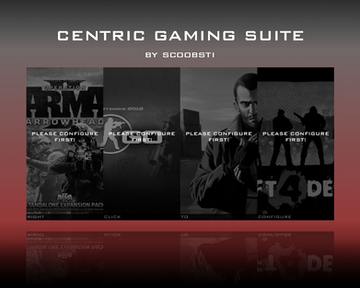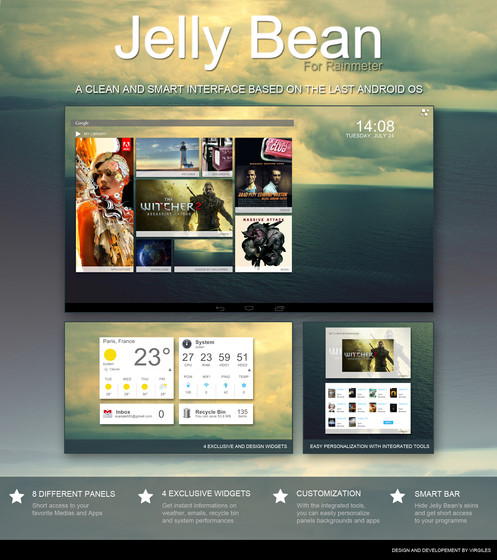HOME | DD
 ScoobSTi — Android Jelly Bean for Rainmeter
by-nc-nd
ScoobSTi — Android Jelly Bean for Rainmeter
by-nc-nd

Published: 2012-12-26 03:19:00 +0000 UTC; Views: 69151; Favourites: 129; Downloads: 10981
Redirect to original
Description
Android Jelly Bean for Rainmeter V1.0.5--------------------------------------------------------
NOTE: WINDOWS XP AND ABOVE! (SOME FEATURES ARE WINDOWS 7 AND ABOVE ONLY)
--------------------------------------------------------
PLEASE CHECK OUT ANDROID KITKAT FOR RAINMETER !
--------------------------------------------------------
Guys, please, please, PLEASE thank ~CodyMacri for resizing this skin! This current version (should) work(s) on large 16:9 and 16:10 resolutions, but ~CodyMacri has resized the skin to fit smaller screens. Check them out!
1024x768 Version
1280x800 Version
1366x768 Version
--------------------------------------------------------
CHANGELOG
--------------------------------------------------------
1/21/13 (Jan. 13) V1.0.5
- Slight tweaks here and there
- Added digital clock widget
1/13/13 (Jan. 13) V1.0.2
- Added "sideways" apps dock
- Full "sideways" orientation allowed (sideways Google Search, dock seperator and apps dock)
1/5/13 (Jan. 5) V1.0.1
- Changed dock settings so that you can just type the icon name and not the whole path and file type
- Changed soft keys double click actions; changes noted on tooltips
- "MouseLeaveActions" have been added to soft keys menu and quick menu; move mouse away from the menu and it will close itself, instead of you having to click the toggler
- Fixed position bugs in Google Now and News and Weather skins: users living in locations with long names shouldn't experience temperatures and icons overlapping random areas
- Revamped Widgets drawer to actually show widgets
- Added carrier names to parts of skin (default is Verizon)
- Added new BBC News widgets in 2 variants
- Added new Tumblr Quick Post widget
- Added new customizable sticky note (can change font color and note color)
- Added new Photo Gallery widget
- Fixed Analog Clock Widget
- Replaced wallpaper #20 with Nexus 4 default wallpaper
- Added "Miscellaneous Settings" skin, can be accessed from regular settings skin
- Misc. Settings skin allows you to change carrier names, use a custom image for the lock screen, and use a music player other than iTunes
--------------------------------------------------------
PACKAGE FEATURES
--------------------------------------------------------
- Status Bar with notifications pane and quick menu pane
- Status bar/notifications notify you about weather and Gmail
- Soft Keys with working back, home and menu buttons
- Customizable apps dock that launches the apps drawer
- Apps drawer that contains 40 link and apps
- Google Now replica (background that syncs with your local time causing the sky to change)
- Google Play Music replica that works with iTunes and AIMP3
- Google Play Store replica
- Settings menu that customizes almost everything
- Fully functioning lock screen that "turns off" the screen
- Analog Clock widget (buggy)
- Google Play Music widget
- Google Search bar with 8 different color and style variations
- News and Weather widget
- Comes with 20 wallpapers to choose from
- Volume Rocker skin that raises/lowers volume
- Power button that "turns off" screen and can reboot/shutdown PC
- Parody of JB's easter egg (if you know how to find it on a phone/tablet, you'll know how to find it on the skin)
- EASY TO USE SETUP SKIN AT FIRST LAUNCH
- PDF file which has an FAQ
--------------------------------------------------------
CREDITS
--------------------------------------------------------
- Alex Becherer (Rainmeter Forums)
- Android/Google (LOVE YOU GUYS <3<3<3)
- Chrome Underground
- JSMorley (Rainmeter Profile )
- Kaelri (Rainmeter Profile )
- Nizi652 (XDA Developers )
- Smurfier (Rainmeter Profile )
- Waftsheasel (TurboDuck Profile )
- SacTappingUnicorn (TurboDuck Profile )
--------------------------------------------------------
NOTE: WINDOWS XP AND ABOVE! (SOME FEATURES ARE WINDOWS 7 AND ABOVE ONLY)
--------------------------------------------------------
I am in no way related to Android or Google. They did not pay me, I do not work for them. I am just a huge fan.
--------------------------------------------------------
PLEASE CHECK OUT ANDROID KITKAT FOR RAINMETER !
--------------------------------------------------------
Related content
Comments: 147

Go here in Windows Explorer: "Rainmeter\Skins\Android 4.1 Jelly Bean\Google Play Music\Images" and copy the Overlay.png file. Then paste it into the problematic location (overwrite the old one) and hopefully it'll work.
They are the same exact images, so there is no difference. It worked with Toast, so maybe it'll work for you as well. If not, send me a note.
👍: 0 ⏩: 1

Where should I be getting that source file? My personal Rainmeter folder only has three of the skins. Opening the .rmskin in something like .7zip (because it is an archive) causes a copy fail for Overlay.png as well...
👍: 0 ⏩: 1

Why not install using the installer? Usually this error is caused by installation errors.
That source "Overlay.png" file is here: "Rainmeter\Skins\Android 4.1 Jelly Bean\Google Play Music\Images"
👍: 0 ⏩: 1

I use the installer. The installer produces the error. Overlay.png therefor never gets copied onto my local drive.
👍: 0 ⏩: 0

This is amazing! Thank you so much! I LOVE the Google Now feature.
👍: 0 ⏩: 1

Glad you like it! 
👍: 0 ⏩: 1

Awesome skin, but I keep getting an error stating "Unable to create file: C:\Users\***********\Documents\Rainmeter\Skins\Android 4.1 Jelly Bean\Buttons\Power Button\Phone Options\Images\Overlay.png"
Windows 8, latest Rainmeter beta, can provide any other needed information. Here's hoping I can figure this out, I'll be disappointed if I can't use this skin. :/
👍: 0 ⏩: 1

Hmm, that's odd. Can you try going to that location and seeing if Overlay.png is present?
👍: 0 ⏩: 1

Indeed it is, can't tell if that errors cutting off anything that should be installed though. At the risk of an overly time consuming/annoying question, what folders should be in the folder for the skin?
👍: 0 ⏩: 1

Edit: Wtb an edit button. Derp, considering no widgets are showing up, or are visible under the skin category in Rainmeter's menu, probably safe to say it isn't installing right. Oh technology, why must you troll me.
👍: 0 ⏩: 0

You REALLY should post a youtube video of this skin in action!
👍: 0 ⏩: 1

I've been having that idea for a while now, but I've been busy with my final exams. Luckily, my finals end this week so maybe a video will be up.
👍: 0 ⏩: 1

Version 1.0.2 is here!
Once again, changes are in the description. 
👍: 0 ⏩: 0

Everyone, please welcome version 1.0.1!
Changes are noted in the changelog section of the description, so please read!
WARNING: Because of major changes, 1.0.1 will overwrite your current skin settings! You will have to re-enter personal customizations.
👍: 0 ⏩: 0

Thank you! Hope you like it.
👍: 0 ⏩: 0

Hello! I've been editing the apps that come up from the Apps Dock icon, and I was trying to make it open a File Folder that is on my desktop.
I've managed to add Minecraft, Spotify, and Skype, (Edited Icon, name, and file location no problem).
But I can't figure out the correct path for a few folders. I also noticed that the path for the "Gallery" app is to "My Pictures" and is specified as "shell:My Pictures" in the location, and that's a folder (right?), so I can only assume that I'm just not specifying the correct location for the folders on my desktop. Can anyone help?
Just started messing with Rainmeter a few days ago, so I'm pretty new to everything, especially the scripting language.
👍: 0 ⏩: 3

No worries! There's a whole guide on that here .
👍: 0 ⏩: 0

No worries, there's a whole guide on folders here .
👍: 0 ⏩: 0

Figured it out, nevermind.
P.S. ScoobSTi, this skin is awesome! I'm using the dock with Enigma and it looks great!
👍: 0 ⏩: 0

Some get out of place with 1920x1080 resolution. Could you fix it?
Mostly is the weather, gets crappy..
[link]
You could do something to choose the resolution, like your gonna do with the player.
👍: 0 ⏩: 1

Thanks, I'm working on the code.
Also, I might include a program by JSMorley that lets you choose your resolution. I'm not exactly sure how it works though.
👍: 0 ⏩: 0

hey scoob, been playing with this theme for like forever! haha. ive run into a problem with the config for the doc, cannot seem to pick another icon, putting in a path isnt that difficult. is anyone else having this problem?
👍: 0 ⏩: 1

Did you put the file extension? All the icons (I believe) are .PNG, so you have to type ".png" (without the quotes) at the end of the path. That might be one solution.
👍: 0 ⏩: 1

I sure did but no luck. To make it easy I simply right click on the pic and go to properties and get the locations from there add another \ then the name of the picture dot extension.
👍: 0 ⏩: 1

I'll see if I can modify the codes to make it easier.
👍: 0 ⏩: 0

I uploaded the smaller version I modded for my laptop. You can find it here [link]
👍: 0 ⏩: 1

Thank you very much! That was lighting quick work so I'll have to commend you for that.
👍: 0 ⏩: 1

No problem,and thank you for letting me mod this awesome skin! I'm really enjoying it.
👍: 0 ⏩: 0

Stay tuned for an update coming soon! Will fix some bugs and missing items like the widgets in the widgets drawer. There will also be a "No Taskbar" version, for those that want to completely ditch the Windows taskbar. Users will have to manually select autohide, unless I find a better solution.
👍: 0 ⏩: 0

Google Play Music widget is working with Aimp3 too!
👍: 0 ⏩: 1

Nice! The next update will let you choose which music player you want.
👍: 0 ⏩: 0

Really love the concept 
👍: 0 ⏩: 1

Thanks! I had another person running 1366x768 who (obviously) has the same issues. ~CodyMacri is trying to make a smaller version for his laptop, so if he ever decides to release it, check it out.
👍: 0 ⏩: 1

Thanks for the heads up, I'll keep my eyes open
👍: 0 ⏩: 0

What screen resolution is this for?
👍: 0 ⏩: 1

It fits perfectly on 1680x1050 and should work well with most other 16:9 or 16:10 resolutions. I had a beta tester on 1600x900 and it was fine. Sadly, running this on low resolutions is near impossible.
👍: 0 ⏩: 1

Yeah, I tried to run it on my laptop which is 1280x800 and it just wasn't having it. If you don't mind I'd like to try to mod this to fit my smaller screen.
👍: 0 ⏩: 1

Yeah sure, go ahead. If you want, you could reupload the smaller version, as long as you give me credit. I've already been receiving complaints about it being too big.
👍: 0 ⏩: 0

It's nice! But I hate Google products...
👍: 0 ⏩: 1

Thanks! I'm glad you like it at least.
👍: 0 ⏩: 0

scoob u are a legend in the making. currently download, my net is capped so im staring at the download in anticipation
👍: 0 ⏩: 1

also merry christmas to u and a happy new year man, this has really made my day
👍: 0 ⏩: 1

Thank you man! Sorry for doing it so late, but I really hope everyone enjoys it.
👍: 0 ⏩: 0
<= Prev |