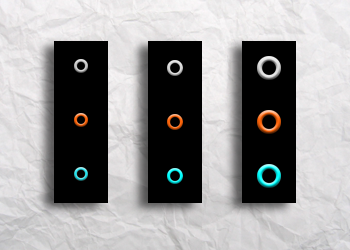HOME | DD
 scoopeeedoo — iaD visual style for 7
by-nc-nd
scoopeeedoo — iaD visual style for 7
by-nc-nd

Published: 2011-09-18 09:18:42 +0000 UTC; Views: 35214; Favourites: 87; Downloads: 6424
Redirect to original
Description
"iaD" visual style for windows 7Warm, Simple & Elegant...
!!! October 2011 >>>
As i noticed an update of "shell32" by Microsoft (and so a return to the original images...), here is a link to the updated files for "iaD" x64 users :
[link]
x32 file will follow later, i have to pick it up at a friend's, or if someone can send me one...
!!! Font : [link] !!!
CONTENTS :
- Visual style
credits to Nittiyh for the original vs [link]
- start button (install with "start orb changer" [link] )
- red flames wallpaper
credits to for the wallpaper ([link] )
& the original shape used for the start button ([link] )
- Comix Cursors Black and Red : the installation is automatic when applying the theme,
"allow themes to change cursors" must be checked in Personalization Section...
link for installation pack : [link]
credits to & special thanks for accepting the challenge!!!
!!! HUGE THANKS TO ALL OF YOU FOR YOUR WORKS & AUTHORIZATIONS !!!
- REPLACEMENT SYSTEM FILES :
- ExplorerFrame.dll
- Shell32.dll
- REPLACEMENT EXTRA FILES :
- calculator
- date & clock
- getting started
- resources monitor
- Windows system logo (credit to for token style)
- Windows Update
special thanks to who showed me the way for these files...
>>> All files are for sp1, 32 & 64 bits, be sure to use the corresponding files for your system!
(if needed, open the Start Menu, type "System" + "Enter" & check the info...)
As always, special big up & thanks to 3am & PandaX at WSB Forums!!!
Most of icons are "Variations, Faenza Style" by
[link] [link]
Installer by [link]
iaD for RocketDock :
iaD for ObjectDock :
iaD useful icons :
INSTALLATION :
- copy the content of the folder "Theme" at "c:\Windows\Resources\Themes"
- go to "Personalization section" and choose "iaD"...
- for the replacement files, follow the path of each one,
take ownership & total control, back up the originals,
copy the custom files & restart your computer...
ENJOY!!!
btw i forgot to join the font





It is "Bauhaus" & "Bauhaus93" if you need [link]
>>> forget what i said earlier about "Sansation"...
© scoopeeedoo 2011
Related content
Comments: 47

I love the theme but for some reason if you right click icons on the task bar (which brings up the pin/unpin menu) it's a weird color of gray that makes red text hard to read. Thought you'd like to know.
👍: 0 ⏩: 0

Loving this theme man!!. also just in case you havent noticed the link for the updated system 32 files isnt up anymore so i cant chance the explorer buttons. please if you can fix this.
👍: 0 ⏩: 0

Thank you so much for you're hard work with this. Almost all of the theme applied flawlessly. The only problem I had was with the Windows Update .dll file. But it really doesn't affect the visual aesthetic anyways, so no worries. This has become my default theme!
👍: 0 ⏩: 0

one of the best theme ive ever com across very execellent job elegant and black
👍: 0 ⏩: 1

Really glad if you like it! Thanks for your words!!!
👍: 0 ⏩: 0

I'm not too great with this stuff... Can you or someone please tell me how to make this have glass work on this?
👍: 0 ⏩: 2

Sorry, that's not possible...
This is an opaque theme...
Cheers!
👍: 0 ⏩: 0

LOL, I'm a moron. In not even a minute after posting that, I enabled transparency, haha.. I'm not used to it being off. It looks great both ways.
👍: 0 ⏩: 0

please read CAREFULLY the description... Thx
👍: 0 ⏩: 1

Oh, & please have a look here too...
[link]
and read description...
I love people who know what they say...
Cheers!
👍: 0 ⏩: 0

Thanks for your words & sorry for late reply...!
👍: 0 ⏩: 1

sed - "no problem - we all have busy lives - many thank's for reply - god bless !!"
👍: 0 ⏩: 0

Doesn't work 4 me, I'm running win7 ultimate x86 [EN]
When i pick the Aero default skin, the modded buttons appear, ifi pick iaD, it turns back to normal...
tried installing twice, used Active@ Boot Disk to replace locked files (all done without problems) but the skin fails...
👍: 0 ⏩: 2

There a "fr-FR" in the theme folder, did u also copy it...?
👍: 0 ⏩: 0

Should have worked... I don't understand...
Plz, screenshots...
👍: 0 ⏩: 1

Copied everything
UXTheme patch needed: [link]
👍: 0 ⏩: 1

Hi!
I don't understand...
Is your issue solved with that UXTheme...?
👍: 0 ⏩: 1

Yup, UXTheme patch was all that was needed.
👍: 0 ⏩: 0

nice theme excellent work friend thank you perfect.
👍: 0 ⏩: 1

Thanks a lot for your words!!!
👍: 0 ⏩: 0

LOVE THIS THEME!!! Seriously, I really like the almost satin-black. As if it's not nice enough, you went and paired it with red as well--my favorite color combo ever. Woohoo, finally I can say good bye to the ugly default Win 7 visual style. The only frustrating issue I'm having is getting the start orb to change. I tried the program you linked to--both current and older 2.6 versions I believe and nothing I do works to change it. So I'm stuck right now with the ugly Windows flag with "Start" written next to it. I even tried to turn off "use small icons" in the taskbar properties incase if that was causing it, but sure enough it didn't work. *sigh* Other than that little eyesore, I'm loving this theme to pieces. Thanks for all the hard work!
👍: 0 ⏩: 2

Heya Scoop! Yeah I right clicked it and selected to run as Administrator. Selected the start orb for your theme (as well as tried other orbs as a test) and while it said that it worked--it didn't change. This is what it looks and is stuck at:
[link]
Now here is the weird thing. I read somewhere about activating the windows 7 administrator account, logging into that account and running the Orb Changer through that. Now when I logged into the Administrator account--and this is what really stumped me here and laugh--the start orb for the administrator account changed! Hahaha. Well, I ran the Orb Changer on the Administrator account anyways, selected the orb you are using with your awesome theme, logged out and signed back into my usual User Account and still that dang orb was not changed at all. I mean I game myself control over the files I had to replace with the ones included with your theme, and yet the start orb is the only thing that just will not change for me no matter what version of Orb changer I use on my User Account. It only seems to change it for the Windows 7 Administrator Account, hahaha. Crazy computer! Has me banging my head.
👍: 0 ⏩: 0

Thanks for your words, i really appreciate!
About your issue, did you start "start orb changer" as administrator? You have to...
I miss time tonight (i work at night...) but don't worry, if it still does'nt work i'll show you what you can do!
Cheers!!!
👍: 0 ⏩: 0

realy great work, i only use a other wallpaper for ur nice skin: [link]
👍: 0 ⏩: 1

Yep, the dark red sky will fit perfectly! Cool wall!
👍: 0 ⏩: 0

Thanks!
& also for the invitation, fav & llama!!!
👍: 0 ⏩: 1

Pretty Awesome ! Realy good Work.
I See At Your screen shots, your system is in french.
Come and visit my group of French. (Even if you are Belgian). Join us if you try it.
👍: 0 ⏩: 1

Cool!
C'est clair que je vais passer faire un tour
(et qui sait peut-être rester... 
Je n'ai pas le temps de m'occuper d'un groupe mais l'idée d'un groupe de francophones m'avait effleuré...
Bonne initiative!!!
Cheers!!!
👍: 0 ⏩: 0

Nice work!
If you have extra time, please make white version.
👍: 0 ⏩: 1

Thank You!
Next one in several months, who knows what it will be...?
👍: 0 ⏩: 0

Thanks!
I've tried to stay close to the spirit of the original mood...
👍: 0 ⏩: 0