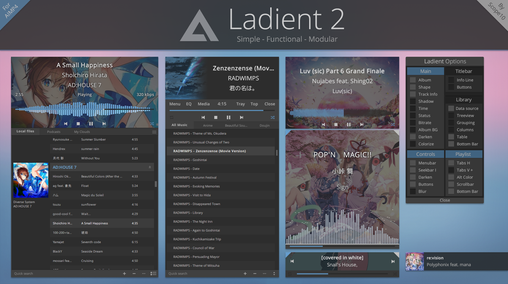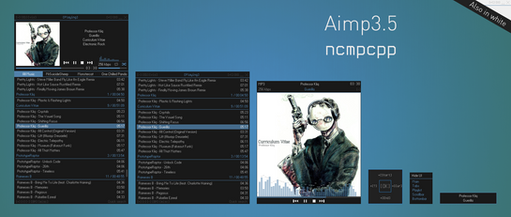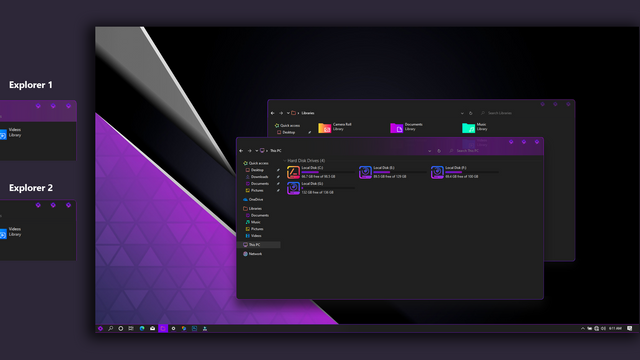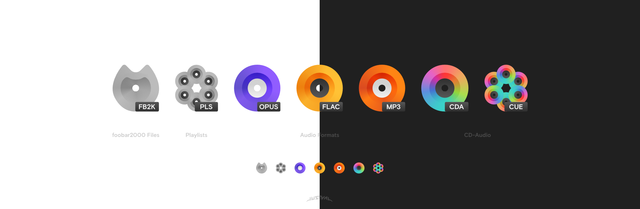HOME | DD
 Scope10 — Penumbra 8 - Windows 8(.1) visual style
by-nc-sa
Scope10 — Penumbra 8 - Windows 8(.1) visual style
by-nc-sa

Published: 2013-11-15 18:01:38 +0000 UTC; Views: 172958; Favourites: 316; Downloads: 28974
Redirect to original
Description
This visual style will no longer be updated.Works on Windows 8 and 8.1. (Does not work on Windows 7)
This visual style is made to have no accent color, only black, grey and white.
The music player in the preview image is AIMP with Ladient ( fav.me/d6e0oqk )
Based on Gray 2014 by ezio ( fav.me/d6x6ssl )
& Gray8-final by gsw953onDA ( fav.me/d5navyx )
Credit to these guys since they did most of the work.
__________________________________________________________
Before you install
- Make a restore point.
- Follow this tutorial just in case anything goes wrong:
www.bleepingcomputer.com/tutor…
- Install Open Sans (included in the download)
How to install
- Apply the UxStyle Patch: uxstyle.com/
- Disable ribbon UI: fav.me/d4xt4f0
- Copy the content of the Visual Style folder to C:WindowsResourcesThemes
- Right click your desktop > Personalize and click Penumbra 8 under Installed Themes
- Done
For the previewed statusbar use Classic Shell
www.classicshell.net/
Make your window borders smaller
winaero.com/comment.php?commen…
Important note
ONE can cause installation problems such as installs being stuck at "creating shortcuts" and also other explorer related problems. If you are hindered by these problems, uninstall the ONE shell extension.
Known problem
- Start menu right click in Windows 8.1.
__________________________________________________________
10/11/2014
- Fixed low quality notification arrow when taskbar is on the sides
- Changed a bunch of color in the explorer window
- Changed 'None' icon
- Small changes to all button types
- Changed color on dropdown menu
- Changed colors of pop-up menu
- Changed colors of Monthcal
- Bunch of other small changes and fixes
30/06/2014
- Added OldNewExplorer (ONE) to the download
- Added new wallpapers, removed old ones
- Skinned copy window
- Made general colors a bit lighter
- Changed tooltip and tooltip balloon
- Made different between disabled/grayed and normal text more noticeable
- Slight change to the scrollbar
- Fixed change icon view menu
- Other small fixes and changes
30/03/2014
- Changed colors of the explorer window
- Changed font rendering to Cleartype-natural
- Made overall font color a bit darker
- Changed colors right-click menu
- Made taskbar notifications more noticeable
- Made button colors lighter (incl. radio and checkbox)
- Added purple wallpaper
- A bunch of other small changes
26/01/2014
- Changed the blue taskmanager colors
- Changed some of the icons when dragging files/folder in explorer
- Taskbar notifications should show now
- Other small changes
31/12/2013
- Added Penumbra 8 W
This fixes some problems with dark background of searchboxes, urlbars and microsoft Word.
This is however in exchange that some other parts of the VS will appear white.
24/12/2013
- Used Gray 2014 as new base. It should fix* most if not all problems that were present in Windows 8.1
- Slightly changed caption buttons
- Changed scrollbar arrows.
- Other small changes
03/12/2013
- Changed taskband list item background and close button
- Changed background of the box when selecting filetype
- Changed background on desktop icons
- Changed editbox border
- Changed Close button on tool windows
- Fixed Vertical progress bar
- Fixed pin list icons for Windows 8.1, but it isn't properly styled yet
- Other small changes and fixes
16/11/2013
- Removed white dot from search bar
- Made text in the control panel readable
- Changed progress bar
- Changed list tab item
15/11/2013
- Initial Release beta
__________________________________________________________
* = Set color intensity all the way to the left ( a.pomf.se/lyutdm.png )
Please read the comments before asking about a problem.
Suggestions are welcome.
Related content
Comments: 208

i.imgur.com/o1f8aHl.png
This is really the only problem I've had with this theme so far. If you could somehow fix the white on the left side that would be great.
👍: 0 ⏩: 1

The white background is part of the bitmap number 632 & 633 found in Shell32.dll in system32 folder. This cannot be easily changed, it's possible, but It's not possible to change it with only the theme file.
I changed the text color in the update so it's readable with a white or black background. That should partially fix the problem.
👍: 0 ⏩: 1

Thanks for the quick update it definitely helped. Is replacing shell32.dll really that hard to replace?
👍: 0 ⏩: 1

It's not that hard it just takes quite a lot of steps to do. I found a video on how to change the bitmap: www.youtube.com/watch?v=a7yEAK…
The thing is that if you did something wrong with the shell32.dll you could get a corrupt system.
I wouldn't recommend changing it until you have a proper system backup.
👍: 0 ⏩: 0

Looks really good,I will try it right away!
👍: 0 ⏩: 0

This theme is awesome. I've been looking for a plain dark theme. Thanks!!
👍: 0 ⏩: 0

I've been waiting for this after seeing it on /w/
Looks good!
👍: 0 ⏩: 0
<= Prev |