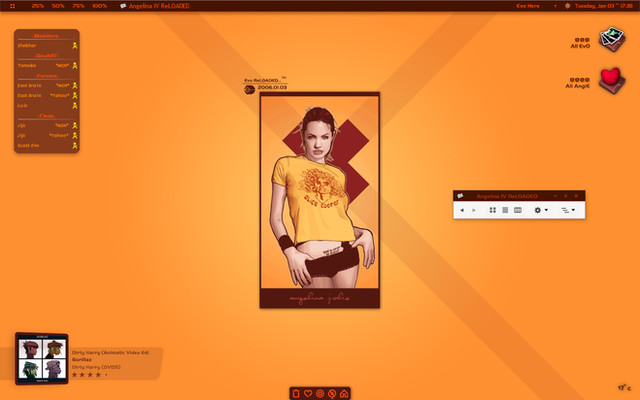HOME | DD
 Scott-Evo — Colorful Delight
Scott-Evo — Colorful Delight
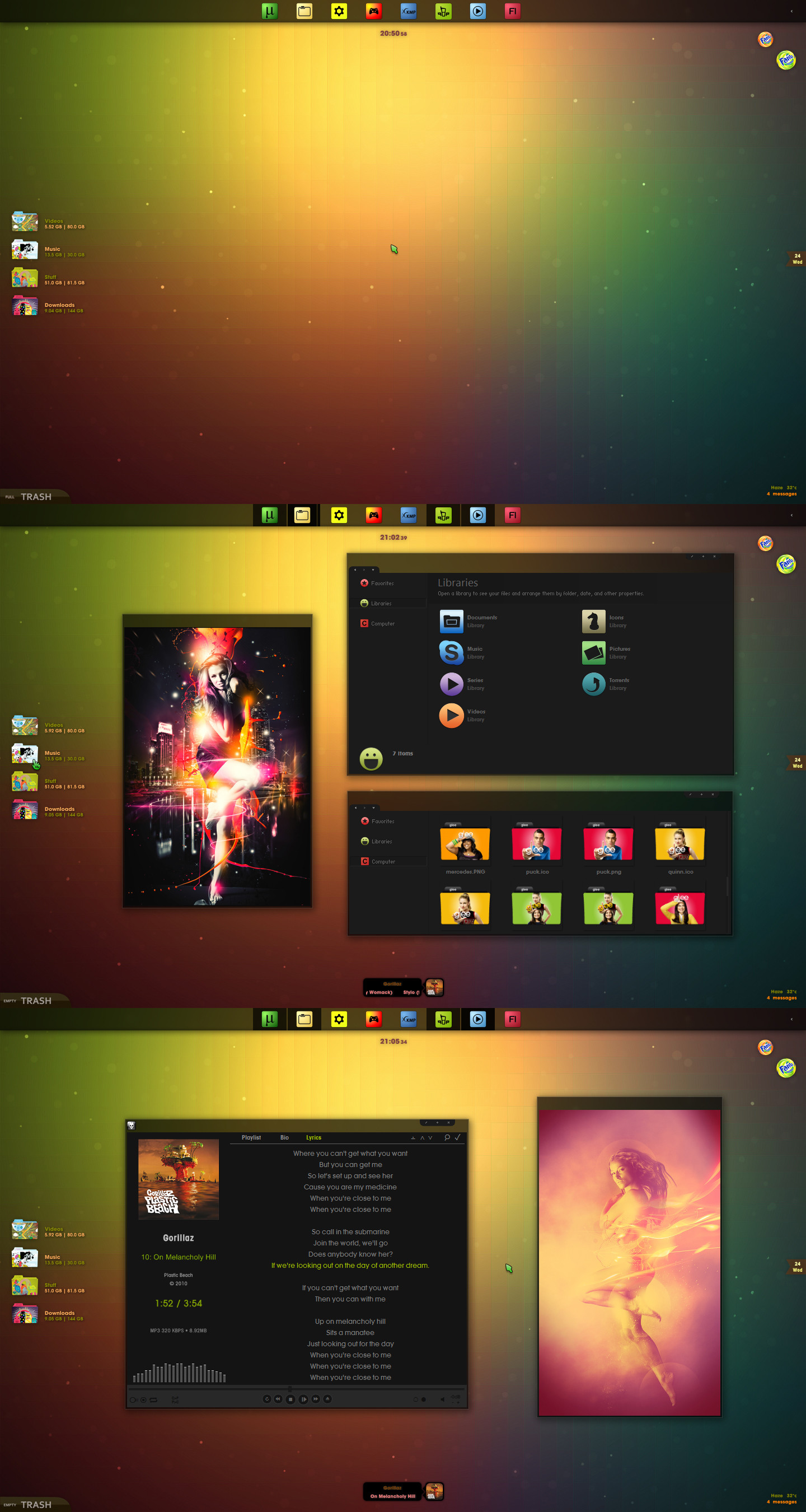
Published: 2010-03-24 16:06:22 +0000 UTC; Views: 29620; Favourites: 293; Downloads: 633
Redirect to original
Description
Links...Visual Style :: APPOWS2010
Wallpaper :: Flavor
Icons :: My PlastiQ | Glee Megapack | Icon Pack | Badge Icons | monsters & monsters2 | Tab Style
foobar :: NightLife
CAD Skin :: IDKxxx 2.0
Images :: Ardour | Citylights
Cursor :: Comix
Respect to...
Thanks.
Related content
Comments: 165

Dios! me encanta como queda.. podrias hacer un tutorial de como hacer para que quede asi ? muy buen trabajo.
👍: 0 ⏩: 0

how do you get the folders and harddrives to show the free spaces and stuff ?
👍: 0 ⏩: 0

this one is just amazing !!!!!! congra... i would like to see more and more....
👍: 0 ⏩: 0

hey what are the music vid ect. folders on the side
👍: 0 ⏩: 0

Great work. Can you tell us what that top app launcher bar is? Is that some kind of dock? Thanks.
👍: 0 ⏩: 1

ugh...im such a retard...images were stuck together so i thought you were using another dock. my mistake!
👍: 0 ⏩: 0

awesome !! 
is it windows 7 ? i would luv to have like this style on mine ,,
👍: 0 ⏩: 0

Hi! Love your work! Can you tell me how to center the icons on the taskbar like you did here?
👍: 0 ⏩: 0

how did u get those folders to display the size info?
👍: 0 ⏩: 1

ok never mind i see. you basically have to point the folder to the drive letter and point the "start in target" to the folder of your choice.
👍: 0 ⏩: 1

another question is when using appows dusk and haze VS's when i hover over the libraries pane it freaks out. does that happen with you?
👍: 0 ⏩: 0

Can you guide me how to use Appows 2010?
I'm using Window7 64-bit by the way.
👍: 0 ⏩: 0

Very nice desktop you got there!
But I have a few questions about it, hehe.
1. How can I get the folders (Stuff, Music, Videos & Downloads) on the desktop? I downloaded AveDesk, but I cannot figure it out.
2. How can I change the colour of the clock since yours is red-ish and mine is gray.? I have tried some things, but none worked.
3. If you open another software not pinned on your taskbar, will it show it on the taskbar?
If not, can you explain how please?
If yes, is there an option not showing the running software on taskbar?
4. How can I change the icon of the trash, because when I download the icon set. It only gives me .png files, no .ico files.
5. You can check my desktop, I have at the moment right here .
Thanks in advance,
and again you have got a very nice desktop!
OKSTEEN
👍: 0 ⏩: 1

Thanks and sorry for replying so late, i got your mail too, decided to reply here, in case anyone else has the same questions.
1• In AveDesk, make a new PidlShortcut then right click on it, select Desklet Properties. A new windows will open go through each tab, you can change all the required settings like Shorcut, Icon, Labels etc.
2• To change the color of XYZ Clock...
→ Right click on it.
→ Configure...
→ In the new window go to overlays.
→ Right hand side you'll see Time, select it and then click on Configure... button in the left side.
→ In the new window look under appearance for Color... button, select your desired color from here.
→ Repeat the above steps for changing the color of Seconds
3• If you open any application it'll show the icon in the taskbar. I think it's not possible to not show running program on the taskbar unless you use any third party software. The best thing would be to pin the frequently running programs to the taskbar, that's what i do.
4• Try this but if you are using AveDesk, I suggest you make a Recycle Bin desklet so that you can use PNG files too.
5• Try the above suggestion and link me when you have made changes to your desk.
Thanks again and cheers.
Scott.
👍: 0 ⏩: 0

That's AveDesk, google for it.
👍: 0 ⏩: 0

That's XWorks ArtSee my friend.
👍: 0 ⏩: 0

I've been wanting to ask you something, how do you center your taskbar icons?
👍: 0 ⏩: 1

thanks a lot. Worked just fine. 
👍: 0 ⏩: 1

hi!
can u give me "number" of color avedesk folders, xyz hybrid (right down corner) and avedesk clock?
excellent deskopt
👍: 0 ⏩: 1

I suppose your asking for the RGB color values of the font labels.
Here...
• For AveDesk folders...
Main Label → R=139, G=139, B=0
Sublabel → R=251, G=171, B=89
• XYZ Hybrid...
Same values as Above.
• AveDesk Clock...
R=128, G=64, B=64
And thanks.
👍: 0 ⏩: 0

How did you took ur homegroup/network folder from the navigation panel?
👍: 0 ⏩: 1

Follow these tutorial...
• To Remove Homegroup Icon .
• To Remove Network Icon
Courtesy: SevenForums
👍: 0 ⏩: 0

I'm not using any dock Escasmu, it's Windows 7 (built-in) superbar.
👍: 0 ⏩: 0

Is there a way to get artsee to stay at one size?
I zoom to make the window smaller but then when the next picture comes up it resizes again.
👍: 0 ⏩: 1

I don't think that's possible bro. It'll re-size with each image change to keep the window proportional with respect to the aspect ratio.
👍: 0 ⏩: 0

great shot ! 
and.. the rainmeter.. link please ?
👍: 0 ⏩: 1

Hi fsfryan,
I just did it trough "Notification Area" properties. Just tell me which OS you are using? Then i can guide you through the process.
And I'm not using Rainmeter in this shot, infact I'm using AveDesk with XYZ AveSys Pack , you can get the better an improved Rainmeter version here .
👍: 0 ⏩: 1

oh, yeah i'm using windows 7.
and i know you used XYZ pack for the time and date. but the folders on the left side ? are they avedesk too ?
👍: 0 ⏩: 1

oh.
btw scott, i have question on xyz pack, please check it out .
👍: 0 ⏩: 1

I'm really sorry for replying so late bro.
I just replied to your question.
👍: 0 ⏩: 1
| Next =>