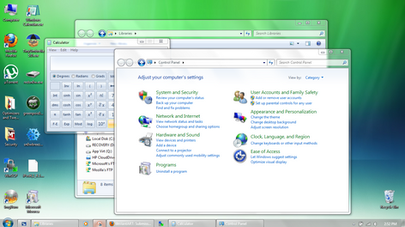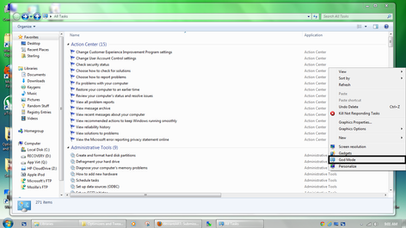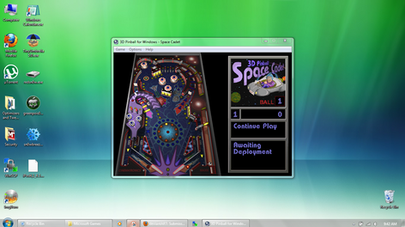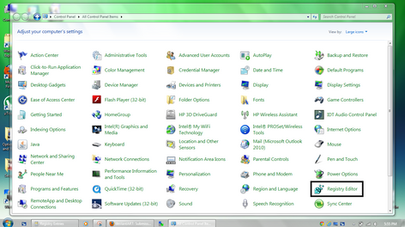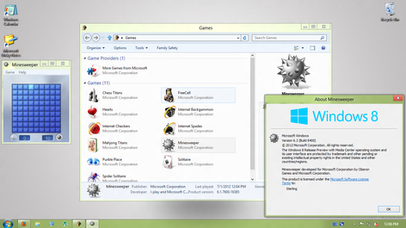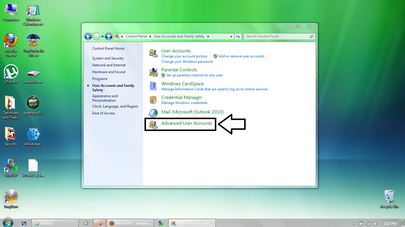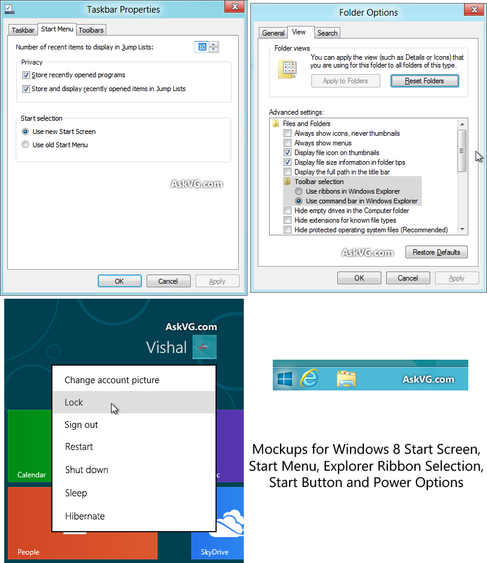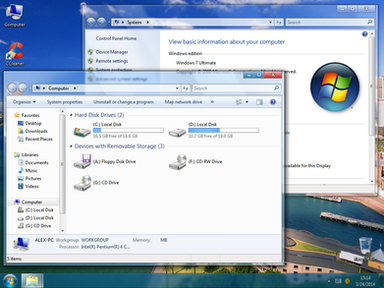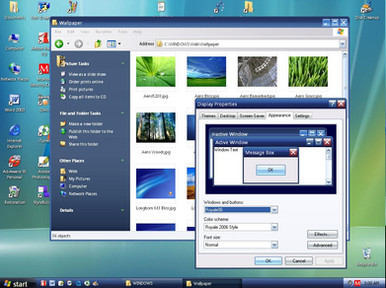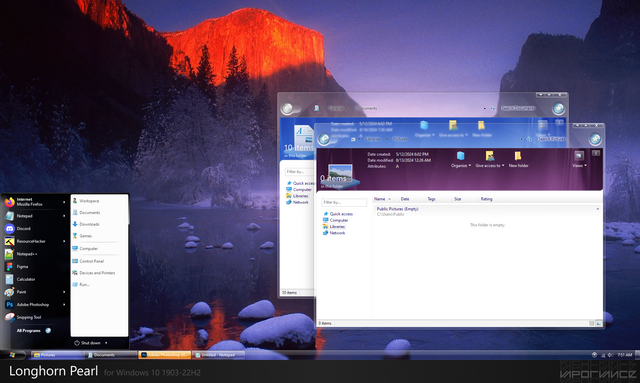HOME | DD
 scritperkid2 — Show Clipboard Contents in Context Menu
scritperkid2 — Show Clipboard Contents in Context Menu

Published: 2012-07-07 01:48:03 +0000 UTC; Views: 4131; Favourites: 20; Downloads: 503
Redirect to original
Description
Adds a "Show Clipboard Contents" entry in the desktop context menu. Simply run the "Show Clipboard Contents.reg" file. To uninstall, run "Uninstall Show Clipboard Contents.reg".TO USE THIS YOU MUST HAVE CLIPBRD.EXE IN YOUR SYSTEM32 FOLDER [link]
Tested in Windows 7 and 8, don't know about Vista.
Related content
Comments: 6

and when i click on it what will happen(does it provide a text or a message dialog) . Can you elaborate?
Thanks for your effort, it sounds great
👍: 0 ⏩: 0