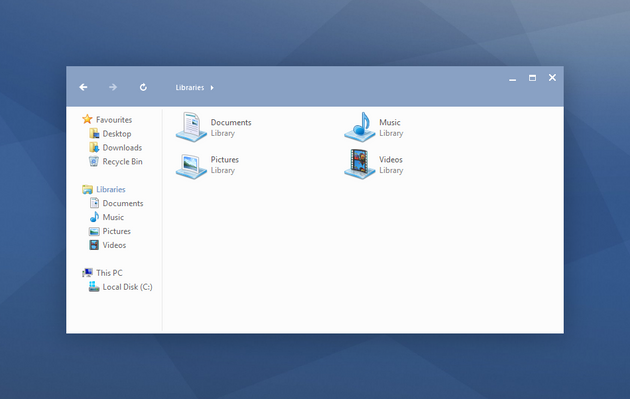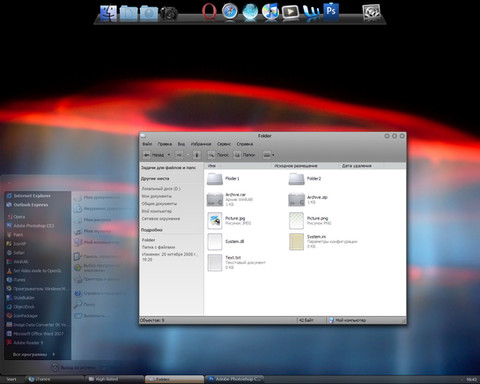HOME | DD
 Seahorsepip — Nautilus Modding
Seahorsepip — Nautilus Modding

Published: 2010-12-20 14:31:56 +0000 UTC; Views: 9505; Favourites: 32; Downloads: 1605
Redirect to original
Description
After modding Firefox a lot I thought it was a good idea to start modding with nautilus!This Screenshot is not photoshopped and a really working desktop!
Mods I did:
-New toolbar background with the shadow from marlin mockup.
-Back&Forward combined like at a mac and it is not the up-button trick but real working buttons!
-Darker pane sizer(not a big change...)
I hope you like it





Related content
Comments: 131

Damn! That's hot!!! I love it and want it now. Terrific work, man.
👍: 0 ⏩: 1

this trick will work on all gtk themes that can use pixmaps...
👍: 0 ⏩: 1

OK. Looks good. When will you release it?
👍: 0 ⏩: 1

I will submit the first version of my ¨Wave GTK¨ soon
👍: 0 ⏩: 1

I'll be waiting for it. Now, this Nautilus modding will be like a patch for Nautilus and it will work well with Nautilus Elementary installed?
👍: 0 ⏩: 1

nope is just a modded gtk theme itself
👍: 0 ⏩: 1

Yep. I downloaded the theme, but doesn't work well. Buttons do not appear like in your desktop.
👍: 0 ⏩: 1

my modded elementary theme: [link]
👍: 0 ⏩: 1

combined back&forward buttons?
i was searching a long time for that.
how did you do that?
👍: 0 ⏩: 1

being a kind of smartass xD
I will send you the modded gtk so you can take a look
all interesting stuff is inside the nautilus.rc file and in the Apps folder.
👍: 0 ⏩: 1

that would be great!!! thanks man
👍: 0 ⏩: 0

any chance that you share it with the world??
👍: 0 ⏩: 1

I was planning to do that ofcourse
with a nice command to do it and so it doesn need to install any seperate addons then
👍: 0 ⏩: 3

okay that's realy cool
could you answer my comment at your docky theme pls??? that would be realy nice to ... thx
👍: 0 ⏩: 1

sorry I don know whats wrong with docky...
👍: 0 ⏩: 1

hmmm.... 
that'sso bad
👍: 0 ⏩: 2

The option to remove the anchor in Docky seems to be found in the development version of Docky. You might have the stable version installed, which may be why the command to remove the Docky item isn't working.
To install the development version, type these commands into the terminal:
sudo add-apt-repository ppa:docky-core/ppa && sudo apt-get update && sudo apt-get install docky
👍: 0 ⏩: 2

okay now it's away 
i had to do it manually with gconf-editor at this version 
👍: 0 ⏩: 1

Sorry, I forgot to mention you needed to change something in gconf-editor.
Glad it worked, though.
👍: 0 ⏩: 0

still don't works with this version
👍: 0 ⏩: 0

for docky anchor type following command in terminal and restart docky: gconftool-2 –type Boolean –set /apps/docky-2/Docky/Items/DockyItem/ShowDockyItem False
👍: 0 ⏩: 1

and this command don't work,too
👍: 0 ⏩: 1

how the hell have you installed docky???
👍: 0 ⏩: 1

i installed it in every possibility .... but this comment never worked 
👍: 0 ⏩: 1

now it's awy *__* but already reflections :/
👍: 0 ⏩: 0

I meant seperate themes...
being still too much thinking in mozilla way...
👍: 0 ⏩: 0
<= Prev |