HOME | DD
 Seigalxy — Easy Line Set UP
Seigalxy — Easy Line Set UP
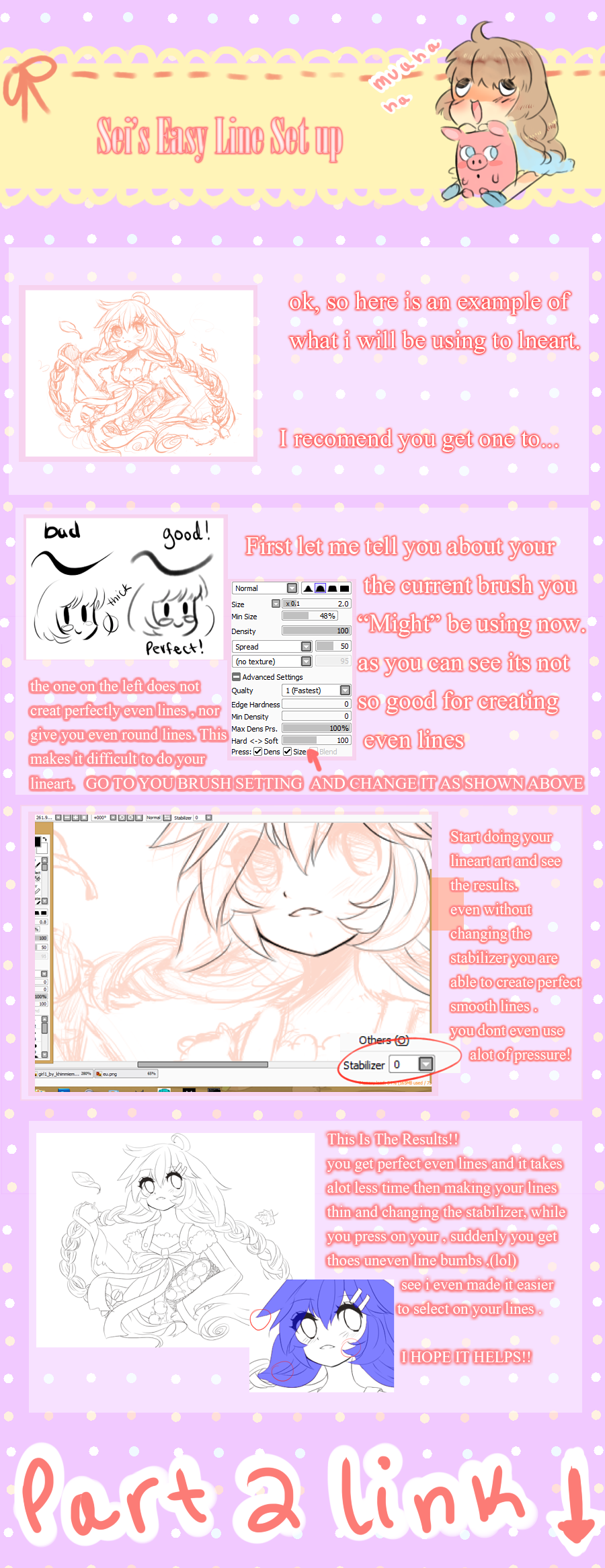
Published: 2014-08-10 05:09:16 +0000 UTC; Views: 20870; Favourites: 208; Downloads: 105
Redirect to original
Description
RECOMMENDED FOR SAI AND TABLET USERS. IF YOU NEED HEL COMMENT ON THE ON THE COMMENT THAT SAYS "HELP?"Part 2:comming after photoshop stops being a dork
dot worry sei isnt dead sei is working alot... yukuri shimasu.
Related content
Comments: 45

Omg im trying this and its changing everything. Thank you!
👍: 0 ⏩: 0

what do you press on your "," -
i didn't understand that part.
👍: 0 ⏩: 1

Tablet is what I meant to put ,
👍: 0 ⏩: 0

Hey, do you know a good way to make the brush look more solid? I use a Brush atm but it fades out and the end too much.
👍: 0 ⏩: 1

sorry about that if you still need help there is this mountain thing next to normal change that if not change density
👍: 0 ⏩: 0

is this on the lineart layer or a regular layer?
👍: 0 ⏩: 2

umm... i have question .. i use laptop and the line still flat. what should i do sensei ;w;
👍: 0 ⏩: 1

I get all of this but my question is, do we use the pen tool, or the ink pen tool for the lineart? The tutorial didn't say..
👍: 0 ⏩: 2

any the name dosn't matter
sorry for late reply
guess you figured it out??
👍: 0 ⏩: 1

Yeah, I figured it out but my one question, do we use the pen tool, or the ink pen tool? The tutorial doesn't say..
Btw, great tutorial. Extremely helpful. ♡♡
👍: 0 ⏩: 1

Is that what you always use?
👍: 0 ⏩: 1

Okay, sounds good. Thank you.
👍: 0 ⏩: 0

hey bby, leave this comment under HELP comment of SeiChuu so you're sure your question gets answered
👍: 0 ⏩: 0

>.< I use a laptop trackpad and I was wondering if you know how I can make the lines smooth and more similar to how one would draw traditionally instead of it looking flat.
👍: 0 ⏩: 1

um have you tried changing the stabilizer?
👍: 0 ⏩: 1

;^^ No, I have always kept the Stabilizer on the default setting of 3...maybe that's why?
👍: 0 ⏩: 1

try changing it and see if you can i actually never used a track pad but i heard it helps ;-;
👍: 0 ⏩: 1

hahaa sorry for the late reply i think if u ask she might help
but i guess she is inactive .... but it seems i cant get the stabilizer
to help on the track pad i used,
i think the problem is it dosnt have pressure sensitivity.
you can do pixels art fine i guess, seems she does as well ^^
👍: 0 ⏩: 1

i hope your photoshop works soon so we can see part 2 uvu
👍: 0 ⏩: 1

ahhaaaa ohh darnn..it works now XD im lazy and busy atm soon i guess!
👍: 0 ⏩: 1

HELP! firepowerbaby.deviantart.com/a… Could you please ''enlighted" me on how to made a line for this one? I somehow really frustrating to stepping any further.
What I've done and ain't work well.
1. Start from "what" you see there I use "Line work layer"
2. Selected pen tool and start blacking wherever I desire.
3. And here I am, Messed up all my work and stuck at the dead end of my own.
👍: 0 ⏩: 1

Hello, you can change the "min size" or "density"
If you want to change your lines to fit what you want i recommend you play with the brush setting to fit your needs or search "sai brush download' on deviantart
and it will give you access to download many different brushes that are already done for you ^^
👍: 0 ⏩: 0

thank you so much for the wonderful tutorial!!
I tried it out today and really liked it
I always felt like drawing lineart was so unnatural but now I feel like I'm actually drawing again
thank you so much!!!
👍: 0 ⏩: 1

OOHH <333~ your soo welcome im glad it helped and got you drawing again!!! ^^
👍: 0 ⏩: 1

Thanks for this : D I imma go try out drawing with this new setting and see how it goes e7e
👍: 0 ⏩: 0

I may not use Sai, but it was certainly useful to look at for approximating the brush in Krita. Thank you!
👍: 0 ⏩: 0

WAAAAA this is so helpful *A* <3333 thank chu for making ze tutorial *7* <333
👍: 0 ⏩: 1

Maaan this is super cool ~! *u*
and so damn easy to understand!
Thanks so much Sei-chwan for making this!
👍: 0 ⏩: 1

lol Np You soo welcome!!! ^^ ;;v;;
👍: 0 ⏩: 0

>n< i cant find the "spread" on my sai
👍: 0 ⏩: 1

XD thats a texture leave yours at "(simple circle)"
👍: 0 ⏩: 1






























