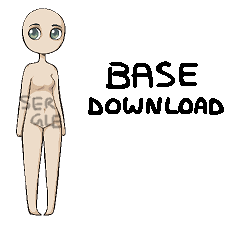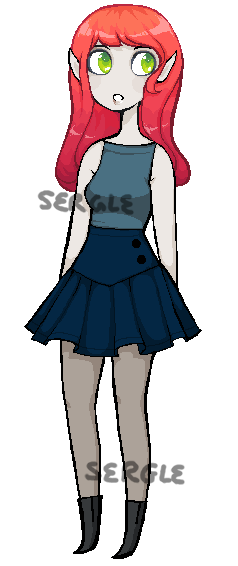HOME | DD
 Sergle — Tutorial: Shading Hair [MS PAINT]
Sergle — Tutorial: Shading Hair [MS PAINT]

Published: 2012-10-31 00:53:20 +0000 UTC; Views: 20219; Favourites: 954; Downloads: 172
Redirect to original
Description
I'm not amazing with tutorials, but the last one I made seemed to help you guys, so I figured I'd oblige when you asked for a tutorial on how to shade hair in MS Paint. Because evidently I have some sort of magic method.Like all tutorials, this is meant to be followed step by step. If you read through it all at once, it might be kind of confusing. Just follow it one step at a time, I promise it'll be fine.
Hopefully this was helpful to some of you peeps!
Do not trace, copy, or re-post without my permission. Referencing the shading technique itself is the whole point, but the actual art may not be used.
Related content
Comments: 84

This would be helpful for me. Thanks for making the tutorial!
👍: 0 ⏩: 0

Oh my god, thank you so much for this! I'm working out on my profile picture right now with this shading thing! (And possibly using it to help me eventually make sprite art...) Again, thank you!!!
👍: 0 ⏩: 0

You make a box with the blue color
Put in the second box color white
At select you select the drawing and make the white transparency
Put it on the blue box
Voila
Its colored
You can also just use the bucket tool
👍: 0 ⏩: 0

this help alot! it took some time to practice though, since i am doing a different hair style!
👍: 0 ⏩: 0

WHY HAS NO ONE TOLD ME ABOUT THIS GOOD TUTORIAL!!!!!!!! MY LIFE HAS GOT BETTER NOW THANKS
👍: 0 ⏩: 0

Excuse me but I'm having trouble with step 7
👍: 0 ⏩: 0

Like what everyone said thank you and it is very helpful! :3
👍: 0 ⏩: 0

This is a really good tutorial! I just don't have a tablet so it makes it harder for me >.< I have a really cruddy computer mouse
👍: 0 ⏩: 1

Oh don't worry, I didn't use a tablet for this xD Maybe try turning down the speed on your mouse, that usually helps for me.
👍: 0 ⏩: 1

Out of all the tutorials I've ever used, this is was by far the best. It is so simple to do and doesn't require that 'overlay' stuff like paint tool SAI.
👍: 0 ⏩: 0

great tutorial! thank you for posting, it was really helpful!! ♥
especially that bit where you just drag the base colour under the lineart, i didn't think of that before haha
👍: 0 ⏩: 0

this was very helpful! now if only i could actually draw something half decent on ms paint it would be perfect!!
👍: 0 ⏩: 0

This might be helpful thank you so much for the Tutorial~<33 ;;;3;;;;;
👍: 0 ⏩: 1

You're very welcome! It's a little out of date, but I hope it's of some help to you.
👍: 0 ⏩: 0

I love it! <3 Thank you so much for making this <3
👍: 0 ⏩: 0

Try to keep the direction the light source is coming from in mind, that should help!
👍: 0 ⏩: 1

Oh. But my problem was getting that square of color, when I tried to maneuver the drawing over it, nothing happened.
👍: 0 ⏩: 1

Did you set it to transparent selection? If you did and it still didn't work, sometimes it takes a minute to set in. Usually filling in the background of the image with whatever color and then filling it with white again helps it out. So make sure it's set to transparent selection, do that, and then try again, it should work!
👍: 0 ⏩: 1

Well I did have it set at transparent, but I'll try again.
👍: 0 ⏩: 1

If you don't know how to do the transparent, it works just the same to simply fill in the white/blank space with the background color.
👍: 0 ⏩: 0

Thank you so much. I used this tutorial and it helped a lot
I hope you can do more, your art is so pretty and your tutorials are fun and easy to understand
Thank youuu
👍: 0 ⏩: 1

I'm so glad it helped you!
You can always request a tutorial for something specific, if I think it's a good idea I may just submit one.
👍: 0 ⏩: 0

Thank you for using my tutorial! <3
Keep in mind that keeping a light source in mind while you're using it is immensely helpful. All the shadows should be about on one direction, and all the light shades should be on the other! c:
👍: 0 ⏩: 1

oh, okay thanks for the tip.
👍: 0 ⏩: 0

Dear god, would've never guessed you use MS paint..
👍: 0 ⏩: 0

Quick MS paint trick:
Instead of doing the orange background thing and it works for recolouring. Take the colour you want to change in the left click spot and the colour you want it in the right click spot. Hold rightclick and erase over the parts you want to change and it works great.
Other that that, good tutorial.
👍: 0 ⏩: 0
| Next =>