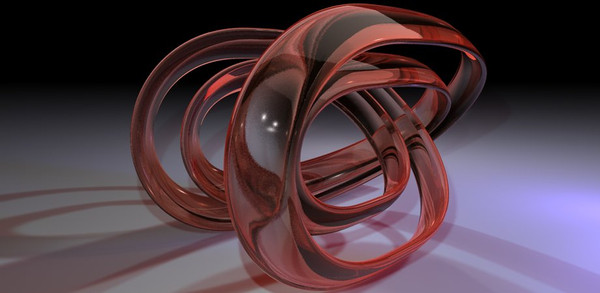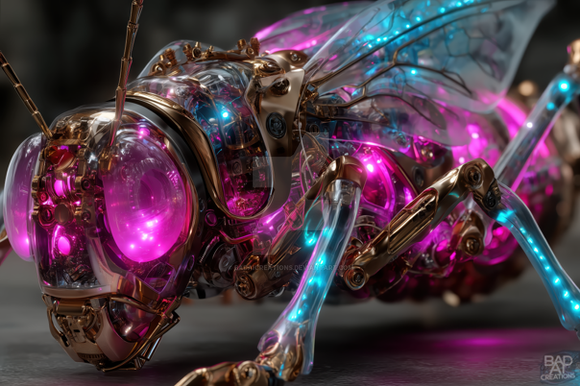HOME | DD
 sevenblah — lighting set-ups
sevenblah — lighting set-ups

Published: 2008-09-01 20:08:07 +0000 UTC; Views: 21029; Favourites: 82; Downloads: 917
Redirect to original
Description
these are a couple different lighting set-ups that i did in cinema 4d, i couldn't think of any other way to show them so i just what they look like with a side view...make an obj set the material to luminance turn off all others, you may have to play with the levels most of these are at 150% you can get different effect, also you can change the colors to make different lighting colors.
i did all of these in cinema4d r11 so if you have 10.5 your glass will not look the same as mine does... but eventually it will





(you must turn on gi to see the lights, and turn off autolight)
no other lights used what you see is what you get... no caustics use ether, and in r11 it makes its own caustics off of an illuminate obj. so that's why their are some in these.
any other question just let me know but its really just to show different setups...




 thanks for looking.
thanks for looking.
Related content
Comments: 44

thanks i need to get back into it... ive take quit some time off...
👍: 0 ⏩: 0

can you zip me the projets files please
this is my email angel_achrafe@live.fr
👍: 0 ⏩: 1

well thats what im saying i would have to remake the hole scene, it would be easyer if you just made a sphere and a plane added illumination and presto, like 5 clicks pretty basic stuff
👍: 0 ⏩: 0

Hi, could you possibly email the project to me(fs04239@hotmail.com), i really want that material and the scene. I have release r11.5.
Thank you.
👍: 0 ⏩: 1

their is no project file, its just a sphere arrayed... with those lighting setups. and the material is just a standard glass mat.
👍: 0 ⏩: 0

Hey very nice..but i have a problem that if i gave a material a luminace, the material dont makes a shadown on my object so it dont look realistic.
Can you help me because i want to make realy good lights for architecture ideas^^
👍: 0 ⏩: 1

what version and program and everything are you running?
👍: 0 ⏩: 1

Thanks for the answer i am using cinema R10.008 and i want to render cenes for my architecture studies for universety and have expecialy probs with light. i want to get realystic lights and shadow from lamps and dont know a realy good way with nice shadows.
I am Rendering with Cinema Renderer too.
👍: 0 ⏩: 1

well best bet would be be to just look up some tutorials on ciniveristy... their are a bunch of different lighting setups and i bet their is something on their that will explain it better then me just search it on google.
👍: 0 ⏩: 0

the top one and the second one from the bottom remind me of a bug!!
just thought i'd share.
seriously, though, the detail is amazing. your stuff is beautiful.
👍: 0 ⏩: 0

Good to see someone putting so much thought into the little things, well done
👍: 0 ⏩: 0

No matter how many times I tried I wasn't able to make the lights go 'invisible'. I tick the option in light properties but they are still visible in the renders :/ Sometimes it's cool, but sometimes it's getting on my nerves :]
Waiting for the 3smax 2009 bible to come ;]
👍: 0 ⏩: 1

well idk how to make the lights invisible ether thier just out of the scene for me lol.
👍: 0 ⏩: 1

Maybe there is an ultra-hidden-pro-power-user only option we just can't find
👍: 0 ⏩: 1

what program do you use again??
👍: 0 ⏩: 1

3dsmax, but I assume renderer options are simmilar.
👍: 0 ⏩: 1

witch renderer do you use vray or matel ray??
👍: 0 ⏩: 1

vray 1.5 if I recall correctly
👍: 0 ⏩: 1

ya way different. i wish i had vray it would make my life a hole lot easyer lol.
👍: 0 ⏩: 2

I found it! In light parameters, there are 3 'affect' options: diffuse, specular and reflections. After I unchecked 'affect reflections' my vray light wasn't reflected in render.
👍: 0 ⏩: 1

cool. i knew it was possible. just need to find it.
👍: 0 ⏩: 1

now we both know 
could you please look at my newest work? [link] :>
👍: 0 ⏩: 1

i left ya a comment... hey can you please put a link back to the tutorials... just so other can see how its made... i hate it when i dont know how someone makes something and i try for days and then find out their is a tutorial over it lol.
👍: 0 ⏩: 2

I know which one 

👍: 0 ⏩: 0

Of course 
Do you think that creating movie with scene overview would be a good idea? Explaining light setup and all?
👍: 0 ⏩: 0

I tried many different render engines but vray seems to be the fastest with very good results and ease of use.
👍: 0 ⏩: 0

2nd from top has the most moody light, if that helps for anything 
keep it up and YAY, new model
👍: 0 ⏩: 1

ya lol, and its more just to help out the people that always askes about my lighting setups...
👍: 0 ⏩: 0

Dude could I get the file for that, I think I could learn alot from looking at it.
👍: 0 ⏩: 1

witch one?? and what version of cinema do you use?
👍: 0 ⏩: 1

C4D Release 10 and preferably the second and last one 
👍: 0 ⏩: 1

alrighty man how did you want me to send it?? and are you sure you need it?? cause thats the most basic setup ever lol its 1 cube and 1 texture...
👍: 0 ⏩: 1

Im more interested in the lighting objects and you can just zip them up and edit your deviation to include the file when you click the download button or you can try and email to me.
👍: 0 ⏩: 1

if thats it just apply a illumination do any obj on a plane turn on low gi setting and see what happens... its pretty nice lol.
👍: 0 ⏩: 0