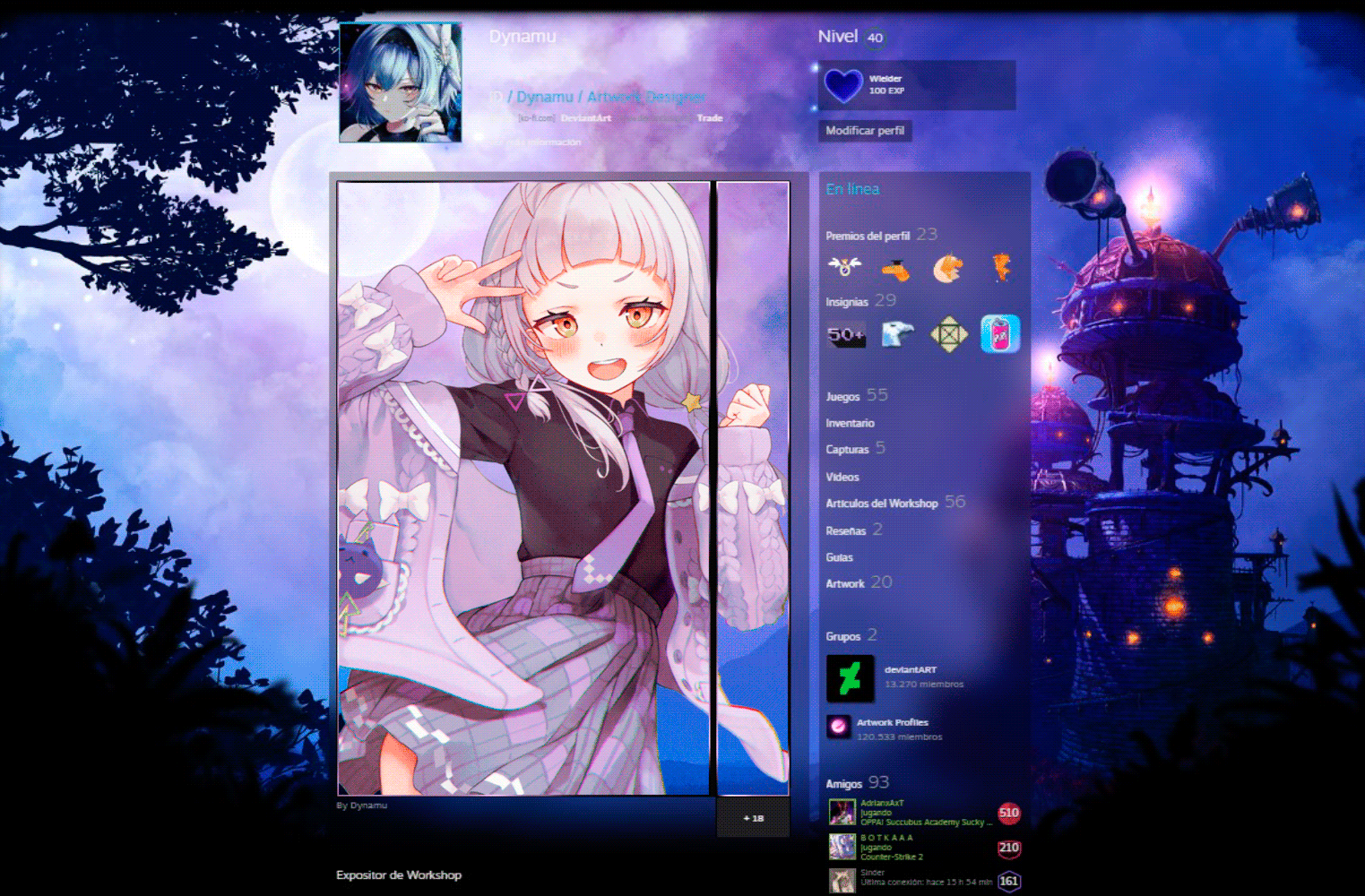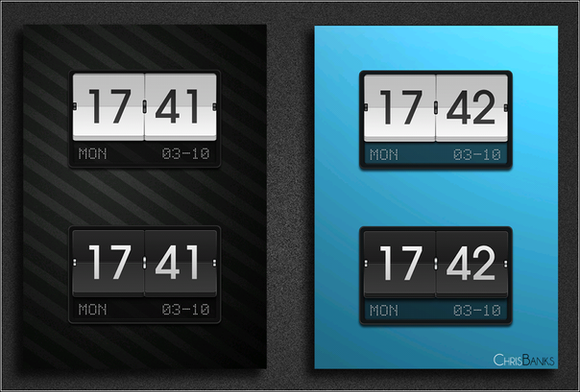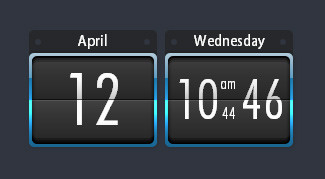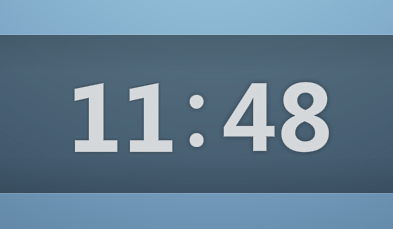HOME | DD
 SG-Cyrax — Lua Calendar for Conky
SG-Cyrax — Lua Calendar for Conky

Published: 2011-04-05 17:06:54 +0000 UTC; Views: 11415; Favourites: 19; Downloads: 2232
Redirect to original
Description
Simple Lua-script for Conky for display calendar.INSTALL:
Just extract to any location where you want and run the calendar.sh file like this:
./calendar.sh 0
Parameter of this script is the delay before start the Conky. Default value is 20 seconds. You can add this script to Startup programs for your DE or WM.
Related content
Comments: 18

👍: 0 ⏩: 1

👍: 0 ⏩: 0

Love your Calendar Conky, but week days M T W TH FR SA SU dont line up with week days numbers below.
It is just first line below week days names.
Thanks .
👍: 0 ⏩: 0

Nice, I was looking for a calendar in lua and this one is just perfect!
Thanks man.
👍: 0 ⏩: 0

Thank you,
Really nice fancy calendar conky.
Can you make support for highlight the today day i mean highlight at right today.
here for ideas.
The big left that changes color according to the weekend is fantastic feature.
I think conandoel asked same thing too...
Thanks again, I am using your charming conky.
👍: 0 ⏩: 0

i coud do it
root@lenovo:/home/dextre/downloads/calendar# sh calendar.sh
root@lenovo:/home/dextre/downloads/calendar# Conky: desktop window (ae) is root window
Conky: window type - override
Conky: drawing to created window (0x2000001)
Conky: drawing to double buffer
but the calendar is too up, can i change it puting it at below, thank you
👍: 0 ⏩: 1

If you want to place the calendar to the bottom or any other place of your desktop do this:
1. Open file named calendar.rc with your favorite text editor;
2. Find these line:
alignment tr
and change tr by any of these values: top_left, top_right, top_middle, bottom_left,
bottom_right, bottom_middle, middle_left, middle_middle, middle_right, or none
(also can be abreviated as tl, tr, tm, bl, br, bm, ml, mm, mr).
See also gap_x and gap_y on the Conky Documentation Pages: [link]
👍: 0 ⏩: 0

hello friend, im dextre, i put it in the terminl and nothing happen look at
root@lenovo:/home/dextre/downloads# ./calendar.sh
bash: ./calendar.sh: No existe el fichero o el directorio
or maybe i make something wrong, i have conky running in my laptop winth crunchbang based on debian and i just want to add the calendar at the end of the conky, thank you
👍: 0 ⏩: 1

chmod u+x calendar.sh
and check your current directory
👍: 0 ⏩: 0

Hi....
It' s very cool, men..... !!!! Thank's...!!!
...but, how can I change the color of the current day..??
👍: 0 ⏩: 0

Very nice man!The only "problem" is that first days in the month are not under the right days,if you understand what i mean
👍: 0 ⏩: 1

can you show me how that looks?
👍: 0 ⏩: 1

Sorry for the late reply,nevermind about the calendar,it`s ok now 
👍: 0 ⏩: 1

no problem. and thanks for comments
👍: 0 ⏩: 0

Wow que buen trabajo, me gusta mucho y lo estoy usando en mi notebook. Como se hace para cambiarle el color al numero del dia, por ejemplo en tu screenshot el numero 05? Gracias!!!
👍: 0 ⏩: 1

Oh sorry, but i don't speak spanish.
I tried using Google Translate, and still did not understand what you meant.
👍: 0 ⏩: 1

jejej ok, my english is very bad, but I'll try to explain as best as possible.
How do I change the color only to the current date, more precisely the number and only the number? Thanks
👍: 0 ⏩: 0