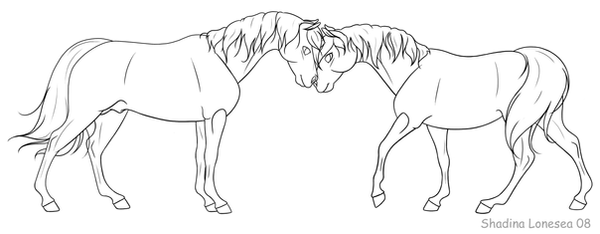HOME | DD
 ShadinaLonesea — Pivot STF Horse Model II
ShadinaLonesea — Pivot STF Horse Model II

Published: 2009-05-29 11:58:07 +0000 UTC; Views: 5212; Favourites: 7; Downloads: 638
Redirect to original
Description
NEW and IMPROVED horse model!basically, i've figured out how to make the upper line (neck and back) much softer, and therefore more life like.





i've also improved the ear and made some minor adjustments to the legs. let me know if youlike this one better!





the tail and mane are still separated, but as a bonus, in the pack you'll find a rider (he's got only one arm and 1 leg, to make it easier to handle, otherwise he's just like the default realistic_man), a saddle, a complete briddle




 , and obviously my best horse model EVER.
, and obviously my best horse model EVER.



 have fun!
have fun!_____________________________________
so... i thought i could share my fully functional Pivot horse model with the world.





if you don't have the software Pivot StickFigure Animator, just type "pivot stickfigure animator" in your browser and download it from one of the hundreds of sites that provide it.
it is a very small free program that comes with sample animations and a few premade models. but none was good enough for me, so i made my own horse model!
it has fairly good proportions, based on a thoroughbred type, and can do pretty much anything a real horse could, that's why i say it's fully functional. this model also has a mobile mouth




 , eye and nostril. unfortunately, i forgto the tail, so i've made a pack including the mouth-opening horse plus the mane and tail models i normaly use. this strategy of separate horse mane and tail makes possible to have different colours for each element, which is great, IMO!
, eye and nostril. unfortunately, i forgto the tail, so i've made a pack including the mouth-opening horse plus the mane and tail models i normaly use. this strategy of separate horse mane and tail makes possible to have different colours for each element, which is great, IMO! with this, you can make some fancy animations, or simply use it as a model for hand made animations (like i do).
RULES:
so... you CAN download it and make your own animations using it, AS LONG as you credit me as the original creator of the horse model and leave a link to your animation on this page (or as a note), cuz i'd LOVE to see what you guys can do with this!




 i promess i'll add a link to your animation on this page, so that everyone can see it!
i promess i'll add a link to your animation on this page, so that everyone can see it! 




if you happen to modify the original model to a point that it's nearly unrecognizable (like turning it into a winged T-rex




 ), talk to me and i will give you permission to claim it as yours and you may then stop crediting me.
), talk to me and i will give you permission to claim it as yours and you may then stop crediting me.hope this will be useful! enjoy!!!





time taken: FOREVER! no kidding.
media: Pivot Stickfigure Builder
reference: some shots of standing and moving thoroughbreds, to see if proportions matched and poses achieved were similar
Related content
Comments: 16

👍: 0 ⏩: 0

I have tried to download the file for my son. It only downloads as an .rar file and not a piv or stk file. Any advice? Thank you.
👍: 0 ⏩: 1

Sorry for the delay.
You just need to un-pack the .rar file and then the .stk will be usable.
👍: 0 ⏩: 0

Sorry for the delay. To download my models just click the "download file" green button near the top right corner of the picture. It's a RAR file that you must unzip first. Then while using Pivot you go to Load Figure, find the folder you have unpacked to, and import the figure!
👍: 0 ⏩: 0

Haiii, i will use that horsies in one of my entries for pivot doors tribute collab!
👍: 0 ⏩: 0

To download my models just click the "download file" green link near the top right corner of the picture. It's a RAR file that you un-zip and can use right away with Pivot.
To download the software Pivot StickFigure Animator, just type "pivot stickfigure animator" in your google (or another search engine) and download it from one of the hundreds of sites that provide it. Sadly, the original site that provided it is offline, but it's a tiny free program so it's available just about everywhere.
👍: 0 ⏩: 0

click the link above, then agree on leaving DA, then look for the yellow link that says "Pivot Stickfigure Animator" and click it. finally, click the link at the bottom of the page, where it says Download. after downloading you'll have to un-zip it and install.
👍: 0 ⏩: 1

hey i has seen your horse thing
it's awsome!!
👍: 0 ⏩: 1

where can i download? or instructions too plz im lost XDF
👍: 0 ⏩: 1

as for instructions on how to use the program, that's a bit harder. i've learned all i know by myself, thanks to the age-old method of trial and error. 
👍: 0 ⏩: 0