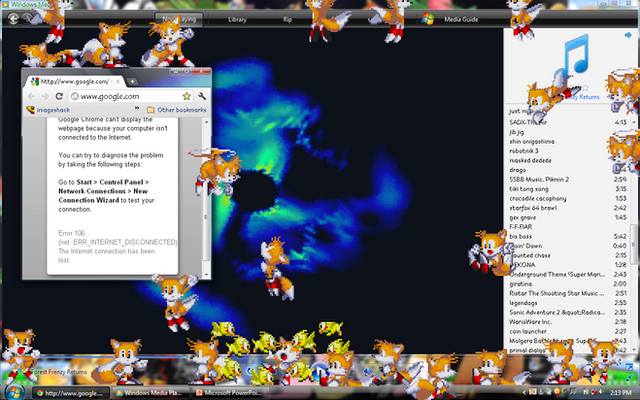HOME | DD
 shadowyoshigamernerd — Calculator Yoshi
shadowyoshigamernerd — Calculator Yoshi
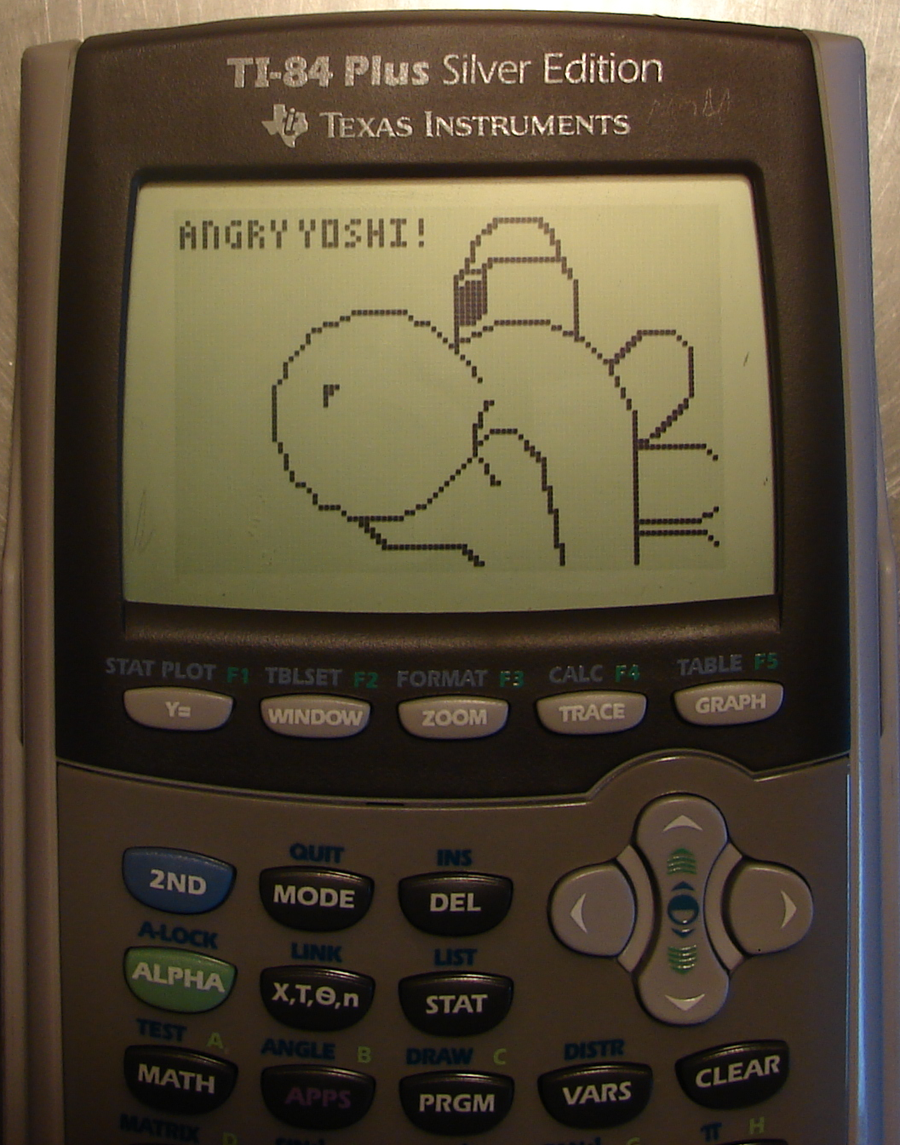
Published: 2010-12-12 19:31:54 +0000 UTC; Views: 3515; Favourites: 26; Downloads: 82
Redirect to original
Description




 i'm so productive during trig.
i'm so productive during trig.here's how to make pics on a calc.
this works on any graphing calculator.
ok, so hit 2nd+zoom=format where you can take the axes and/or coordinates off the graph.
then go to 2nd+PRGM=draw. there's three tabs and a bunch of stuff for drawing there
1st tab: (main drawing stuff) there's a line tool, a circle tool, a pen tool, a thing for clearing the graph, and even one for text. just scroll to the one you want and push enter to go to the graph. move around with arrows, enter to make...the shapes with whatever tool you're using.
2nd tab: i don't know much about this one. there's point on and point off for individual points. point change is both of these in one. to my knowlege, you can only erase points one at a time via point-off or point-change.
3rd tab: for saving. click storepic and name it with a number to save it. click recallpic and put in that number to get it back on the graph at any time.
and to get text, use the alpha function for the little greenish letters.
2nd+alpha=alpha lock...which just makes it easier to type a bunch of text.
now go make something awesome and brag to your friends.





Related content
Comments: 25

Sadly I only have a scientific calculator, no graphing calculator. Else I'd try that right away.
👍: 0 ⏩: 0

now I'll have something to do during algebra! yaaay!
👍: 0 ⏩: 2

haha yeah, and now Geometry will be fun!
👍: 0 ⏩: 1

lol that is epic i gotta make something w/ that calculator thing!
👍: 0 ⏩: 0

this works on any graphing calculator.
ok, so hit 2nd+zoom=format where you can take the axes and/or coordinates off the graph.
then go to 2nd+PRGM=draw. there's three tabs and a bunch of stuff for drawing there
1st tab: (main drawing stuff) horizantal/vertical lines, a circle tool, a pen tool, a thing for clearing the graph, and even one for text. just scroll to the one you want and push enter to go to the graph. move around with arrows, enter to make...the shapes with whatever tool you're using.
2nd tab: i don't know much about this one. there's point on and point off for turning off individual points.
3rd tab: for saving. click storepic and name it with a number to save it. click recallpic and put in that number to get it back on the graph at any time.
and to get text, use the alpha function for the little greenish letters.
2nd+alpha=alpha lock...which just makes it easier to type a bunch of text.
👍: 0 ⏩: 0

Omg, that's just awesome. Yoshi looks more evil than angry, I'd say.
Now, if only it was a bit easier to draw on my fancy-shmancy, hi-res Nspire...
👍: 0 ⏩: 0

Not bad... though I did it 4 years ago... I like your side view though.
👍: 0 ⏩: 1

thanks.
side views is all i can do XD
👍: 0 ⏩: 1

But it looks good. I dunno what to call the view I did on my TI-83... It was like a frontal side or something...
👍: 0 ⏩: 0

you have tetris on yours? cool.
i have a few puzzle games on this one...
nice signature by the way
👍: 0 ⏩: 1

Thanks.
And I have snake and Mario on mine too. Everyone wanted to use my calculator.
👍: 0 ⏩: 1

cool! you should put it on deviantart :3
👍: 0 ⏩: 0

whooooooooa.....you gotta be really smart or witty to do that! xD Its awesome!
👍: 0 ⏩: 1

thanks, but it's not hard at all once you know how to do it.
👍: 0 ⏩: 1