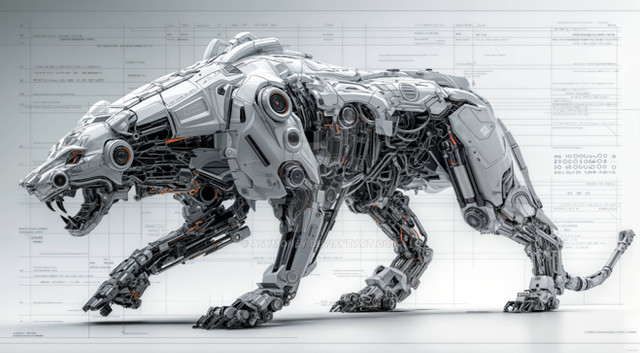HOME | DD
 Shapooda — Hyena Process Tutorial
by-nc-nd
Shapooda — Hyena Process Tutorial
by-nc-nd

Published: 2011-01-25 21:05:13 +0000 UTC; Views: 14106; Favourites: 290; Downloads: 1937
Redirect to original
Description
[UNCROPPED OF WHAT YOU'RE DL] -----> [link] <-----[EDIT] OMG uploading PSD files is a nightmare; takes CENTURIES. I literally sat here for an hour and a half and nothing happened.
Original reference photo by the talented Carol --> [link] Check out the rest of her work too, it's amazing! She was kind enough to allow me to use it.
[EDIT] PSD IS UP!! FINALLY! lol ALMOST done, but not quite XP - in order to get it up here I hada merge a few layers, but pay attention to the layer effects on the shadows
Brushes:
Default brushes ; smudge - spacing at 1% opacity at 75%
before I added the light airbrushed shadows I had the smudge set to "sample all layers" and I used a couple of custom brushes for the clouds and BG. The brush I used for the fur at one point was a thick bristle brush in CS5, but kind of a lot like a bunch of little dots so when the brush is used it looks like fur. Saved me some time C: Plus I was doing it in class lol
SO I have an idea; I've uploaded the psd of this image in the earliest version and I'll be updating as I go with a new layer for each go around as I start to build up the painting. (I'll be making several more layers for your sake than I normally would do you can see how I break it down. This is the best way I can think of to make a fur tutorial. When I'm done I'll leave up the psd for a couple of days before I condense everything I've done to prevent theft.
I decided on a Hyena because they're fairly dog-like/wolf-like but they also have rough fur and fun variation to explain C:
COMMENT If there's something you'd like me to break down in extreme detail - Don't be shy guys C:
[INSTRUCTIONS]
DL the psd and open it in PS
turn the layers on and off to see my thought process
You can play with it and try your hand at what I've been working for yourself
[FIRST PASS] - All I've used so far is the default OS brushes; nothing special. I'm actually going to change a lot of the composition next chance I get to work on it.
!!!!!!!!!!!!!!!!!!!!!!!!!!!!!!!!! <------ Since a lot of you demonstrate the lack of ability to read artist comments lol
JUST TO CLARIFY I'm taking a risk for the sake of sharing right now because I love you guys C: YOU CAN mess around with the psd. ALL I ASK is that you forward credit back to me in the sake of professionalism and courtesy. ALso, If you do paint over what I've done, who knows, maybe you pwnd my tutorial in the face with some handy dandy tricks of your own; Show me! C:
Related content
Comments: 74

I believe I have pwnd your tutorial in the face with my AWESOMENESS. BEHOLD: [link]
All silliness aside though, I'm pretty excited to see the finished product. c: Looks amazing so far!
👍: 0 ⏩: 1

FANTASTIC GOOD SIR *tears; simply STUNNING
~Thanks CX
👍: 0 ⏩: 0

love the eye! the eye, in my opinion is the best part in it! looks so real!
👍: 0 ⏩: 1

I'm getting better at that I think lol ~Thanks!
👍: 0 ⏩: 1

this is very generous of you! Thank you so much for putting this up so we can learn!
👍: 0 ⏩: 1

No problem C: I keep getting people asking me for fur tutorials so I figured I'd at least make it fun lol
👍: 0 ⏩: 0

This is SO helpful, I wish more artists were willing to take this sort of risk.
👍: 0 ⏩: 1

I'm a stupid artist lol XD I'm glad you find it helpful C:> Now I know my efforts aren't in vain X3 If anything I'd finish this for the one person who cared lol
👍: 0 ⏩: 1

I am that one person! ...Though I'm sure that there are tons more than just me. <3
👍: 0 ⏩: 0

Ooo very nice! ;u; I like ;D
👍: 0 ⏩: 1

That was quite bold of you to do ^^ thank you so much <3
👍: 0 ⏩: 1

No problem! CX I'm glad you find it useful C:
👍: 0 ⏩: 0

WOW,that's amazing,I like this tutorial already because I will watch your progress and how it appears in PSD as layers,I will definitely learn something this way 
👍: 0 ⏩: 1

Thank you CX more of a reason to finish it as soon as possible C:
👍: 0 ⏩: 1

Of course! Your art is so nice! 8D
👍: 0 ⏩: 0
<= Prev |