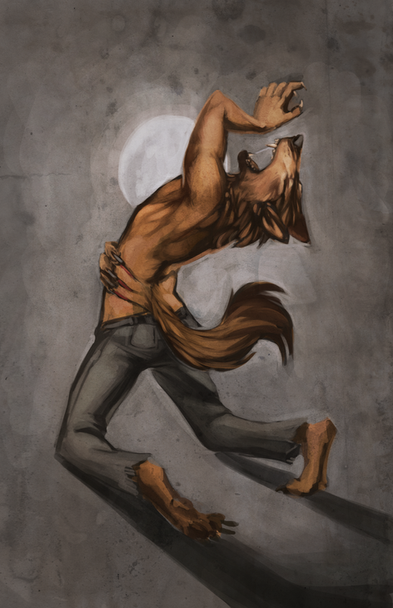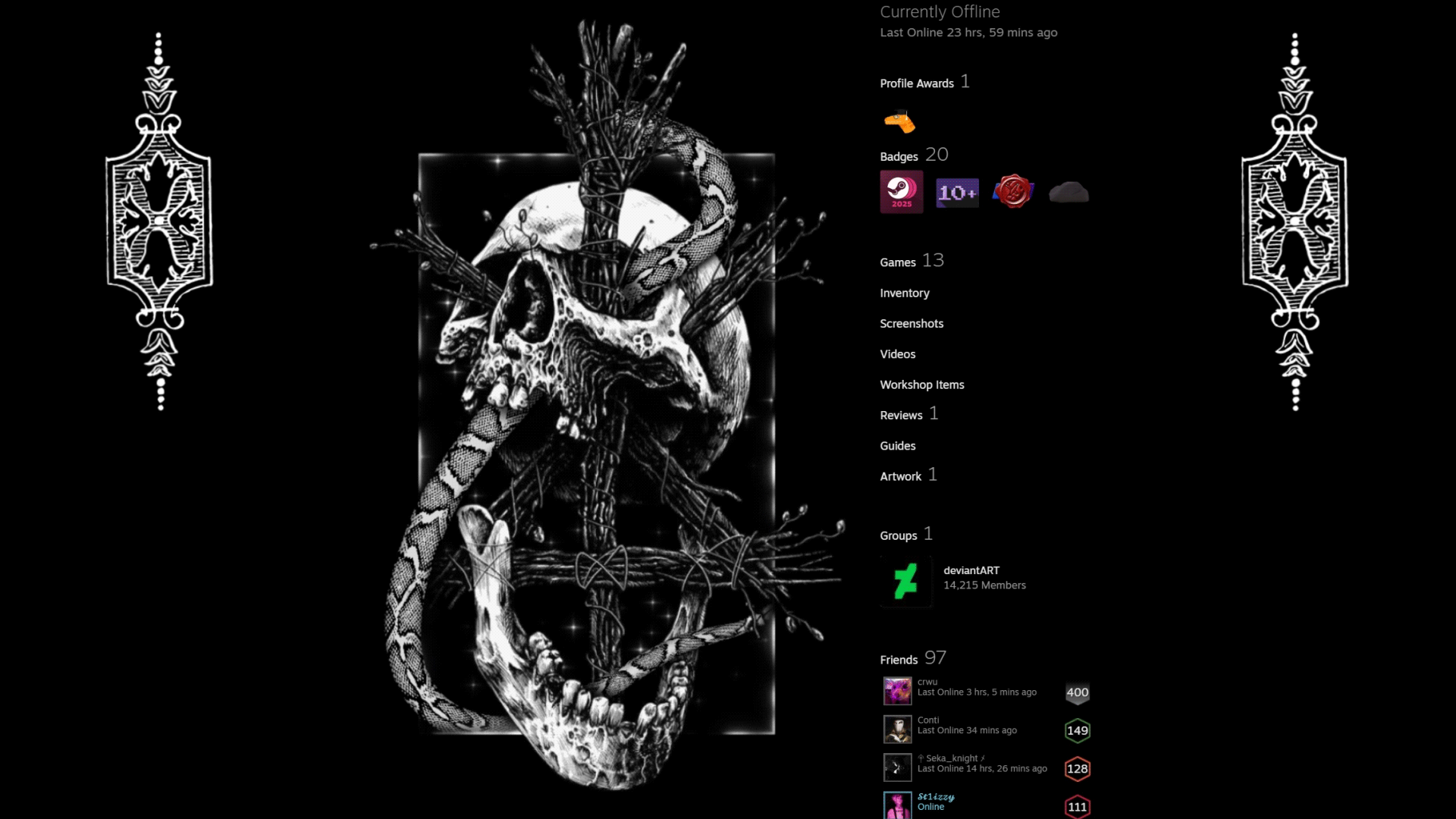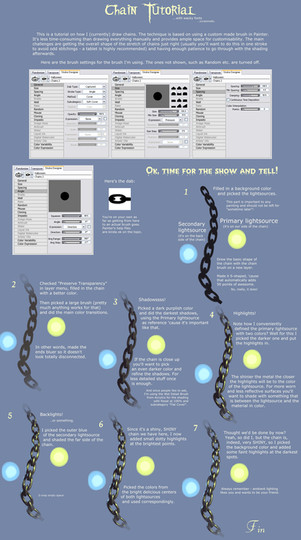HOME | DD
 Shapooda — Mixer Brush Tutorial
by-nc-nd
Shapooda — Mixer Brush Tutorial
by-nc-nd

Published: 2012-11-08 06:51:22 +0000 UTC; Views: 28990; Favourites: 987; Downloads: 872
Redirect to original
Description
Important! This brush seems to only call Photoshop CS series it's home. I'm not sure if it's in the other versions of PS. If you know of another version it's in, please share and I'll list it here!---
BRUSH SET
Save this to your computer, don't click 'open'
To load brushes: With brush tool active, Right click > Load
At the very bottom of the list you'll see two brushes named 175. I used the first one.
---
Final:
Ref:
If you want more clarification, just ask. if you spot a mistake and it bugs you, shout it out. Thanks guys! Hope this is helpful. C:
Here's another painting using the same technique, but more refined:
Related content
Comments: 50

👍: 0 ⏩: 0

👍: 0 ⏩: 0

Hiya I just found out this one and tried to download the brush but it says error 403 ;u;
👍: 0 ⏩: 1

Someone else just alerted me to this :< SO i reuploaded it onto my website here ---> www.rachelracanelli.com/proces… Just scroll down a lil bit. Lemme know if it isn't working!
👍: 0 ⏩: 0

How would you set up these brushes in Painttool sai?
👍: 0 ⏩: 1

Um, I dunno much about Sai at all, though I've seen some people use it before etc. I'm not sure what tools you have at your disposal. I imagine if there was a smudge brush you might be able to get the same effect, minus some of the color pickup etc, but it's not really that important. If you want a really really good mixer tool, try Verve. 100% free and it works miracles. I have a verve mini tutorial on my blog umm here (Just tells you some good oil painting start numbers) Verve is new, and constantly changing, so I apologize if my info is outdated! www.rachelracanelli.com/blog/v…
👍: 0 ⏩: 1

Thx fot this magicl jedi tutorial!! 
👍: 0 ⏩: 1

I just wish you would describe how to do this with normal brush, argh D:
What's the difference between brush-brush and this new one?
👍: 0 ⏩: 1

Like, without using a mixer tool? Or without the brush that's solely for CS6?
👍: 0 ⏩: 1

Yes, without that tool that is not in earlier versions :c
(But it's amazing tutorial with very interesting result, I do love it, I didn't want to be critical. I'm just sad my old PS can't do it and I'm unsure how to apply similar technique with normal brush.)
👍: 0 ⏩: 0

This is such a cool way of painting! I'll have to try it out sometime. thanks for the tutorial
👍: 0 ⏩: 1

No prob, you've got a nice style, I bet it would turn out awesome!
👍: 0 ⏩: 1

Wow, thank you very much!
👍: 0 ⏩: 0

Oh my god! you just helped me like A LOT!
👍: 0 ⏩: 1

awww CX You're welcome
👍: 0 ⏩: 1

Not sure if you'll still respond since this is a bit old, but do you know perhaps why it wont let me alt to color pick some times?
👍: 0 ⏩: 1

Explain a little more; Will the eyedropper tool show at all or is it simply not working or it's selecting the wrong color?
👍: 0 ⏩: 1

Ah, my apologies sorry. The eyedropper tool (alt) works fine till there is quite a bit of paint on the canvas, then it just wont select any colors. I've tried clearing the brush but nothing ;c
👍: 0 ⏩: 0

Just one - I usually change the "background" layer to a layer. I don't really know why, but it does help if I want to quickly rearrange layers,
👍: 0 ⏩: 0

Just found out this brush
can't express how excited I am
Photoshop is awesome!
👍: 0 ⏩: 0

I really appreciate your tutorial! I haven't painted in photoshop in forever and I wasn't very good back then. lol This is a huge help!
👍: 0 ⏩: 1

aww no prob! When I do feel like gettin all painterly it's nice to have my own tutorial here to reference from XD Remembering those setting is tricky sometimes lol
👍: 0 ⏩: 0

This helped me with a class project XD thanks
👍: 0 ⏩: 0

I'm not actually sure; I haven't used elements in over 5 years D:>>> I'm sorrry
👍: 0 ⏩: 0

Ahhh, the mixer brush isn't in CS3. You said you use CS5 and/or CS6? I'll have to see about buying the latest version soon... I'm really trying to get into the whole "digital painting" scene.
👍: 0 ⏩: 0

it won't work for Elements 8, but i saw it was in Elements 10 or 11....dang it D< but nice job :3
👍: 0 ⏩: 0

In what versions of Photoshop is this included (if you know), cause I can't find it in CS4 ;_;
👍: 0 ⏩: 1

aww damn :< I'll do some digging and see what I can do; It's in CS5 and CS6 for sure. I have no idea if it's in any version of Elements.
👍: 0 ⏩: 0

yay im learning 
👍: 0 ⏩: 1

I'm not sure; I haven't opened elements in about three years? I used to work solely in Elements but I'm hazy on weather or no there's a mixer brush. I remember getting frustrated when it would cycle through the other brush options, but I don't remember how many D: Sorry
👍: 0 ⏩: 1

hmm ok thanks any way
👍: 0 ⏩: 0

Ohman this is a really awesome tutorial--I didn't even know that brush existed and really want to try it now. 
👍: 0 ⏩: 0

thanks i always try to use this brush but never quite understand what im doing now i should
👍: 0 ⏩: 0

Thanks a lot for the tutorial! I've never tried painting with this brush before, so it would be a pretty interesting experiment C:
👍: 0 ⏩: 0

Aww, my PS version doesn't have that brush.
Cool tutorial, though!
👍: 0 ⏩: 1

Oh my, this is wonderful!! Thank you so much for sharing this!
👍: 0 ⏩: 0

Okay hey there, I didn't even know about this brush! And I'm really, really loving it. Thank you so much for sharing this! And you explained everything so good in your tutorial! Good job.
👍: 0 ⏩: 0