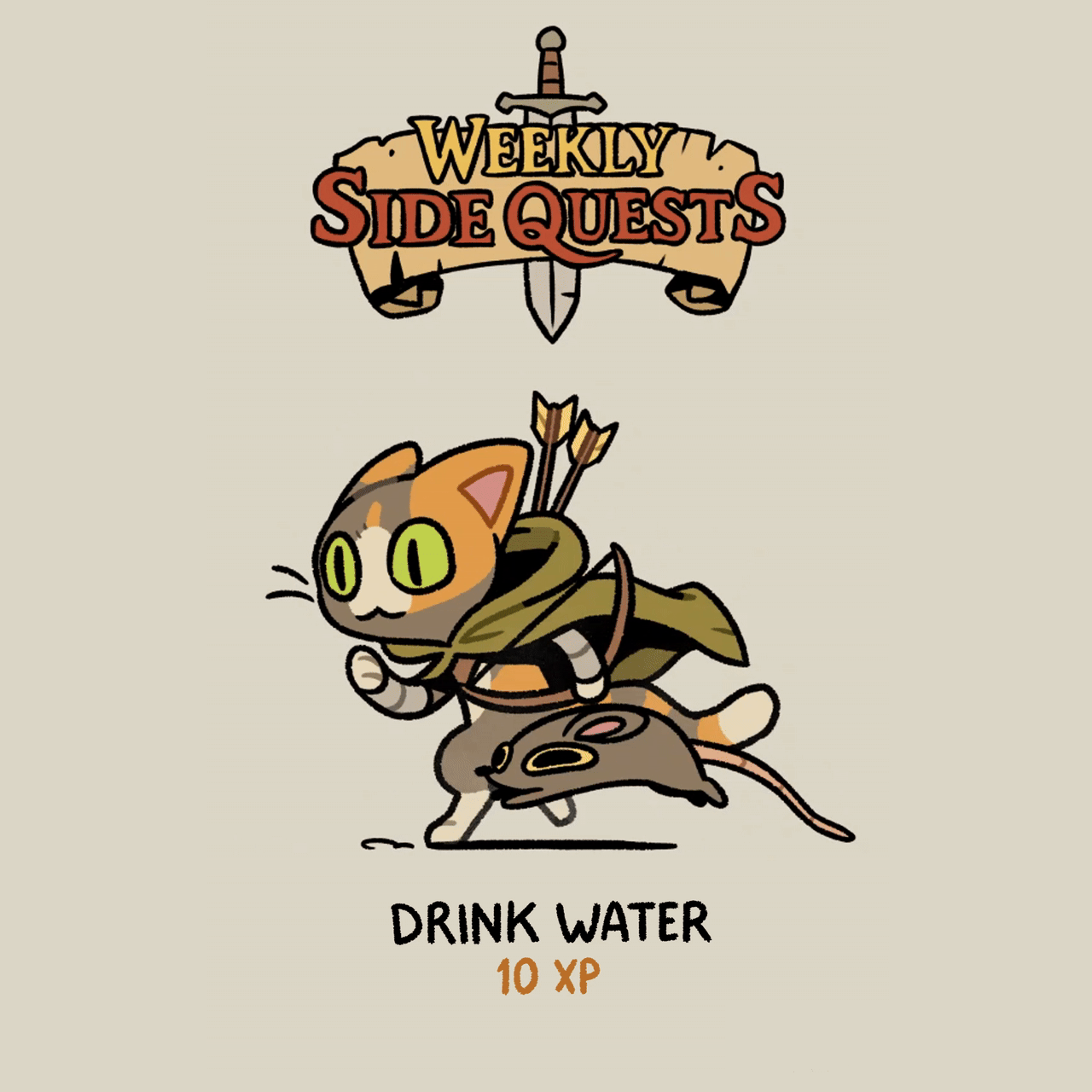HOME | DD
 shingworks — Coloring Walkthrough
shingworks — Coloring Walkthrough

Published: 2010-09-26 16:16:26 +0000 UTC; Views: 162003; Favourites: 6065; Downloads: 3112
Redirect to original
Description
Yes it's true, new monthly tutorials are now available via my Patreon
>>>>> Get new tutorials and support a cool and probably beautiful artist here <<<<<
Dang so this is the biggest file ever, haha.
This is a quick (?) walkthrough of how I did the colors for the most recent page , using the first panel as an example.
I was going for a more general overview here, more of my thought process than a set of instructions of how to color like I do. Personally I don't think you should color the way I do, I take kind of a long time and anyways, everyone should develop their own style.
If you're one of those people who NEEDS TO KNOW RIGHT NOW what settings and such I use, here is a list for you:
- fill tool
- gradient tool
- default round brush
- default soft brush
- dropper tool
As of March is use Photoshop CS4, and as of last month I use a Wacom Cintiq (before that I was using an Intuos 3)/
I don't use fancy brushes or settings in Photoshop other than messing with opacity and pressure.
And my final color file for this page had these layers:
- Frame + Text
- Lines
- Soli Shading
- Soli Base Color
- Room Details (several layers flattened into one file)
- Room Shadows
- Room
- Base
Google Sketchup, a free and simple 3-D modeling program, is available here .
Hope that satisfies your curiosity
The Meek (c) me
My other tutorials:
Pose tutorial
Expression tutorial
Hand tutorial
Foot tutorial
Ladies tutorial
Fellas tutorial
Face tutorial
Commission Tutorial
Related content
Comments: 527

Love it, this is a really great tutorial, you have a great painting technique.
👍: 0 ⏩: 0

Looks like Sketchup is a real life saver when it comes to complex backgrounds! O: Thanks for sharing, definitely got it stuck in my head that things don't have to be horribly complex to look awesome.
👍: 0 ⏩: 0

Holy complex background, Der-Shing! This page was amazing...and such an awesome background. This panel in particular: The gesture of Soli's pose and the lighting of the environment...you knocked it out of the park. Definitely your best background piece so far!
👍: 0 ⏩: 1

;3; Thank you so much! Means a lot coming from you!
👍: 0 ⏩: 0

Thank you so much! I've been looking for a comprehensive coloring tutorial for months!
👍: 0 ⏩: 0

This year (still thinking of years in uni terms, so this Sept. through April) I'm forcing myself to learn how to draw buildings and rooms instead of just floating people, so this tutorial (even though it isn't a lineart tutorial) is a bit of kismet for me. Thanks so much for putting this together and sharing it.
👍: 0 ⏩: 1

If you're learning to do buildings and rooms on your own, I HIGHLY recommend learning to do it without sketchup. Last summer was the summer I learned how to do perspective and architecture by hand. If you don't know how to do those things by hand, you will be a weaker artist.
The way I taught myself, if you're also not an art-school artist like I am, is I traced a lot of magazines. Finding the horizon lines and vanishing points in photographs like that can be invaluable.
Sketchup I use only so I can create consistent environments. I am good with making a room and putting things in it so that it makes sense, but not so good with scaling the room down proportionately or changing the angle, and that is what I rely on Sketchup for.
👍: 0 ⏩: 1

Oh no, I was planning on getting some drawing time out in my hometown (I live in a capitol city, so there's plenty of interesting architecture and monuments around). I was talking more about your process of conception itself; I mean, I would google bottles if I needed a ref for a bottle with a potion in it that I character carried on his/her belt, but I would never think to google windows or a lamp (especially if I was wanting something kind of generic, but having a folder with some refs as ideas and inspiration would likely keep the 'generic' vibe from drifting into just plain being nondescript). I'm a little slow that way.
Yeah, I'm not really an art-school artist. I mean, I understand the theory behind perspective and whatnot because my former major (current minor) is art history and theory, but there's a definite difference between theory and actual practice. Magazines! Is there are particular sort that you found more useful than others? (My first, and most obvious, thought is architecture ones, but maybe ones with people in them too so I can learn relative size would be better?)
👍: 0 ⏩: 1

Relative size is actually pretty easy 

Anyways, good luck!
👍: 0 ⏩: 0

Step five throws me off i just can't chinchilla like you can
👍: 0 ⏩: 0

I think i do it properly, but damn, it always seems like i just miss the chinchilla part! D:
👍: 0 ⏩: 0

Mmm, I'm gettin' the post-apocalyptic vibe!
P.S. What's that circle-green thing on the door-frame? It's pretty saturated compared to the rest of the image and I am feeling my curious levels rising.
👍: 0 ⏩: 1

What self-respecting citizen of Caris would not have a portrait of the Queen above their door to make sure no evil enters? What are you, some kind of barbarian?
👍: 0 ⏩: 1

I prefer my food super-fermented because of personal reasons, thank you very much.
👍: 0 ⏩: 0

You are the master of explaining how to do things. <3
About Sketchup: How does it like laptops/tablets? I know some other 3D programs (like Blender) are actively antagonistic towards anyone not using a standard keyboard/mouse setup.
👍: 0 ⏩: 1

I used it before on my netbook, but I needed a mouse... it definitely works with a tablet but it's much easier with a mouse XD Just point and click and suddenly there's like... buildings omg
👍: 0 ⏩: 1

Very well then! Guess I'll just have to muck around with it until we can come to an agreement. x[)
👍: 0 ⏩: 0

I never even knew sketchup existed! Thank you thank you!!!
👍: 0 ⏩: 0

indeed, the chinchilla is a very important step!
👍: 0 ⏩: 0

Clearly, the issue that I've been unaware of is that I always forget the chinchilla.
👍: 0 ⏩: 0

This is pretty insane. Its EXTREMELY helpful and since I've been dicking around with a webcomic and using some less than correct coloring methods, I've learned quite a bit from it. But It is still insane. My brain hurts considering how long it took you to construct and illustrate that room. The Meek is one of my favorite comics, among many reasons, because its very obvious you know exactly what you're doing and it shows, and every single page is an absolute treat to the eye, no page is less than the previous. Your use of color here has worked exceptionally well and its all incredibly impressive. P.S HOWEVER I am very dissapointed there is not a chinchilla in the real page. I feel deceived.
👍: 0 ⏩: 1

Yeah, my ass wanted to die, haha. Inking was like a full day's work :c But it was worth it, and it'll make things easier for the next pages. Thank you!
👍: 0 ⏩: 0

....................Damn. I feel embarrassed. All this time, I thought Soli was a dude and I read the character profiles before and...and...holy HELL, I must have been high or something to not realize the profile said "she". WOW. Big Fail me.
That said, great tutorial. If I ever get my ass moving and learn to color with computers, I'll keep this in mind.
👍: 0 ⏩: 0

cool tutorial!!
my favorite was the last panel
chinchilla :3
👍: 0 ⏩: 0

wow
thats a lot of work D:
nice job though, and thanks for the little walkthrough ^^
👍: 0 ⏩: 0

Wow, this was really helpful. Thanks for this! And yes, this tutorial DID seem to be missing something until the end...
👍: 0 ⏩: 0

Great, I love it! Will aid me greatly in my background struggle. Thanks for the making this. I think I need to work on step 5 though :>
👍: 0 ⏩: 0

you can make the best tutorials here on DA :dance.
👍: 0 ⏩: 0

This is one of the most well-written tutorials I've seen on this site. Very helpful, thank you!
👍: 0 ⏩: 0

I've been fiddling with how I color my comic lately, so I'm super glad you posted this. I wonder, are you just picking the colors you want to use as a shadow, using a multiply layer, some combination of the two?
Also, as someone who loves backgrounds, I'm glad your first step is google everything.
Just thought I'd point out for people just discovering Sketch up, they also have premade models of specific. So if you're comic is set in the real world and you need to see what a 2005 911 porche looks like from underneath for you're driving off a cliff shot, it can be very very helpful. Ya, know since most pictures you'd find on google would just show you glamorized pretty commercial driving shots.
👍: 0 ⏩: 1

I don't use layer options to shade, environments, but I do sometimes for figures. Most of the time though I just eyeball it or mix colors manually since I don't trust photoshop to do it for me... sometimes it looks good, but not as good as it could be.
👍: 0 ⏩: 1

Good to know. I'll keep that in mind when I'm next fiddling with colors. Thanks again for posting this.
👍: 0 ⏩: 0

Nice! 
I love how you start with some of the subtle details in the line art - it makes the coloring more powerful I think. Like you said: less is more!
👍: 0 ⏩: 1

I doubt Sketchup is better than Maya XD But it def is faster as long as you're not rendering like every line
👍: 0 ⏩: 1

Yay! Well, I bet it's better/faster for this very purpose, anyway. :3
👍: 0 ⏩: 0

Wow, this really opened my eyes to coloring and stuff. Normally I thought the most excruciating part was the coloring, but it actually looks the most fun. Basically, the mind rape part looks like the planning stages. I haven't used sketchup yet, I am planning to. Did introduce you to Google Sketchup? Just a little curious, because I thought I saw him use a similar technique for his backgrounds too.
Great stuff in the end, it really blew my mind, and it looks fabulous!
👍: 0 ⏩: 1

Actually I had to learn it for an education-related project. After that it seemed more natural so I continued, though Mike had been using it successfully for a while before that 
👍: 0 ⏩: 1

Oh, I see. 
👍: 0 ⏩: 0

wait, I think I have a question.. you seem to be very good at drawing firm straight lines.. is there any key-button commando for that? like.. shift+G or something?
I have always wondered that \(ómò)/♥
👍: 0 ⏩: 1

You can hold down shift, then click, then click again and it will draw a line for you. However... I sort of hate it. The lines come out looking very inorganic, so I usually go back and erase parts and draw them in freehand because I don't like the slick look. I'm super grateful for my current tablet because now I can freehand lines the way that I do on paper and it still looks good.
👍: 0 ⏩: 1

oohh o3o;.. well, thank you uwu♥
you are very good at lines >A>
👍: 0 ⏩: 0

Wow. I never put so much thought into my background before.
This will be fun to try. Thanks!
👍: 0 ⏩: 0

How do you manage to be so talented AND helpful at the same time? This is wonderful.
👍: 0 ⏩: 0

Thanks for this! That google sketchup is especially helpful. Detailed backgrounds slow down my comic making so much!
👍: 0 ⏩: 0
<= Prev | | Next =>