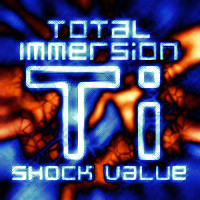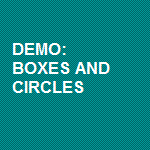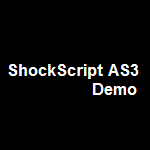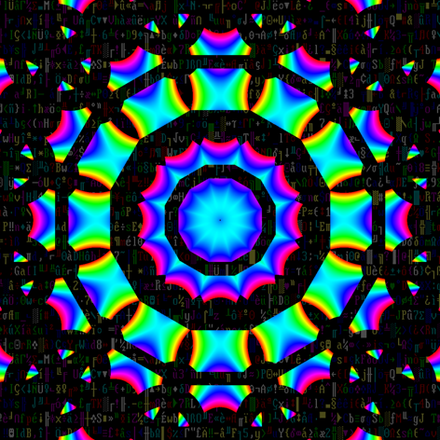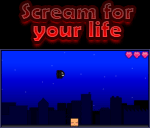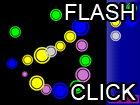HOME | DD
 shock-value — Object World Beta
shock-value — Object World Beta

Published: 2010-03-04 03:43:49 +0000 UTC; Views: 128460; Favourites: 296; Downloads: 2779
Redirect to original
Description
Newest updates:5/8: New attachments and other items, bugfixes
4/20: Save to script feature added
3/11: A bunch more attachments; updated icons; inputs/outputs now have labels on mouseover
3/9: Frisbee, rocket attachment, and motor attachment added; 'Circuits' folder renamed 'Connectors', reorganized
3/4: Barrel behavior enhanced.
Here is what is essentially the beta version of IB2. I am releasing it under this different name just so it doesn't attract too much attention for the time being.
Notes:
--Press up/down/left/right to move camera, +/- to zoom in/out.
--About FIRE-- right now the only way to light things on fire is to select the Circle item and move its temperature slider past 200 degrees. It will then appear on the stage hot and on fire. It can, however, catch other objects on fire (if they are flammable) and more generally transfer its heat.
--About CIRCUITS--check out this video where I explain them and show what you can do... [link]
--(for script creators/editors) The built-in scripts (the ones whose ID's begin with '!' are automatically reset each time the game runs. To edit these items I'd suggest copying their scripts over to a new item and editing them from there. This way it will save correctly.
Any other questions, please ask! And all suggestions/comments are welcome--that's why I am posting this after all!
And if you really want to go above and beyond, I'd love to see user created weapons and other items made with scripting--if they are good enough I will include them in the final game for sure (along with proper credit of course, though unfortunately I have no ability to compensate script developers monetarily at this point).
If you have any questions about scripting please ask, although my best advice is to look at all the scripts of the built-in items to see how they work, maybe copy their scripts over to a new item and do some tweaking to see what can be done. Then if you are ready, try to tackle a new item.
At this point there is no help or official API reference, but the in-game autocompletion should be a big help for identifying the available functions. Feel free to ask me about any of them.
Related content
Comments: 373

And the reason I asked the same question in two comments was because I thought there was a comment glitch of them not appearing, but I didn't realize that my comment view was set to oldest first instead of newest first.
👍: 0 ⏩: 0

Ignore my first comment, I found the answer to the question about buddies not working.
👍: 0 ⏩: 0

I have three questions:
1. Do you have a guessed release date for Interactive Buddy 2?
2. Will the blood "mode" return?
3. Adding to question 2, will there even be any "modes"?
👍: 0 ⏩: 1

1. My guess would be by the end of this year, but no promises!
2. Probably not--seems like its not worth it since it makes the game significantly less "kid-friendly" for a very small benefit (e.g. it wouldn't affect gameplay at all anyway).
3. There will probably be some modes. For example, there is already the Thermal Goggles "mode" in the beta that lets you see how how objects are.
👍: 0 ⏩: 2

Ok thanks! I'm still think this game will be way more awesome than the first even though there will be no blood. [link]
On another note, since you want it to be kid friendly I guess the skins won't swear if there are any.
👍: 0 ⏩: 1

Yeah probably not as much anyway (e.g. probably no F-bombs)
👍: 0 ⏩: 1

Speaking of skins, I have an idea for one: Chris-chan. If you don't know who he is, look him up. ( I suggest you go to TV tropes and Youtube to learn about him, because the wiki that his mockers made, (CWCki about him and his terrible comic series Sonichu, and the Encyclopedia Dramatica because some pictures on those places are definitely not safe for your mental health. And if your going to look him up on the CWCki, avoid any articles that have anything to do with females, (besides Barbara Chandler) trolls or sex at all costs. Believe me, you don't want to see any of the pictures on most of those pages.)[link]
👍: 0 ⏩: 0

I have two questions: When do you guess the full IB2 is going to come out and, why won't it let me spawn a buddy?
👍: 0 ⏩: 0

Hmm I don't get it... How to use attachable rockets or mottors? My guess was that I attach them to an object and then attach generator to them. Attached mouse down generator and tried to click on it or anywhere else but nothing happened
👍: 0 ⏩: 2

Oh also regarding the mouse down generator... you must go to the "Enable Clicking" item to use it (also you can choose to enable it at all times from that item).
👍: 0 ⏩: 1

Hmm... Well that I did not get 
👍: 0 ⏩: 1

OK I changed it so that "enable clicking at any time" is enabled by default. I still like being able to turn it off when using other items though (at least sometimes), so I am not getting rid of that option.
👍: 0 ⏩: 1

Yes of course. I think that best option would have been to make such generators clickable. I mean some others are like that, you need to interact with them. Not click anywhere but click on generator. Also adding animation of some engine to it would be fun 
👍: 0 ⏩: 1

Ah you mean like an on/off switch for certain chips (some of the "generating" ones like the mouse and key ones). That makes sense, and is a much better way of doing what I was trying to accomplish!
👍: 0 ⏩: 0

Yeah that should work but I may have set the default thrust for Boolean 'true' values too low. you might want to try sending Number (perhaps in the hundreds) instead and that should work.
👍: 0 ⏩: 0

why is it that i can hit the mines with missiles without the mines exploding?
👍: 0 ⏩: 1

Yeah I added that functionality in my version but I haven't uploaded it yet.
👍: 0 ⏩: 1

Go -> Editing Tools
-> Select
Click the item you want to delete (make sure to de-select the fixtures option if you want to delete fixtures).
-> Click the Delete Selected button.
👍: 0 ⏩: 1

Yeah. I found that out a minute or two after I asked.
👍: 0 ⏩: 0

Perhaps I might suggest C4 (or PE4, if there are members of whichever group call it that around), or some other form of remotely detonated explosive?
Probably be similar to grenades, except sticky (like the mines) and would be exploded by means of a detonator (perhaps a button when you have the explosives selected, similar to the one for deleting everything you have selected with the selection tool).
Just another thought.
👍: 0 ⏩: 0

Hmm works for me on IE8. Do you have the latest version of Flash installed?
👍: 0 ⏩: 1

Yeah, but I have Dial-up and when I disconnect it removes any flash file from the TIF, and it's hard to find the timing to get it to reload. Got it last night, just need to download the circuit video now.
👍: 0 ⏩: 0

It still won't loadT_T
P.s. it's Arronn from Facebook
👍: 0 ⏩: 2

Also make sure you have the latest version of Flash 10 installed.
👍: 0 ⏩: 0

Hmm... that happened to me once (just saw a white screen) and clearing Firefox's cache fixed it. Go Tools->Options->Advanced->Network Tab->Clear Now if that is your browser.
👍: 0 ⏩: 0

i really like the goggles thay help a lot.
Oh yea and what happens if stuff falls off the platforms? does it ever go away or anything?
👍: 0 ⏩: 1

Yeah if objects get too far from the initial stage area in any direction they disappear, as if you selected them and pushed delete.
👍: 0 ⏩: 1

OK just making sure because otherwise it could slow it down a lot
👍: 0 ⏩: 0

And since I wanted to prove that I could do it; an adjustable hose.
[link]
That was taken just after I changed the second modifier from 1 to 3, I think.
Which explains the weird way the water is split up.
I can't believe I'm having this much fun with a beta. xD
Cannot WAIT for the finished product.
If I weren't a student, I'd send you money for such a game, so I would.
👍: 0 ⏩: 1

Nice I'm so happy people are getting into the circuit system! Let me know about anything else you make and whether you have any ideas for chips I can implement.
👍: 0 ⏩: 1

Since I couldn't figure out how to do it (not that I spent more than a minute trying xD), how about a boolean variable switch that automatically (from true to false and back again) changes every x seconds, where x is a continuous variable that you set?
I was thinking of making an obstacle course of some kind, except I'd need parts of it to be automatic, or I'd have to sit there clicking On, Off, On, Off.
Also It could make a fun baseball throwing machine, if the buddy can catch them like last time.
Uh oh, I'm turning into an idea hamster. xD I'd better stop before I write an A4 page in a single comment. :3
👍: 0 ⏩: 2

Btw I haven't uploaded that yet but I will after I add some more stuff.
👍: 0 ⏩: 0

OK I didn't add exactly what you suggested (Boolean that switches on/off every x seconds) but what I did add is a simple counter than increases each time the circuit runs (which ends up being 60 times per game second). So what you could do to get that behavior is to add the circuit equivalent of (ticks%60)>30, for example, which would switch between true and false every half a second.
So you'd have the tick counter chip and an integer '60' chip going into the '%' chip, and then that output and an integer '30' chip going into a '>' chip.
👍: 0 ⏩: 1

Sounds easy enough to get working, if I can remember it. xD
👍: 0 ⏩: 0

Well, I'd send you a video of this, but I can't work out how to get Fraps to record anything right now, so I'll just have to tell you.
Zoom right out, and select the Airstrike. If you click repeatedly (and really fast) to get a lot of missiles incoming at once, they tend to lost their path, spinning around to land upside down (or sideways, etc etc), or even missing the general area of the target completely.
Something else that amused me was sometimes (but not all the time, whereas the other thing happened constantly) was that they'd hit each other in midair, and actually explode.
So glad to see that bit of realism. :3
👍: 0 ⏩: 2

Ha cool, glad to hear you are having fun. For an added dimension of gameplay, try going into Time Adjustment and moving the first slider down, then clicking apply. This will enable slow motion "bullet-time".
👍: 0 ⏩: 0

And by lost, I mean lose. xD
👍: 0 ⏩: 0

a fun idea... really cold items are, and show up as frozen... (an ice graphic)
👍: 0 ⏩: 0

a note about mines... they -should- explode when hit with an explosion (two mines connected will explode one and throw the other)
i think there should also be something like the molotov, or a thrown explosive i am actually haveing fun throwing two mines so they connect mid air
👍: 0 ⏩: 0

You should make a barrel that ISN'T flammable. They were sorta fun when they weren't, and having both is even better!
👍: 0 ⏩: 0

2 things
1:how do you delete things?
2: the menu is kinda bland and boring, just mentioning it.
otherwise, seems to be coming along great!
👍: 0 ⏩: 1

Open the Selection tool, drag to highlight objects, then click the Delete button on the properties panel.
And regarding the menu, I agree I still have to spice it up somehow.
👍: 0 ⏩: 1
<= Prev | | Next =>