HOME | DD
 Silaynne — Suspense - Tutorial
Silaynne — Suspense - Tutorial
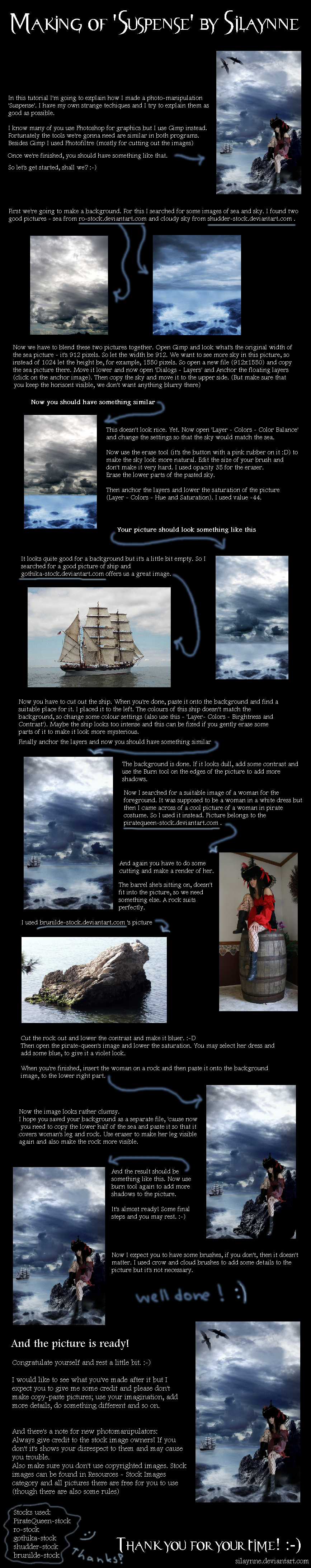
Published: 2007-06-20 22:14:02 +0000 UTC; Views: 41253; Favourites: 253; Downloads: 1303
Redirect to original
Description
So.. it's 1:05 AM. What did you expect? I have many mistakes there and I don't intend to remove them 'cause I don't want to start messing with this huge file AGAIN.Maybe tomorrow.. but I guess no.





I would love to get some feedback, so please, if you already look at this tutorial, why not comment it?
I'd appreciate it if you had a look on the original work [link] but it's not necessary.
If you have any questions or problems, then feel free to ask and I'll try to help you.





And many thanks to the stock providers:
*ro-stock ~gothika-stock ~shudder-stock
~PirateQueen-Stock ~brunilde-stock
Related content
Comments: 67

I know this might sound stupid, but how do you paste images into photoshop?
👍: 0 ⏩: 0

Thanks for making this! When I get my laptop back (with GIMP 
👍: 0 ⏩: 0

i think its pretty easy to follow except for the whole anchor part xD i use gimp as well.
👍: 0 ⏩: 0

Wow. Amazing. I just started using Gimp and I like this tutorial
👍: 0 ⏩: 0

How to.. "make the setting so the sky to mach the sea"....???? god, I can't understand!
👍: 0 ⏩: 0

ohmigosh. thank you so much for making this. i think that now that i have seen this i am going to get photoshop or gimp or somthing because now i want to learn photomanipulation. XD that was a mouthful lol anyway, thanks!
👍: 0 ⏩: 0

That looks really kool! I'm gonna try it now
👍: 0 ⏩: 1

I'm using your tutorial right now!
I just have one beginner-ish question: How do you position the things you've cut out? I can't figure it out on my own.
👍: 0 ⏩: 1

Do you mean how to move them in gimp? I don't know if there are other methods but I just select the cut out picture with the lasso tool, press ctrl + C (copy it), then press ctrl + X (delete it) and lastly press ctrl + V (paste it). Then it is movable.
(and sorry for the late reply 
👍: 0 ⏩: 1

Okay, thanks! 
👍: 0 ⏩: 1

Wow! Great Tutorial....
Just one question: I don't really understand the erasing part. Are you erasing the horizon? And if so, wouldn't that white look kind of weird if you had a black bottom of the horizon? [like cliffs or something]
I totally don't get it...
Other than that, I now know a pretty sweet method of amazingness
👍: 0 ⏩: 1

Firstly, thank you
I must admit that this tutorial is quite old and I was a newbie then, so some of the methods described here are a little bit clumsy.
But about the erasing... I pasted the sky onto a new layer and erased the bottom part of it with a large soft brush, to make it blend more with the rest of the background. So I erased just some of the clouds and kept the horizon untouched on the bottom layer.
(Sorry if I explained something else from what you asked, perhaps I didn't get your question quite right 
👍: 0 ⏩: 1

Wonderful...
I understand now. Thank you!
👍: 0 ⏩: 1

Great tutorial, now know a bit more, than before..,
But from the view of physics the horizon is always so high as your eyes are, that's way, the Sky couldn't be higher then the sea..,
Don't get me wrong this tutorial is great, but the only mistake is the horizon..,
👍: 0 ⏩: 1

Oh, you're right, and there are actually more mistakes on the technical side because i was a newbie then... dunno why i made this tutorial at all
But i'm glad if the tutorial helped and also thanks for pointing this mistake out
👍: 0 ⏩: 1

Your welcome I guess..,
Well If You was a newbie with such a skill then Who Am I??!
The one before newbie.., 
👍: 0 ⏩: 1

Lol
But looking at your gallery it seems you're not the one before newbie..
👍: 0 ⏩: 1

I know just the basic stuff and If I learn something new, by a little time I forget everything..,
By the way, in your work: "The dark veils of past"
How did you get such a shadow, like the body, I tried to figure it out, on my last work, but it was a lost time for me, so I took simply a brush..,
👍: 0 ⏩: 1

Hm, do you mean the shadow on the ground? I also used a brush and painted the shadow on a separate layer, then set the blending mode to overlay. It doesn't work in every picture (depending on the colours and lighting), though, so it's not the best option. There are surely tutorials out there explaining better methods, but i'm not very fond of using them..
👍: 0 ⏩: 1

Well, thanks anyways..,
Yeah, I found some impressive tutorials (well at least the out came there was great), but they were in some strange language, so I kept on searching.., But still nothing good..,
👍: 0 ⏩: 1

Oh
But have you looked in deviantART tutorials section? There are lots of tutorials on many different topics.
I think I can't help you more about the tutorials, because, as i said already, i usually don't use them and try to figure out things by myself.
So good luck
👍: 0 ⏩: 1

well thanks.., I look at tutorials only if there's something special in my mind, something that I haven't done yet..,
👍: 0 ⏩: 1

Thank you!!
I am completely brand new to this, and been wanting to do something like this for AAGES!! You have explained so much!!
👍: 0 ⏩: 1

I'm glad it helped you
👍: 0 ⏩: 1

[link]
It's not exactly the greatest, and i've not exactly followed the tut, but could you have a look at this?
👍: 0 ⏩: 0

This is a great introduction to how to do some basic photomanipulations techniques (such as locking and blending the background). I've been trying to learn and this was a huge help for what I want to do. Thanks so much for taking the time do this!
👍: 0 ⏩: 0

Used your tutorial here 
[link]
Thank you so much for this amazing tutorial
👍: 0 ⏩: 1

I'm glad it helped you
And thanks for letting me know
👍: 0 ⏩: 1

It's a very helpful tutorial. Thanks a lot for posting it!
👍: 0 ⏩: 0

how'd did you cut out the model so cleanly using GIMP? I have a ton of trouble with that....
👍: 0 ⏩: 1

Hehe, it's not hard but it takes time... I use quite small brush (depending on image's size from 5-15 pixels) with soft edges and I carefully erase all the surroundings.
👍: 0 ⏩: 1

coolie, thank you. sounds like hard work.
👍: 0 ⏩: 0

I absolutely love what you did there. The final result looks great.
👍: 0 ⏩: 1

wonderful tutorial
it's always nice to see how people make their work.
I like your style
👍: 0 ⏩: 1

I really appreciate your tutorial, I followed it, even though I have photoshop and it turned out fairly descent for my 1st minip 
👍: 0 ⏩: 1

Thanks, I'm glad that it helped you and I shall check out your outcome also.
👍: 0 ⏩: 1
| Next =>







































