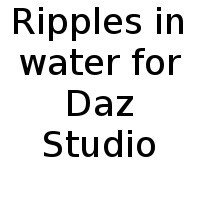HOME | DD
 SimonJM — Applying V4 textures to Genesis 2 Female
SimonJM — Applying V4 textures to Genesis 2 Female

Published: 2013-07-02 20:29:02 +0000 UTC; Views: 11415; Favourites: 55; Downloads: 1210
Redirect to original
Description
A quick tutorial/how-to to using V4 textures on Genesis 2 Female, including a suggestion of how to organise things.Thanks to for the skin textures used
Related content
Comments: 48

Thank you very much.
That helped me get started for sure!
👍: 0 ⏩: 1

Started yesterday to use Gen2 for the first time and immediately run into this trouble. This will be useful when I come back home later, thanks Simon!
👍: 0 ⏩: 1

A pleasure - if you have any specific issuse just ask - I may be able to help, though I claim no special knowledge or skill!
👍: 0 ⏩: 1

I'll try it when I'm home and text you if I find difficulties 
👍: 0 ⏩: 0

A pleasure - I hope they may prove useful. There was going to be one about Dynamic Clothing, but tiredness and abject stupidity meant I manged to lose the 10 page draft! Once the grinding of teeth finishes I may give that another go.
👍: 0 ⏩: 1

The topic of Dynamic Clothing with DAZ Studio is totally a blur to me:
- Optitex (very expensive);
- Marvelous Designer (less expensive, but monthly fee);
- Blender cloth simulation (free; can be exported).
would certainly be most welcome.
👍: 0 ⏩: 1

The tutorial would only be how to use existing dynamic stuff, not it's creation!
👍: 0 ⏩: 1

Ah, but creation is what the artist desires, isn’t it?
👍: 0 ⏩: 1

True, but not all artists need to grind their own paints, make their own brushes, etc.
👍: 0 ⏩: 1


👍: 0 ⏩: 0

Just and update... do reload the new MallenLane's product, I think there have been some tweaks done lately that solves this problem.
👍: 0 ⏩: 1

Thank you! I think I have the latest (thanks to the Install Manager!).
Glad you liked the tutorial and hope you found it useful.
👍: 0 ⏩: 1

Absolutely. But is there any short cut to getting all the other V4 materials like the lip colors or eye colours working on the newly changed skin texture to Gen2 figures?
Like most V4 skin textures come with various other bits of skin textures for use. Not too sure if you have found an answer for that recently.
👍: 0 ⏩: 1

You would have two options for that - either create a material preset for each lip and eye colour (presumably one .duf file per original .pz2) so you'd use them much as you would the original materials on V4 - load base skin texture, load makeup textures, load eye texture. Or, you could create a singular .duf material preset based on a single 'look': load the V4 figure, apply ALL textures you want (base skin, eyes, makeup, tattoos, etc.) and save all of those as a single material preset (making sure all material zones are selected in the save options) and use that on your target G2F figure.
👍: 0 ⏩: 1

Ahh, just as I thought. I guess the latter option of as and when I create it would be better as I use it based on what i want in my final V6.
Thanks. Creating mountains of presets is just too much hard work and little fun.
Thank you zombie poppet... hope your eyes never fall off!
👍: 0 ⏩: 1

LMAO, well that's a form of thanks I have not had before ... greatly appreciated and made me laugh!
👍: 0 ⏩: 1

Thank you for the tutorial... I normally save them in the preset button under V6 textures... but have you noticed that the textures are not all that perfect coz I tend to see seam-lines when I render. Esp around the shoulder/arm area. If you go closer and do a render... it pops up. Anyway to get rid of this?
👍: 0 ⏩: 0

How! I had not tried, I did not thought it would be so complex!
Thanks a lot for the information!
👍: 0 ⏩: 1

Not complex, as such, just a little long-winded and needing a bit of thought of how to set things up
👍: 0 ⏩: 1

I don't know if I would say "not complex", but what is sure is that you've made me win a lot of time!
👍: 0 ⏩: 1

In which case it makes it all worth while!
👍: 0 ⏩: 1

Thank you for taking the time and effort to put together this tutorial! Very useful, and very much appreciated!
👍: 0 ⏩: 1

You're more than welcome - glad it has been of assistance 
👍: 0 ⏩: 0

you forget that G2F has not an UV-SET "Victoria4". It only has the UV-SET Victoria5
👍: 0 ⏩: 1

Which is why I say you need the V4 for Genesis 2 Female product, which does
👍: 0 ⏩: 0

Hi and thanks for taking the time to detail what is sure to become an important workflow step as we migrate from Vic42 to Vic6.
I haven't followed your instructions yet but had been able to get very very close to getting good V42 textures onto V6 with the more condensed technique at [link] . Unfortunately, I still see very small seams at the shoulder and thigh area as the skin textures don't match at the pixel level as it were with the real V42 characters with their own UV map., with the nipple texture appearing a bit high.
Have you experienced the same problems? Have you gotten several good quality texture to import perfectly without seams with your technique?
👍: 0 ⏩: 1

I will freely admit to not having had that much time to actually doing so, but the limited amount I have I have not noticed any seam issues. But, having said that, what uses I have made have not been close-ups so any discrepancies would probably have gone by unnoticed by me. Do you have the latest version of the V4 to G2F product?
I did my version of the 'how-to' mainly to address the peripheral issues of the process such as how to recognise what needs saving, where to save, and (hopefully) to show a few 'tricks' to make things easier, as I find that that sort of thing does not normally get addressed.
👍: 0 ⏩: 1

OK, thanks for your response... I am using the latest versions of everything but have only tried my favorite V42 texture so I can try others. Like I said it comes close but is not 'pixel perfect' so the pores of the skin on one texture won't match the other side so the result is not usable.
As V6 is so new hopefully the author of the V4 to V6 will be able to fix the UVs!
Will let you know what I find...
👍: 0 ⏩: 0

More than welcome, hope it proves to be of some use
👍: 0 ⏩: 0

Considering my V4 collection of textures and release of Gen 2 (V6) very timely. Thanks.
👍: 0 ⏩: 1

It's a simple process, just a little long-winded in places if you plan on doing a 'proper job' of it. I'm pretty certain it could be scripted to do a folder at a time, but despite being a programmer I am not at all familiar with (nor like the style of!) the DAZ sripting language.
👍: 0 ⏩: 0

Thanks Simon!
I have v6 but I didn't use her yet. I'm waiting for the new Genx. This tutorial will be a good help, I'm sure!
Thank you!
👍: 0 ⏩: 1

Great tutorials lately Simon.
Wow, applying V4 textures to Genesis 2 is labor intensive to say the least.
It would take me years to transfer over my Surreality collection. XD
👍: 0 ⏩: 1

It would - I am not sure of the features and capabilities of the DAZ scripting language, but I'd hope that something to help automate the process could be done (on a product by product or folder by folder basis). I'll be doing mine on a 'as and when' basis I think. And then we'll get Gen 2 Male ... which won't be quite as bad in terms of potential textures to convert. Part of the 'grind' of doing it is the naming and icons - both of which you can ignore if you don't mind different names/icons to what you are used to.
Any road, glad you like the tutorials. I have actually rather enjoyed writing them!
👍: 0 ⏩: 1

There definitely has to be a better way.
There is enough grind in life, I don't intend to start grinding my art.
Your tutorials have been some grand additions to my tutorial library.
They are thorough and easy to follow.
Please do continue!
👍: 0 ⏩: 1

Having 'suffered' through many a tutorial that does not really seem to have much contact with the real world and making bland assumptions that have left me agog with "what, where?" eye-rolling I do try and write it like I'd like it to be where I to be in the need of a tutorial.
Thus far each tutorial has been inspired by a question that I have seen and responded to. So ... start posing questions and maybe a tutorial my be forthcoming!
👍: 0 ⏩: 0