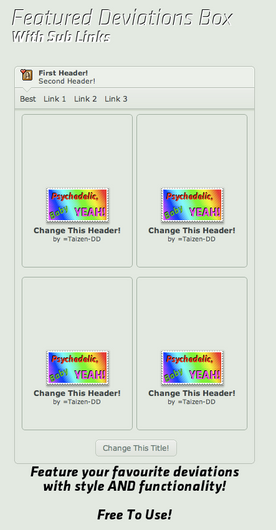HOME | DD
 SimplySilent — Scrolling Custom Box Widget
SimplySilent — Scrolling Custom Box Widget

Published: 2013-08-01 06:47:11 +0000 UTC; Views: 97593; Favourites: 3541; Downloads: 110
Redirect to original
Description
Huge thank you to =fluf-studios who helped me figure out this code!






To learn how adding a background image to your custom box works, make sure to read =TaNa-Jo 's wonderful Custom Box Tutorial . The same sort of concept can be used here.
Scrolling Custom Box Widgets
To increase or decrease the height of the widget, add or remove
from the beginning of the code.
If you insert a custom box background, the content of the widget will match the height of your background, possibly leaving you with a giant awkward gap at the bottom of your widget. For tips to fix this, check out the tutorial linked below.
Scrolling Non-Custom Box Widgets
This method uses the same code but is a little more complex, so I have a tutorial for it here:
Works for any widget that has a text box.
Related content
Comments: 282

Used the regular scroll box code <3
it changed automatically to a grey scroller bar thingie xD
👍: 0 ⏩: 1

ummm im terrible at this kind of thing
i used this code before but broke it somehow ;;
idk what to do.........
👍: 0 ⏩: 1

TEXT OUTSIDE
I'M A SCROLL BOX
put the code in like this in ur custom widget.
BACKGROUND IMAGE URL: is the background of ur custom widget like mine has dots.
TEXT OUTSIDE: is where i have on my profile put the titles
SCROLL BOX IMAGE URL: i did not change this which keeps it white (do not delete either)
I'M A SCROLL BOX: this is where you putt the text in that you want in the scroll box c:
hope this helped <3
👍: 0 ⏩: 2

oooh it worked! thank you so much <3 //hugs
now i have just one more question if you dont mind
can you help me separate my scroll boxes?
i want to put 2 in one widget but when i add a new one below the first there's no space in between
i cant fix it ;;
👍: 0 ⏩: 1

Oh i just seperated mine with enters between the codes really xD 👍: 0 ⏩: 1
might also work with
also try adding more (remove ") at the end of the code that might be the problem

eeee omg it worked!! thank you so much <3
i wish the deviation explained it as well as you did XDD
👍: 0 ⏩: 1

awwhh haha ^-^ glad it worked !
well i had to figure it out myself too c':
👍: 0 ⏩: 0

wow ok that kinda failed o.o wth
👍: 0 ⏩: 0

Uhh,right now I'm using this Scrolling Boxes,but the Contect Holder Boxes have become huge,is there any way of reversing it without removing the Scroll Box?
👍: 0 ⏩: 0

Can someone please help me,
I'd like to have a scrolling box with a background but instead of the background moving with the scroll, I'd want it to stay still and the scrolling would only move the text I put in it while taking up the whole custom box as shown in this tutorial. I'm guessing I need to change the <*div class=" text "/> part but to what?
👍: 0 ⏩: 1

I think the best way would be to use this scroll box:
Go down in the artwork description to the part that says Regular Scroll box, and try that.
👍: 0 ⏩: 1

I tried it and it's not what I was looking for. I wanted it the whole custom box to be a scrolling box but instead of the background moving with the scroller, I want the background to stay still as you scroll and only the text and content to move with the scroll.
👍: 0 ⏩: 1

Ah, I see. As far as I know, that's unfortunately not possible.
👍: 0 ⏩: 1

I'm sure it is possible just no one has found the formula to it yet.
👍: 0 ⏩: 0

does anyone know how to put a scroll box on something like this?
sheepymelly.deviantart.com/
But with the background in tact? ;;u;;
Im looking everywhere and just cant figure it out. I see some people do it, but I just cant figure it out!
👍: 0 ⏩: 1

You just keep the code for adding the background within the scrolling option!
👍: 0 ⏩: 1

Ah I figured it out haha
but thankyou<3
👍: 0 ⏩: 1

Oh okay, that's good ^^
You're welcome
👍: 0 ⏩: 0

What is "Content here"? There are places that tells me that put in the codes but I do not know how to do.
Just I know that must be put the URL information when you indicate me.
👍: 0 ⏩: 1

"Content here" means that you put the text you intended to put in the original custom box. So, for eg., I would put this "I'm Vika, but most people go by Vi or Cookie!" where it says "Content here", so the text appears on the custom box on my profile. Does that make any sense?
👍: 0 ⏩: 0

SO just put this in your custom box?
👍: 0 ⏩: 1

You can delete content here and
👍: 0 ⏩: 0

Why are you always so amazing. ;w; <3
Thanks so much for this code; I've been searching for itt ;w; <3
👍: 0 ⏩: 0

Ahh this helped so much with lessening the load and stuff on my page. thanks <33 !
👍: 0 ⏩: 0

Is there a way to make a scrolling content holder (with a background) within the custom box? (Thought it would give a little extra depth to my custom boxes).
👍: 0 ⏩: 0

Hi there! I think you already answered this question, but I'm still a bit confused - If I want to have a custom box background, but I only want one scroll bar, do I use this tutorial or this one ? Currently I'm using this one, but I can't get the background to repeat so after a scroll or two there's just a white nothing for a background. Thanks for the help and the wonderful coding!
👍: 0 ⏩: 0

Hmm, I played with the code for your Scrolling Custom Box Widget and even added your Adjustable Background Scroll Code but since I'm using a Custom Background (made by me) and CypherVisor 's Shiny Content-holder box-2 (Default), the scroll bar seems to expand the content boxes width to the dimensions of the custom box. I know that my background image is long and I'll have to play with it's margins till I find a desired size appropriate for your Scrolling Custom Box Widget code in that, it removes the dead space.
I have the code on the bottom of my profile, testing, so my real question is what did I do wrong in the coding that the scroll bar forced the content box to expand to the sides? If you want the code for analysis, I can give it to you... no problem.
👍: 0 ⏩: 0

This is an awesome resource, thank you so much.
👍: 0 ⏩: 1

Thank you for sharing this ^-^
I've used it for my stamps box
👍: 0 ⏩: 1

Hei, the box covers extensible menius like "send a note" or "gifts" or submit/browse da etc. [if you visit my page you'll understand///] I was wondering if you have any idea how it could be fixed? Like, is there something to add in order to stop it from being on top of everything?
👍: 0 ⏩: 1

I don't think there's a solution to it.
👍: 0 ⏩: 1

👍: 0 ⏩: 0

Hello, it appears that we can't put any text or images before a scroll box once you inserted it in your custom box... It perfectly works inside the scrolbox, but outside, nothing 8D I can't understand it because I use simple custom boxes for it... The custom box doesn't seem to hide the text either, since the scroll box never changes place no latter how many lines we skip ^^' (I hope I was clear, English isn't my native language :'D)
Would you know if this problem is fixable?
👍: 0 ⏩: 0

Oh! Out of curiosity! Is there any way to center align everything in the box?
Thank you so kindly!
👍: 0 ⏩: 1

Before you put in your text, write < div align="center"> (without that first space)
👍: 0 ⏩: 1

Thank you so kindly!
👍: 0 ⏩: 1

Thank you so kindly for the awesome tutorial!!!
👍: 0 ⏩: 1

I believe this code can only make the entire box scroll. For individual scroll boxes, you'd want to go here: simplysilent.deviantart.com/ar…
👍: 0 ⏩: 0

Also, found an odd 'glitch'
If you have your messages drop down, they 'go behind' the custom box w/ the scrolling bar.
👍: 0 ⏩: 1

Ahh yeah. I don't think it should be too much of a problem unless you have a scroll widget at the top right of your page, making it difficult for people to send notes to you.
👍: 0 ⏩: 0

Do you have any way to make the scrolling box's with wider?
👍: 0 ⏩: 1

I believe it can be paired with this:
👍: 0 ⏩: 1
<= Prev | | Next =>