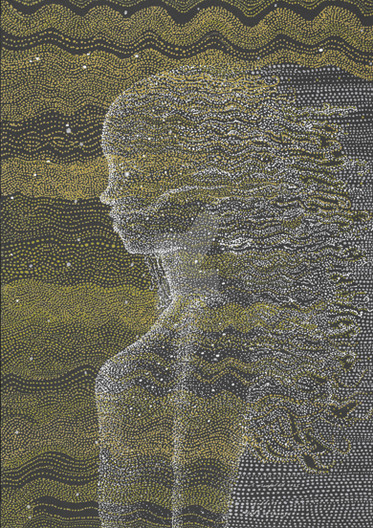HOME | DD
 Singabee — Soo Young Tutorial part 2 of 2
Singabee — Soo Young Tutorial part 2 of 2

Published: 2010-11-21 11:19:30 +0000 UTC; Views: 2038; Favourites: 18; Downloads: 68
Redirect to original
Description
Alright, there's only two parts. Feel free to download it. If you really like it and wanted to support me, feel free to donate to my paypal account at singabee@hotmail.com. I really appreciate your kind donation to help this poor guy.Artwork @ singabee.deviantart.com
Video @ youtube.com/Beez1985
Related content
Comments: 9

this is sooo cool you got to tell me how do you do this please
👍: 0 ⏩: 1

Which part do you don't understand
👍: 0 ⏩: 1

okay so i downloaded the painter 12 N i was using phtoshop,sooo when you do the face the part of the left the ummm how do you say that the grey shadow that is on the face on the left sight how do you do that realistic thing gosh i've dreamed for draw something like that and i'm very good at drawing and on shadowing but ofcourse in the normal paper :S oh well i will finish the drawing with the things that you'll say me and then i'll put on deviantart and then you say me how is it,oki doki??? thanks!!!!!!!!!!!!!!!!!!
👍: 0 ⏩: 1

To make something realistic is to bring out the form through the lighting. Since you are good at drawing, i assume that you have some foundation on your eye for detail - means that you're able to catch the proportion and position of someone's facial features and put it into your paintings. So the next thing for you is to focus on understanding how to apply the appropriate "sparks" to your portraits. Find one picture which the subject that has great lighting such that you're very clear about the form of that person. Then start drawing what you see
Well, i'll be looking forward to your artwork
👍: 0 ⏩: 1

thanksss thank you very much 
👍: 0 ⏩: 1

Yes i use eye drops a lot. That's another technique other than choosing the colours from the swatches. Press Alt in brush mode to change to eyedrop mode. Ctrl+Alt in Painter 12 is to toggle the brush size function. I use these two functions a lot in my workflow
👍: 0 ⏩: 1

oh yes but u use it a lot to get a perfcect finish 
👍: 0 ⏩: 0