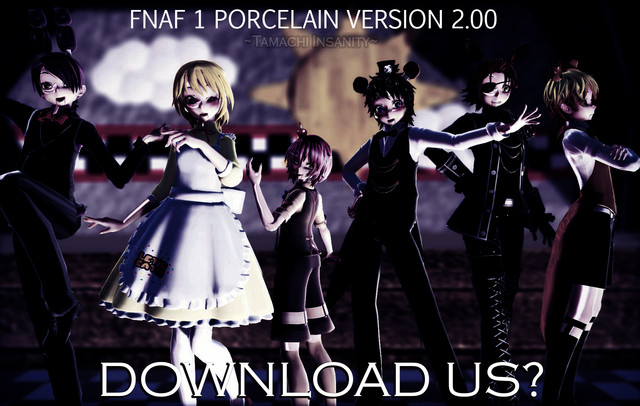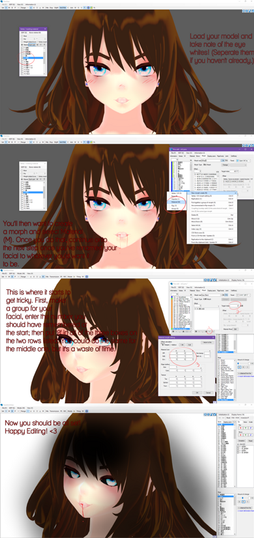HOME | DD
 Sir-Tamachee — PMX | Model Clean Up Tutorial | Part 1
Sir-Tamachee — PMX | Model Clean Up Tutorial | Part 1

#anime #manga #mmdtutorial #pmxeditor #pmxtutorial #mmdxtutorial #mmd #tutorial #mikumikudance
Published: 2019-04-17 10:02:21 +0000 UTC; Views: 1679; Favourites: 44; Downloads: 0
Redirect to original
Description
Hi Hi! I hope you can see what im doing in the tutorial clearly! But a few weeks back I asked if people wanted a model clean up tutorial and I started that today! this is part one of cleaning up the extra materials and organizing the materials, any questions dont be scared to ask me!!!
Model in the picture is by TDA and Myself!!
Related content
Comments: 9

Omg, this saved me a LOT of time cleaning up the vertices ;-;
Thank you sm for this tutorial! x')
👍: 0 ⏩: 1

Its okay! Im glad it could help!!!
👍: 0 ⏩: 0

Puedes hacer un tutorial sobre cómo hacer el modelo sin las carpetas Tex Sph y toon
if you can?
👍: 0 ⏩: 1

Sorry I don't speak english but I translated what you said. But I don't fully understand what you mean, can you please explain? ;w;
👍: 0 ⏩: 0

Another tip is to clean the display panel (what you see the diamonds use for bones). It makes the model harder to use when not cleaned right and even causes lag.
👍: 0 ⏩: 1

Yeah I will be doing a tutorial for that as well! this is just the order in how I clean up a model so I haven't forgotten the display panel, I feel a lot of people actually don't realise that that is sometimes a big cause to why its lagging >.>
👍: 0 ⏩: 1

Yeah. I found out this by using something called PMX Info (a plugin I think) and Razrjunko's MMD checklist.
👍: 0 ⏩: 1