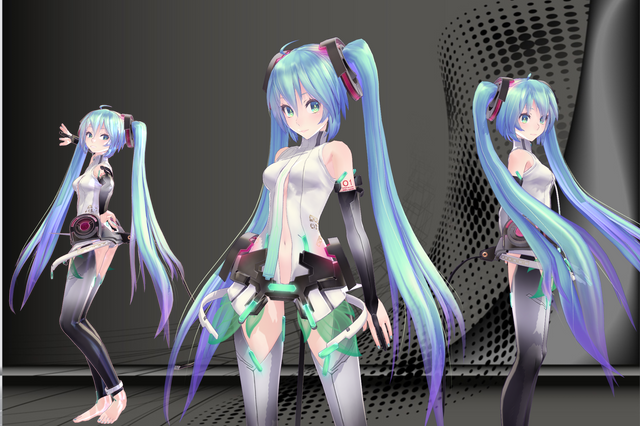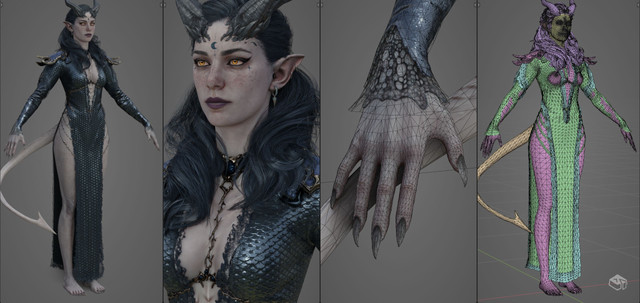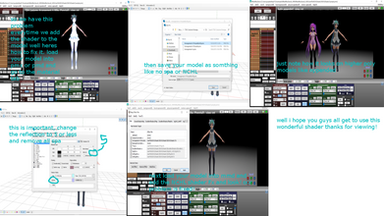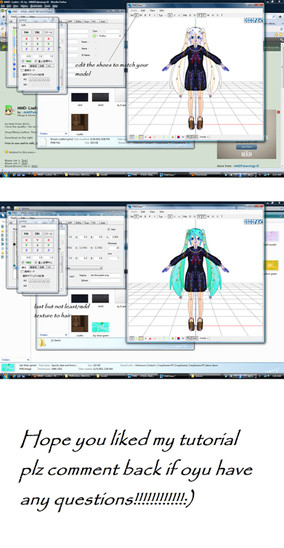HOME | DD
 Danthrox — Material Shader Tutorial
Danthrox — Material Shader Tutorial

Published: 2012-09-23 18:21:24 +0000 UTC; Views: 12906; Favourites: 246; Downloads: 163
Redirect to original
Description
Material shader tutorialmaterial shader donwload: [link]
Model: DT Miku VN02 by
material shader by:
MMEffect mmd
Related content
Comments: 51

👍: 0 ⏩: 0

👍: 0 ⏩: 1

👍: 0 ⏩: 1

👍: 1 ⏩: 0

that's cool...but how do I make them move xD
Material Shader
and figure Shader (REAL) always make the characters stiff...can't dance, or even pose :L
👍: 0 ⏩: 1

👍: 0 ⏩: 0

👍: 0 ⏩: 0

My mmd doesn't have the MME Effect button on the side like in the picture....
👍: 0 ⏩: 1

You need to Download MME from LearnMMD. (my example)
👍: 0 ⏩: 0

It doesn't work for me ;_; The model will turn grey if I set the material shader effect to the model TT_TT And I have all the requirements.Yes all..
👍: 0 ⏩: 1

This effect does not work with some models.
Try deselecting the model and select the option camera/light/accesory
👍: 0 ⏩: 1

Can you make a Tutorial for Greener shader?It's always turning my models white>:{
👍: 0 ⏩: 3

which version of mmd have this tool (mmeffect) that you used?
👍: 0 ⏩: 1

you can have mme in any version of mmd, but you need to download it.
i found a tutorial. just click on the link in the desription! ^^
heleannor.deviantart.com/art/M…
i hope this helped you ^^
👍: 0 ⏩: 0

lo de los efectos, como se pondría. no me viene en el mmd.
gracias por el tuto.
👍: 0 ⏩: 0

Como veo que tienes tu ordenador en castellano (lo veo todo (?)) te quería decir que no consigo hacerlo, y de verdad necesito saber hacerlo porque voy a hacer un trabajo importante. >.<
👍: 0 ⏩: 0

Well, I prefer using this shader only on clothes (it looks a bit unnatural on skin and hair x3 ). But thanks for this tutorial, I've never used shadow settings before, I must try it :3 .
👍: 0 ⏩: 0

What settings did you use to get that look? Please tell
👍: 0 ⏩: 0

Lol, I tried to use Material Shader before but it looked like fail.
👍: 0 ⏩: 0

Wow!, I did not even know "Material Shader"! Thank you very much! : D
👍: 0 ⏩: 0

i don't have that option called "MMEfect",why?QnQ
👍: 0 ⏩: 1

This is normal. For "Miku Miku Effect" as an option on MMD, you must download Miku Miku Effect, and that you put in your file MMD. At that moment, you will have the option MME. ^^
👍: 0 ⏩: 1

thnxs!! *w* i love yoou
👍: 0 ⏩: 0

Thanks for the tutorial~
I just found out that this effect doesn't work on some stages~
👍: 0 ⏩: 0

weird... my comp fills all the requirementes but i can't use it.
👍: 0 ⏩: 0