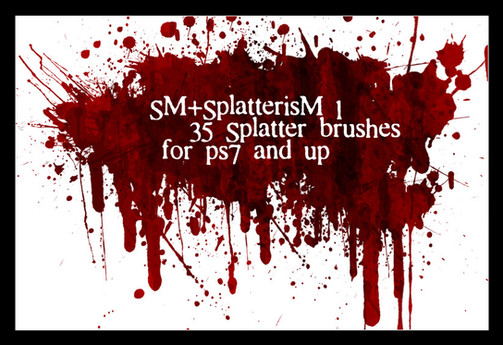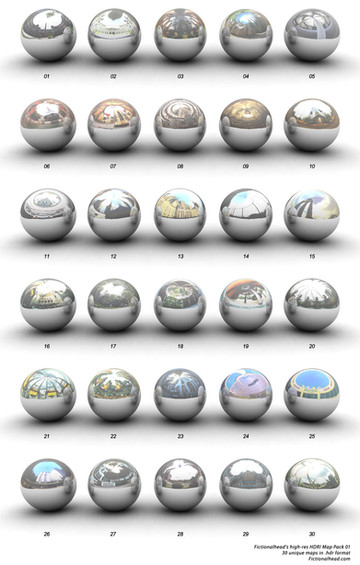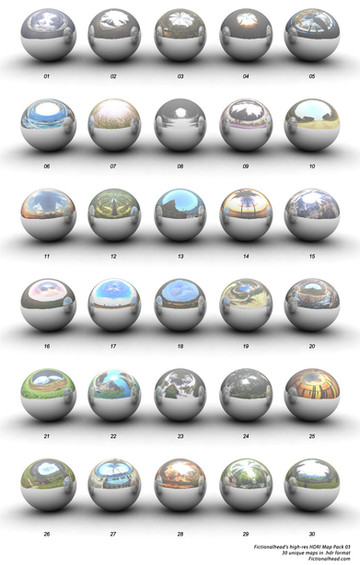HOME | DD
 smashmethod — Basics Of UVW Mapping
smashmethod — Basics Of UVW Mapping

Published: 2006-02-17 05:25:03 +0000 UTC; Views: 11109; Favourites: 79; Downloads: 4005
Redirect to original
Description
More 3ds Max, and other video tutorials @ fictionalhead.com[PRESS DOWNLOAD TO DESKTOP, THEN UNZIP THE FILE TO WATCH]
Please forgive the compression artifacts and such, I had to compress the video a lot to get it a usuable size for online distribution. Just pay attention to the mouse movements, and the audio narration, and you should be fine.
This is a 18 minute long video (which requires divx, if you dont have that, get it here: [link] )
This video covers the basics of UVW Mapping in 3d studio max using the Unwrap UVW Tool. I've been told due to some recording difficulties, I swear quite a bit in this one, so beware for all of you who don't like foul language. Other than that, the tutorial should have all the info you need to know in order to start UVW Mapping.
This Tutorial is 1 of 5 from a DVD full of tutorials, which I should be releasing sometime soon. All the files on the DVD are DVD quality video. These online posts are very low res versions of the same material.
Related content
Comments: 61

Smashy, you ROCK!!! I really needed somthing like this! Thankees!!!!
👍: 0 ⏩: 0

thanks a lot..
one of the things i still find hard to do in 3d.
👍: 0 ⏩: 0

downloading now, help with 3D is always muchly welcome.
👍: 0 ⏩: 0

Good to see some real help for 3D modeling on here smashy
👍: 0 ⏩: 0

i dotn believe it,
i was jsut looking for somthing along these lines a week or so ago, you legend.
👍: 0 ⏩: 0

poor guy, crashing all the time. nice tutorial though
👍: 0 ⏩: 0

Downloading now.
Its always good to see people taking time to create video tutorials.
Considering your description, this looks to be the tutorial I am just in need of~
👍: 0 ⏩: 0
<= Prev |