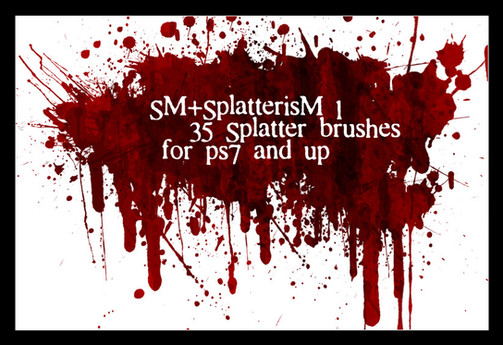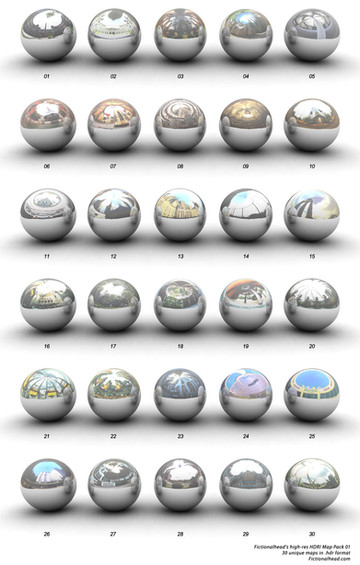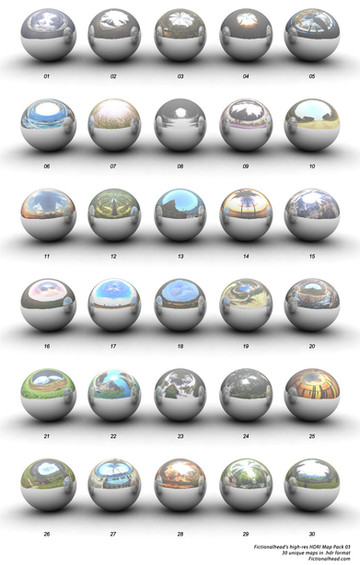HOME | DD
 smashmethod — Basics Of UVW Mapping
smashmethod — Basics Of UVW Mapping

Published: 2006-02-17 05:25:03 +0000 UTC; Views: 11109; Favourites: 79; Downloads: 4005
Redirect to original
Description
More 3ds Max, and other video tutorials @ fictionalhead.com[PRESS DOWNLOAD TO DESKTOP, THEN UNZIP THE FILE TO WATCH]
Please forgive the compression artifacts and such, I had to compress the video a lot to get it a usuable size for online distribution. Just pay attention to the mouse movements, and the audio narration, and you should be fine.
This is a 18 minute long video (which requires divx, if you dont have that, get it here: [link] )
This video covers the basics of UVW Mapping in 3d studio max using the Unwrap UVW Tool. I've been told due to some recording difficulties, I swear quite a bit in this one, so beware for all of you who don't like foul language. Other than that, the tutorial should have all the info you need to know in order to start UVW Mapping.
This Tutorial is 1 of 5 from a DVD full of tutorials, which I should be releasing sometime soon. All the files on the DVD are DVD quality video. These online posts are very low res versions of the same material.
Related content
Comments: 61

you have just saved me from a lot of pain. uv-mapping is my biggest struggle in max.
👍: 0 ⏩: 0

Excellent tutorial, the stuff you put on devArt is really helpful, thanks a lot! Btw, 3ds max crashes on a constant basis for me, so I felt your frustration.
👍: 0 ⏩: 1

I think it had something to do with the recording software going, because that crash I caught on film is the only time it's ever crashed for me.
👍: 0 ⏩: 0

HAHAHA this is got to be the best tutorial ive EVER watched, "the douchebag of a pilot" ahh thank you, helps a lot.
👍: 0 ⏩: 0

Nice tutuorial, I've looked at another one which was in html format but its alot better having a video with voice over explaining it.
Its weird that 3ds crashed, i havent really had many of those types of problems before
👍: 0 ⏩: 0

Um, how did you make this movie? is there a program you used? and Are you going to release a basic tut on 3dsmax, like how to model and do some basic stuff, and make it look nice instead of a plane that blows, with a douche bag pilot
👍: 0 ⏩: 0

This video, I get the audio feed, but it says there there is an error with the video, so it doesn't work for me
This happened with the other video as well.
Help?
👍: 0 ⏩: 1

You need the program DIVX, if you tried it in wmp it probably didnt work
👍: 0 ⏩: 1

Oh god this was the funniest thing I have watched in a long time. Everyone around my desk wondered why I kept laughing like a little schoolgirl. "I'm just gonna write This Plane Blows on the wings". Well played sir.
👍: 0 ⏩: 0

Man that was the funniset tutorial i've seen, its good as it is real not all wanky like other video tut's as mistakes are made and the computer does crash down like in the real world lol..... can't wait to see more man v nice work
👍: 0 ⏩: 1

hi,
working through the tutorial, which is great, i have one question.
if i texture some text on my object it shows perfectly on the face intended, but as soon as i do a meshsmooth, the text gets stretched.. and doesnt look good anymore.
is there a good way to avoid this.
thanks
👍: 0 ⏩: 1

smooth the object first, and map it second.
👍: 0 ⏩: 1

thanks ,, i tried that.. but for some reason max freezes when dealing with a big mesh in the uvw unwrap..as soon as i try to scale or move the big mesh it freezes.. to many faces i guess.
i have to look into that.
👍: 0 ⏩: 0

dude I'm sorry for all the retread posts, but right now I have no net. i'm using a wireless usb to connect to the office in my apt complex. which is ok by them but it loves to drop off. Anyways, sorry again.
👍: 0 ⏩: 0

excellent tutorial, I've been modeling in rhino for close to a yr now, and the one thing that it doesn't have is a materials room. I have to use UV mapper to do all my maps. I have Deep UV, but all attempts to map with it have been a complete F'ing failure. The one question I have is does the max materials room have a relax function? and if so does it work worth a shit? I have it, but since I do all of my modeling in rhino i'm actually daunted by using a "real" modeling program. I have huge issues with stretch and distortion on my textures because UV M classic has no relax function. Most times I'm forced to do a split planar map, and further it with a box map on the same piece of the model.
This tends to be alot more work than I want to do...lol.
My last question is how does max do with imported objects? Rhino allows you to save it as a 3ds, or an object file. I guess I could find out for myself....lol, but the reason I ask is you might know of an easier way or better way to do it
Also, I am talking to one of the admins about trying to get 3D in whole moved to it's own seperate uploads area of DA. This would facilitate any and all aspects of 3D design.
Anyways, take care and thanks for the awesome tutorial. PS you only swore once...lol Next time beef it up to at least 50 times, and you'd sound like me...
👍: 0 ⏩: 0

excellent tutorial, I've been modeling in rhino for close to a yr now, and the one thing that it doesn't have is a materials room. I have to use UV mapper to do all my maps. I have Deep UV, but all attempts to map with it have been a complete F'ing failure. The one question I have is does the max materials room have a relax function? and if so does it work worth a shit? I have it, but since I do all of my modeling in rhino i'm actually daunted by using a "real" modeling program. I have huge issues with stretch and distortion on my textures because UV M classic has no relax function. Most times I'm forced to do a split planar map, and further it with a box map on the same piece of the model.
This tends to be alot more work than I want to do...lol.
My last question is how does max do with imported objects? Rhino allows you to save it as a 3ds, or an object file. I guess I could find out for myself....lol, but the reason I ask is you might know of an easier way or better way to do it
Also, I am talking to one of the admins about trying to get 3D in whole moved to it's own seperate uploads area of DA. This would facilitate any and all aspects of 3D design.
Anyways, take care and thanks for the awesome tutorial. PS you only swore once...lol Next time beef it up to at least 50 times, and you'd sound like me...
👍: 0 ⏩: 0

excellent tutorial, I've been modeling in rhino for close to a yr now, and the one thing that it doesn't have is a materials room. I have to use UV mapper to do all my maps. I have Deep UV, but all attempts to map with it have been a complete F'ing failure. The one question I have is does the max materials room have a relax function? and if so does it work worth a shit? I have it, but since I do all of my modeling in rhino i'm actually daunted by using a "real" modeling program. I have huge issues with stretch and distortion on my textures because UV M classic has no relax function. Most times I'm forced to do a split planar map, and further it with a box map on the same piece of the model.
This tends to be alot more work than I want to do...lol.
My last question is how does max do with imported objects? Rhino allows you to save it as a 3ds, or an object file. I guess I could find out for myself....lol, but the reason I ask is you might know of an easier way or better way to do it
Also, I am talking to one of the admins about trying to get 3D in whole moved to it's own seperate uploads area of DA. This would facilitate any and all aspects of 3D design.
Anyways, take care and thanks for the awesome tutorial. PS you only swore once...lol Next time beef it up to at least 50 times, and you'd sound like me...
👍: 0 ⏩: 0

excellent tutorial, I've been modeling in rhino for close to a yr now, and the one thing that it doesn't have is a materials room. I have to use UV mapper to do all my maps. I have Deep UV, but all attempts to map with it have been a complete F'ing failure. The one question I have is does the max materials room have a relax function? and if so does it work worth a shit? I have it, but since I do all of my modeling in rhino i'm actually daunted by using a "real" modeling program. I have huge issues with stretch and distortion on my textures because UV M classic has no relax function. Most times I'm forced to do a split planar map, and further it with a box map on the same piece of the model.
This tends to be alot more work than I want to do...lol.
My last question is how does max do with imported objects? Rhino allows you to save it as a 3ds, or an object file. I guess I could find out for myself....lol, but the reason I ask is you might know of an easier way or better way to do it
Also, I am talking to one of the admins about trying to get 3D in whole moved to it's own seperate uploads area of DA. This would facilitate any and all aspects of 3D design.
Anyways, take care and thanks for the awesome tutorial. PS you only swore once...lol Next time beef it up to at least 50 times, and you'd sound like me...
👍: 0 ⏩: 0

are the concepts of unwrapping in max the same as in maya?
👍: 0 ⏩: 1

3D MAX. Look at the icon at the top
👍: 0 ⏩: 0

Great tutorial, came into the 3DS tutorial section looking for one and there it was, first on the page.
Just one question, you mapped a few pieces seperatly then mapped the remainder together just to move on [8:50], and for the nose you were able to flatten the map [8:08]... whats to stop you mapping the object as a whole and using the flatten map to do the work for you?
👍: 0 ⏩: 1

"flattening" more than 1 dimension together usually gets really messy.
👍: 0 ⏩: 1

yeah i've had a go at it... works fine on simple objects, hard to keep track of faces on the larger objects tho. saves time in 3DS that you end up spending in photoshop figuring out what's what
👍: 0 ⏩: 0

Nice of you to put this up. I would love to see one go into more detail about what to do about a more organic/complex model, say... a face, and how to make sense out of all the mess. I think the biggest problem I have with DVD tutorials, is that the person doing them assumes the watcher knows all the damn hotkeys. Especially those $60+ Gnomon DVDs. They just zip through likity-split and your left holding your d*ck in your hand trying to catch up.
👍: 0 ⏩: 0

Smash your awesome and an inspiration to us all, needed a tut like this, will work on through it later
thanks mate
👍: 0 ⏩: 0

Perfect! Just what I was looking for, You rock man
👍: 0 ⏩: 0

anychance you can explain what to do if the material is glass . i think i can use the same technique just showed in your tutorial. only how do i put a decal on a glass part.?
excellent tutorial btw. many thanks
👍: 0 ⏩: 1

You'd probably do that in the material settings, not with a UVW map.
👍: 0 ⏩: 1

thanks.
im gonna look into that.. i think you need uvw mapping aswell , and in the material settings you have to set things to alpha(making an alpha map aswell).. i will figure it out eventually..
thanks again for the tutorial.
👍: 0 ⏩: 0

yah, that crashy crap happen to me sometimes too....lol. i like it.
👍: 0 ⏩: 0

When are you going to launch the DVD collection? I would be interested
👍: 0 ⏩: 0

man, this sure would be awesome... especially if i had broadband so i could watch it. ah well.
👍: 0 ⏩: 0

Great stuff, I've been looking for some info that explains the basics of UVW for quite some time, and this video explains it in a straight foreward way with no bs. Thank you!
👍: 0 ⏩: 0

As said before... You SIR rock... *cough* thank you
👍: 0 ⏩: 0

Thanks for the great tutorial, just one qustion, how did u configure your viewport so as you arc rotated your model only the bounding box was shown rather than the entire shaded model as I've been having some problems with arc rotate eating all of my processing power. Thanx again
👍: 0 ⏩: 1

It'd probably be in the viewport configuration somewhere. Right click on the "Maximize Viewport Toggle" button (its the bottom-most, right-most button) and it'll bring up the "Rendering Method: Dialog, set you rendering level to Bounding Box, Wireframe, whatever you wish
👍: 0 ⏩: 0

this is way too much!!1.. I lovce your stuff dude!!.. do u know of any other who uploads tuts in vcideo like this ones???..
and.. r u gonna upload evcery one of the 5 dvds ???
pleeeeeease!!
👍: 0 ⏩: 0

Although i don't use 3d programms, i like it that you put so much into the dA community. Good job man!
👍: 0 ⏩: 0

'ah fuck it i'm deleting this, im gonna make a little plane' LMAO
👍: 0 ⏩: 1

Hah... oh the countless hours I've spent stitching edges together properly...
👍: 0 ⏩: 0

sweetness, i'm currently building my skills in UVW mapping for my 3DS II class. been looking for something like this to help out. thanks :]
👍: 0 ⏩: 0
| Next =>