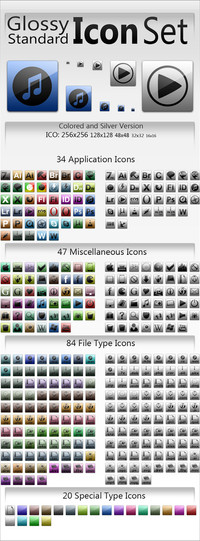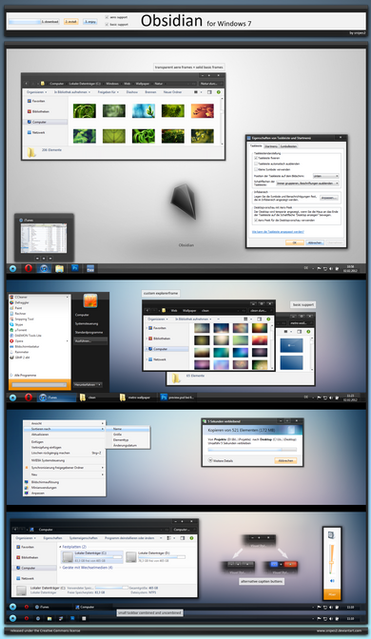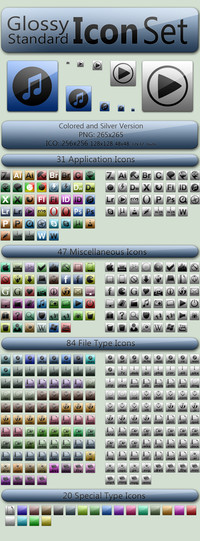HOME | DD
 snipes2 — mini'em all // Update
snipes2 — mini'em all // Update

Published: 2011-12-30 18:49:22 +0000 UTC; Views: 141735; Favourites: 815; Downloads: 27568
Redirect to original
Description
//UPDATE 27.02.2012: Added two new Substyles!note that the new Visual Styles are only compatible with
> large taskbar icons
> allways group
> bottom taskbar
//UPDATE 25.01.2012:
Fixed the bug responsible for the disappearing of some controls.
The file includes six Visual Styles for Windows 7
and custom images to change the explorerframe.dll
____________________________________________________________
For installation instructions read this: [link]
To change the explorerframe I suggest you to use this wonderful tool: [link]
The start button is made by ~MustBeResult and you can find it here: [link]
To change the start button please use this tool: [link]
The start button is not included
In the preview i also used a custom shell32.dll. You can find it here: [link]
To get firefox working without the common visual bug where the frames of the sidebar are messed up use tis useful addon: [link]
Setings>undock sidebar
____________________________________________________________
Many thanks to ~dpcdpc11 , ~outofashion and *vanessabanessa89 for help, suggestions and testing!
Here's another nice way to set it up, take a look here: [link]
Related content
Comments: 351

Sure, it'll take asome time, but i'll add additional versions!
👍: 0 ⏩: 1

thanks. please PM me if u have updated versions
👍: 0 ⏩: 1

Sure, but it will take some time
👍: 0 ⏩: 1

ok please update me once u have it! i like this theme
[link]
👍: 0 ⏩: 0

hi snipes2
i love this theme eversince this was released. the bonus style (1st set pic in the screenshot) looks nice with the black curves 
looking forward for awesome themes like this
👍: 0 ⏩: 0

I've been using your theme for quite a long time now, I love the Special Edition 1! But can you make a small icon version please?
👍: 0 ⏩: 1

Thanks, i'll add another version as soon as possible...
I'm just a little short on time right now
👍: 0 ⏩: 0

Hey, I love your skins for win7,
but can you make the same with the system bar on the top for the "min'em all Special Edition 2.theme" please?
Thank you very much for your work!
👍: 0 ⏩: 1

Thank you very ,uc, i'll see what i can do!
I'll add another transparent taskbar theme, for sure!
👍: 0 ⏩: 0

Thank you very much!
It'sone of my favs, too
👍: 0 ⏩: 0

Could u plz tell me the name of 3rd wallpaper?
👍: 0 ⏩: 1

Oh sorry... i saved it to some strange number
👍: 0 ⏩: 0

give me some time, i'm on vacation, be back in a week and a few days, nwearly no internet here... no own pc with me.
👍: 0 ⏩: 0

Looks good although I still get the original X on the close button thing with active window, seems odd as yours is still showing as well as that
👍: 0 ⏩: 1

Thank you!
That's because you probably set your default window size to 125%.
If you change it back to 100% it should work flawless
You can do this somewhere in your properties.
👍: 0 ⏩: 1

Also my taskbar isn't transparent while everything else is while using any of them.
👍: 0 ⏩: 2

I have only added one taskbar transparent style
👍: 0 ⏩: 0

Except the special edition ones*
👍: 0 ⏩: 0

Is it just me or is the frame for the navigation buttons not there?
👍: 0 ⏩: 1

You can chose between two background image files.
One with the frame, one without
👍: 0 ⏩: 0

Thank you, sorry for the late reply
👍: 0 ⏩: 0

great work, using it now...but it says "mini'em all" in your title and "min'em all" (without the second i ) in your preview....maybe you want to correct that
👍: 0 ⏩: 1

Thank you, i'll correct this as soon as possible
👍: 0 ⏩: 0

You told - you did! But I'm still waiting for more variations with transparent taskbar (for clear1 especially: it is too gentle for the matte taskbar).
Most of all I liked Alien1 bonus.
👍: 0 ⏩: 1

I'm planing to do that, but next thing i do is to release the skyrim VS.
I'll keep it updated for sure!
👍: 0 ⏩: 0
| Next =>