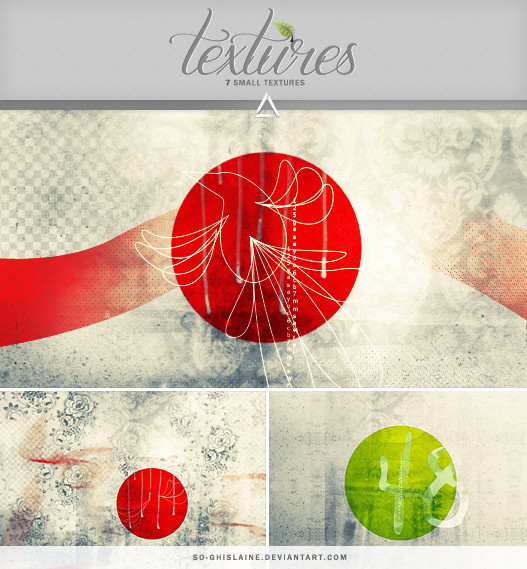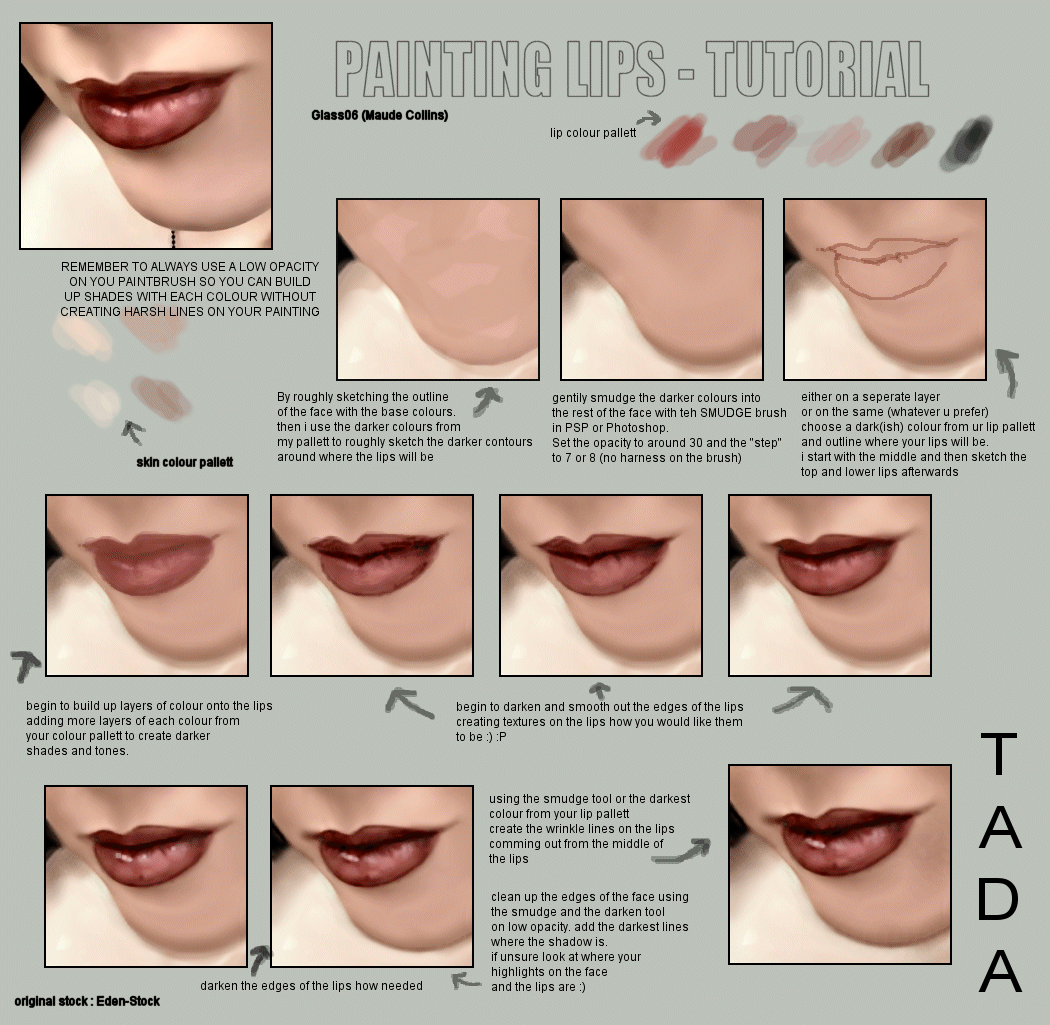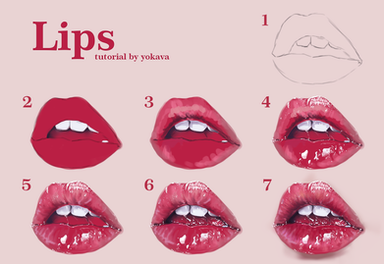HOME | DD
 So-ghislaine — Vector tutorial - Part two
So-ghislaine — Vector tutorial - Part two

Published: 2012-06-23 17:18:55 +0000 UTC; Views: 19216; Favourites: 318; Downloads: 970
Redirect to original
Description
Vector tutorial - Part twoSecond part of the vector tutorials.
Vector tutorial - Part one
Vector tutorial - Part two
Vector tutorial - Part three
If something isn't clear, or you have a question just ask below in a comment or pm me.
Have fun, and if you have any suggestions please let me know!





~
Related content
Comments: 25

👍: 0 ⏩: 0

is it photoshop,paint sai,illustrator,corel draw,paint.net?
👍: 0 ⏩: 0

I don't understand the lighting/shadows part? How do you create a shadow layer: is it just another shape over and over again or..?
👍: 0 ⏩: 1

Yes it is another shape. But in step four you can make it a bit easier for yourself. Then you'll just have to select the part you don't want the shadow. If it's too difficult you can always keep the shadow simple
👍: 0 ⏩: 1

Yay thanks! I finally did it! 
👍: 0 ⏩: 0

Thanks for the link <3 That is a really good result!! (:
👍: 0 ⏩: 0

This is kool, but do you have video tutorials too?
👍: 0 ⏩: 1

Thanks (: no sorry I don't..
👍: 0 ⏩: 1

Yes sure, I did this with a drawing once: [link]
👍: 0 ⏩: 1

Okay, thanks for responding
👍: 0 ⏩: 0

can you plaese show how do you make lines and thank you setup4
👍: 0 ⏩: 1

Add more shadow, and follow the previous shadow line but then a little space between it (: I'm going to add that to the tutorial (: as an extra step, because I can understand it is a bit difficult. So please check the tutorial again, will be added then I hope (: <3
👍: 0 ⏩: 1

oh thank ya so match and i hope in the future you make a vedio tuto for us thank you for you generousity
👍: 0 ⏩: 0

No problem <3 glad you find it useful
👍: 0 ⏩: 0