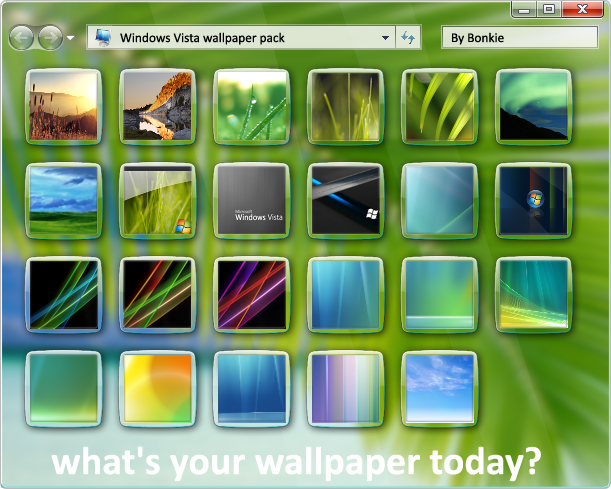HOME | DD
 SolMiler —
Glass Onion for W7
by-nc-sa
SolMiler —
Glass Onion for W7
by-nc-sa
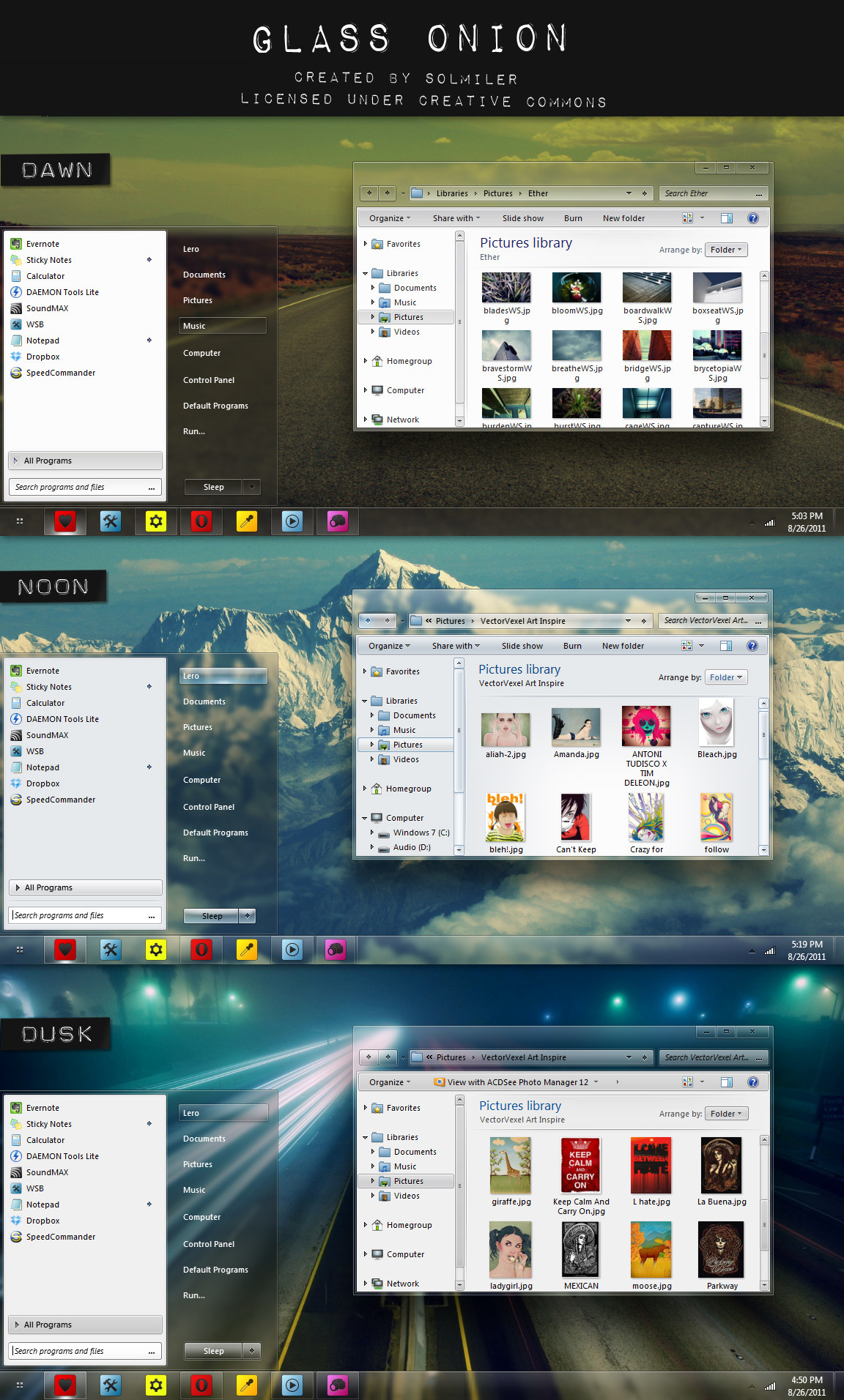
Published: 2011-03-26 06:36:03 +0000 UTC; Views: 972507; Favourites: 3091; Downloads: 373984
Redirect to original
Description
GLASS ONION VISUAL STYLEfor Windows 7 x86 & x64 SP1
created by Solmiler
28/06/2011 Thank you for the Daily Deviation,




 It is my birthday today and this is such a great present.
It is my birthday today and this is such a great present. Thanks to !Sakrilege , ~freniizui and ~SV84 for suggesting it and `OtisBee for the feature.
This VS is for Windows 7. It's tested and working on both 32 and 64-bit versions. System files are for SP1
- Three visual styles : Dusk, Dawn and Noon
- Support for top, bottom and left taskbar,
- Two different fonts: Windows default Segoe UI font and smaller Calibri font.
- Beautiful Wallpaper by Lars Bjork, check out His Flicker Page for more great photos
INSTALLATION: Detailed instructions can be found in the included README file
IMPORTANT! Do not use UxStyle it has stopped working and keeps reverting custom themes to basic. Use UniversalThemePatcher instead: [link]
Icons used in preview: Icon Pack 2 by ~aablab and JONGHYUNPARK Exp.+2 by ~jpyss
Walls in preview: [link] , [link] , and [link]
More Previews:
Preview 1 Preview 2
Created by Solmiler
Licensed under Creative Commons
Check out my other Visual Styles:
Seven and a Half
Placebo
Related content
Comments: 914

Love it! So awesome however I have a problem. Seems like my theme isn't fully integrated.
I don't get the custom close/minimize, window mode buttons.
I don't get the custom explorerframe
hope you can help me
( to be fair to you, this is happening with every 3rd party theme i apply 
👍: 0 ⏩: 0

Thank you.
Works perfect, comes with excellent instructions(remember the UxStyle that comes with, no longer works, use UniversalThemePatcher),A+
👍: 0 ⏩: 0

awesome theme !!!! I loved it!!!! thanks for sharing Friend ,my screenshot : [link]
👍: 0 ⏩: 0

Ctrl F "download file". Deviantart has an annoying layout, it took me 30 minutes to find it -___- haha.
If it doesn't download, go to Internet Explorer and try it.
👍: 0 ⏩: 0

What can I say about this theme? Well, I am in love!
👍: 0 ⏩: 0

Beautiful theme, really! I'm using it right now on both laptop and desktop. Just one question... do you have a version with the user picture in start menu?
Congrats again!
👍: 0 ⏩: 0

awesome but is the ExplorerFrame a .dll file? If not do you know how i can convert it to a .dll file type?
👍: 0 ⏩: 0

It's time I thank you a lot for this magnificent VS. I'be been using it for 8 months now and no other has convinced me to switch.
👍: 0 ⏩: 0

I love your theme... please, make it for Windows8!
PLEASE
👍: 0 ⏩: 0

It‘s quite good!get it!Thanks for shareing
👍: 0 ⏩: 0

I like your theme very much, but I have an inconvenient. When selecting multiple files via keyboard, there's no difference between a file that is selected and a file that is selected and has the cursor on it. Is there a way to change this?
[link]
👍: 0 ⏩: 2

You can fix it.
Using Windows Style Builder go to:
Explorer & Shell \Explorer \Listview \Listitem.
Then change picture in HotSelected.
You can try my picture: [link]
I hope it helped.
👍: 0 ⏩: 0

I have this problem too, and it would be great if it was fixed. I think many visual styles has some "visibility issues", too bright colors and so on. Sometimes it doesn't even help much to calibrate our monitors (why should that be needed anyway?).
👍: 0 ⏩: 0

I use your theme and took a screenshot. Look at this [link]
👍: 0 ⏩: 0

я меняю ExplorerFrame.dll тема работает отлично, но при смене на другую фон внутри окна становится жёлтым, как это исправить?
👍: 0 ⏩: 0

Many thanks, SolMiler. I applied the skin Dawn, its perfect to me.
But there is a small defect, can anyone prompt how to increase width of Start Menu?
Picture: [link]
👍: 0 ⏩: 1

So, i found.
To increase width of start menu need StyleBuilder.
Next step go to StartPanelPriv and change DefaultPaneSize
(ex. 0, 0, 406, 440 to 0, 0, 506, 440)
Now you can increase right menu:
StartPanelPriv\PlacesList\DefaultPaneSize
(ex. 0, 0, 150, 5 to 0, 0, 250, 5)
And ShutDown button:
StartPanelPriv\Logoff
(ex. 0, 0, 140, 45 to 0, 0, 180, 45)
other information can be found on the Internet
👍: 0 ⏩: 0

Hi, this theme very nice 
👍: 0 ⏩: 0

Cestitam na DD, ovaj rad je predstavljen u blogu: [link] grupe:
Svaka cast!
👍: 0 ⏩: 0

Any chance you can share the navigation buttons (as bitmaps)? I use "Windows 7 Navigation Buttons Customizer", other ways haven't worked for me.
👍: 0 ⏩: 1

I second this motion! I find that using the button customizer is 5000% easier than going through the hell that is replacing system files.
👍: 0 ⏩: 0

Well, I'm impressed and I thank you for this elegant VS. But it doesn't work, though I followed your instructions. I only get the classic squary old windows theme when I click on one of yours.
👍: 0 ⏩: 0

i use this theme (noon) for 3 days now and i have to say this is BY FAR the best looking and bugfree theme of all times! thanks again!
👍: 0 ⏩: 0

Hey mate, thanks for this wonderful theme.
I've been using it for couple days now, I even used Placebo before
(haven't thanked you for that one now here's my chance)
But I got a bit of a problem here about the ExplorerFrame.dll.
I've read the instruction from your readme.txt already about ExplorerFrame.dll/TakeOwnership rename and all that.
But I got this weird problem, when I paste your given ExplorerFrame.dll to System32 it redirects to SysWOW64.
I was trying to overwrite the one I used before, the Placebo's ExplorerFrame.dll but I deleted it and used my original ExplorerFrame.dll on my system32 window. Now, the problem-- just like what I've told you.
I was trying to back-up that original again and paste the Dusk's ExplorerFrame.dll there but it just redirects on SysWOW64 folder. I pasted the 32-bit, I tried 64-bit too, pasting on that System32 folder but everything goes to sysWOW64.
I hope you could help me with this one mate, Cheers.
👍: 0 ⏩: 0

some of the best themes around for w7. integration in the system seems perfect so far and they look awesome.
👍: 0 ⏩: 0

Question for anybody that has installed this; How well does it work with Rocketdock, Rainmeter, Windows 7 Start Orb Changer and Logon Screen [freeware from door2windows]? If you have any of those installed as well as this, I'd really like to know if you've had any trouble.
👍: 0 ⏩: 1

I'm using Rainmeter and Win7 Start Orb Changer with this theme and they work fine. There's really no reason the other stuff shouldn't either.
👍: 0 ⏩: 0

Followed all the steps in your read me file but it still doesn't work. All I get is the old microsoft theme.
👍: 0 ⏩: 0

Can't get the explorer buttons to work.
Great job, definitive a keeper.
👍: 0 ⏩: 0

Could you please change window buttons of Noon and make it like Dusk (Address Bar and Search Bar as well, I like other stuff in Noon theme). It will look greate. Thanks in advance.
👍: 0 ⏩: 0
| Next =>