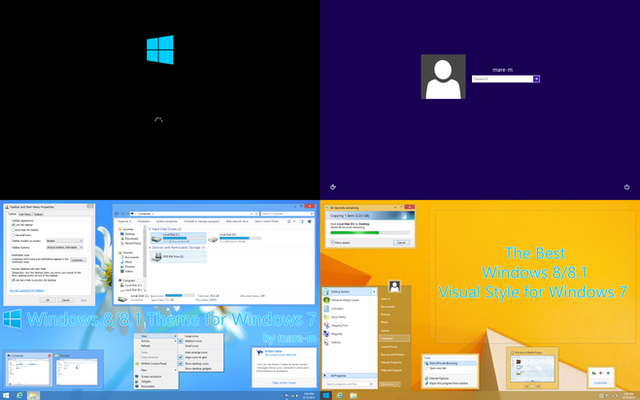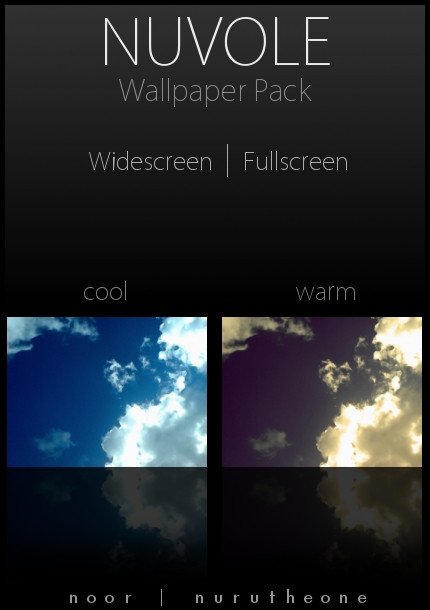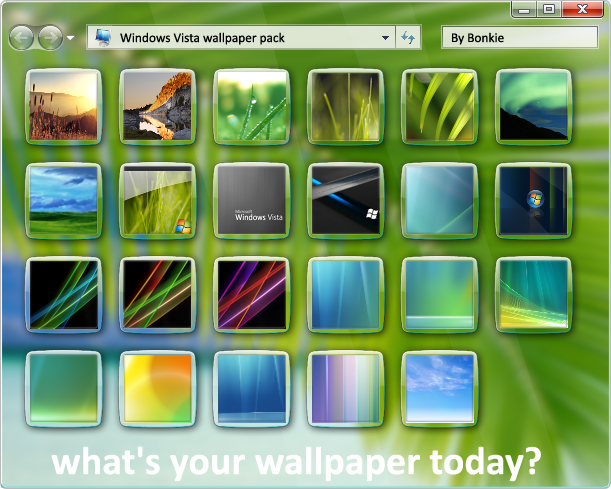HOME | DD
 SolMiler —
Glass Onion for W7
by-nc-sa
SolMiler —
Glass Onion for W7
by-nc-sa
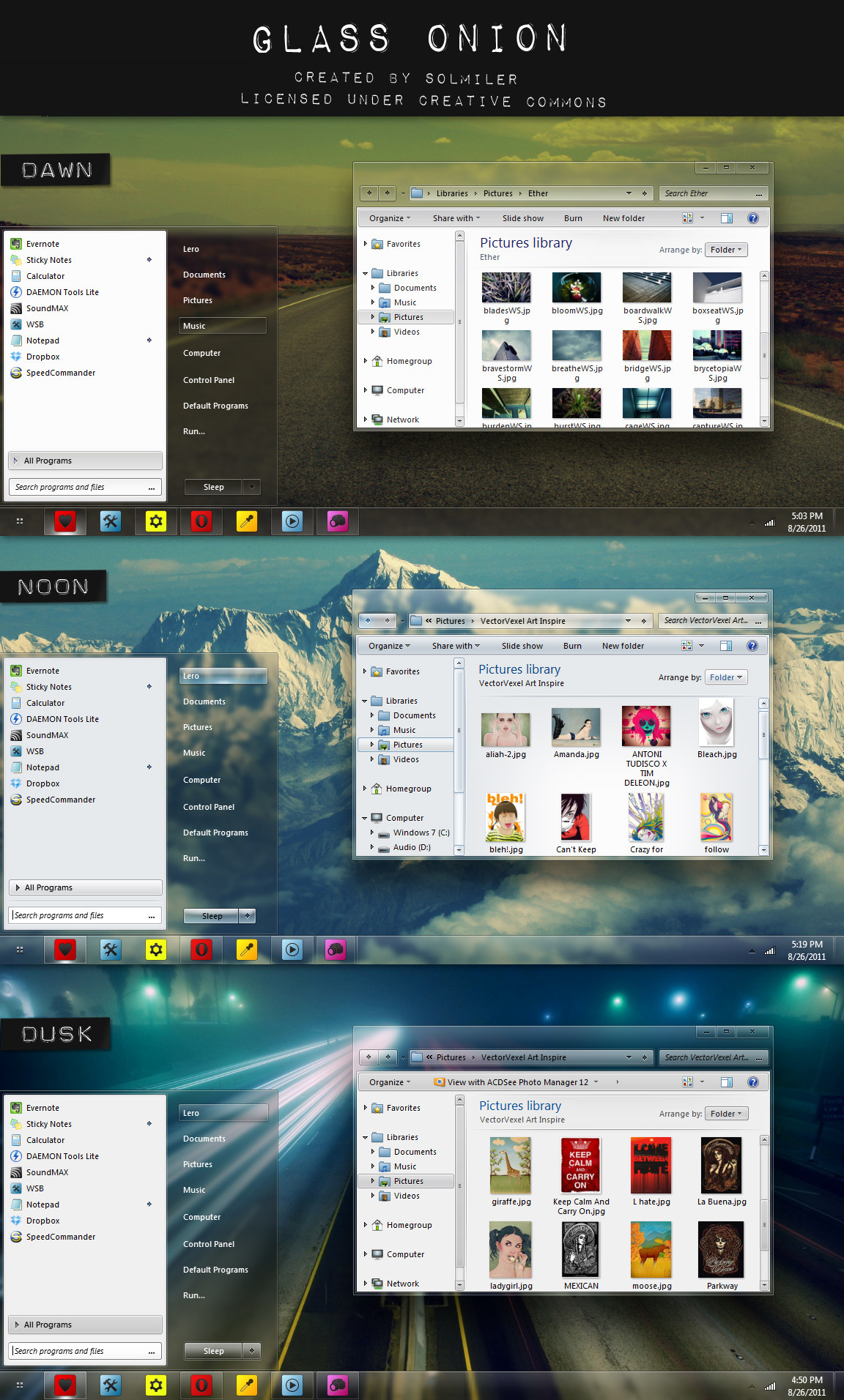
Published: 2011-03-26 06:36:03 +0000 UTC; Views: 971724; Favourites: 3092; Downloads: 373976
Redirect to original
Description
GLASS ONION VISUAL STYLEfor Windows 7 x86 & x64 SP1
created by Solmiler
28/06/2011 Thank you for the Daily Deviation,




 It is my birthday today and this is such a great present.
It is my birthday today and this is such a great present. Thanks to !Sakrilege , ~freniizui and ~SV84 for suggesting it and `OtisBee for the feature.
This VS is for Windows 7. It's tested and working on both 32 and 64-bit versions. System files are for SP1
- Three visual styles : Dusk, Dawn and Noon
- Support for top, bottom and left taskbar,
- Two different fonts: Windows default Segoe UI font and smaller Calibri font.
- Beautiful Wallpaper by Lars Bjork, check out His Flicker Page for more great photos
INSTALLATION: Detailed instructions can be found in the included README file
IMPORTANT! Do not use UxStyle it has stopped working and keeps reverting custom themes to basic. Use UniversalThemePatcher instead: [link]
Icons used in preview: Icon Pack 2 by ~aablab and JONGHYUNPARK Exp.+2 by ~jpyss
Walls in preview: [link] , [link] , and [link]
More Previews:
Preview 1 Preview 2
Created by Solmiler
Licensed under Creative Commons
Check out my other Visual Styles:
Seven and a Half
Placebo
Related content
Comments: 914

That's Professional Job man, not everybody can do that
👍: 0 ⏩: 0

I installed everything and the menu bar disappeared in every program when I try to browse. Only Windows Explorer menu bar still there. Anyone knows how to fix this?
👍: 0 ⏩: 1

I meant Windows Navigation Bar.
👍: 0 ⏩: 0

help, i tried to install your theme but it doesn't work and i end up with a windows classic theme HELP~~~~
👍: 0 ⏩: 1

First download the software from Uxstyle.com then try again
👍: 0 ⏩: 0

You can change the font yourself with this tutorial > [link]
👍: 0 ⏩: 0

Hi! I'm having difficulties, should I follow all the instructions? I only made the installation instructions, when I personalize, the themes doesn't show up, when I apply the theme, it will only look like windows 95,
👍: 0 ⏩: 1

You have to have uxstyle.com software downloaded for the theme to work
👍: 0 ⏩: 0

just installed on my w7, looks perfect
👍: 0 ⏩: 0

Hi! First of all, I want to say that your theme is absolutely and utterly gorgeous.
Second, I tried to apply it using first Universal Theme Patcher (running as administrator) to patch the dll files, and then Windows Theme Installer (always right click -> run as administrator). Everything went well, except for this error:
"Unhandled exception has occurred in your application. If you click continue, the application will ignore this error and attempt to continue. If you click quit, the application will close immediately.
System.UnauthorizedAccessException: Access to the path 'C:\Windows\system32\ExplorerFrame.dll.bak' is denied."
Which I think it's related to the fact that in explorer's windows there is no "gray background" - I don't know the proper term, sorry -, even though I installed the Noon theme. Instead it's the usual white (screenshot here [link] ). I know it's a minor problem, but I really liked the atmosphere that "background" gives, and I was wondering how I could fix that.
👍: 0 ⏩: 2

Hi, thanks for the comment.
The Explorer background in Noon is an image file and it requires changing the explorerframe.dll. The readme file explains in detail how to do it.
I guess you can ignore the Universal Theme Patcher error, since you were able to change the Visual style.
Have fun
👍: 0 ⏩: 0

These are the extended details of the error:
See the end of this message for details on invoking
just-in-time (JIT) debugging instead of this dialog box.
************** Exception Text **************
System.UnauthorizedAccessException: Access to the path 'C:\Windows\system32\ExplorerFrame.dll.bak' is denied.
at System.IO.__Error.WinIOError(Int32 errorCode, String maybeFullPath)
at System.IO.File.Delete(String path)
at Microsoft.VisualBasic.FileIO.FileSystem.DeleteFileInternal(String file, UIOptionInternal showUI, RecycleOption recycle, UICancelOption onUserCancel)
at Microsoft.VisualBasic.MyServices.FileSystemProxy.DeleteFile(String file)
at Windows_Theme_Installer.Main.DeleteFile(String FileName)
at Windows_Theme_Installer.Main.bInstallTheme_Click(Object sender, EventArgs e)
at System.Windows.Forms.Control.OnClick(EventArgs e)
at System.Windows.Forms.Button.OnClick(EventArgs e)
at System.Windows.Forms.Button.OnMouseUp(MouseEventArgs mevent)
at System.Windows.Forms.Control.WmMouseUp(Message& m, MouseButtons button, Int32 clicks)
at System.Windows.Forms.Control.WndProc(Message& m)
at System.Windows.Forms.ButtonBase.WndProc(Message& m)
at System.Windows.Forms.Button.WndProc(Message& m)
at System.Windows.Forms.Control.ControlNativeWindow.OnMessage(Message& m)
at System.Windows.Forms.Control.ControlNativeWindow.WndProc(Message& m)
at System.Windows.Forms.NativeWindow.Callback(IntPtr hWnd, Int32 msg, IntPtr wparam, IntPtr lparam)
************** Loaded Assemblies **************
mscorlib
Assembly Version: 2.0.0.0
Win32 Version: 2.0.50727.5448 (Win7SP1GDR.050727-5400)
CodeBase: file:///C:/Windows/Microsoft.NET/Framework/v2.0.50727/mscorlib.dll
----------------------------------------
Windows Theme Installer
Assembly Version: 1.0.0.0
Win32 Version:
CodeBase: file:///C:/Program%20Files/%5Baaa%5D%20Portable%20apps/Windows%20Theme%20Installer/Windows%20Theme%20Installer%20v%201.1.exe
----------------------------------------
Microsoft.VisualBasic
Assembly Version: 8.0.0.0
Win32 Version: 8.0.50727.5420 (Win7SP1.050727-5400)
CodeBase: file:///C:/Windows/assembly/GAC_MSIL/Microsoft.VisualBasic/8.0.0.0__b03f5f7f11d50a3a/Microsoft.VisualBasic.dll
----------------------------------------
System
Assembly Version: 2.0.0.0
Win32 Version: 2.0.50727.5453 (Win7SP1GDR.050727-5400)
CodeBase: file:///C:/Windows/assembly/GAC_MSIL/System/2.0.0.0__b77a5c561934e089/System.dll
----------------------------------------
System.Windows.Forms
Assembly Version: 2.0.0.0
Win32 Version: 2.0.50727.5446 (Win7SP1GDR.050727-5400)
CodeBase: file:///C:/Windows/assembly/GAC_MSIL/System.Windows.Forms/2.0.0.0__b77a5c561934e089/System.Windows.Forms.dll
----------------------------------------
System.Drawing
Assembly Version: 2.0.0.0
Win32 Version: 2.0.50727.5458 (Win7SP1GDR.050727-5400)
CodeBase: file:///C:/Windows/assembly/GAC_MSIL/System.Drawing/2.0.0.0__b03f5f7f11d50a3a/System.Drawing.dll
----------------------------------------
System.Configuration
Assembly Version: 2.0.0.0
Win32 Version: 2.0.50727.5420 (Win7SP1.050727-5400)
CodeBase: file:///C:/Windows/assembly/GAC_MSIL/System.Configuration/2.0.0.0__b03f5f7f11d50a3a/System.Configuration.dll
----------------------------------------
System.Xml
Assembly Version: 2.0.0.0
Win32 Version: 2.0.50727.5420 (Win7SP1.050727-5400)
CodeBase: file:///C:/Windows/assembly/GAC_MSIL/System.Xml/2.0.0.0__b77a5c561934e089/System.Xml.dll
----------------------------------------
System.Runtime.Remoting
Assembly Version: 2.0.0.0
Win32 Version: 2.0.50727.5420 (Win7SP1.050727-5400)
CodeBase: file:///C:/Windows/assembly/GAC_MSIL/System.Runtime.Remoting/2.0.0.0__b77a5c561934e089/System.Runtime.Remoting.dll
----------------------------------------
************** JIT Debugging **************
To enable just-in-time (JIT) debugging, the .config file for this
application or computer (machine.config) must have the
jitDebugging value set in the system.windows.forms section.
The application must also be compiled with debugging
enabled.
For example:
When JIT debugging is enabled, any unhandled exception
will be sent to the JIT debugger registered on the computer
rather than be handled by this dialog box.
👍: 0 ⏩: 1

Also, I tried to restore the original dll files (successfully - at least, according to Universal Theme Patcher), and then tried to run UxStyle, but it still says that "your theme subsystem (e.g. uxtheme.dll, themeui.dll) has been tampered with". I don't know what to do anymore.
👍: 0 ⏩: 1

Nevermind, this time I TRULY successfully restored the original dll files. Now I've installed UxStyle, but I don't know what to do next - beside installing the theme, which I still want to try to do with Windows Theme Installer, since all the other themes were installed with it and it's more handy than doing it manually.
I think I'm supposed to take ownership of some files (since you included the TakeOwnership in the tools folder), but I don't know of which ones, since there was no included README file in the download you provided (and I truly searched it everywhere in it).
I know I'm being a bother, but could you please help me?
👍: 0 ⏩: 0

I have just installed your vis. style and would like to say. It is my new favourite!* 
👍: 0 ⏩: 1

Anytime. Thanks for the great vis. style! I've posted a screenshot of glass onion in use. Cheers.
[link]
👍: 0 ⏩: 0

I just tried this out on my brand new desktop, as the first time I've gone around messing with the themes. The instructions that were included made it REALLY easy to get everything set up, and the theme looks gorgeous! Exactly what I was wanting. Thank you!
👍: 0 ⏩: 0

what does means thosee themes that say "Dusk Bottom and left" "Dusk Top" etc. ?
👍: 0 ⏩: 0

shell32.dll breaks IE9 on W7 64 bit.
👍: 0 ⏩: 1

Plus it doesn't change the back and forward buttons in exlorer.
👍: 0 ⏩: 0

i'm scared to replace the system files. Can you make this theme more easily to install like placebo themes?
👍: 0 ⏩: 0

I would just like to say that there is a problem with this theme (at least in the "Dawn" one).
In the taskbar below, when you hover a pinned program that is NOT open, there is no change in the icon of said program, which is pretty weird.
Would love to see this fixed.
Thank you, keep up the good work! 
👍: 0 ⏩: 1

Oh, sorry, I forgot we had this conversation. xD
Is there any way you could add hovers to the Dawn theme?
Thanks
👍: 0 ⏩: 0

this is by far one of the best glass theme, bt there's a problem, after using my computer for 2 or 3 hours the arrow in right side of the task bar disappears and the downloading progression in idm disappears i mean there isn't any color to let me knw the downloading progression, bt this is only a slight problem compared to what a GREAT theme this is, bt if u have any solution plzz lemme knw, im using DAWN
👍: 0 ⏩: 0

hat wer ein video link wie man es installieren kan dan wärhe echt nett :!
👍: 0 ⏩: 0

I love this. I prefer Dawn though! Not sure what the difference is between Dawn and Dusk ^^
Well done sir! *fav*
👍: 0 ⏩: 1

I guess the difference is hat Dawn uses concave elements whereas Dusk uses convex elements.
👍: 0 ⏩: 0

It's ok, i just understand the problem, you injected colors code on the explorerframe, and i used mine with your bmp only!!
BTW: you're one of the best themer on this site, i wish that you continue surprising us!! 
👍: 0 ⏩: 0

Hi mate, why Noon on my pc is not totally grey inside the explorer: [link] ?
👍: 0 ⏩: 0

Damn... this is crème de la crème. Minisoft should say thank you.
👍: 0 ⏩: 0

[link]
now ill create thread and write it's my theme... no, iam not
👍: 0 ⏩: 0

I had your old version, which I love btw, but I did a fresh Windows install a while back and just got around to putting this back on. But since then you've changed it, so I've read, and I now have an error. All the Checkboxes and Buttons have a blue border/styling which was not there before: [link]
Intentional?
Also, the icons on the taskbar glow that color blue, where before it was a paler blue.
👍: 0 ⏩: 0

Very beautiful and clean style, congratulations.
👍: 0 ⏩: 0

I tried it and followed the instructions in the README.
When I change to any theme it gives me this basic Windows 98- look theme, not the shiny and glassy one.
What am I doing wrong?
👍: 0 ⏩: 0
<= Prev | | Next =>