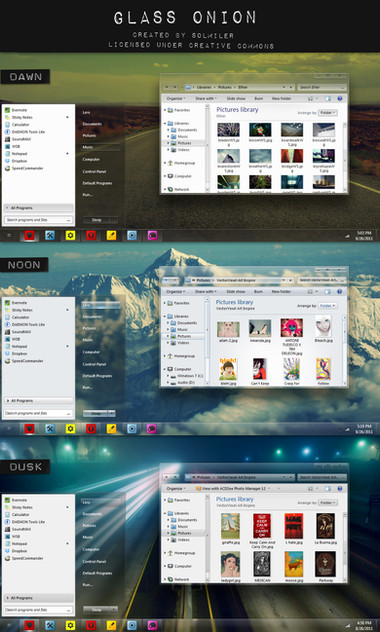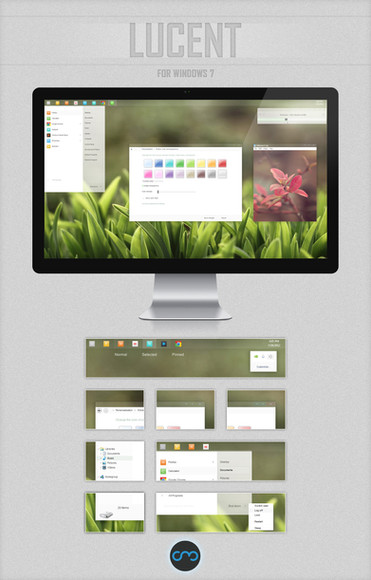HOME | DD
 SolMiler —
Placebo for Windows 7
by-nc-sa
SolMiler —
Placebo for Windows 7
by-nc-sa
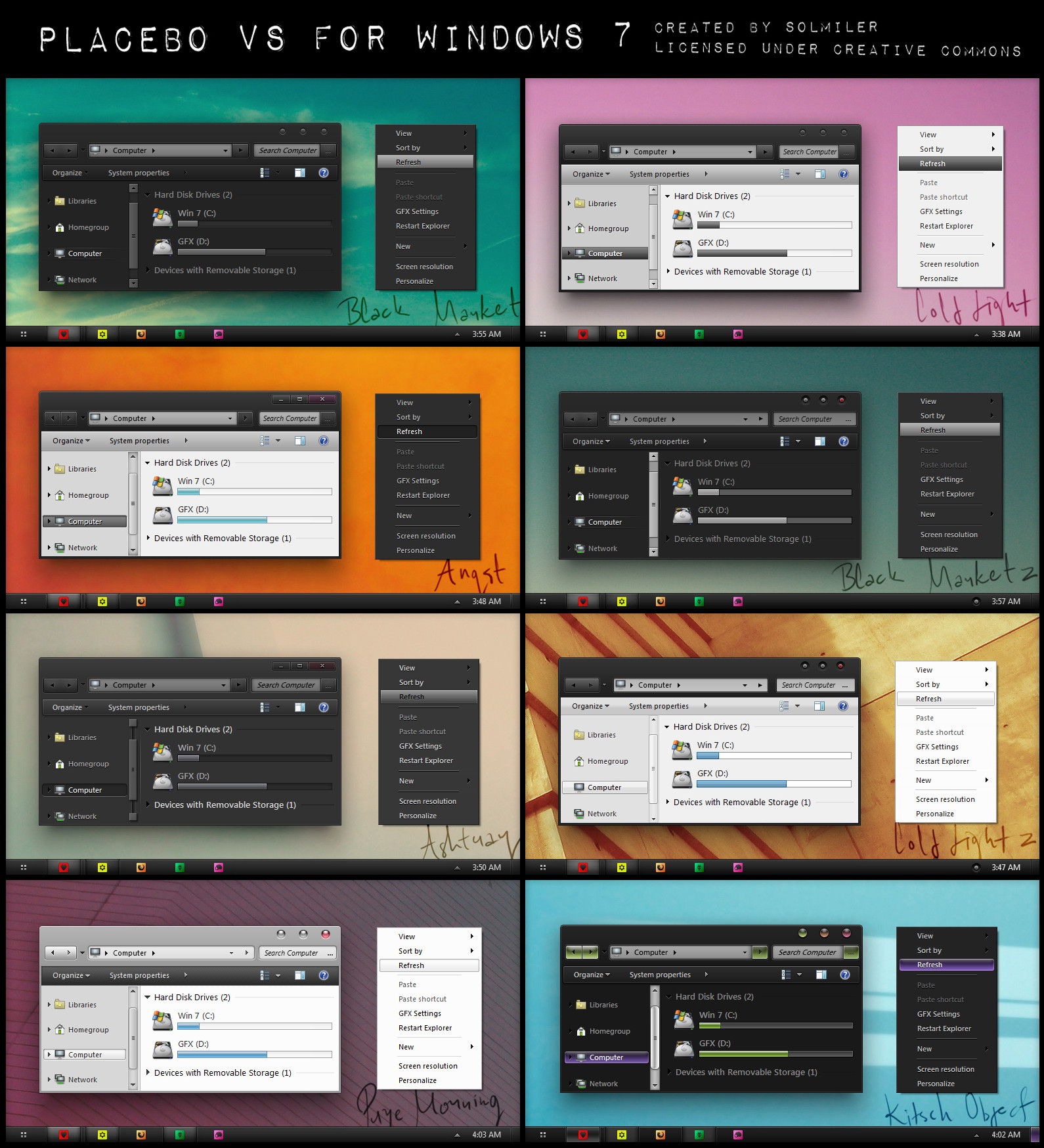
Published: 2010-12-04 08:56:39 +0000 UTC; Views: 3193150; Favourites: 5148; Downloads: 598122
Redirect to original
Description
PLACEBO VISUAL STYLEfor Windows 7 x86 & x64 SP1
created by Solmiler
06/Dec/10














 WOW! It is really a great feeling to receive a Daily Deviation.
WOW! It is really a great feeling to receive a Daily Deviation. Thank you *bgjerlowdesigns and `OtisBee for suggesting and featuring it.
I couldn't be happier!!!















More Previews:
Borderless 1 Borderless 2 Borderless 3 Cold Light Zero
This VS is intended for Windows 7. It's tested and working on both 32 and 64-bit versions.
Updated for SP1.
- Eight Visual Styles.
- Additional borderless versions
- Support for top, bottom and left taskbar,
- Two different fonts: Windows default Segoe UI font and s smaller Calibri font.
- Basic version of every style.
- Support for Theme resource changer - no changing
of system files is necessary.
Additional System Files - SHELL32.dll and WMPLOC.dll can be downloaded HERE: [link]
System files are updated for SP1.
INSTALLATION: Detailed instructions can be found in the included README file
IMPORTANT! Do not use UxStyle it has stopped working and keeps reverting custom themes to basic. Use UniversalThemePatcher instead: [link]
Icons used in preview: Icon Pack 2 by ~aablab and JONGHYUNPARK Exp.+2 by ~jpyss
Walls by *ether
Created by Solmiler
Licensed under Creative Commons
Check out my other Visual Styles:
Seven and a Half
Glass Onion
Related content
Comments: 2717

👍: 0 ⏩: 0

👍: 0 ⏩: 0

👍: 0 ⏩: 0

👍: 0 ⏩: 0

👍: 0 ⏩: 0

👍: 0 ⏩: 0

👍: 0 ⏩: 0

👍: 0 ⏩: 0

👍: 0 ⏩: 0

👍: 0 ⏩: 0

👍: 0 ⏩: 0

👍: 0 ⏩: 0

👍: 0 ⏩: 0

👍: 0 ⏩: 0

👍: 0 ⏩: 0

👍: 0 ⏩: 0

👍: 0 ⏩: 0

👍: 0 ⏩: 0

👍: 0 ⏩: 0

👍: 0 ⏩: 0

👍: 0 ⏩: 0

👍: 0 ⏩: 0

👍: 0 ⏩: 0

👍: 0 ⏩: 0

👍: 0 ⏩: 0

👍: 0 ⏩: 0

What if I want to have my icons just like yours? and not just the default windows icons
👍: 0 ⏩: 0

Hi,
I applied this theme (using the Angst BASIC).
Loved everything about it except for one issue:
In Windows Explorer, the left plane selected folder was "dark grey with white text" but the right pane of the window was not the same. It seemed clear with a simple outline on files I selected. See the snippet here:
www.dropbox.com/s/w7j49320wrmv…
Is it meant to be like that?
I was hoping to see selected files in the right pane as you do in the left pane with a selected folder.
Thanks
👍: 0 ⏩: 1

Moved screenshot snippet to i.imgur.com/MGA6KHi.jpg
👍: 0 ⏩: 0

How do you change the status bar text color? (bottom bar of window) I love this theme!
thx!
👍: 0 ⏩: 0

I'm also one of those people that was in awe of this VS from the moment I first saw it many years ago...I quickly downloaded it and never seemed to have a problem with on my Windows 7 machine. I loved using WSB and other tools to tweak and customize my favorite Kitsch Object... adding a button from another theme or other things like that.
I was pretty happy when I came across this for Windows 10 and I was able to get back to my favorite hobby tweaking this. Of course another user had possession of the Windows 10 version and I was fortunate to download a copy before they took the VS offline...which is where it's been for almost a year now.
I don't pretend to know how that other user got the Win 10 version...and u don't hold any I'll will... but I wish he'd put it back online so others can enjoy this VS like I got to....
👍: 0 ⏩: 0

THANK YOU...... Im using the Kitsch Object Theme
and holy crap its gorgeous 
Thank you
Update*
im only having one problem, in the taskbar, usually when a pplication is opened or a folder is being used, that particular icon is highlighted in the windows taskbar.
With this theme, its a bit hard to see if a particular application or folder is already opened, because the icon does not glow in the taskbar when its being used.
👍: 0 ⏩: 0

sminky wants to get naked and roll around on the floor
👍: 0 ⏩: 0

Hi love this theme. I'd like to edit your visual style for personal use. Do you think you could help me find the images for the scrollbar? There seem to be a lot of different graphics for the scrollbar, I don't know which elements are which.
👍: 0 ⏩: 0

great retro style like Amiga.
Thanks , you are awesome!
👍: 0 ⏩: 0

I completely agree with davidlaurie65. The Placebo Ashtray variant looks amazing! It's definitely one of my favorites.
I was actually wondering if there was any way you could make an Ashtray Mk.2. Forgive me if this is too much to ask, but I was hoping you could swap out the right-click menu style from Angst and append it to Ashtray. Or provide details on where this information is located and how to edit it. (Now that I think of it, I'm guessing use Theme Resource Editor to find the files within the .theme?)
Thanks again for the amazing themes and all the effort you've put into them!
(Now I want to change the file explorer, selected file color to offset the look of the right-click menu as well... This looks like a lot of work changing just these two items!) You theme creators have my utmost respect.
👍: 0 ⏩: 1

Did you manage to work it out?
👍: 0 ⏩: 0

Having tried countless Visual Styles, your Placebo Ashtray variant is as far as I'm concerned, the most complete and satisfying I've used. Every aspect is special, and even though I lean towards even darker themes, this is my final choice. Thanks so much for your time and effort, and for making it available.
👍: 0 ⏩: 0

Whenever I use the custom themes and minimize firefox it automatically gets rid of the start taskbar when I pull Firefox back up and there's a white border around it
👍: 0 ⏩: 0

Hello,
Any way to allow us to change font from just default Segoe UI or Calibri? Font size is very small for what I am typically used to. Otherwise I am in love with this! Finally a theme/background that doesn't blind me.
👍: 0 ⏩: 0

this is the theme i was looking for.
thank you so much. i had a similar theme on XP and i wanted it for seven and then u made it.
👍: 0 ⏩: 0

this is the only theme ive been using for years, i thank you sir!
i switch between cold light and pure morning in a monthly basis and this morning i found that i have A LOT of backup explorerframe.original in my system32 and syswow64 (every time switched between cold light and pure morning i copied respected version of explorerframe, thus keep renaming the previous to original1... original2... original3 and so on until i realized now am having explorerframe.original36 in each sys folder)
and seems like i am unable to find a good way to get rid of that backup explorerframe. anyone has a sugestion? (tried takingownership, restarting, and even save moding to no avail)
cheers
👍: 0 ⏩: 0
| Next =>