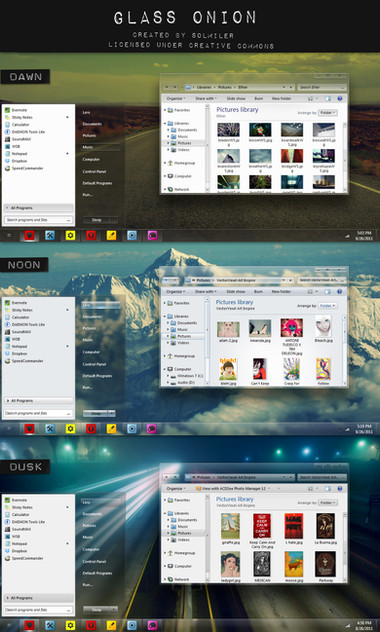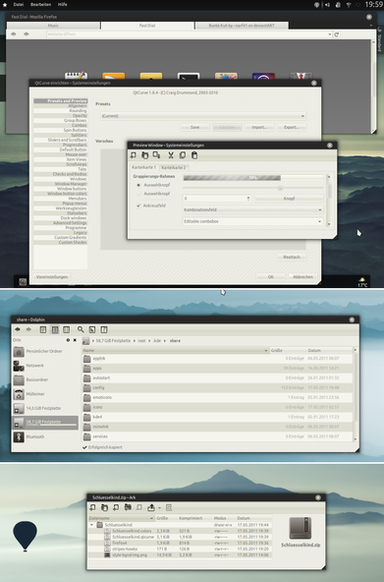HOME | DD
 SolMiler —
Placebo for Windows 7
by-nc-sa
SolMiler —
Placebo for Windows 7
by-nc-sa
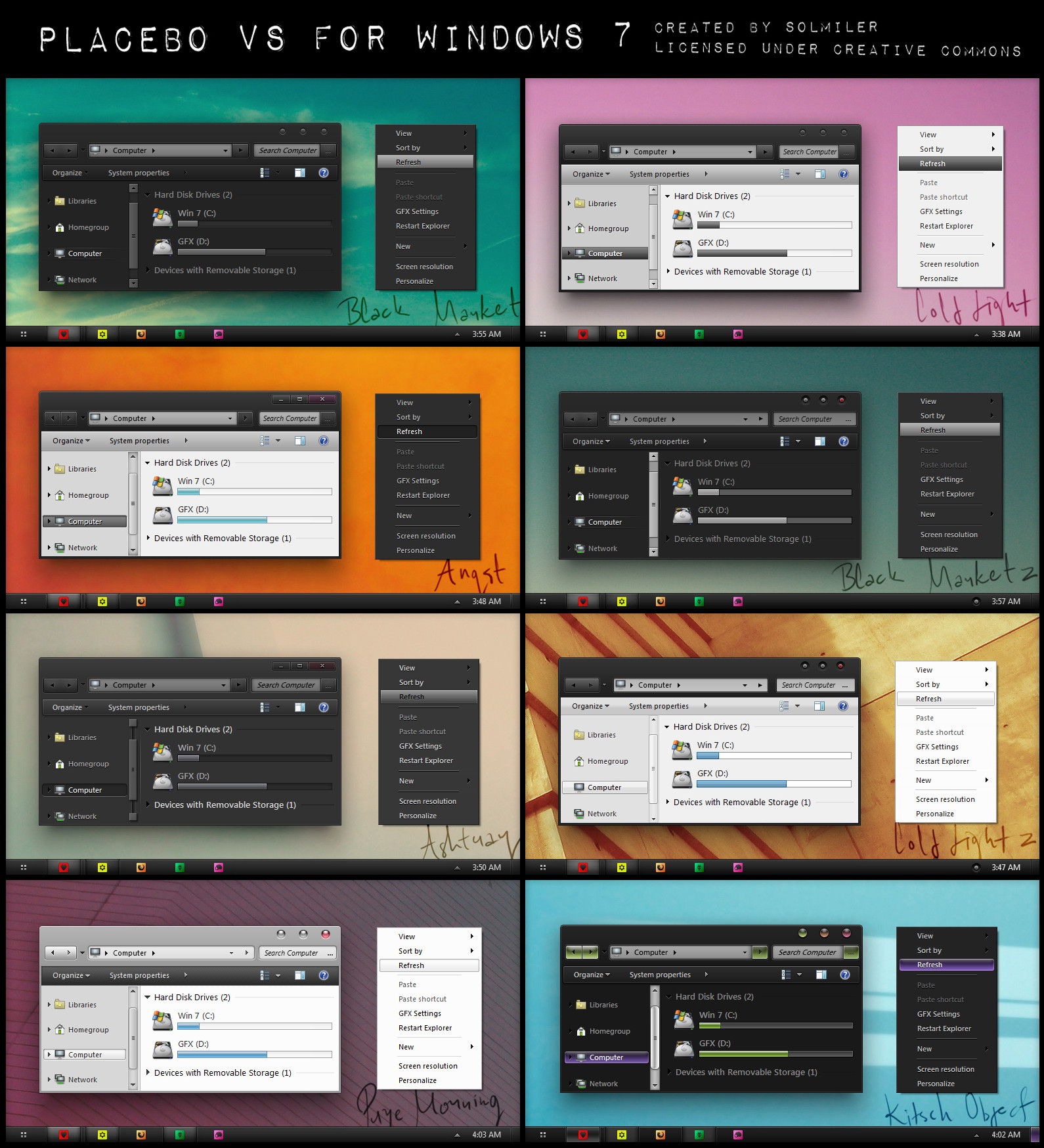
Published: 2010-12-04 08:56:39 +0000 UTC; Views: 3191401; Favourites: 5148; Downloads: 598081
Redirect to original
Description
PLACEBO VISUAL STYLEfor Windows 7 x86 & x64 SP1
created by Solmiler
06/Dec/10














 WOW! It is really a great feeling to receive a Daily Deviation.
WOW! It is really a great feeling to receive a Daily Deviation. Thank you *bgjerlowdesigns and `OtisBee for suggesting and featuring it.
I couldn't be happier!!!















More Previews:
Borderless 1 Borderless 2 Borderless 3 Cold Light Zero
This VS is intended for Windows 7. It's tested and working on both 32 and 64-bit versions.
Updated for SP1.
- Eight Visual Styles.
- Additional borderless versions
- Support for top, bottom and left taskbar,
- Two different fonts: Windows default Segoe UI font and s smaller Calibri font.
- Basic version of every style.
- Support for Theme resource changer - no changing
of system files is necessary.
Additional System Files - SHELL32.dll and WMPLOC.dll can be downloaded HERE: [link]
System files are updated for SP1.
INSTALLATION: Detailed instructions can be found in the included README file
IMPORTANT! Do not use UxStyle it has stopped working and keeps reverting custom themes to basic. Use UniversalThemePatcher instead: [link]
Icons used in preview: Icon Pack 2 by ~aablab and JONGHYUNPARK Exp.+2 by ~jpyss
Walls by *ether
Created by Solmiler
Licensed under Creative Commons
Check out my other Visual Styles:
Seven and a Half
Glass Onion
Related content
Comments: 2716

Hi the Black Market theme still has some white backgrounds in Task Manager and search boxes, how do I fix this? Thanks for these beautiful themes!
👍: 0 ⏩: 0

I absolutely like the Ashtray theme. Only a shame that the notification flashing is almost invisible, it being dark purple. I wish it'd be yellow or something.
👍: 0 ⏩: 0

Seems to be working fine in windows, but is there any way I can apply this theme for right-click menus to Chrome? It's pretty jarring going from muted grey menus to white.
Also, how do I remove the icons from the right-click menu, like in the screenshots? Googling this throws up results for some dodgy looking software called 'Ultimate Windows Customiser'.
👍: 0 ⏩: 0

Love the look of this theme, but I can't seem to get it properly installed. Maybe I'm misreading the README file, but I thought that I followed all the instructions correctly, but when I go to theme changer in Control Panel the themes are not displayed there. And when I click on the theme within windows explorer they don't work either. Little lost on where to go from here
👍: 0 ⏩: 1

Try taking control of the Themes folder itself, then copying your files over to there.
👍: 0 ⏩: 0

Do Ashtray/Black Market Borderless 1 work on windows 8/8.1? And if so, do I use the explorerframe,dll from the download ,rar? Do I use the shell32,dll and wmploc,dll from the big ,rar or from the update for SP1 ,rar?
Also, is there an option to combine the selection thing from Angst with Ashtray(this thing: i,imgur,com/AgZ3GQs,png)?
I new to this stuff and these themes look really cool, I really like to try one of them out!
👍: 0 ⏩: 0

Hello sir, this looks amazing. I'm using Black Market1 & 2. The only problem I got is that when I try to open 'Save as' window from many applications (firefox, chrome, libre office, etc.) the left menus are missing and I can't navigate through the folders easily. Otherwise when I open explorer I can see them. Check screenshot i.imgur.com/gHSnAU1.jpg Anyone else using Black Market without this problem? - please report!
Please let me know if there's a sollution to this.
I know I could run 'sfc /scannow' but I guess that would revert all my system files and make this skin non-working.
I did a little research and according to this thread this problem is caused by the system file Explorerframe.dll this skin uses www.sevenforums.com/sof…
👍: 0 ⏩: 1

Hi
you've probably messed up explorerframe.dll locations. 32bit explorerframe.dll goes to syswow64 folder, and 64bit explorerframe.dll goes to system32. That's how MS made it. Hope this will fix the problem.
👍: 0 ⏩: 0

I had a bit of trouble and everything just broke down, I decided to do the thing right and after running a sfc /scannow to restore the system I followed CAREFULY the instructions reading them over and over again until I knew exactly what I was doing.
Result: Everything working!
Thanks for this awesome theme, If you don't mind a suggestion, I think the scrolling bar from Black Market 2 should be the same as Black Market 1...
👍: 0 ⏩: 0

I LOVE THIS THEME. However, I do have a small glitch that is kind of an issue. When I use VisualStudio now my window breaks? Advice?
Details: The icons on the top bar allowing me to search folders and refresh is just missing...
👍: 0 ⏩: 1

Actually its any file open menu from applications... There is no address bar.
👍: 0 ⏩: 0

Great Job!!!
I tried a few complex themes for the first time over the weekend without really doing my homework on the matter and ended up breaking my system. I backed everything up beforehand though so I was able to laugh it off. I decided I didn't want to mess around with system files and started looking for a more basic approach, with the intent of finding a nice calm theme that gets me away from seeing bright white windows all the time. And that my friend, is where you came in.
Followed your tutorial and chose the basic version of your "Black Market" and I couldn't be happier! I stare at ugly nauseating white windows all day every day at work, so this will be great to come home to. Thanks again man, this has actually improved by life.
Anyone looking for a great theme also offering simple drag and drop versions of itself?
CHOOSE THIS ONE!
👍: 0 ⏩: 0

Love this theme! But I've had issues with some windows having dark text on dark background as seen in this screenshot. There also seems to be an issue with borders: i.imgur.com/FHpwM7Y.jpg Still this is 100x better than windows default.
👍: 0 ⏩: 0

Hey guys I have a problem, when I look in a window it shows up with two X out buttons and maximize/minimize. It makes a not as good looking one on top and it ruins the look of the theme. Here is an image: i.imgur.com/4ZNdEkr.png
👍: 0 ⏩: 0

I'm not able to see anything when I try and download programs online.
i.imgur.com/qAzlmKc.png
I can't change directories
👍: 0 ⏩: 1

Same problem here. Any method fixing it? I'm currently looking.
👍: 0 ⏩: 1

Hi, I had similiar problem, I`m not IT pro but I still figured it out, my taskbar and explorer.exe was fucked up because I wrongly used QuickFrame. What I did (if you don`t know what and how and you`re viewing this from another device then heres something pretty basic you should know - ctrl+alt+del --> task manager --> File --> new task --> ''yourbrowser''.exe (ex. firefox.exe) so you can access web and download things you need cause you can`t run cmd as administrator through task manager)
So what you need to do is pretty few simple steps, I did it over complicated and ended up to this.
1. sourceforge.net/projects/proce… download installer
2. install it and make sure to run it as installation finishes, cause (ayy lmao) you cant access directories n shit.
3. by installing it you will have it with administrator right already. So when it launches press ''hacker --> Run.. --> cmd
4. googling a bit I found this support.microsoft.com/kb/92983… so just type in the command '' sfc /scannow '' and reboot it once it finishes scanning and fixing shit
5. ????
6. PROFIT
Maybe someone knows a better option, like running cmd as administrator without all this crap but I tried all, explorer is one huge bitch but if someone finds this useful - you`re welcome ^u^
👍: 0 ⏩: 0

This is awesome, but I have one major issue: it causes Microsoft word pages to be black, so I then have to use white text to see what I am typing, and have forgotten a few times to change it back to black before printing, so I get a blank page :S is there any way to make the pages white by default?
👍: 0 ⏩: 0

excellent check my themes glassthemes.mex.tl/
👍: 0 ⏩: 0

i have no idea how i kept missing this for all these years. the single best VS ever, the ashtray
👍: 0 ⏩: 0

Thanks a lot for these amazing themes 
👍: 0 ⏩: 0

How do you make this from scratch? Rainmeter?
👍: 0 ⏩: 0

Nice theme except for the needlessly fiddly installation process others have mentioned and the white areas.
i.imgur.com/EAgUm0s.png
👍: 0 ⏩: 0

As much as I love this theme it would be hugely appreciated if you could rework it to include the SP1, Explorerframe and Shell32 files so the end user doesn't have to tweak and potentially break their OS, Just drag and drop.
The Windows 8/8.1 version of this is so easy to install, Literally copy and past into your theme folder, I followed your instructions to the letter regarding replacing the dll files and each time it breaks my OS install.
Just food for thought, As it stands right now it's very aggravating.
As a side note I would happily pay for a simple installer that does everything in a few clicks like some of the premium theme creators do.
👍: 0 ⏩: 1

Additional System Files - SHELL32.dll and WMPLOC.dll can be downloaded HERE: [link]
System files are updated for SP1.
^^ read a post throughly before posting crap about breaking their OS when this style will not in any way do that if you install it correctly...
👍: 0 ⏩: 1

replying because I think I broke my OS. its been a year sense you have both posted, but maybe you will have a solution for me. I seems to have messed up my wmploc.dll file. I followed the process exactly and now windows media player doesn't work (when I open windows media player it says something about the wmploc.dll file having a different serial number), and I have no audio on anything except system noises. I also can no longer replace my system32: wmploc.dll, explorer.dll, shell32.dll files. (it always says they are being used by another program)
👍: 0 ⏩: 0

Guys, check out my Windows 7 Customization please: kumarjitdey.deviantart.com/art…
👍: 0 ⏩: 0

This is rubbish.I have never been to install any theme ever.successfully,without one problem or another.I am a pc tech.i know my way around.patched win7 ult 64.DecimatorOmega .This is fail aswell.all these customizations and what not are just poorly done HACKS.
👍: 0 ⏩: 3

By definition, all 3rd-party o.s. customizations are HACKS, moron.
The only thing that's 'rubbish' is your disrespectful comment! Theme-designers like SolMiler put a LOT of effort, time, and skill into trying to give people an alternative to bland default o.s. themes and icons---most of the time FOR FREE, as SolMiler has done with the Placebo suite here---and all you can do is spout off some disrespectful and stupid crap?
A 'pc tech', huh? I call BULLSHIT on that. And if you are some poor excuse for a pc tech, I feel sorry for anyone who has gotten you to fiddle with their computer! You're obviously one of those idiots who never read the instructions and/or doesn't follow them correctly. Even my 8 yo niece can install this vs without messing up her computer.
So GTFO down the road with your ignorant self. YOUR COMMENT is the only FAIL around here.
👍: 0 ⏩: 0

What went wrong? The install? The theme functions? You don't strike me as a PC Tech. Your punctuation makes me think you might be an angry 15 year old girl. You didn't use any emojis though so that's a plus.
👍: 0 ⏩: 2

If it was a little girl, I guess I just cussed a little girl out, lol! But the profile has 'Rich', male, from Canada. Probably just some dumb*** who can't follow simple instructions, and has no manners. I'm calling a Big Ole BULLCRAP on the 'pc tech' claim.
👍: 0 ⏩: 0

That kid make me laugh my ass off i used this for years on my windows 7 and it worked flawlessly each time he updated so no doubt he did something wrong as per most people complaining here lol
👍: 0 ⏩: 0

Excellent 10/10. Successful install on Windows 7 Ultimate SP1 using UniversalThemePatcher from universal-theme-patcher.en.softonic.com/ ---- [Dead D/L links above so I used google to find new source]. I like the old windows classic minimize/maximize/close buttons rather than the new mac-like ones but I love the Kitsch dark windows explorer theme too much - What an eye-saver! As a special note regarding missing wallpaper or backgrounds, when I switched over to the new "Kitsch" theme it defaulted to the windows 7 generic desktop background. I previously had a wallpaper folder in My Pictures with 70 or so wallpapers that got rotated randomly every 30 minutes. The folder is of course still there but I had to go back into the folder and select-all right-click and choose "set as desktop background". Now the Kitsch theme and my wallpaper cycle are back and I saved this as a new theme in Personalization called "Kitsch Custom". I thought this might be helpful for someone in the future who is having trouble with getting back their backgrounds.
👍: 0 ⏩: 1

For Firefox Users having issues with Font and Text Size in the Menu Bar, Bookmarks Bar and other in-browser menus, I recommend the Firefox Add-on "Theme Font & Size Changer 31.2" addons.mozilla.org/en-US/firef… to help with the new default font and text size which for me was very difficult to read. It does not require a restart to be functional and once installed, the Font options can be found via the menu bar at Tools>Theme Font Size Changer so you can find font settings that work for you.
👍: 0 ⏩: 0

It was my first time ever when I changed my theme and everything went smooth. Thank you for beautiful theme and really good "how to" tutorial
👍: 0 ⏩: 0

Great skin !
It is possible to have this skin for win 8 ?
Thx you.
👍: 0 ⏩: 0

I have a problem, with the black market, in folders, the background is white
Help me please
👍: 0 ⏩: 0
<= Prev | | Next =>