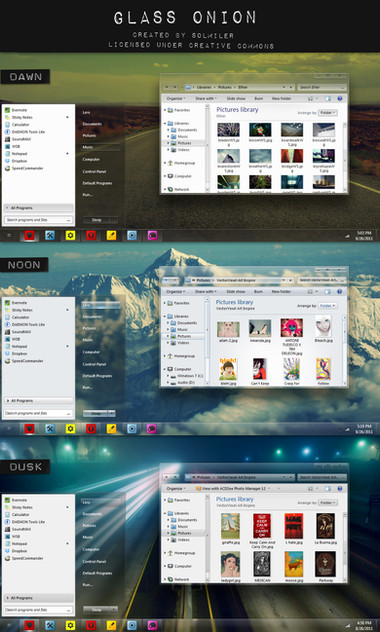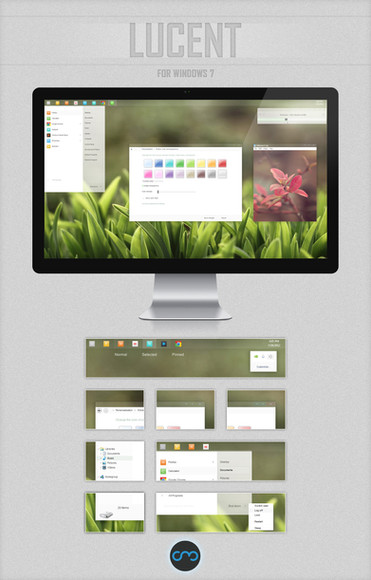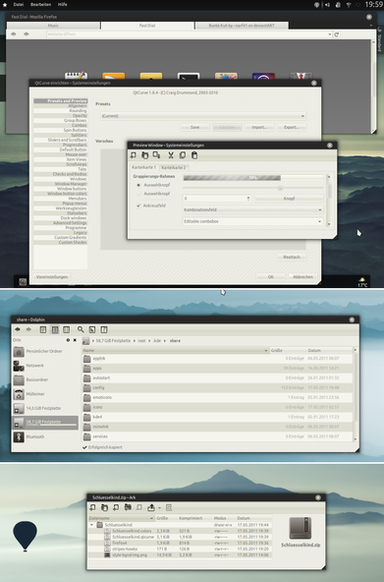HOME | DD
 SolMiler —
Placebo for Windows 7
by-nc-sa
SolMiler —
Placebo for Windows 7
by-nc-sa
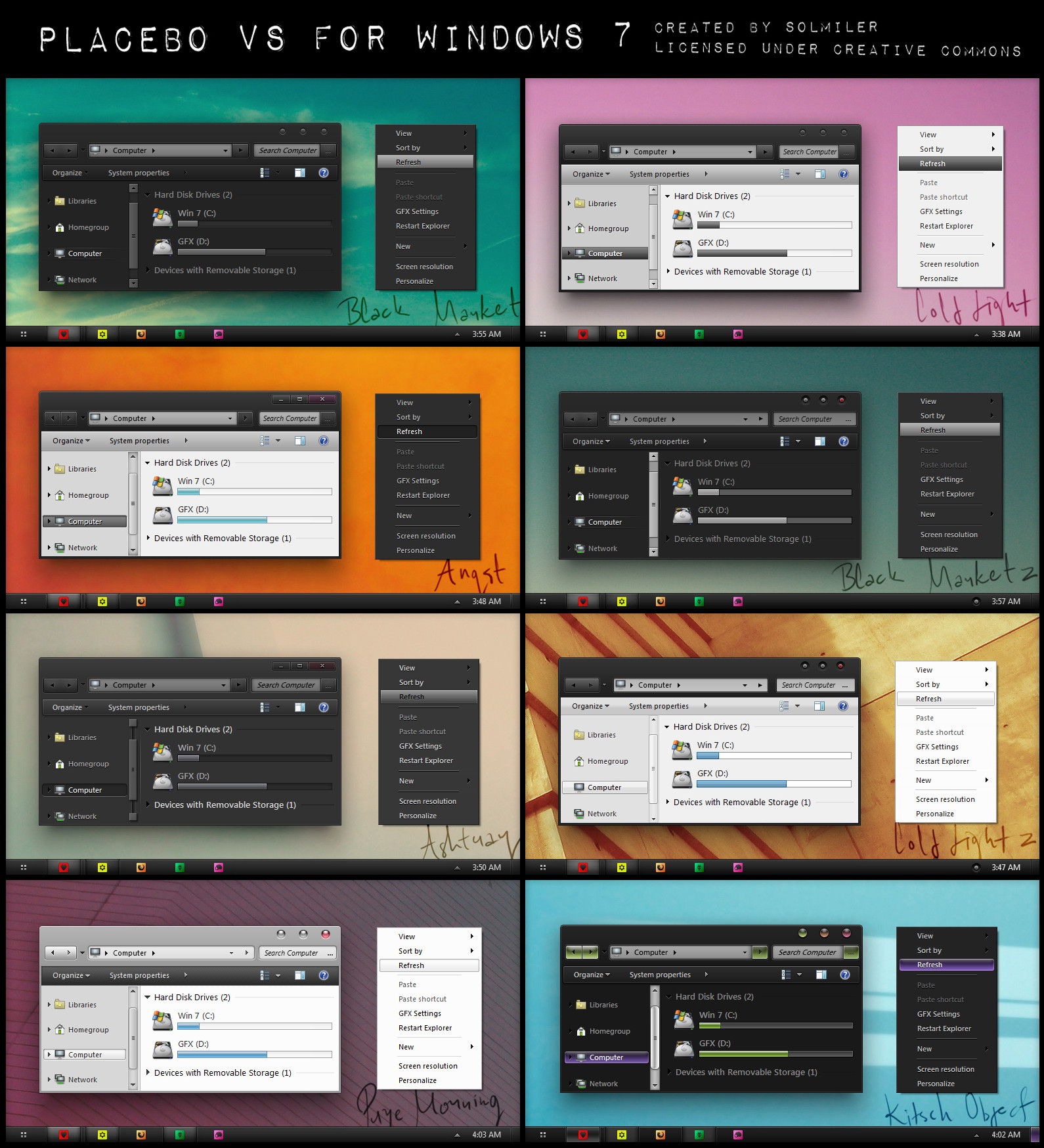
Published: 2010-12-04 08:56:39 +0000 UTC; Views: 3191402; Favourites: 5148; Downloads: 598081
Redirect to original
Description
PLACEBO VISUAL STYLEfor Windows 7 x86 & x64 SP1
created by Solmiler
06/Dec/10














 WOW! It is really a great feeling to receive a Daily Deviation.
WOW! It is really a great feeling to receive a Daily Deviation. Thank you *bgjerlowdesigns and `OtisBee for suggesting and featuring it.
I couldn't be happier!!!















More Previews:
Borderless 1 Borderless 2 Borderless 3 Cold Light Zero
This VS is intended for Windows 7. It's tested and working on both 32 and 64-bit versions.
Updated for SP1.
- Eight Visual Styles.
- Additional borderless versions
- Support for top, bottom and left taskbar,
- Two different fonts: Windows default Segoe UI font and s smaller Calibri font.
- Basic version of every style.
- Support for Theme resource changer - no changing
of system files is necessary.
Additional System Files - SHELL32.dll and WMPLOC.dll can be downloaded HERE: [link]
System files are updated for SP1.
INSTALLATION: Detailed instructions can be found in the included README file
IMPORTANT! Do not use UxStyle it has stopped working and keeps reverting custom themes to basic. Use UniversalThemePatcher instead: [link]
Icons used in preview: Icon Pack 2 by ~aablab and JONGHYUNPARK Exp.+2 by ~jpyss
Walls by *ether
Created by Solmiler
Licensed under Creative Commons
Check out my other Visual Styles:
Seven and a Half
Glass Onion
Related content
Comments: 2716

Submit Your Art and get paid
if you post your designs regularly on my blog you will be paid according to pay per click when we have lots of content
if you want to post your art or share others art send me an email at thelegend2design@gmail.com I will add you to the list of moderators and please use a Gmail account to do so when we have lots of quality content and lots of traffic I will apply for Google Adsense and all of us will be paid according to pay per click . And Also Promote the website , more the traffic more we get paid you can also use traffic booster to boost our traffic
Download High Quality themes for free
thelegend2-designs.blogspot.in…
👍: 0 ⏩: 0

Download lots of high-quality themes from - thelegend2-designs.blogspot.in…
👍: 0 ⏩: 0

im having a pain in the ss with that shell thing wuont work ;-;
👍: 0 ⏩: 0

This is awesome.. You really did a good there ever..thanks a lot for posting here..
👍: 0 ⏩: 0

The Link on "The Universal Themer Patcher" is not working.
👍: 0 ⏩: 0

Your skins are amazing, did not realize till now I forgot to favorite Placebo after like 2 years of using it.
👍: 0 ⏩: 0

I can agree. The best theme collection available fro Windows
👍: 0 ⏩: 0

The only dark theme I have ever seen that actually makes My Properties and other such windows actually readable! Frigging props, man. I was looking for this kind of stuff for years.
👍: 0 ⏩: 0

It doesn't have the Explorer.exe file which is leaving me wondering if I should go on with the process or not...
👍: 0 ⏩: 0

Instructions incomplete and Step 6 pertains to files that are not included with the theme.
👍: 0 ⏩: 0

I love this theme. Is it also available for Windows 10?
👍: 0 ⏩: 0

ok so I am using Cold Light but in my firefox I get tooltips that are just a black box, I am assuming with a black text, but all I see if black..., I tried those user styles just in case but didn't work..I really like and want to use cold light, could you please help me? I can send screenshots or whatever you need... thank you
👍: 0 ⏩: 0

Nevermind, issue resolved itself by re-activating..
👍: 0 ⏩: 0

Clam AntiVirus
Win.Trojan.Firewallbypass-71
0.98/20998
ViRobot
Trojan.Win32.S.Agent.917504.EP[h]
2014.3.20.0
Zillya! Antivirus
Adware.ICLoader.Win32.2407
2.0.0.2527
NO THANKS
👍: 0 ⏩: 0

NVM, I have used Theme Resource Changer, workout flawlessly, do not know what bad sides Theme Resource Changer has though.
👍: 0 ⏩: 0

Hi, big thanks for the BlackMarket theme, I've been using it just from the moment I got my notebook with Win 7 x64 on it.
After recent update, some of the explorer elements (glitches in Control Panel and Default Backward\Forward buttons) returned to their previous state. Immediately, I downloaded and replaced system files with modded ones (Shell32.dll and Explorerframe.dll accordingly to System32 and SysWOW64), after that my system stopped loading. Gladly I have had the whole disk backup and original files.
Of course I can leave with those Glitches and default buttons, but it would be really cool and kind of you, if you could spend some time to look at the issue and fix the problem.
Thank in advance!
👍: 0 ⏩: 0

After update replacing SHELL32.DLL and Explorerframe in System32 and WOW system folders leads to inoperable system. Any fix?
👍: 0 ⏩: 0

Just want to pay my respects. I've been using this skin for years now. It is an amazing skin and I haven't found one better. Thank you so much, I get compliments on it all the time.
What my desktop looks like: bs-flip.deviantart.com/art/Win…
👍: 0 ⏩: 0

Hi,
I like this theme a lot, but I can't replace the Explorerframe in system32, it says I do not have the authorization. But I already am an Admnisitrator, I turned off the UAC, tried to "take ownership", used the command prompt, checked the boxes on the security tab in properties etc
I don't know what to do to fix it.
👍: 0 ⏩: 0

Hi, can you share your wallpaper for the Angst theme. It looks awesome
👍: 0 ⏩: 0

this took me a while to install bu it was worth it. thanks. i am using pure morning: everything is more visible.
👍: 0 ⏩: 0

Help? I have applied this but it has a weird effect.
prntscr.com/8mvyia
👍: 0 ⏩: 0

I just wanted to say that I created an account just to say how much I really liked this theme! I can't wait to install it. Keep it coming!
👍: 0 ⏩: 0

Just want to say I've been using for over 3 years on all my Windows laptops. Best ever, highly recommend. I'm looking for an implementation in GTK3.
👍: 0 ⏩: 1

Any chance of a win10 edition? My habits for using Hackervision and dark themes have meant the default win10 white backgrounds for explorer are horrid now D:
👍: 0 ⏩: 1

have you tried installing it on win10
👍: 0 ⏩: 1

Have you tried to use your brain? This visual style replaces system files. The system files in Windows 7 and Windows 10 are not the same, so installing this theme on anything else than Windows 10 doesn't seem like a good idea to me.
👍: 0 ⏩: 0

been using Ashtray (borderless) for 'yonks' and even though have lot's of trouble with dark text on dark backround (wish i could write 'Stylish' scripts) it's still better than any alternatives i've come across, so kudos big-time to Sol .
👍: 0 ⏩: 0

Do you want to make it perfect?
Cold light 0 is superb for light theme but for dark themes here's some errors.
Black Market (browser captions): Issue1: www.dodaj.rs/f/2Z/12W/3K1BvpCN…
issue 2 (low visibility of marked icons): www.dodaj.rs/f/2Q/3O/noW5ONz/l…
Ashtray (Office): www.dodaj.rs/f/42/6r/2uTPv9fy/…
👍: 0 ⏩: 0

Is this Thingy a Virus? www.virustotal.com/de/file/88a…
👍: 0 ⏩: 0

I've been trying to solve why this theme makes windows update show nothing, anyone have a fix?
👍: 0 ⏩: 1

What do you mean "show nothing"? Are you unable to obtain windows updates anymore?
👍: 0 ⏩: 0

Hello, please can you tell me how to uninstall the theme?
👍: 0 ⏩: 2

winkey+r
enter cmd
press enter
enter sfc /scannow
press enter
wait, it takes a while
👍: 0 ⏩: 0

Control Panel>Personalization>Theme/Change Theme.
Selecting the classic Windows 7 Aero theme will auto-deselect the Kitsch theme.
Save/Apply.
This isn't an application that needs to be uninstalled. It's a visual style/.theme that can be put into play or just sitting on the bench until you call it into action. If you want to remove it from the bench so-to-speak you can navigate to the theme folder and delete Kitsch.
Should be C:\Windows\resources\themes if I'm not mistaken. Or you can leave it there - it won't cause any problems once you revert back to the old classic Aero theme.
I hope this helps you and others.
👍: 0 ⏩: 0

Is this still being supported? I see a lot of unanswered questions. For me, I am looking to install it on a 7601 build Win 7. I see instructions for 6801 (in the readme) and some SP1 system files (here), but I am a newb and a bit nervous about changing system files without an updated "how to."
👍: 0 ⏩: 1

SolMiler just replied to someone else on Mar 5, 2015 so he's still alive.
I recommend creating a system restore point before tinkering around if you are nervous.
To create a restore point, click the Start button and type "system restore" in the search text box, select "Create a restore point" and follow the prompts. If things get hairy you can always load the restore point to get back to where you were system/settings-wise.
👍: 0 ⏩: 0

I like you theme. Using Cold Light and it looks great but i have problem on mozilla thunderburd, the frame is blue and blurred.
👍: 0 ⏩: 0

Great! I added your project the my Pack:
m4rqu1nh0s.deviantart.com/art/…
👍: 0 ⏩: 0

i did everything like it is written in the manual... changed shell and wmploc dll's but in control panel left pane (with links) is stil win 7 default blue?
any help?
👍: 0 ⏩: 0
| Next =>