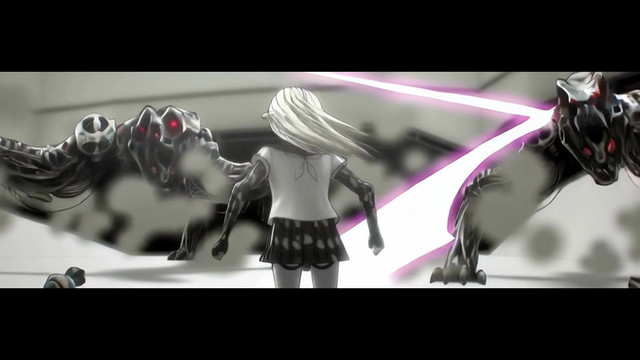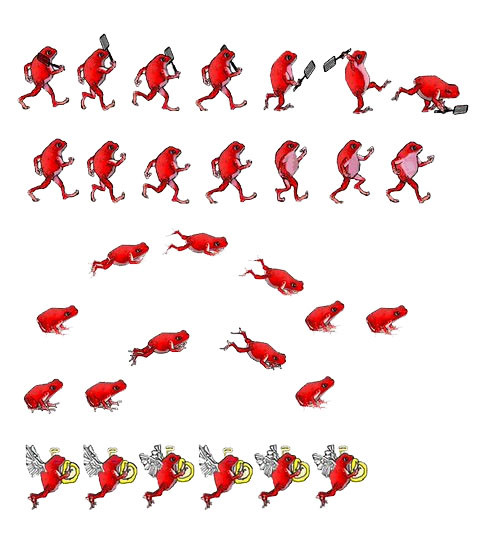HOME | DD
 SoloAlien — Yellow SpiderBot
SoloAlien — Yellow SpiderBot
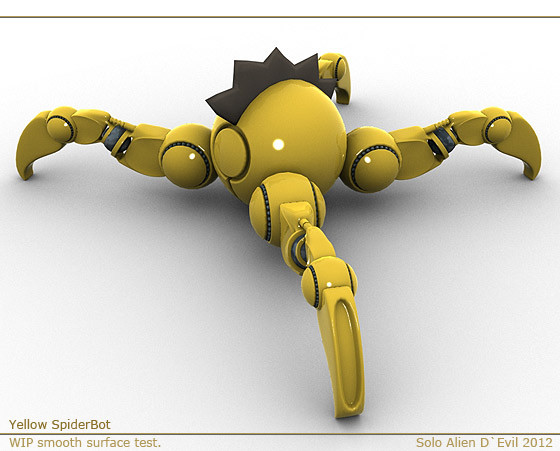
Published: 2012-02-05 02:06:41 +0000 UTC; Views: 372; Favourites: 3; Downloads: 6
Redirect to original
Description
Still working on redesign of "Scorpion City".But now I`ll post some "side work" - mobile Yellow SpiderBot, shortly called YeSBot. Maybe I`ll make him more futuristic and armed with weapons




 And add some joints to his body and legs.
And add some joints to his body and legs.
Related content
Comments: 12

Yes clarify the joints... right now I can't figure out how it would move. The joints at the body and the 'feet' don't seem to have any obvious way to pivot, spin, or perform lateral motion
👍: 0 ⏩: 1

Yep. Technical side and real mechanic still have not enough attention from me.
I think add some axial slot in joints spheres, that will make possible to spin every leg properly by hidden inside every pivot dots - booster cylinder or something like this.
Same axial slots I add to the body it`s body, to make possible legs move from side to side.
Major problem is - to make proper polygon net, too frequent placed polygons make PC freeze or even die.
👍: 0 ⏩: 1

What are you running in hardware / software? Maybe a teak will help...
👍: 0 ⏩: 1

Hardware - simple near to office PC based on E2480 dual core with 2gb ram on board. Soft used - 3dMax 7 from Descreet.
👍: 0 ⏩: 1

Windows based? If so which?
What kind(s) of drive(s)? SATA [small flat cable] or PATA [big flat cable]
What are the virtual memory settings?
How much video memory on the video card? How much assigned from main memory?
More physical memory can help to a point, tho' if it's a 32 bit OS you are limited to 2 Gb of physical memory for an app] a 64 bit OS and app removes that limitation.
Minor tweaks might make a difference.
Also polygon decimation (reduction) may become necessary if the model becomes too complex...
In case you are wondering-- I've got about 16 years work experience as a Network Administrator... so I know some things-- I don't claim to know anything at all about modern modeling apps but I do know the OS platforms pretty well... As for mechanical design... I worked 10 years in the 80s and early 90s for Rocketdyne, the company that manufactured the Space Shuttle Main Engines... among other things programing machines that measured machined parts to .0001 inch accuracy...
👍: 0 ⏩: 1

Oh...
Windows based, XP SP2 (32bit). Hard Drive 250GB/7200rpm/16MB/SATAII. Virtual memory... seems by default. I trying to not touch what I don`t know how to adjust right back.
Video card has 512mb on board (gt8600). Physical memory - 2gb.
Most of time I spend on making web-design and other 2D graphic which not so picky to hardware or stable OS. And now 3D looks to complex.
👍: 0 ⏩: 1

Virtual should be set to 1.5 times physical memory... if there was a second drive the virtual memory cache should be located there... if you need to change this you may need to restart for the setting to take effect...
Ask I said 32 bit OSes have a 2 Gb cap for applications... you can get a little more out of them by using a PAE [physical address extension] version but not much...
how much main memory is assigned to video in the BIOS? If you have an external card you can set this to the minimum setting... otherwise that memory is set aside and it will not get used.
Another way to pick up clock ticks is to turn off the Aeroglass Desktop... Right click 'My Computer' select properties, click the advanced tab click the 'settings' button next to visual performance... select "adjust for best performance"... you may need to restart for the setting to take effect
you can monitor your memory usage by running the task manager either via START > RUN > Typen in the run box TASKMGR [press enter]... you'll get a pop-up window with a number of tabs... check the box "show processes from all users"... click on the memory column... this will organize your running processes memory usage low to high or high to low... it is very use full to know which process is using what amount of memory.
I don't know if you are using AntiVirus but you might want to look at what the AV software does when you are rendering... my rendering system is not used for the internet because it has no AV apps... and the renders go faster...
Hope this helps...
👍: 0 ⏩: 1

Thanks for advices!
Virtual memory nearly twice bigger than physical memory.
But will have any effect if hard disc only separated to two logical and virtual memory located on second logical?
So, I think 64bit OS will be better anyway. Need to try it.
Video in BIOS... Really don`t know. My motherboards have no video on board, so I have only external I think.
Need to look in BIOS more detailed.
"Adjust for best perfomance" I do every time after installing OS. 
Advice about TASKMGR was really useful - now I understand what and how many memory uses in work.
AV thing that I have.
It tweaked right and works in background mode nearly without memory consuming. But without it - internet sгrfing too dangerous.
Thanks you one more time
👍: 0 ⏩: 1

You're welcome... If finances and the MB specs allow upgrade the main memory to the maximum.
Two partitions on the same drive won't help with virtual memory... the whole point of virtual memory is to "off load" to disk data / programs that are not needed currently... if the allocated space is too much you'll end up with a lot of time spent reading and writing to the disk... also don't let you drive fall below 10% free space and 20% even better... Why? Windows slows to a crawl when it does...
If you go to w7 x64 you can also add "ready boost" cache memory via a pliugging in a memory card [helps to have one of the multi-card memory readers installed. I have a 4 gb Compact Flash card for this --- it's used ina ddition to Virtual Memory]
Take care... I look forward to seeing the updated model...
👍: 0 ⏩: 1

Finances worse then been before (nearly ground zero).
So upgrade is more future plan, than reality.
But MB can take up to 8gb and even more powerful processor from dualcore E line based on s775.
Aha. Only second physical hdd can make difference.
But they became expensive in х3 times from old cost after tragedy in Thailand...
W7x64 also cost high.
That make me wait for lover price or more regular payment. 
Hm, but is Flash card fast enough for virtual memory? I thought that flash cards too limited in speed of data transfer.
Anyway thats sounds great!
I already posted another version of SpiderBot - Purple v3.7
Some of joints was fixed ans updated, some - simply changed to more sci-fi style.
Hope you like it.
👍: 0 ⏩: 0