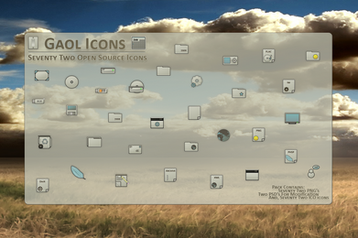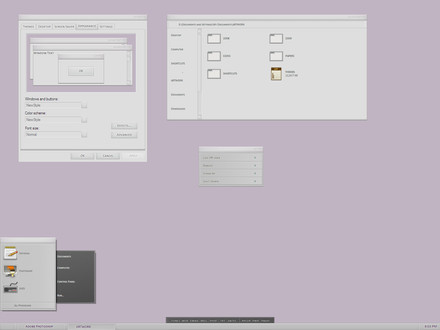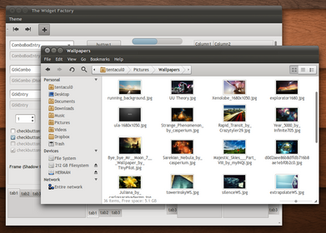HOME | DD
 somnign — mne.suite.v.3.
somnign — mne.suite.v.3.

Published: 2009-04-08 03:27:58 +0000 UTC; Views: 11518; Favourites: 25; Downloads: 1463
Redirect to original
Description
mne by me----------------------
updated : 04.08.09 v.2
-fixed litestep tray to scroll on mouse wheel
-added CAD!
updated : 04.08.09 v2.1
-litestep tray limited to 8 icons
updated : 04.09.09 v.3
-changed start button (ls and vs)
-full black addition
-black toolbar + toolbar update (added option button)
-----------------------------------------
file includes:
-visual style
-litestep
-cd art display
-toolbar
-shutoff
-miranda
-2 jpeg's
-and a txt doc
all in one RAR for convenience
--------------------------------------------------
included are a few psd's to play with.
open source. modifications are encouraged





thanks and enjoy





wallpaper featured by [link]
icons are...
AMANA [link]
Sienne [link]
Tango Patcher [link]
Related content
Comments: 27

Dude, I LOVE this theme...the taskbar, the captionless windows, and the buttons are just awesome.
I just thought I'd point out that there's a thin white space under every window's titlebar. Nothing big, easily fixable...krissirk had the same problem on 7pro but I told him about it and he fixed it.
👍: 0 ⏩: 0

great setup. i'm quite new to this modding. could you tell me how to make my default win xp file browser look the same way as yours in the screenshot?
👍: 0 ⏩: 0

How the heck do i get the mediaplayer to work with foobar?
👍: 0 ⏩: 0

Hi there excellent theme i would like to ask the picture there with the green gumby bear could u link me to it also i really like it 
👍: 0 ⏩: 0

Ah..and the bottom taskbar option is not responsive too.
👍: 0 ⏩: 0

Hi I wonder why the center tab doesn't work? It gives no respond upon clicking...
👍: 0 ⏩: 0

hi, cool theme, but it does not work, mark error... "ERROR: could not locate module" ... but i have the module in dir modules... mark error in xpopup-2.0, xtray-2.0, xtaskbar-2.0 and xlabel-4.0.1
hope you know what the problem is...bye
👍: 0 ⏩: 0

Also, I note the CAD is a mod of Amaelis Edge skin, not least because his avatar image is still in it. Its buggy as the album art appears offscreen when I use the 1280 bottom skin. Very nice suite though.
👍: 0 ⏩: 1

i forgot about that one.
i'm not very experienced with the cad so i kinda slopped it together. i'll what i can do
👍: 0 ⏩: 0

Very nice, best ls theme to be released in a while. The tab on the taskbar does nothing when I click though!
👍: 0 ⏩: 1

yeah, its a side effect of the shadows =\
the problem is the taskbar shadow overlays the tab.
its a problem you see on the tray sometimes too.
just click the shadow under the tab
👍: 0 ⏩: 0

Now, the last thing my limited LS-skills can't fix is this:
[link]
I want to limit it to 8 icons, and i want the volume-slider to go left-to-right instead of right-to-left.
👍: 0 ⏩: 2

yuk
that is unappealing xD
here, from your right click menu point to litestep>editconfig>theme.rc
in the notepad it ctrl f
search for *Slider
you will find this code
*Slider "" -270 5 2 VolumeBar.bmp VolumeGripper.bmp HA [VOLUME] 0
replace it with this code
*Slider "" -270 5 2 VolumeBar.bmp VolumeGripper.bmp HAI [VOLUME] 0
save the file and recycle
if you need more help please ask.
the other thing i will fix and upload soon
👍: 0 ⏩: 0

Also for some odd reason LS crashes when i middle-click the tray
👍: 0 ⏩: 1

wow. that is pretty lame...
i couldn't begin to solve that problem.
just don't middle click xD
left click instead
👍: 0 ⏩: 1

Updated to LOSI 0.4. Works good now.
👍: 0 ⏩: 1

right on. i didn't like 0.4 personally but i'm glad you're good.
the tray issue is fixed. limited to 8 icons.
thanks for the help. you'd have been a good tester
👍: 0 ⏩: 0

I want to be able to scroll my millions of tray-icons with this.
👍: 0 ⏩: 1

damn!
sorry, i knew this would happen but just didn't fix it. i'll add the ability to scroll with the mouse wheel
👍: 0 ⏩: 1

yup 
done. delete the old ones and install the ones in this package please! note that the tray must be in focus for it to work. so, just middle click on a random icon to get its attention, then roll the wheel.
👍: 0 ⏩: 0